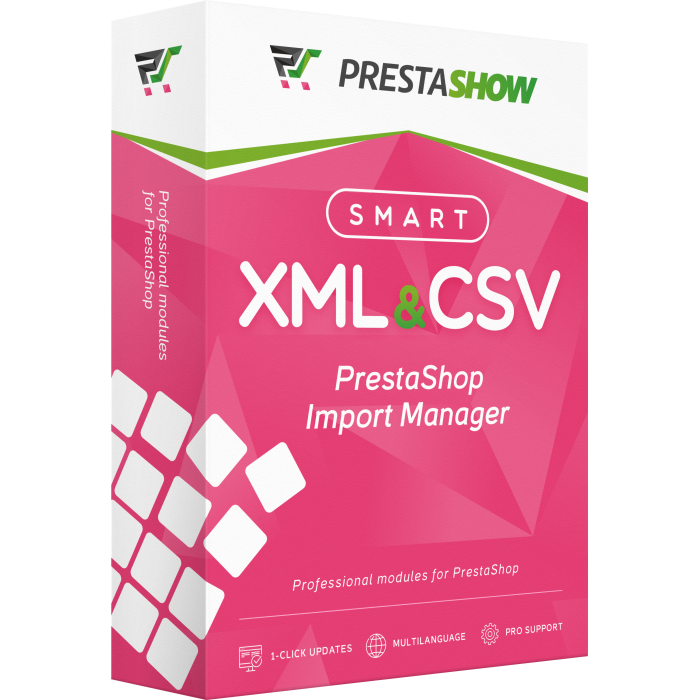
- Universal integration for PrestaShop
- Order in the product catalog
- License comparison Standard VS Professional
- XML, CSV and API integration
- Data optimization with AI
- Integrate PrestaShop with multiple wholesalers simultaneously
- Import control and notifications
- Operating the Importer is easy!
- 99 .9% satisfied users
- Wholesale integration in 5 steps
- The module supports all PrestaShop fields
- We are constantly developing the importer's capabilities
Integrations without limits
The module is a universal integration that allows you to connect your store to multiple XML, CSV and API data sources simultaneously. No limit of integrated wholesalers. No limit on imported products.
Add a new wholesaler in 20 minutes
The module will guide you through the process of integrating your PrestaShop store with any product data source in 5 easy steps.
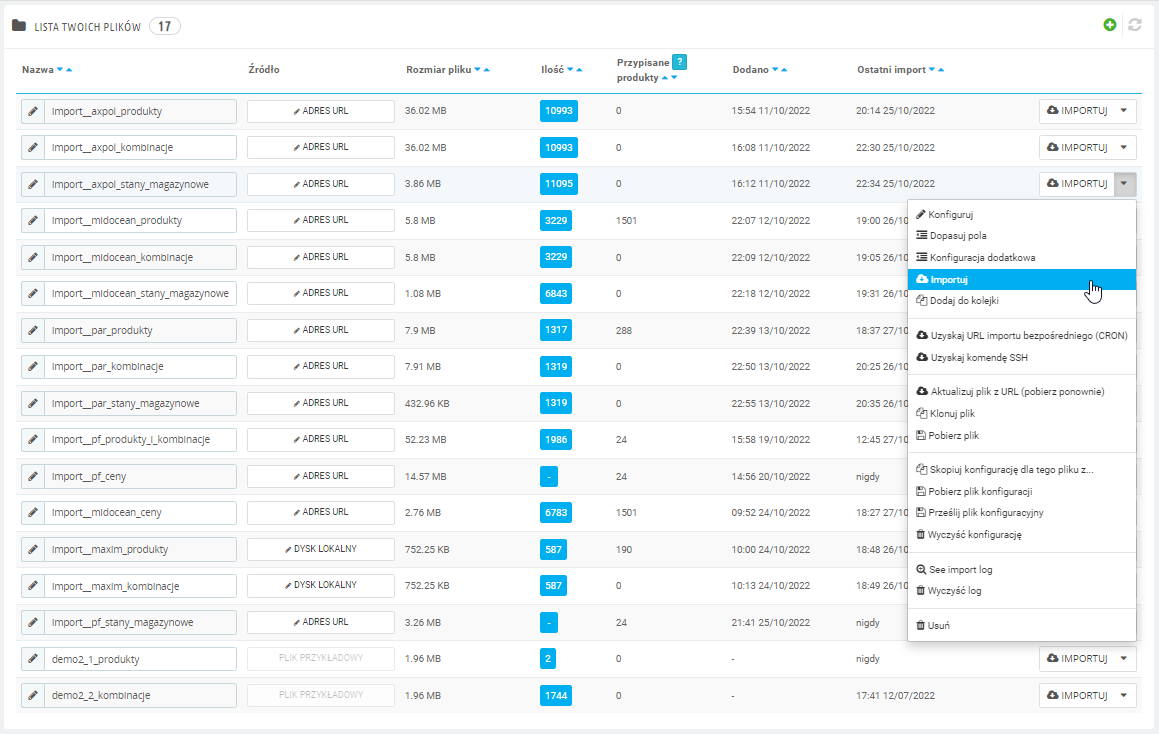
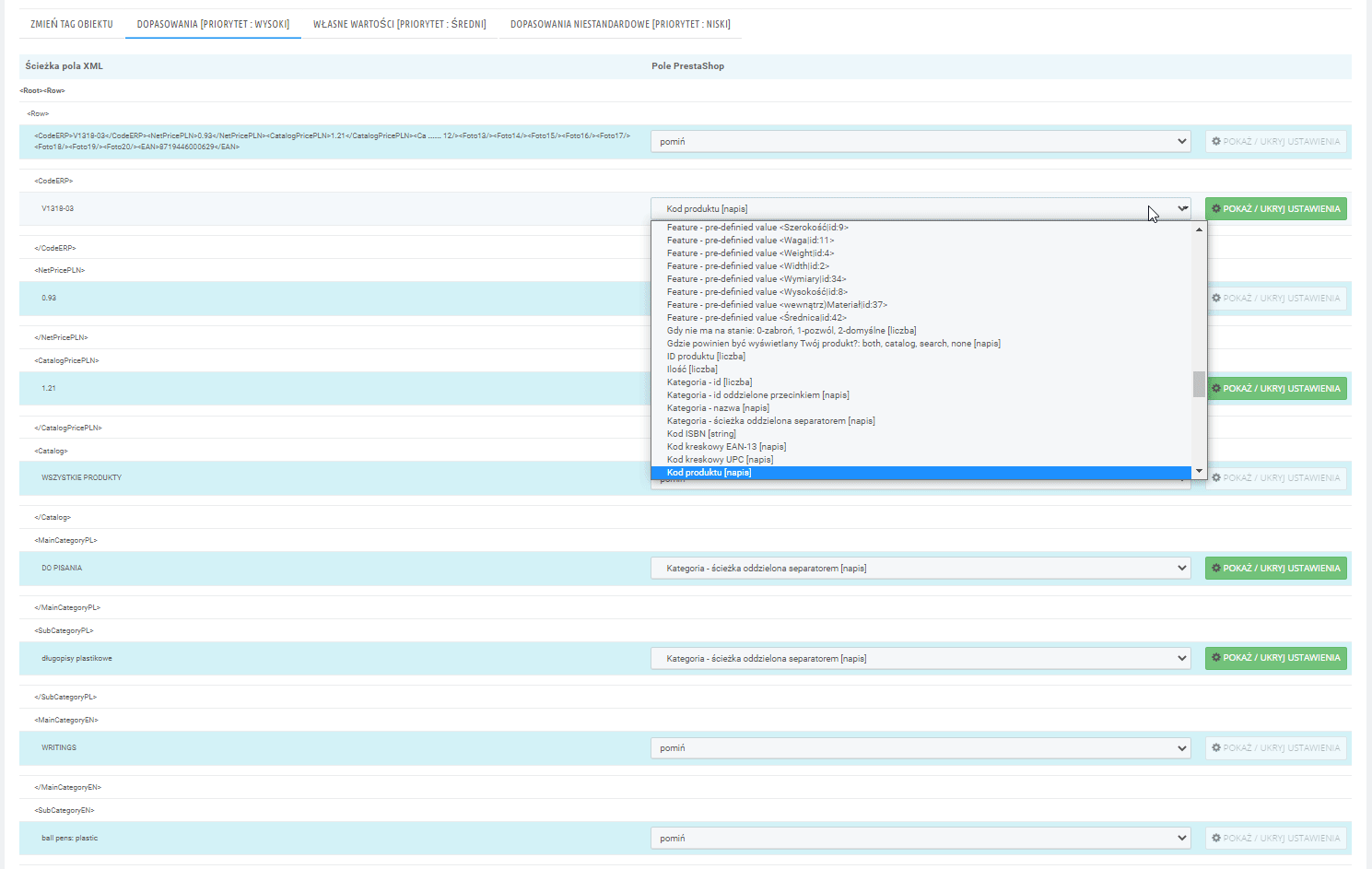
Full freedom in configuration
You can flexibly match each field from XML, CSV and API data source with fields in PrestaShop. Match data manually or rely on full automation.
Supports all fields in PrestaShop
You have full control over the data that goes into your store. The module will allow you to add, omit and update all information in your PrestaShop catalog. Set once and forget.
| Standard license | Professional license | |
| Number of supported XML, CSV and API integrations | Any 2 integrations | No limit of integrations |
Other module features and support are the same for standard and professional license.
PrestaShop Importer is a timeless solution! 📢
We are developing the module together with the PrestaShop community so that everyone can independently integrate the store with various product data sources.
Only the PrestaShop platform has such a universal tool. Use PShowImporter to sell more and more conveniently 😊.
The module has many useful features that will allow you to personalize your import and manage your product catalog without programming skills.
XML and CSV integrations
The module reads all feeds and XML and CSV files. Upload files from disk or add a URL link to the feed. The module will add or update products in your store and inform you about the progress.
API integrations
API integrations require a script that will connect to the API, retrieve data from the API and save it to an XML feed that you add in the importer. The script can be prepared by your programmer or our team (additional fee service).
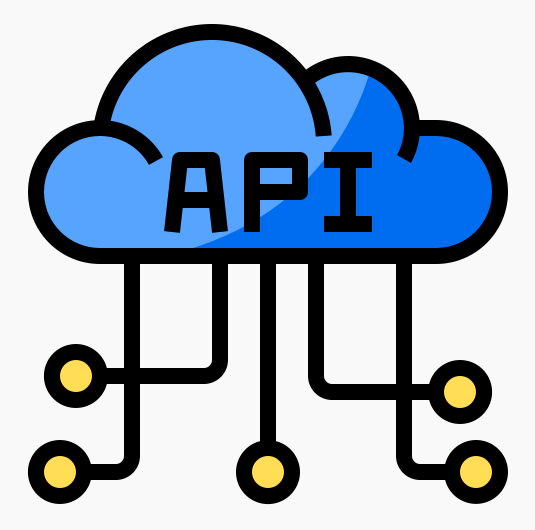
Do you expect priority implementation?
Prepare XML / CSV feeds or documentation, login and password to the API you want to integrate with, and then contact us. Our team will implement from A to Z integration of any wholesalers in your store.
Artificial intelligence
Data optimization with AI
PrestaShop Importer module works with AI Generator for products.
After importing products, AI Generator can automatically generate additional unique product data. Among other things, the module detects missing description, modifies existing descriptions, creates SEO content and describes product images.

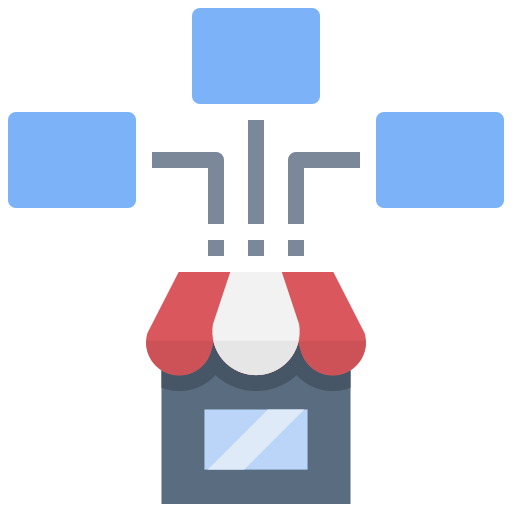
You can integrate with multiple wholesalers and your own data sources at the same time. The module detects changes and agilely updates products in the store. Don't worry about the process, which takes place in the background - if there are problems you will receive a notification.
🎎
tThe SAME PRODUCT FROM MULTIPLE SUPPLIERS
- You can associate a wholesaler with products in the store.
- If the same product appears in other wholesalers, it will not be overwritten by them.
- If you use multiple warehouses then you can sell goods, for example, from the cheapest wholesaler or by geolocation and distance store - delivery address.
🚂
queuing multiple integrations
- You can set a schedule (CRON) for each wholesaler to run, e.g. every 30 minutes.
- You can create a queue and add multiple integrations to it.
- The queue automatically launches all integrations according to the set order - without involving you in the process.
🛒
multiple warehouses in prestashop
With the Advanced Warehouse Management module, your products and combinations can be in multiple warehouses at the same time.
This is ideal if you have multiple stationary stores or integrate with multiple wholesalers and suppliers.

📄
Importer work report
You can enable or disable report generation in the configuration of each integration. The importer reports its work to log files, where you will find information about completed tasks and errors.
💬 Report with added products.
💬 Report with disabled products
💬 Detailed report of data import and updates
📊
Performance control
The module supports very large XML files and huge volumes of products. Your server specifications will be optimally utilized: the module takes advantage of available RAM and multiprocessor servers.
✅ In the module configuration, you can limit the speed of the module to conserve resources when you have a slow server.
All reviews of our services are verified and come from PrestaShow customers. If you want to learn more about how we process feedback, please read our Terms of Service.
The module will guide you through the integration process in 5 steps, and the work log and reporting system will inform you about the status of completed tasks.
1
Add data sources - list of integrations
Manage all integrations on 1 screen. You have access to the most important information, statistics and about the working time of each integration. Add new integrations - upload a file, provide a link to a feed, set up a server login and much more....
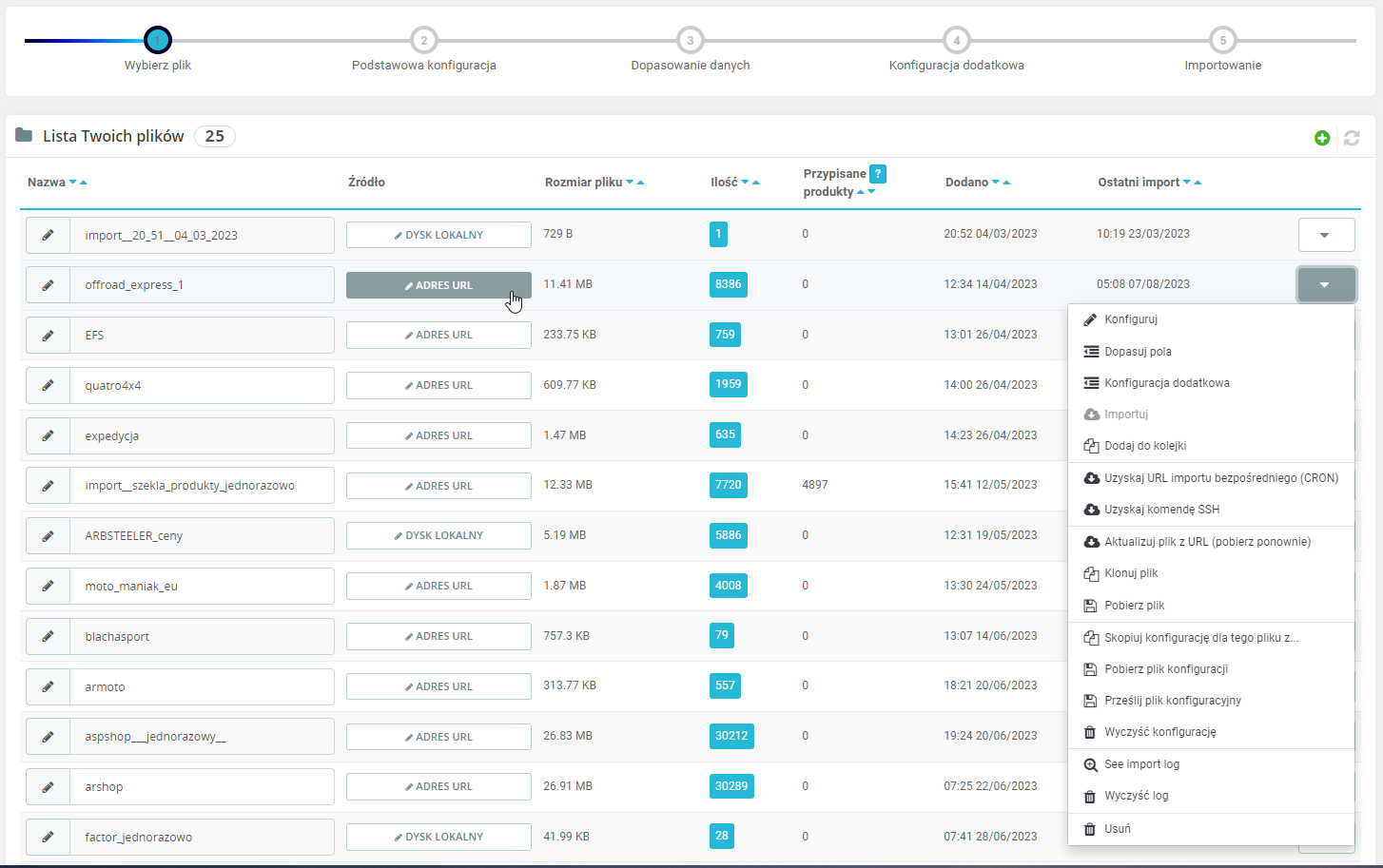
2
Indicate the tasks to be performed
Choose what operations you want your integration to perform: import, update, add new products or disable unavailable products. In this step you will also adjust the import language, select a multistore store and other important settings.
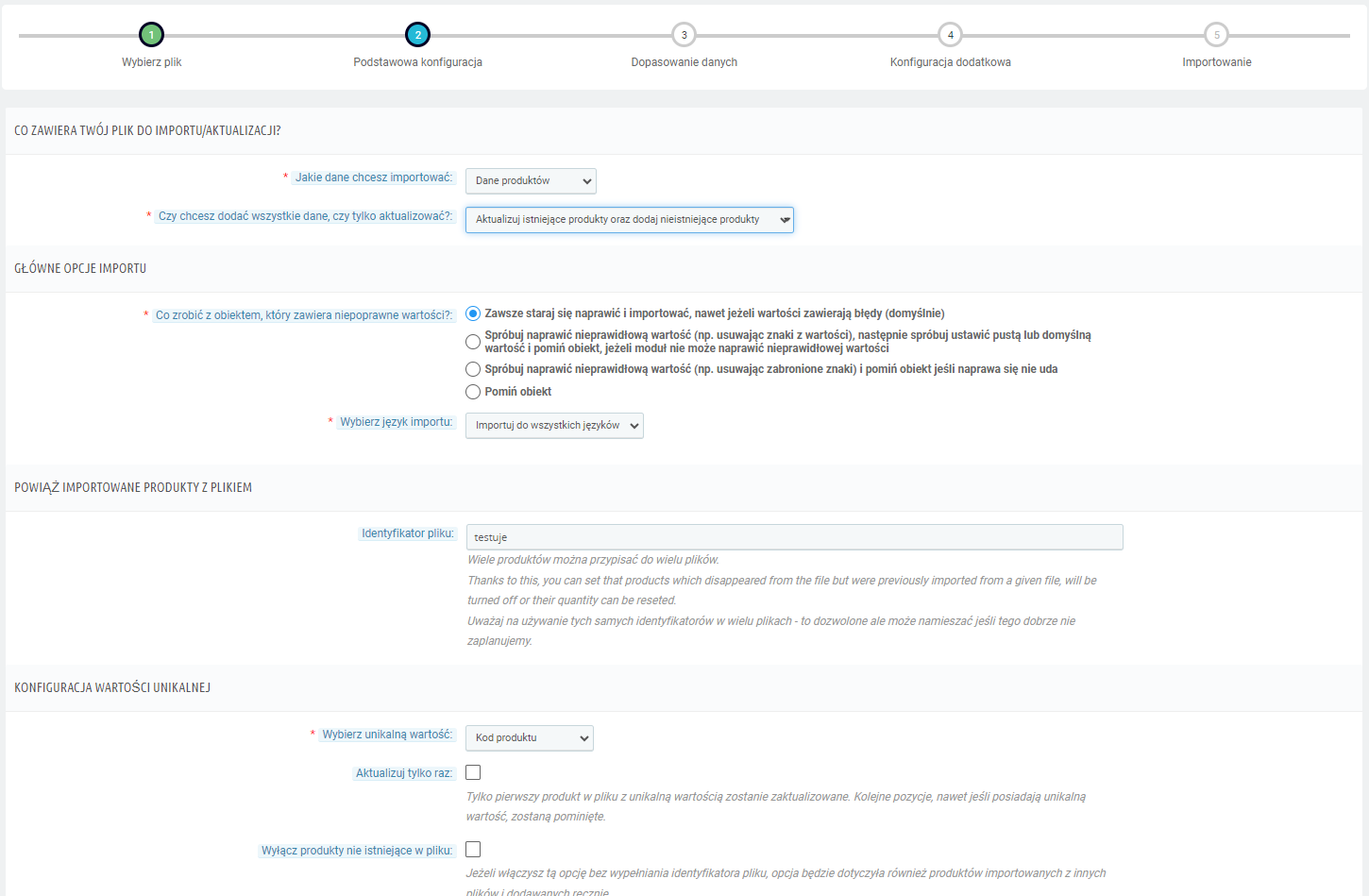
3
Map data: skip or select and modify
The module supports more than 300 fields in PrestaShop to which you can import and update data. On the left side you will find data in your wholesaler and on the right side PrestaShop fields. Decide which data you want to modify before it goes to your store.
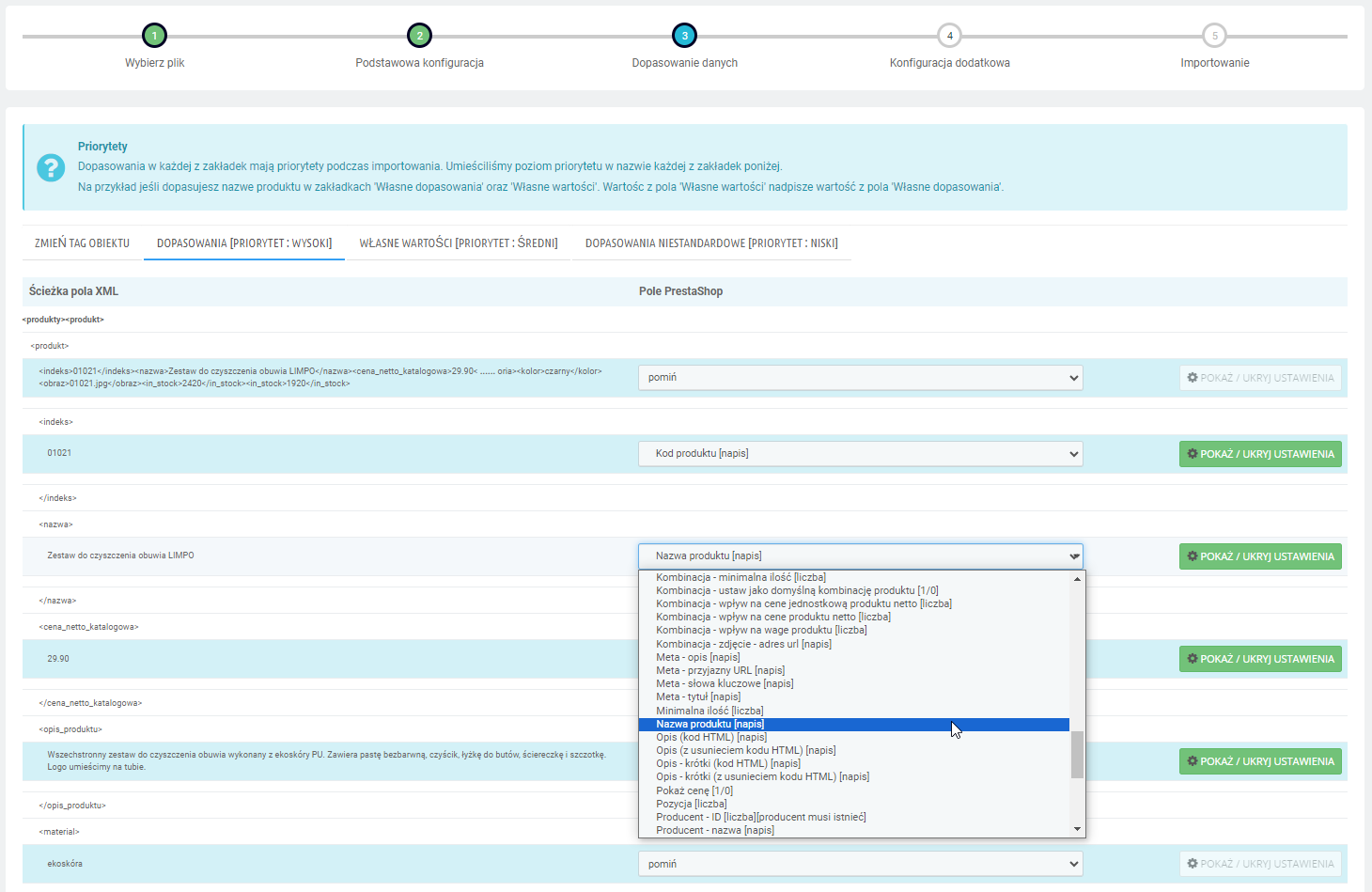
4
Personalize import
In this step, you'll access the settings to massively personalize your integration:
- Skip manufacturers
- Search and
swap data - Mapping
and skip categories - Conditions for importing
and skip products - Wal rates
- Price surcharge
- Import and update
SEO - Features, attributes
and generation of combinations - and much more...
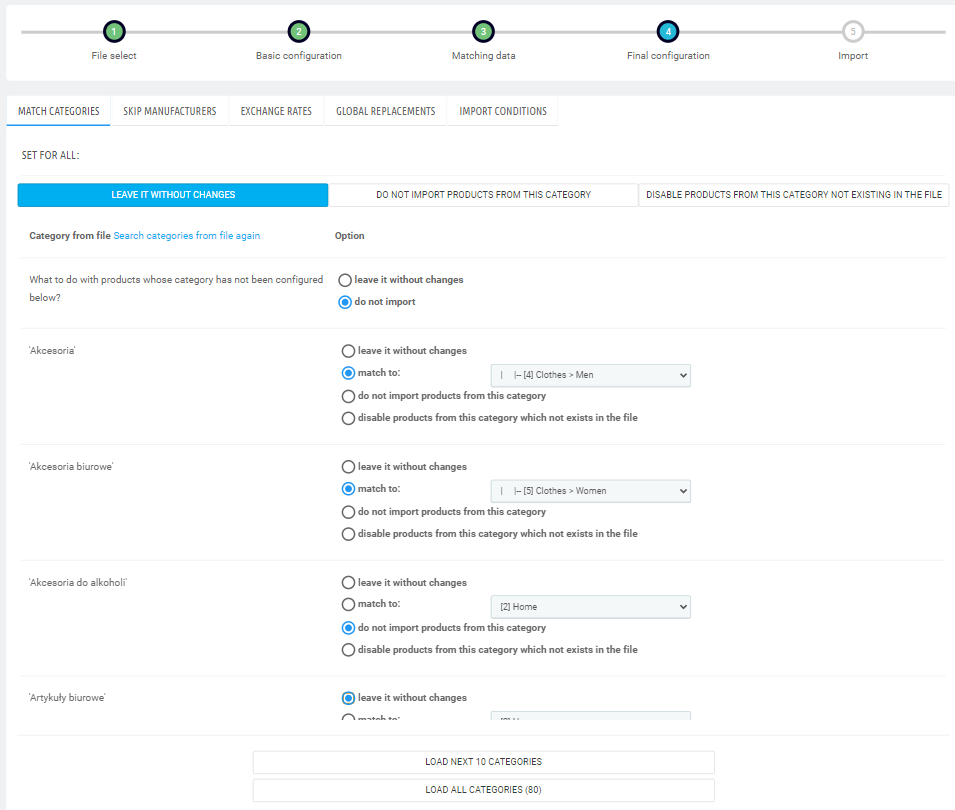
5
Run the import - manually or fully automatically
Start and watch the import process. You can stop the import and come back later. You can run integrations automatically using CRON, SSH or you can add an integration to a queue of multiple integrations.
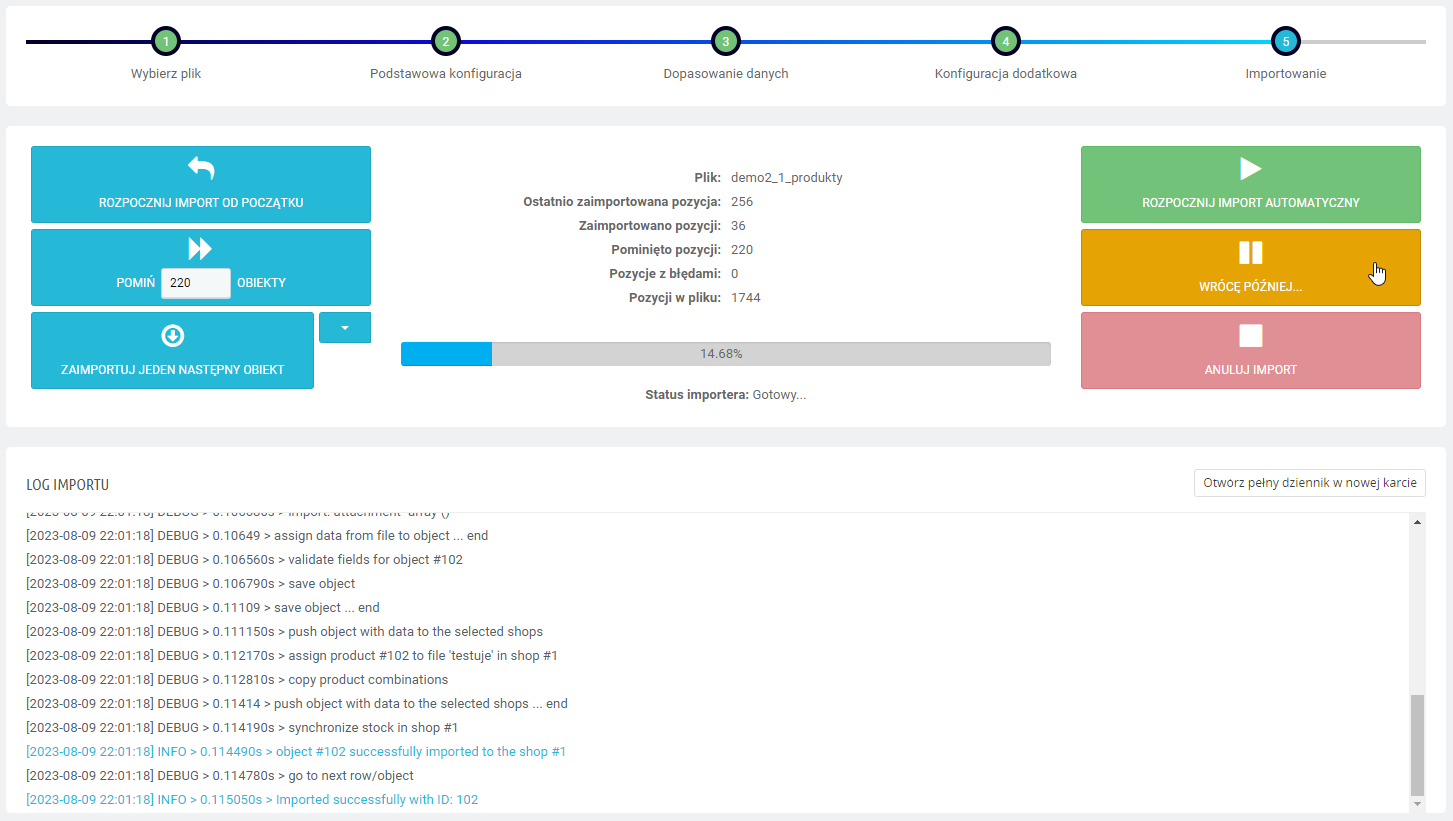
The module supports more than 300 interactive PrestaShop catalog fields that you can import and update. We described in detail - in the Knowledge Base.
Features, attributes and combination generation
Generate combinations based on the attributes in the file. The importer will do this automatically. You do not need to use additional modules and combination generator for this purpose.
Fill in missing data
Your feeds are missing data? With the module, imported or updated products, can be supplemented with manually added values.
For example, create a field with the content "SONY" and adjust it as "Manufacturer Name", or "Feature: Manufacturer". The importer will add the above information to all products as if it were in the imported feed.
You can combine multiple fields into one, such as Manufacturer + Name + Feature: Color = Product Name.
You can use the "Search and Replace" option, which will replace the searched phrases with ones you can better use in positioning or branding your brand.
Price and promotion support
You can import and update net, gross, unit, specific prices (with all their parameters) and purchase price. For each price, you can set a markup with price ranges, e.g.: for a net price of 10-15 PLN, charge 10%, and for 15-50 PLN, 4% markup.
To perform more precise operations on prices, check out our Price Master module - intelligent price management.

Support for multiple suppliers
Import and update the same item from multiple suppliers. With Importer from PrestaShow, you will take advantage of all the possibilities available in PrestaShop;
Import data for international sales
Import in multiple languages and currencies with the ability to use an exchange rate converter and automatic translations with the PrestaShop Translator module.
Multistore support
Using our module, you can import and update products in multiple Multistore stores. The importer will allow you to perform operations on all or selected stores.
Multistore support through the Importer module is optional and extra paid. Depending on your needs, you can buy Importer with Multistore support or buy it later.
PrestaShop store enhancements - completely free.
In the module settings, you can enable features not available in PrestaShop, which will help you conveniently integrate with any wholesaler and supplier:
- Combination price is the total price of the product (and not the impact on the product price)
- Additional field "Combination description" - The customer, after changing the combination, sees its individual description.
- Additional fields "Combination dimensions: length, width, depth, weight".
- Show update date on the product page - use the date to inform customers that the stock is up-to-date
- Automatic Technical Break during import operation
- Import content and names of tabs managed in the "Additional tabs and sections on the product page" module.
Get a closer look at how the module is built
If the functionality of the module seems complicated to you - most of your questions will be answered in our Knowledge Base: https: //helpdesk.prestashow.pl....
We work with a huge community
The functionality of the module reflects the needs of thousands of PrestaShop store owners: the module is designed to give you full freedom to automate, integrate and automate your PrestaShop-based business.
Implementation of individual needs
If the module does not have an important functionality for you - use the contact page or describe your needs on HelpDesk.

List of wholesalers that our customers have integrated using PrestaShow Importer module
Users of our module have integrated more than 600 Polish and European wholesalers and almost two thousand wholesalers from the US and Asia.
Press CRTL + F to search the list.
Are you the owner of a wholesaler?
If you want to expose your assortment to the world, we offer you our proprietary software for wholesalers, with which you will provide a secure and efficient API and XML and CSV feeds with information about your product catalog. Our API system can work bi-directionally - you provide product information and can take orders. Contact us.
- 7Heaven
- Ab.pl
- ABAction
- ABC Koncept
- Abisal
- Action.pl
- Adams Group
- Aero Mind
- Agawa
- AGDPartner
- AKBA
- Akord
- Aldex.com.pl
- Alfabit
- Alizoo
- Alkam
- Alkam Security
- Alstor
- Altavola Design
- Aluro
- Ambigante
- AMP
- Angre
- Annapol.com
- ANP
- AQUA PLANET
- Aquario
- Aren
- Art-Pol.pl
- ArtBHP
- ArtGeist/Bimago
- Artgum
- ArtTravel
- Ateneum
- Atreve
- AudioTech
- AW-tools
- AxerSport
- Axpol
- Azzardo
- B2Bike
- B2BTrade.eu
- B2M
- B3 / btrzy.pl
- Baby
- BagExpress
- bagExpress
- Bakuła
- Barbaras
- BARDREBEL
- Bartscher
- Batna24
- BBTB
- BC Solution
- BDroppy
- Beauty Night
- Bello Giardino
- Ben Baby
- Bergamoe
- Beta
- Bicotone
- Underwear Center
- BIG
- Bimago
- Bio Planet
- Bio-Sklep24
- BioLinea
- BioPlanet
- BioU
- Blomus DJ
- Blomus
- Boma
- Boma24.eu
- BOSS
- BOXMARKET
- Boys Of Toys
- Brandenburg Couture
- Broos
- BTSWholesaler
- Bullshop
- Butoskshop
- BootsJana
- ByLoveMe
- Calivita
- Candellux
- Canis.cz
- Cannabis Spot
- Care
- Carmotion.pl
- Cell
- Cell
- Toy Central
- Electronics Center
- Chic Antique
- Chico Chica
- Chiodo
- City
- COCOMILO
- COMAD
- Concept
- CoolTools.pl
- Corsan
- Corsetti
- cosdlazdrowia
- Time for Shoes
- DARYmex
- DaryNatur
- Date
- Dawpol
- DBX Bushido
- Deante
- DEBIUT Plus
- DecoLovin
- DELTA
- Desseo
- DETAILING-house
- Dictum
- Difin
- DMTrade
- DogPlus
- Dom
- DomBianco
- DomOgrodiMy
- Donaco
- Dreamlove
- Dropshippers
- Dropshipping
- eWholesale
- eCarla
- Ecarla
- EcarlaManilla
- Eco
- eco&more
- EcoLight
- EDAXO.pl
- EET
- Effect
- Egen.biz
- EKOHURT
- eKOMSA
- EkoWital
- Eko-light.com
- Eldar
- ELECTRIC
- elem6
- Eltrox
- emaks
- EMIBIG
- Emiter.net.pl
- Entatech
- eoptimo
- EroMed
- EroPlace
- Erotizo.pl
- Eu-trade
- Eukasa
- Euro-Trade
- Europarts
- Everyday
- E-Perfumeria
- F-Toys
- Factory Price
- Fashion
- FDM
- Febetrade
- Feeby
- felgeo.pl
- FEN
- Fernity
- FIGL
- FineDine
- FineDine.pl
- company relax
- Fissler
- Fjord Nansen
- FLHF
- Fobya
- FobyA
- FORCETOP
- ForceTop
- FOTO-Technika
- French Home
- Furnitex
- Furnival
- FutbolSport
- G3
- Gadget
- Galarti
- Sports Gallery
- GalleryPlakat
- GARETT
- Gastro
- Gatito
- Gemre
- Gentle-man.pl
- GentleMan
- GiftWorld
- Gimmik
- Globalo
- GLOBALTEX
- Globaltex Fashion
- Goal Zero
- Gockowiak
- Godan
- GoDrive
- Gorteks
- Green
- GreenCell
- GreenPort
- GREG
- Gregorio
- Group
- GTX Group
- Halmar
- Handbag
- Handlosfera
- Happet
- Hasta
- Helion
- HELLUX
- Hempley
- Hendi
- Heo
- Hevea
- Hiendkitchen
- HOME
- HOME SCREEN
- Horn.eu
- Horst
- HURT
- Hurt-Oil
- hurtero
- hurton
- Wholesale DBG
- Hurtowniak.pl
- WholesaleKarm.pl
- WholesaleSports.eu
- WholesaleSports.net
- Wholesale Watches Outlet
- Wholesale Toys
- IKONKA Ikonka.com.pl
- iMacs
- Impakt
- Importers
- Incom
- InnPro
- InnPro / RCPro
- inSportLine
- inSPORTline
- InterCars
- Investment
- Ivon
- J.R
- Yakomisiada
- JR-Wheels
- JS
- K2distribution
- Kaja Sport
- Kalimo
- Kamai
- Kaminski
- Kapelańczyk
- KATRUS
- KECJA
- Kesi
- KING
- KingHoff
- Kinghome.pl
- Kinguin.net
- Kiszelewska
- Kobisc.pl
- Kokiska
- Kolter
- Kontri.pl
- KrakSport
- KupButy
- L2distribution
- laBomba
- LAMA
- Lampex
- la'Aurora
- LEAN
- Lean Toys
- Lechpol
- LedLumen.pl
- Legrand
- Leker
- lemonade
- Levenhuk
- Light Prestige
- LIGHTING
- Line
- Liv Corsetti
- LivCo
- LUG
- LUKASENEKS
- Lumina Deco
- LUXMA
- L-Shop-Team
- M&Z
- Macrovita
- Mada
- Makanu
- Make Your Light
- Malfini
- Malomi Kids
- Malomikids
- Malowia
- MandM Direct
- Marba-Sport
- Marini
- MarkiHurt
- Markizeta
- MarkoBaby
- marti
- Master
- Mattresses for you
- Matterhorn
- Maxima
- MaxLight
- Maxton Design
- Maxy
- Malopolski
- MEBLE
- Meblecom.pl
- Comad.eu
- Med
- Mega Smyk
- MegaMarket.pl
- Merg
- Merlitz
- City of Bicycles
- Milin
- Milo
- MilooHome
- Mixmedia
- ML Furniture
- MojeZapachy
- Molly
- Molos
- More
- Motor
- Movano
- MPL Power
- MTSTechnik
- MTuning
- MultiOffice
- Multioffice
- MultiStore.pl
- MyAnimaly
- Naszedzieci
- Natcom
- Natura
- NATURAMED
- Immediately.pl
- Navitor
- Navo
- NavoOrbico
- Nefere
- Neneko
- Neo-Neo
- nexto
- Nife
- NIFE
- NOVA HURT Poltrade
- Nova Cosmetics
- Novamed
- NewGumy
- NovegumyXPartner
- Nowodvorski
- NTT
- Numoco
- Fences24eu
- Olek Motocykle
- Oleńka
- Ombero
- OMNIRES
- OnePress
- OneProject
- Online
- optical
- Orbico
- Orno
- Oxyd
- Paker.pl
- Pallero
- Panda
- PAPES
- PAR
- PARTNER
- PartnerTele.com
- PartsEurope
- PARTyDeco
- PartyDeco
- PBS Poland
- PBSPolska
- Perfumes-B2B
- PERFUMS-HURT
- Pet Supplies
- PF
- PGN
- PH Saturn
- Pinocchio
- FiveChanges
- Platinet
- Platon
- Playroom
- Plus
- Pluss
- PM
- Polcan
- Poland
- Polstar
- PoofiShop
- Portwest
- PowerBike
- Primavera
- Primavera Parfum
- PRIMAVERA PERFUME
- PRIMO Hurt.pl
- Pro-Wellness
- ProfitPlus
- Profix
- Progres-online
- prOman
- ProMediaPlus
- Prospot
- Proszynski
- Ptak Moda
- Quadre
- Quality
- RacingFactory.pl
- RAGSY
- Ramiz
- Rawpol
- RCpro
- RECOVET
- Regnum
- Rekman
- Relax
- RenaLingerie
- Rendl
- Resto
- RestoQuality
- RM Motors
- RM_GASTRO
- Roco Fashion
- RODIUM
- Rodium
- ROLMAR
- Rovicky
- S-ka
- Salon
- Santini.com.pl
- Scandinavian Baby
- Scorpio-Poland
- Screen
- Seca
- Security
- Sempler
- Sentiell
- Services
- SevenPolska
- Sexshop24
- Sharg
- Shima
- SIGNAL
- Silit.pl
- SilverAG
- Skandica
- 4x4 Expedition
- SmartEAR
- SMEG
- SMJ Sport
- SMJsport
- Soda
- Sollux
- SOLLUX
- SolluxLighting
- Solution
- Sonia
- Sosimply
- SoSimply
- Spectrum LED
- Spokey
- Sport
- Sportbazar
- Sportech
- SportMasters
- Sport
- Stalgast
- Stamex
- Starfix.eu
- Staviori
- stema
- STEWIARNIA
- SunBaby
- SunTrack
- Super Toys
- Super Seven
- Suprema
- System
- TABU
- Tabu
- TAL-KOM
- TAYMA
- Tayma
- Tech
- TelePart
- TelForceOne
- Texet
- THI
- THI4Kraft
- TIM
- TOM-GAST
- TOMGAST
- tommy cafe
- ToolsBeast
- ToolsWorld
- TopeShop
- HandbagsBomb
- HandbagsHurt
- Toya24
- Toys
- TOYS
- Trendy Smyk
- TTpack
- Ultimar
- Unimet
- Uniquesports
- veikaliem.lv
- Veracomp
- VEROSTILO
- Verostilo
- Victoria
- VIVA
- VIVAB2B
- ViVio
- VMP
- VOOC
- V-TAC LED Europe
- Watch
- Vega
- WEGA
- Wetro.pl
- WIPMEB
- Woodpol
- XPartner.net.pl
- YAMO
- Yato
- YNS
- YOSOY
- Your New Style
- YourNewStyle
- Yukatel
- Panda Toys
- FragranceDom
- Zoom-n-Joy
- Zuma
- Zumaline
- Zwegrodzki
Technical Requirements
- PHP 7.1 - 8.x
- Server extension ionCube Loader
- PrestaShop Importer only: PHP libxml version > 2.9.3
- PrestaShop Facebook Integrator only: PHP 7.2 or higher
- PrestaShop VAT Validator only: PHP SOAP
Support = Updates + HelpDesk
You get 90 days (3 months) access to the complete PrestaShow support package.
Module updates
Modules will inform you about available updates. Read the changelog and perform a 1-click module update directly from your store.
HelpDesk panel
This is the panel where we will provide you with help. On HelpDesk you can report problems, order free module installation and updates, and order modifications and custom programming work.
Extend support
After support expires, you can use the module without any restrictions. You can extend your support access at any time you need it.
Knowledge Base & FAQ
Free forever
The knowledge base is available to everyone. You will find module documentation as well as instructions, videos and answers to frequently asked questions.
Lifetime license for the module
- You can use the module without limitation in 1 store = 1 domain.
- You can use an additional domain, e.g. for developer copy.
- For a small fee you can change the domain for the module yourself.
Additional domains for Multistore
- All our modules support PrestaShop Multistore.
- Supporting unlimited domains for PrestaShop Multistore requires purchasing multistore support for the module.
Modifying the code
- The module code related to the integration with the store and the design (.tpl, .css, .js) has open source code and you can modify it freely.
- The module's source code (.php) is encrypted with ionCube, and modifying it will void the warranty.
Demo - test the module
- You can test the module in our demo store.
- You can find the link to the demo store in the top section of ⬆️.
- If you have any problems with the operation of the demo, please contact us
No entries yet.














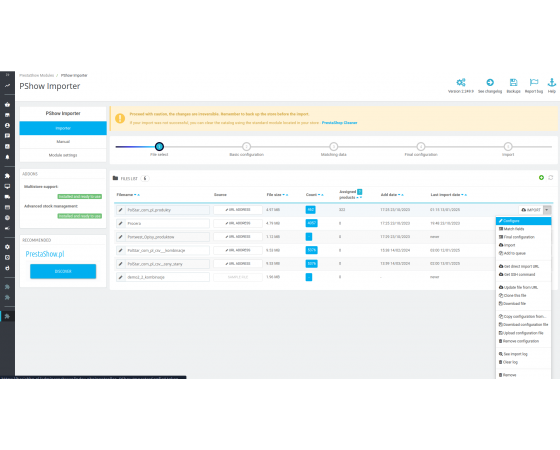
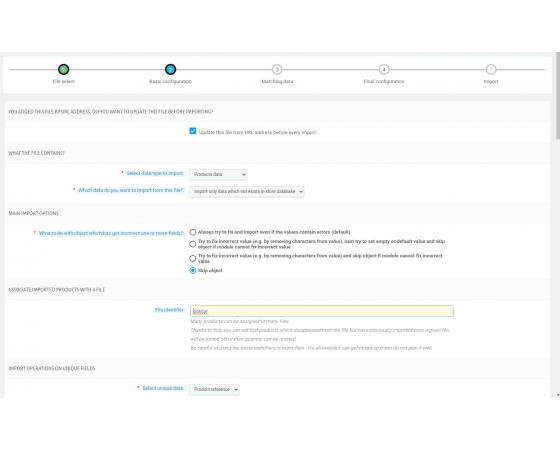
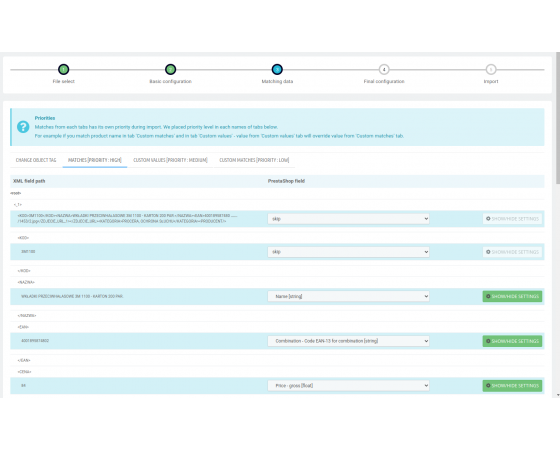
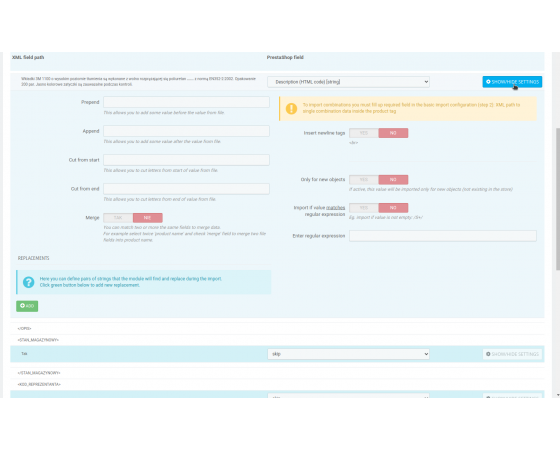
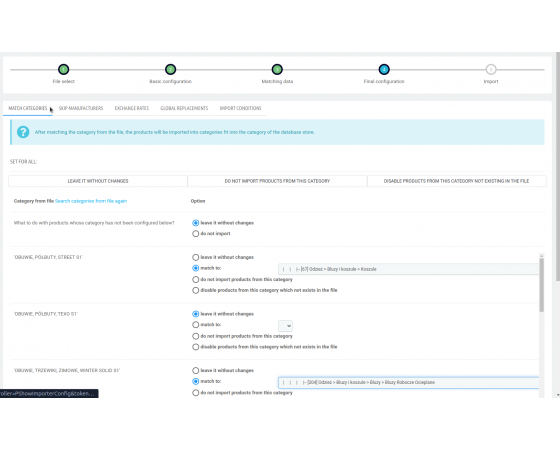
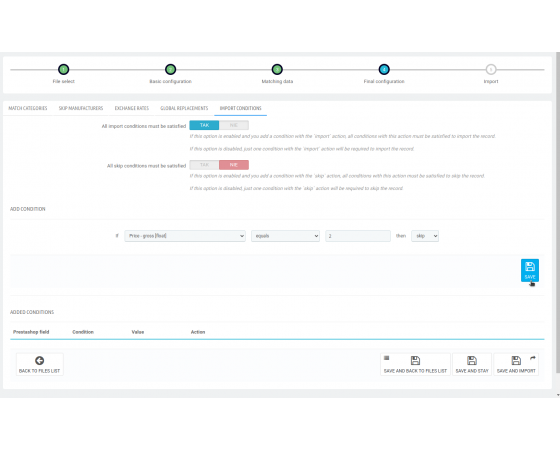
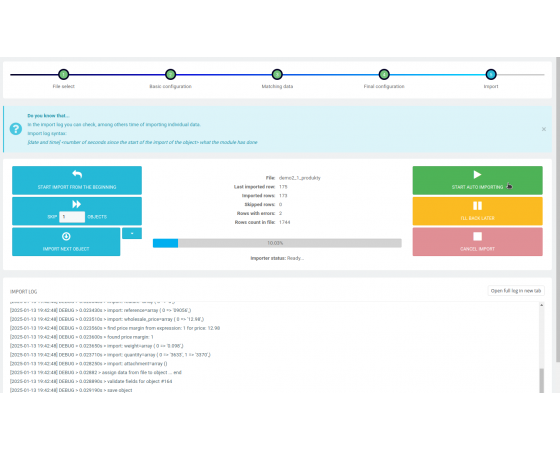
Ale żeby nie ruszał atrybutów i cech, którymi bym zarządzał w Prestashop?
Pozdrawiam
Czy moduł ma już wsparcie Prestashop 8.x? Jeżeli nie to kiedy jest spodziewane wprowadzenie wsparcia bo chciałbym już przejść na najnowszą wersję.
Natomiast jeśli chcesz importować zdjęcia w tym formacie - napisz do nas na kontakt@prestashow.pl.
Moduły są ze sobą połączone: PriceMaster wykrywa zmiany w cenach produktów, jeśli te zostały zaktualizowane przez importer i natychmiastowo zmienia ceny wg Twoich ustawień: zaokrągla, dodaje narzut lub marżę, itd.
PriceMaster pozwoli Ci stworzyć wiele reguł modyfikacji cen: wg. producentów, dostawców, kategorii. Zarządzanie cenami z poziomu dodatkowego modułu jest wygodniejsze i szybsze.
Łukasz Malinowski - wyłączanie produktów, aby moduł je pomijał jest i działa w PrestaShop 1.6. Wystarczy odhaczyć "ptaszek" na liście produktów, aby importer pomijał dany produkt. W PS 1.7 nie ma tej opcji. Jeśli będziesz zainteresowany odezwij się na HelpDesk :-)
Gdzie to się wyłącza?
Akurat mi się trafiło..
Zachęcamy jednocześnie do sprawdzenia modułu PriceMaster. Daje on wiele możliwości manipulowania zaokrągleniami, marżami, narzutami i zmianami cen - globalnie, według wytycznych oraz indywidualnie - na liście produktów i w produkcie :-)
Np gdy baselinker pobiera mi wszystkie dane z presty z bazy danych to jakie ceny wtedy są pobierane?
--- ZAOKRĄGLANIE CEN w PriceMasterze może działać na dwa sposoby: zmiana ceny w bazie (jednorazowa operacja) lub na żywo. Wtedy zaokrąglenie są ceny na froncie sklepu, w koszyku i zamówieniu. Moduł wykorzystuje tu standardowe funkcje PrestaShop (PriceCalculation) do obliczania cen. Dzięki temu ceny produktów istniejących, regularnie aktualizowanych oraz nowych są również obejmowane ustawionym zaokrągleniem (oraz marżą - też jest w PriceMasterze). Ta sama funkcja wylicza cenę brutto na podstawie netto*vat. Sama cena brutto nigdy nie jest zapisywana w bazie danych. Dlatego nie należy się obawiać tej metody.
--- PONADTO w PriceMasterze możecie precyzować metody zaokrąglania oraz doliczania marż wg producentów, kategorii oraz niebawem indywidualnie w edycji samego produktu.
--- DLACZEGO TAK? Zaokrąglanie (i marże) wdrażaliśmy do importera, jednak szybko okazywało się, że potrzeby są większe: marża wg kategorii lub różny sposób zaokrąglania (w dół, w górę) dla produktów z inną marżą.
Takie operacje są dość złożone, dlatego upychanie ich do importera pominęliśmy, a rozbudowaliśmy moduł PriceMaster, który daje te i wiele innych możliwości.
--- ZAPRASZAMY do napisania na kontakt@prestashow.pl lub napisania na czacie w dole strony. Coś zaproponujemy.
Po 2 w demo za nic w świecie nie można się z nim dogadać. Prawie nic nie działa.
Po 3 to jednak kolejny wydatek.
Po 4 2019-05-13 (czyli 2,5 miesiąca temu) była informacja, źe jest to w planach a tu cisza...
Thank you for understanding.
Can you add between imported fields?
Can you add between imported fields?
Importer obsługuej import atrybutów i kombinacji. Proszę pamiętać, że kombinacja powinna mieć swój unikatowy kod i powinna zawierać informacje o produkcie, do którego należy - kod, ID lub EAN13 produktu
aktualizuję tylko ceny (na kupionym już module) na prywatnym serwerze (nie parametry ani serwer nie są słabe), od początku do zakończenia operacji muszę czekać ponad 7 godzin.. to jest dramat przecież.
Co do helpdesku - 3 dni na rozwiązanie problemu nigdy mnie nie zaszczyciło. Changelog jest po ANG, nie rozumiem tego języka, w Polsce mieszkam
Jeśli moduł wykonuje wiele operacji na pliku, takich jak obróbka danych, import selektywny, mapowanie czy import zdjęć z generowaniem miniaturek, to operacje te spowalniają jego pracę, ponieważ zużywają one zasoby CPU i RAM. Jeśli testują Państwo moduł w naszym sklepie demo muszą Państwo wiedzieć, że na serwerach obsługujemy średnio 20 wygenerowanych sklepów demo dziennie, w których klienci importują swoje pliki. Pełnej prędkości modułu w sklepie demo mogą Państwo nie doświadczyć w każdej chwili.
Co do wsparcia - serwujemy je regularnie na helpdesk.prestashow.pl, na mailu kontakt@prestashow.pl oraz na czacie na dole tej strony. Zachęcam do korzystania z tych form kontaktu, ponieważ większość problemów rozwiązujemy w przeciągu 1-3 dni i jest to niezmienny timing od dłuższego czasu.
Moduł importera został wydany w stabilnej wersji v2.201 pokrywającej 99% funkcjonalności PrestaShop. Stale pracujemy nad optymalizacją jego szybkości i ta też w wykresie czasu stale rośnie. Zachęcam do obserwacji changloga, w którym wszystkie zmiany i nowości skrupulatnie są opisywane. W razie pytań zapraszam do kontaktu bezpośredniego.
Dominik - Jeden zakup modułu = jedna licencja = możliwość wykorzystania modułu w 1 sklepie.
Jeśli wszystkie 6 sklepów używasz w ramach MULTISTORE wystarczy że dokupisz rozszerzenie MULTISTORE do importera.
Jeśli wszystkie 6 sklepów to oddzielne instalacje, to należy zakupić 6 modułów importera. Odezwij się do nas na maila, przy takiej ilości zaproponujemy rabat.
Moduł bez problemu pozwoli zaktualizować dowolne dane w Twoim sklepie - ceny, nowe produkty, ilości również..