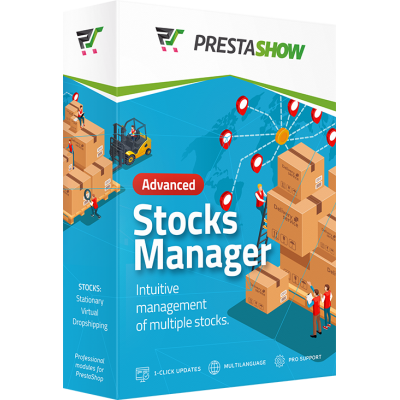
- Manage multiple warehouses in PrestaShop
- License comparison Standard VS Professional
- Enable additional warehouses
- Quantity management
- Integration and automation of warehouses
- Geolocation
- Integration with Base
- Shipping and receiving methods from warehouses
- Stock levels on the product page
- From which warehouse will the product go to the order?
- Managing shipments from multiple warehouses
- Advanced Warehouse in PrestaShop
- Personalized customization for your business
Additional warehouses
This module extends PrestaShop's standard capabilities by adding tools to handle warehouse processes, logistics and inventory. Ideal for stores, manufacturers and wholesalers operating in a multi-warehouse, dropshipping or omnichannel model.
Efficient process management
Manage inventory across multiple warehouses and locations, sync with wholesalers and suppliers via API, CSV, XML, sync with Base, track goods movements, flexible configuration - customize warehouse, shipping and priority rules to fit your business model.
Read the documentation before you start working with the module.

| Standard | Professional | |
| Synchronize warehouses with Base (BaseLinker) | ❌ | ✅ |
| Multistore | ❌ | ✅ |
Other module functions and support are the same for standard and professional licenses.
All reviews of our services are verified and come from PrestaShow customers. If you want to learn more about how we process feedback, please read our Terms of Service.
Create warehouses
In standard PrestaShop there is one "Quantity" field for a product and combination. With our module your products and combinations can be located in multiple warehouses.
A warehouse is a physical or virtual point where your product is located. You can set different priority, shipping time and cost for each warehouse and show this information on the product page.

Manually adding
product to warehouses
- The module adds a "Warehouses" section in the product edit.
- In the section you will bind the product and combinations to the warehouse and change the stock levels
Bulk addition
product to warehouses
- Take advantage of the function of mass inclusion of warehouses for multiple products.
- You can integrate warehouses with XML, CSV feeds and after API.
- The module has built-in API integration with Base (BaseLinker).
- You can enable and replenish warehouses using external integrations directly in the database.
History of warehouse movements
Every edit of product quantity: manual, delivery, integration and movement is recorded in the Stock Movement History.
Quantity available for sale
For products and combinations you can mark "Quantity available for sale", which will be visible to customers. The remaining quantity will remain reserved for other purposes.

Automatic
stock movements
- An order takes a product out of stock from the corresponding warehouse.
- Update of stock from XML, CSV and API.
- Integration with external software, such as ERP or Base.
Manual
stock movements
- Change of stocks in the product edition.
- Moving products between warehouses.
- Creation of deliveries.
Update inventories from XML, CSV, API.
You can synchronize product quantities and combinations across multiple warehouses with suppliers and wholesalers using the PrestaShop Importer module.
Possibility to integrate with your own software
In the module's documentation we described the structure of the advanced warehouse database. There you will find information on how to integrate any system (ERP, PIM, Amazon, etc.) to retrieve or update data in advanced warehouses
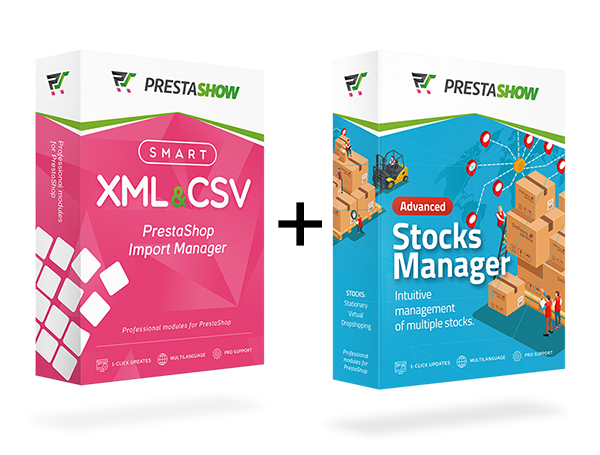
with PrestaShop Importer module.

Automatic IP geolocation
Based on IP geolocation, the warehouse from which the customer buys products in your store is determined. This is a pre-selection to show your store's visitors the estimated cost of delivery. Which warehouse the product is sold from is ultimately determined by the delivery address in the order.
Re-validation with the delivery address
During the ordering process, the inventory is tested to see if the warehouse can be changed when indicated by a different delivery address.
Warehouse mapping
The module has built-in integration with Base API. The integration is used to map and synchronize multiple Base <-> PrestaShop warehouses.
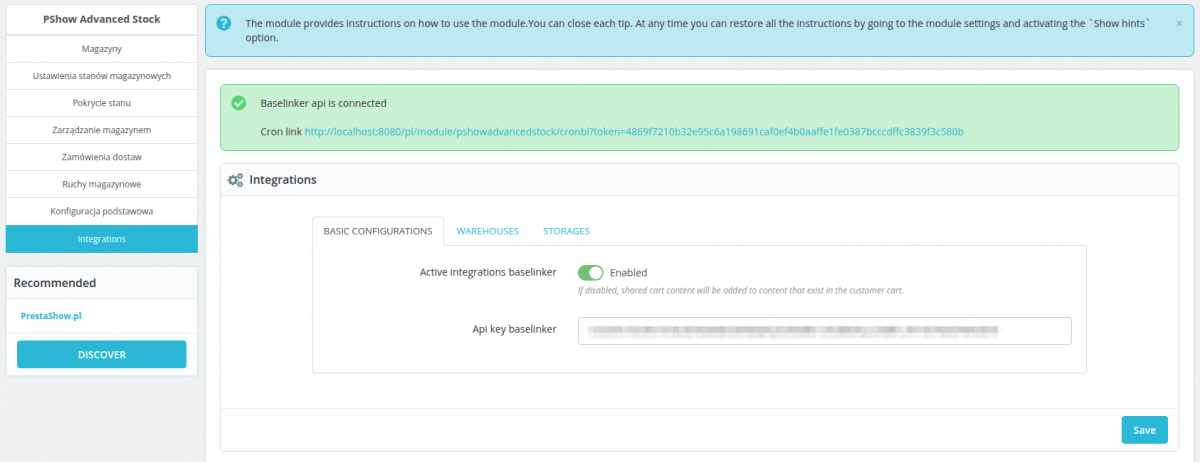
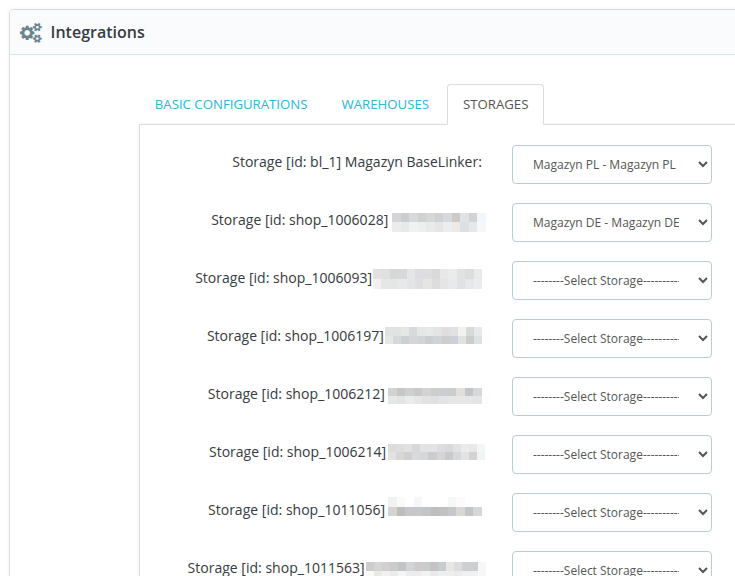

You can associate the delivery methods available in your store with the warehouses you create.
- Create a configuration of delivery types, times and costs for each warehouse.
- Manage stock availability and unavailability messages for each warehouse.
- Enable personal pickup at the warehouse.
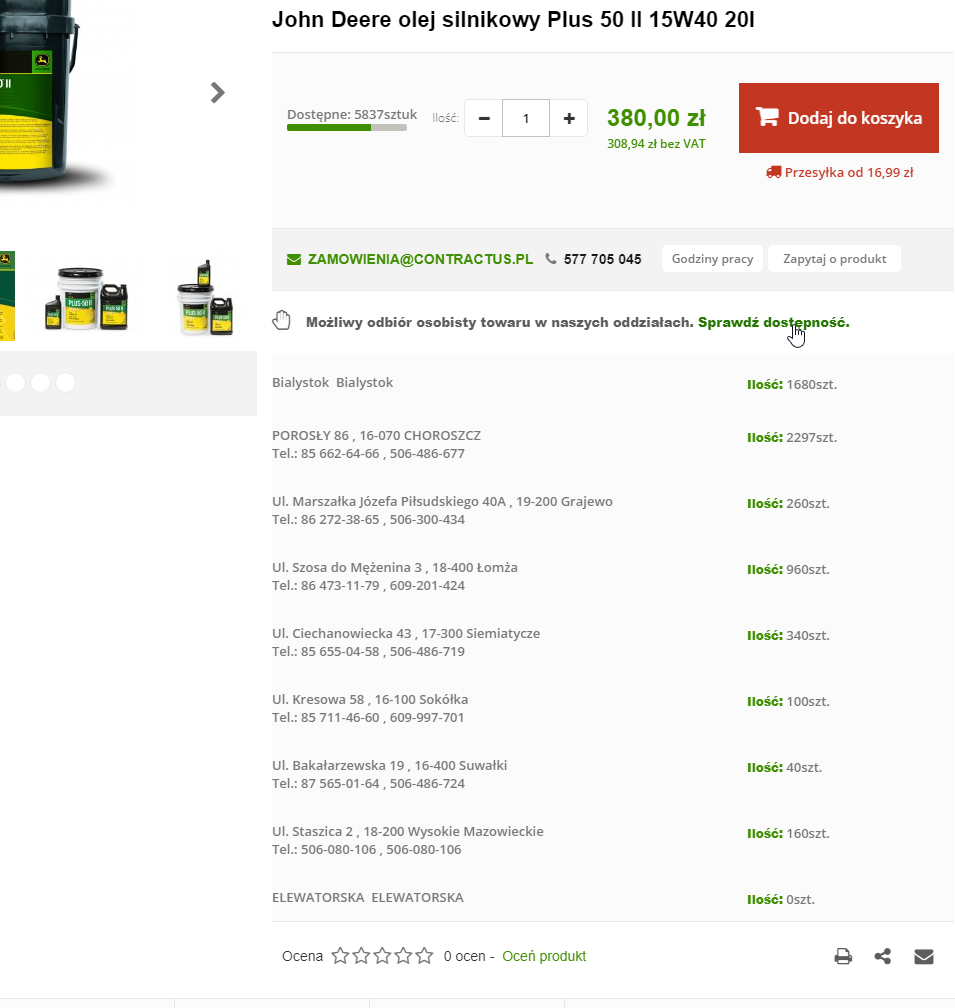
In the module you can enable the display of information about warehouses and stocks on the product page.
- Enable the list of warehouses with available stocks.
- Enable information about the time and cost of delivery and the possibility of personal pick-up.
- Enable the display of information about the date of the last inventory update.
- There are 4 warehouse list looks available in the module. You can modify each look in .css and .tpl files of the module.
Examples of warehouse list implementations on the product page:
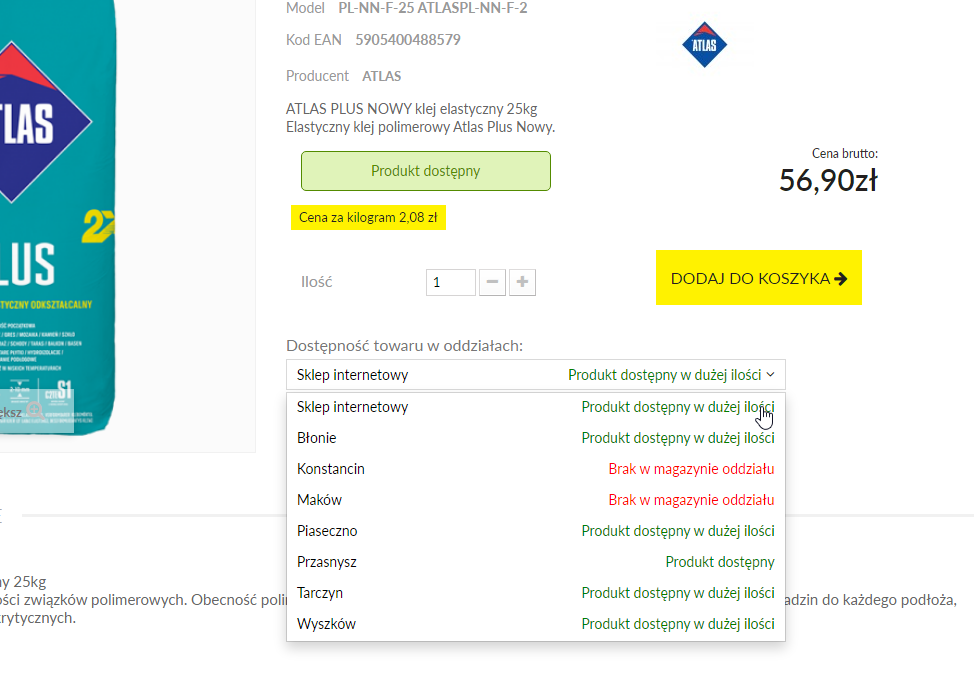
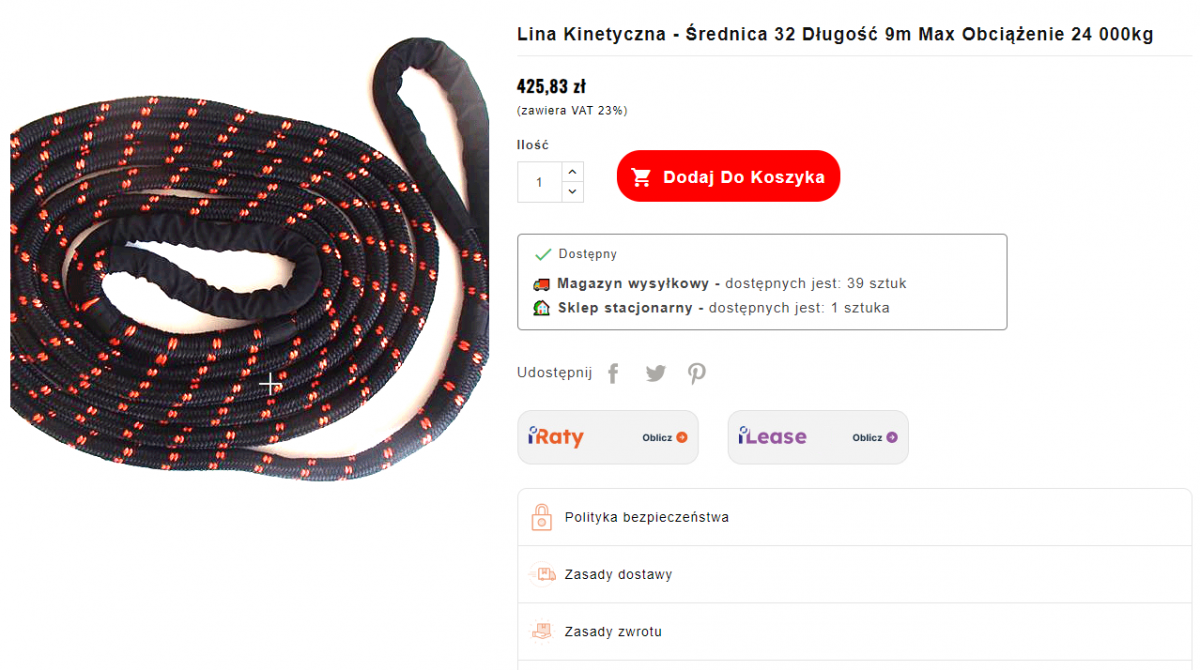
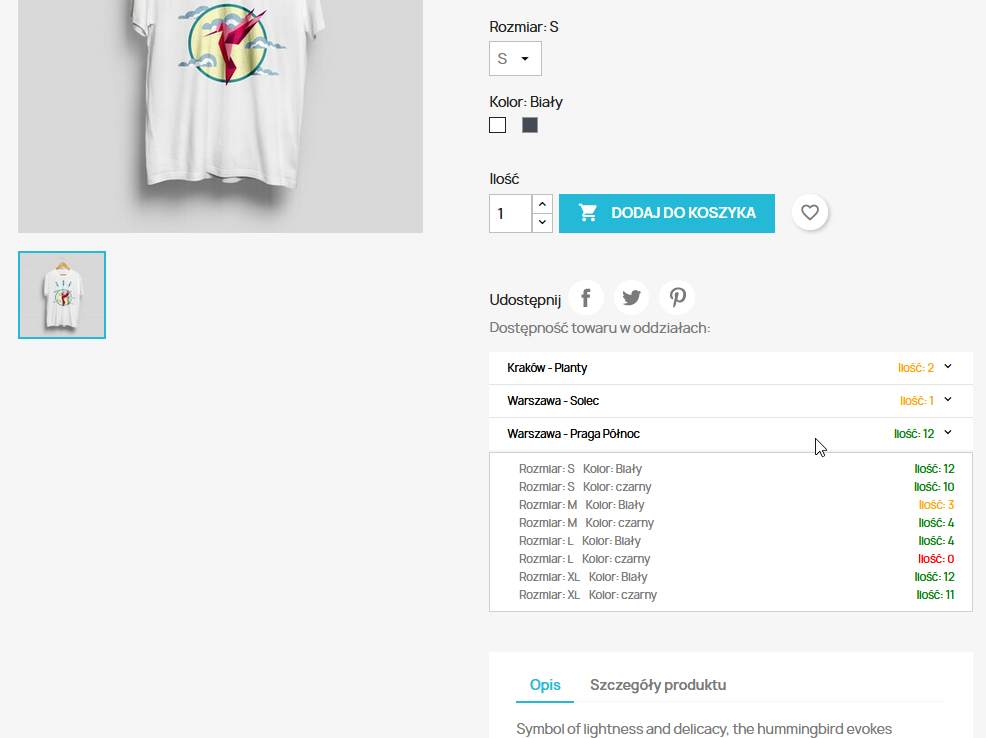
Warehouse queuing
The module records the date when products enter the warehouse. If the same product is in multiple warehouses, you can choose a method to automatically manage when the product exits the warehouse, manually set priorities for warehouses, or rely on geolocation.
FIFO 🔹 First in, first out
LIFO 🔹Firstin, first out
AVCO 🔹Weighted average
MANUAL 🔹Setthe priority of warehouses manually.
GEOLOCALIZATION 🔹Thewarehouse closest to the delivery address will be selected.
Products in an order can be in multiple warehouses. You will customize the module according to your business model in the configuration.
One product in multiple warehouses
If there is a product in the customer's shopping cart that is in multiple warehouses, the product from the warehouse with the highest priority will be sold. You will set the priorities of warehouses in the module configuration.
Multiple warehouses = one shipment
If there are multiple products from multiple warehouses in the customer's shopping cart, the customer will choose one shipping method for the entire order during the ordering process.
Multiple warehouses = multiple shipments
If there are multiple products from multiple warehouses in the customer's shopping cart, then during the order the module will display the delivery selection for each warehouse that is involved in the order.
Under the name of the warehouse is a list of products that will be shipped from that warehouse. The customer must select the delivery method for each warehouse to proceed further.
Splitting the order by warehouse
For the customer, the process of splitting the order by warehouse is unnoticeable. In the Back Office, a customer's shopping cart with products from multiple warehouses will create orders for each warehouse.
You can disable this option: if you do not assign suppliers to warehouses, the order will not be divided by warehouse (1 order will be created).
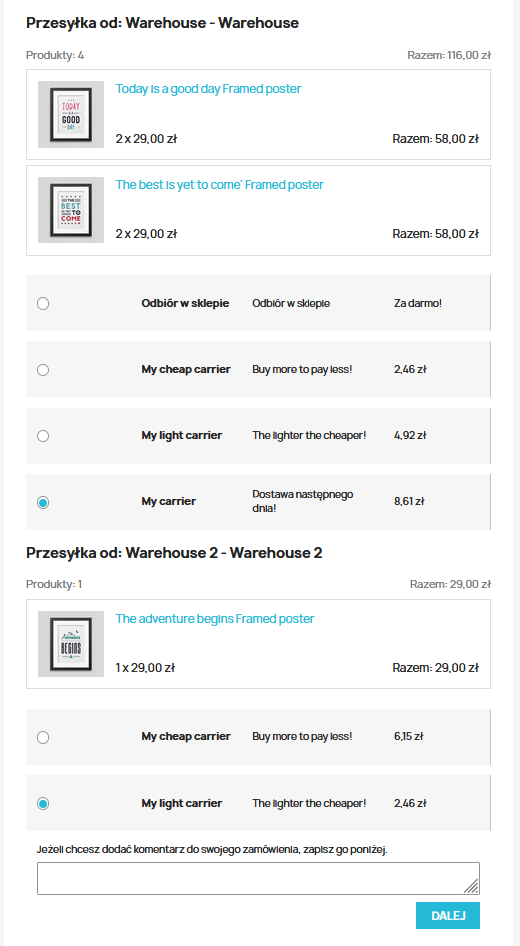
Data update information
In the module setting, you can enable the display of the date and time of the last inventory update on the product page.
Multistore support
In Multistore option, warehouses are shared and visible to all stores. A product with an assigned warehouse is visible with those warehouses in all Multistore stores.
Block order with multiple warehouses
Hide unavailable warehouses
You can disable showing warehouses on the product page where the product is unavailable.
Show only the warehouse with the highest priority
On the product page, show the warehouse and availability only from the highest priority product.
Order delivery time according to the longest delivery time
The final order time will be the same as the longest delivery time of the warehouse that takes part in the order (coming soon).
If you have a need that the module does not fulfill, then write to us to get a quote for a personalized implementation of the module. Here are our suggestions - ask if you are interested:
- Interactive map of warehouses and personal pickups - on the product page and in the order process.
- Integration with ERP systems with an open database, such as SubiektGT, Enova, Comarch.
- History of purchase and sale prices of goods.
- Marking the physical location of goods in the warehouse.
- Inventory automation using scanners, data collectors and mobile applications.
- Integration with scales, displays, label printers, etc.
Technical Requirements
- PHP 7.1 - 8.x
- Server extension ionCube Loader
- PrestaShop Importer only: PHP libxml version > 2.9.3
- PrestaShop Facebook Integrator only: PHP 7.2 or higher
- PrestaShop VAT Validator only: PHP SOAP
Support = Updates + HelpDesk
You get 90 days (3 months) access to the complete PrestaShow support package.
Module updates
Modules will inform you about available updates. Read the changelog and perform a 1-click module update directly from your store.
HelpDesk panel
This is the panel where we will provide you with help. On HelpDesk you can report problems, order free module installation and updates, and order modifications and custom programming work.
Extend support
After support expires, you can use the module without any restrictions. You can extend your support access at any time you need it.
Knowledge Base & FAQ
Free forever
The knowledge base is available to everyone. You will find module documentation as well as instructions, videos and answers to frequently asked questions.
Lifetime license for the module
- You can use the module without limitation in 1 store = 1 domain.
- You can use an additional domain, e.g. for developer copy.
- For a small fee you can change the domain for the module yourself.
Additional domains for Multistore
- All our modules support PrestaShop Multistore.
- Supporting unlimited domains for PrestaShop Multistore requires purchasing multistore support for the module.
Modifying the code
- The module code related to the integration with the store and the design (.tpl, .css, .js) has open source code and you can modify it freely.
- The module's source code (.php) is encrypted with ionCube, and modifying it will void the warranty.
Demo - test the module
- You can test the module in our demo store.
- You can find the link to the demo store in the top section of ⬆️.
- If you have any problems with the operation of the demo, please contact us
No entries yet.














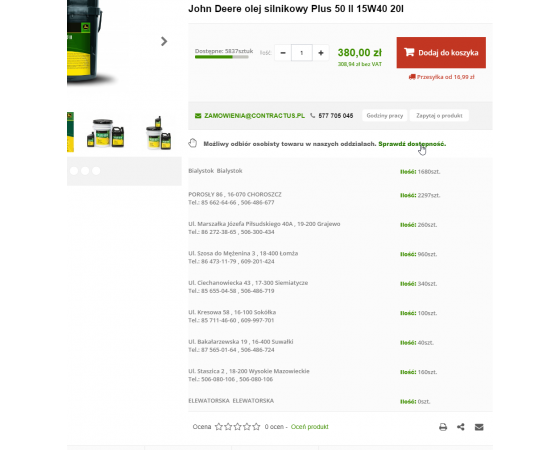
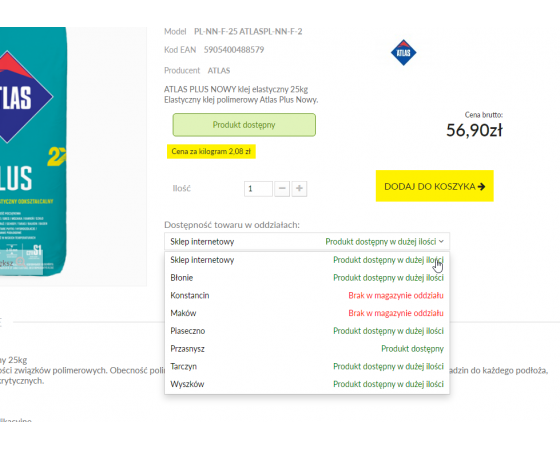
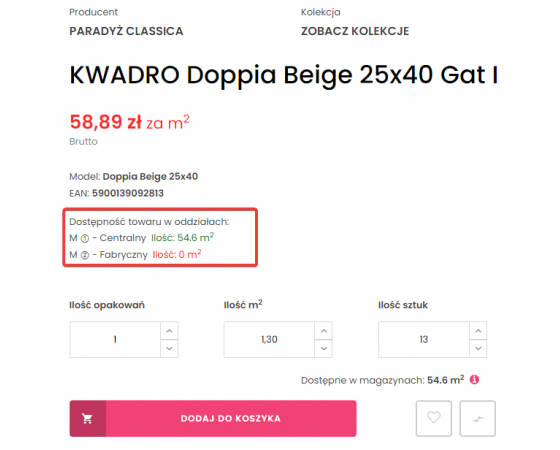
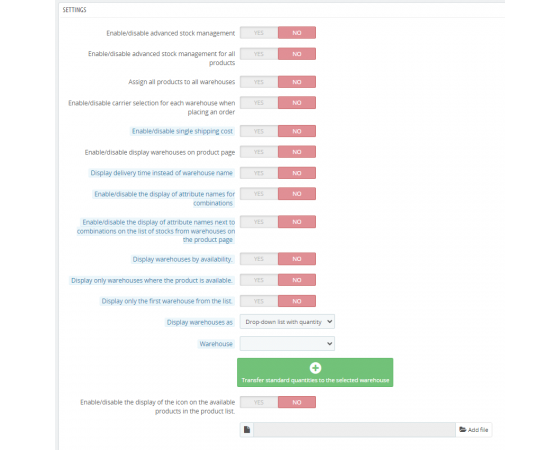
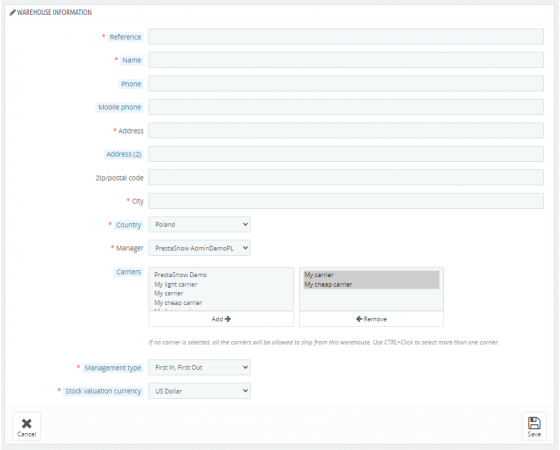
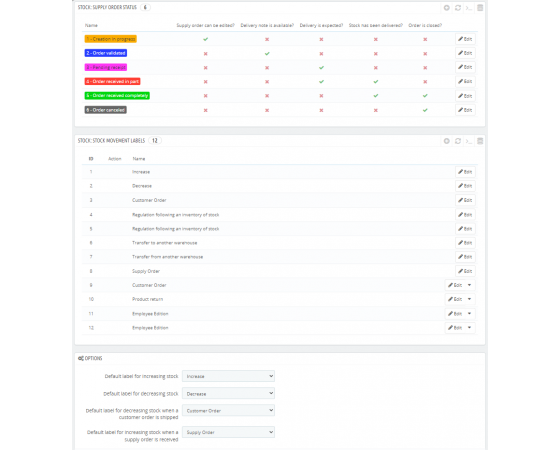
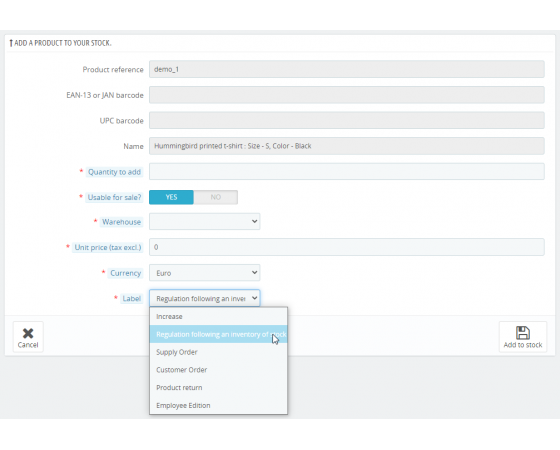
Display warehouses as:
then the order will be split into two, for each warehouse separately, but with the same order number.
it.
Let me explain.
I have an online store in Spain.
- I have a warehouse in France
- I have a warehouse in Spain with only 1 brand and everything from this
brand can only leave Spain.
I receive an order from Poland with 3 products:
- 2 products from the warehouse in France
- 1 product from the warehouse in Spain
I want the warehouse in France to receive the order for only its 2
products and the warehouse in Spain to receive only the order for 1
product with only 1 shipping cost.
I need this information urgently because I have to buy the module to
make progress on this problem.
1. Nie zanotowaliśmy żadnych problemów z modułem magazynów i płatnościami P24.
2. Będzie działać. Przypisaną domenę można w razie potrzeby zmienić pisząc na kontakt@prestashow.pl
3. Niestety TRIAL dla tego modułu nie jest jeszcze dostępny.
2. Nasz sklep jest pod adresem sklep.domena.pl (pod adresem test.domena.pl mamy inna stronę testową) czy w związku z tym strona testowa może być pod adresem, który mamy dla sklepu ustawiony jako testowy: skleptest.domena.pl?
3. https://helpdesk.prestashow.pl/kb/faq.php?id=120 - aby korzystać z bezpłatnej wersji trial musimy najpierw kupić wtyczkę? czy jest gdzieś do pobrania testowa wersja. Wolelibyśmy nie angażować całego działu księgowości przed sprawdzeniem czy wszystko co potrzebujemy będzie działało. Jak to zrobić?
Wydaje się że wtyczka będzie tym czego potrzebujemy - mamy taką nadzieję.
Serdecznie pozdrawiamy!
PF
we need a multiple warehouse system for our e-shop and I'm happy I could found your solution. I've tested some real-live scenarios in your back-office admin, but it seems, the one, very important for us, didn't work as expected. There's the case:
Create 2 warehouses: Warehouse 1 (wh1) and Warehouse 2 (wh2) with method FIFO
Assign 1 product without combinations to both warehouses with some quantities, ie for wh1: 2pieces, for wh2: 5pieces. Of course with allowed advanced stock management.
Till this point everything is OK. Product quantity is 7 pieces int catalog.
The issue comes when you create order with the product with amount of 3 pieces and set order status as shipped. Available amount for this product is not updated and still shows 7 pieces, also the quantity is not updated within product edit page - Modules (tab) - Advanced Stocks Management
The order quantity exceeded quantity in wh1 but it should offer quantity from wh2 or do something… When I created order with 2 pieces of that product, everything went well and quantities have been updated. Please, do let us know, when the issue is fixed, so could buy this module.
--
Dear customers, to test ASM in our demo store, please check how to enable main module's functions in our knowledge base: https://helpdesk.prestashow.pl/kb/faq.php?id=79
A to właśnie miał robić ten moduł.
We are interested to buy this module but we identified that you have some issues on demo version. The state can't be selected and the window with warehouse configuration (Add/Edit) can't be scrolled. In conclusion on demo website we can't add warehouses.
Thank you,