
- Your customers will come back for repeat purchases
- Customers like Loyalty Programs
- Loyalty Program Configuration
- Multiple methods of awarding points
- PrestaShop Gamification - badges
- Ways to exchange earned points
- Loyalty Boutique
- Handle foreign customers and orders in different currencies
- Email notifications
- Import or migrate loyalty points
- Additional features
Professional Loyalty Program for your online store's customers - multiple opportunities to collect and redeem loyalty points increase the chances of your customer coming back and buying again.
- Points for creating an account
- Points for subscribing to your newsletter
- Points for purchases
- Points for reviews with product photos
- Points that you award manually and for special occasions
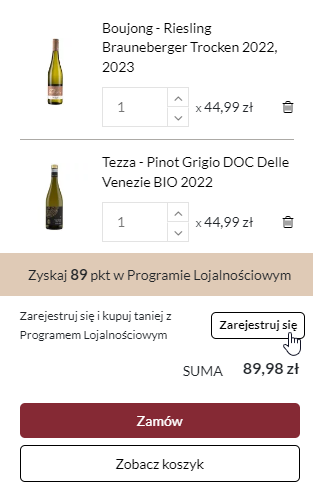
- Accrue points by
product, category and manufacturers - Accrual of points
By customer group - Accrual of points according to
According to the value of the order - Point principles
According to purchasing seniority - Point rules according to the total amount
that the customer spent in your store - You can exclude selected products, products on promotion
Or use other personalization options
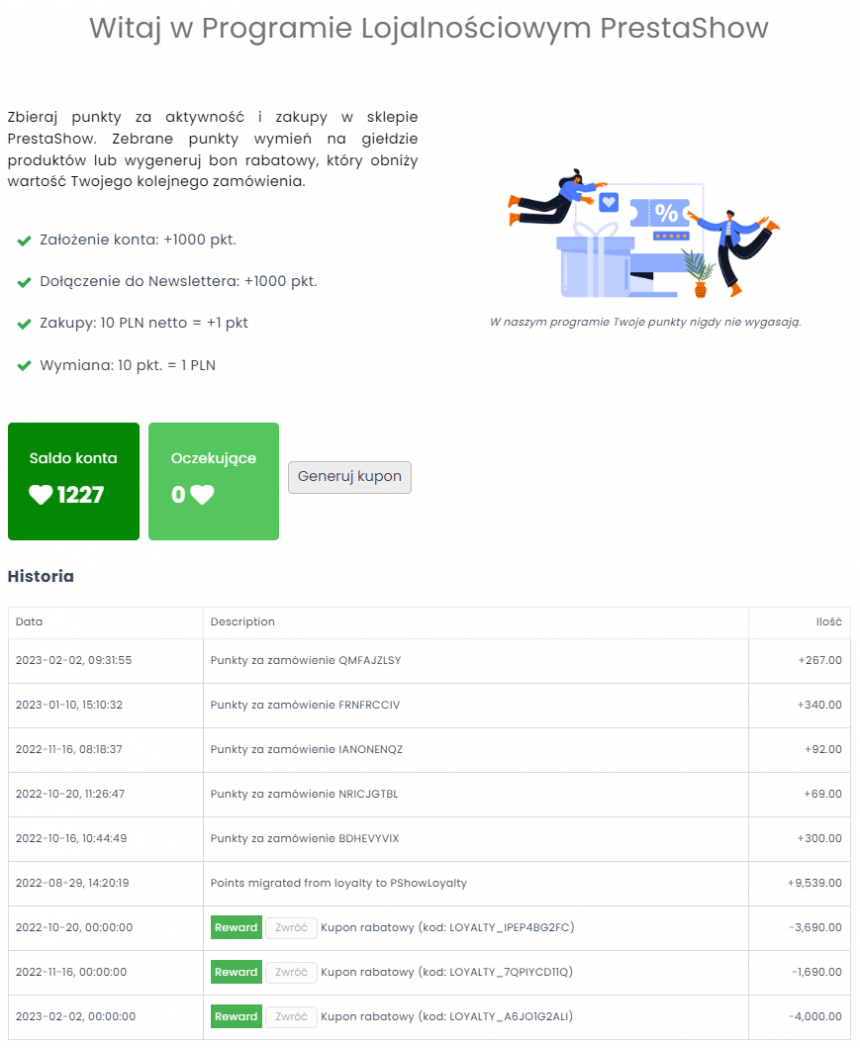
The loyalty program integrates with your store
In the module configuration, enable the places where you want to inform the customer about the points to be earned:
- Product page
- Product list
- Shopping cart
- My Customer Account
Convenient service for the customer and administrator
The customer has access to all information about the loyalty program in 1 place. You have access about loyalty program in module configuration and in order preview and customer account.
Edit the appearance and modify the placement
You can customize the look of the module by editing the module's lightweight .tpl and .css files. In the knowledge base, you will find instructions on how to place points information anywhere in the store.
All reviews of our services are verified and come from PrestaShow customers. If you want to learn more about how we process feedback, please read our Terms of Service.
Flexible module configuration will allow you to customize the Loyalty Program to fit any idea. Charge points for products, by order value, by total amount spent by the customer. You will be limited only by your imagination.
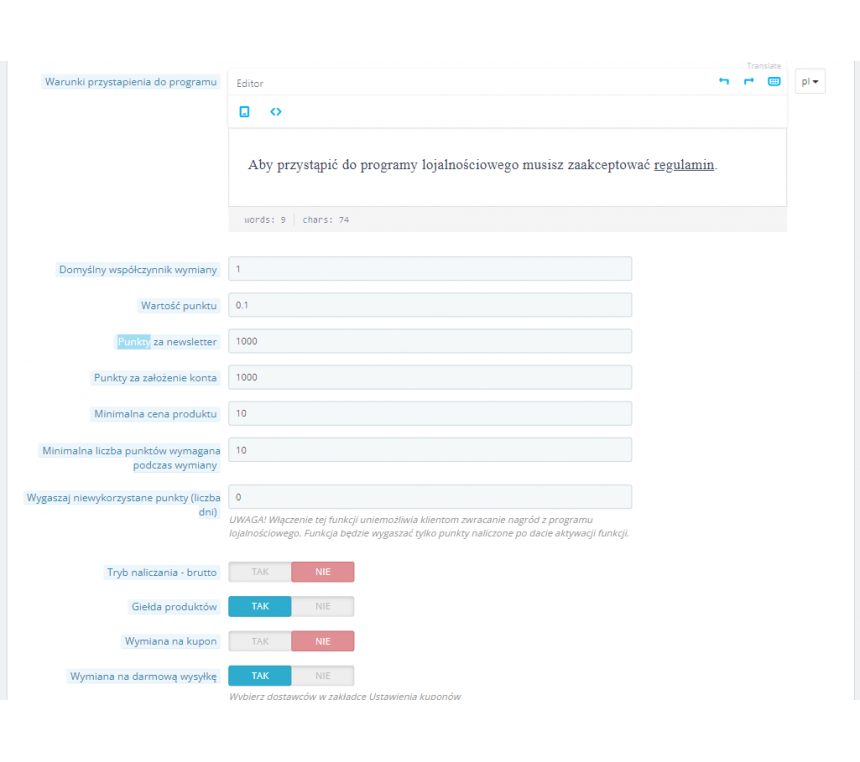
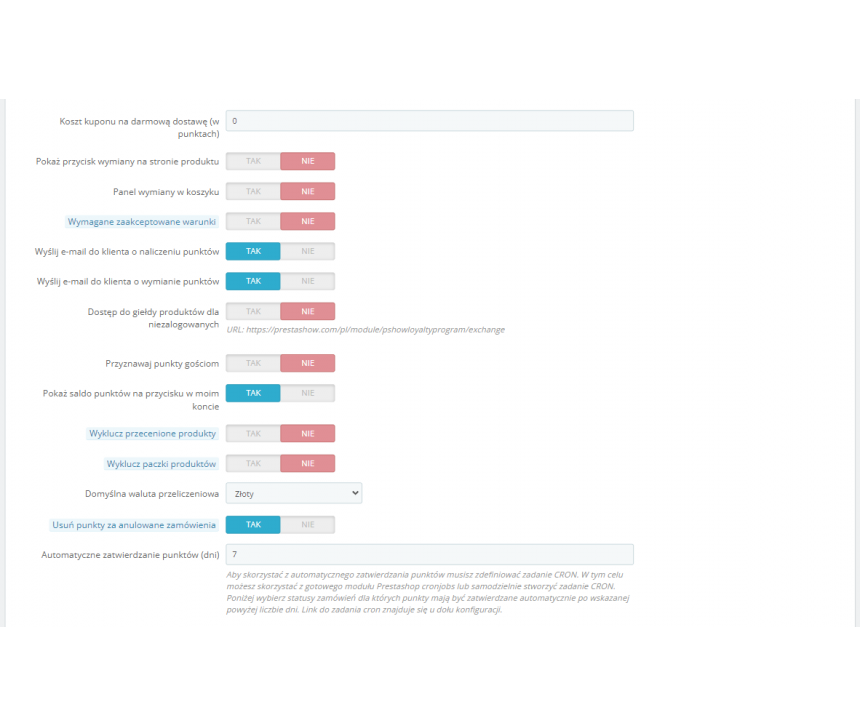
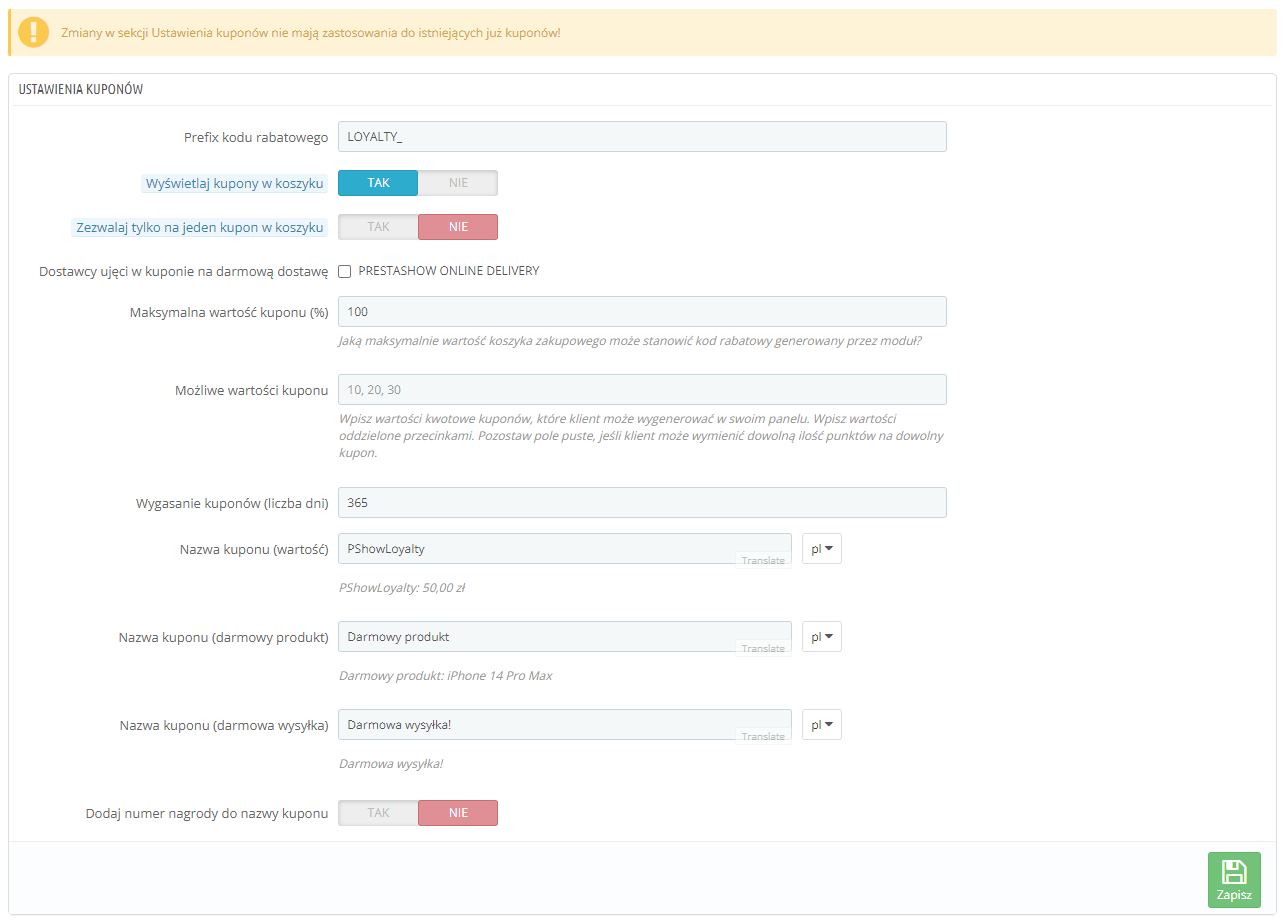
Products have different margins. The higher the margin, the more points you can offer to the customer. The amount of points the customer will receive for purchases can depend on, among other things,the value of the shopping cart,the customer's group or the total amount the customer has spent since creating an account in the store. Choose the scenario of rewarding points and additional activities for which you want to reward customers with points.
Points per purchase 🛒
- Global points accrual rate by price, e.g. €1 = 5 points.
- Individual point accrual factors for a category, manufacturer, customer group or a specific product.
- Point accrual factor by order amount - Specify amount ranges and set their coefficients.
- Points accrual factor depending on the sum of money spent in the store.
- Exclusion of products that are on promotion.
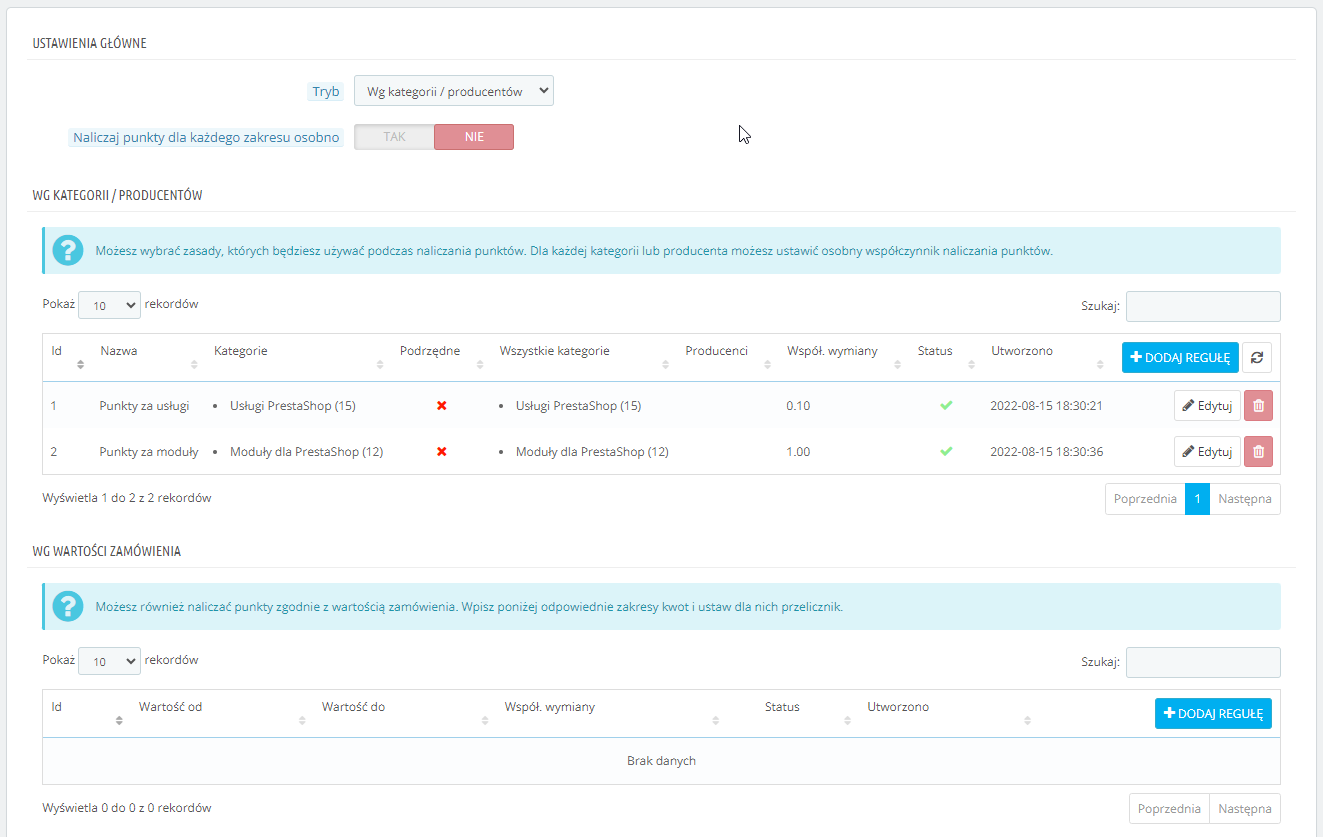
Give out points for special occasions 🎈.
- Award points to appreciate cooperation or alleviate a problem.
- Give out points individually or in bulk, such as at Christmas.
- Describe the points with a note that will be visible in the history.
- Customers will receive an email notification of the points awarded.
Points for setting up an account 🤝🏼
- Welcome points for Creating an account in the store - to be used during the first or subsequent purchases.
- Loyalty program COORDINATES with the module to CREATE an account.
See the module:
PrestaShop SSO SOCIAL LOGIN: GOOGLE, APPLE, MICROSOFT, FACEBOOK AND OTHERS
Points for Newsletter @
- Reward newsletter signups with points.
- The module detects sign-ups to the standard PrestaShop Newsletter module.
- The module will not accrue points if the customer unsubscribes and subscribes to the newsletter again.
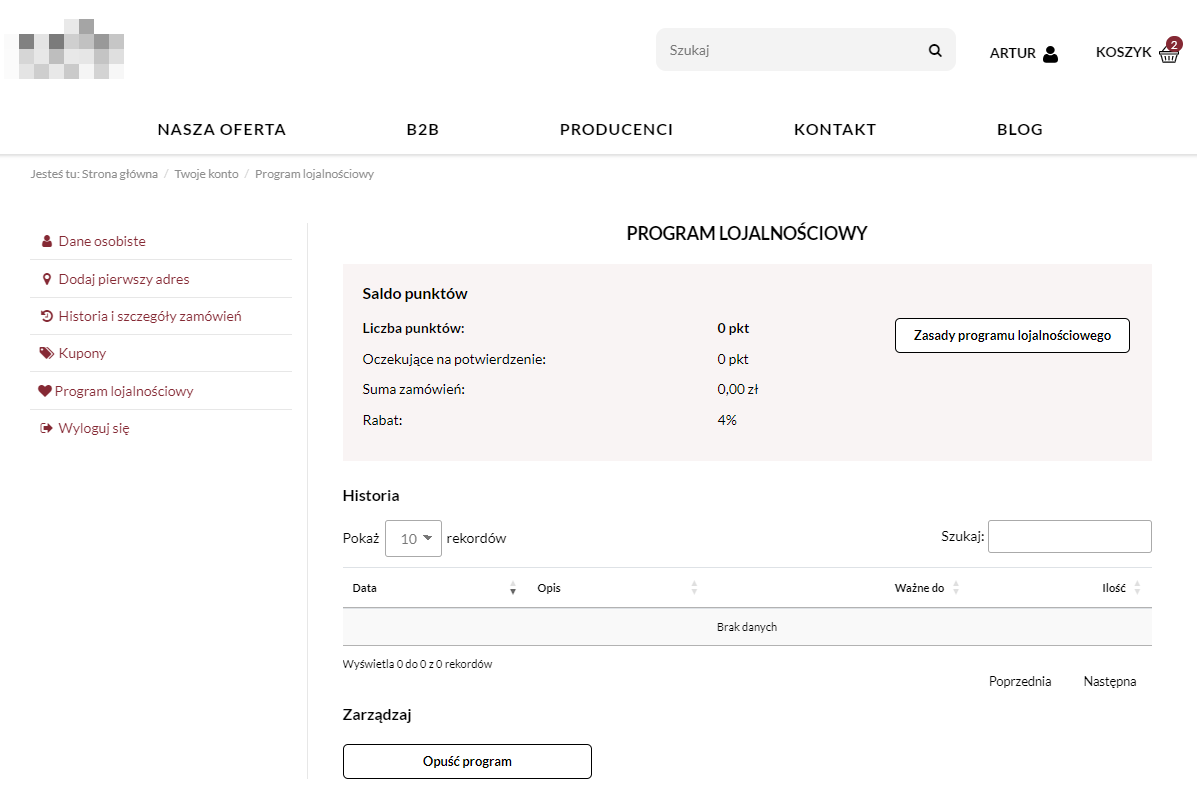
In the Loyalty Program module, you can make the values of points collected by customers depend, among other things, on thresholds of how much the customer has spent in your store in total. The next threshold can be the next level in which the customer can earn more points and reach for greater benefits in gamification.
If you care about badges, orders or fancy names for the next thresholds a customer can reach, you take care of that with a description of the loyalty program, which you supplement with your own photos/images. The module will do the rest - inform the customer of the level earned, points earned and pending benefits.
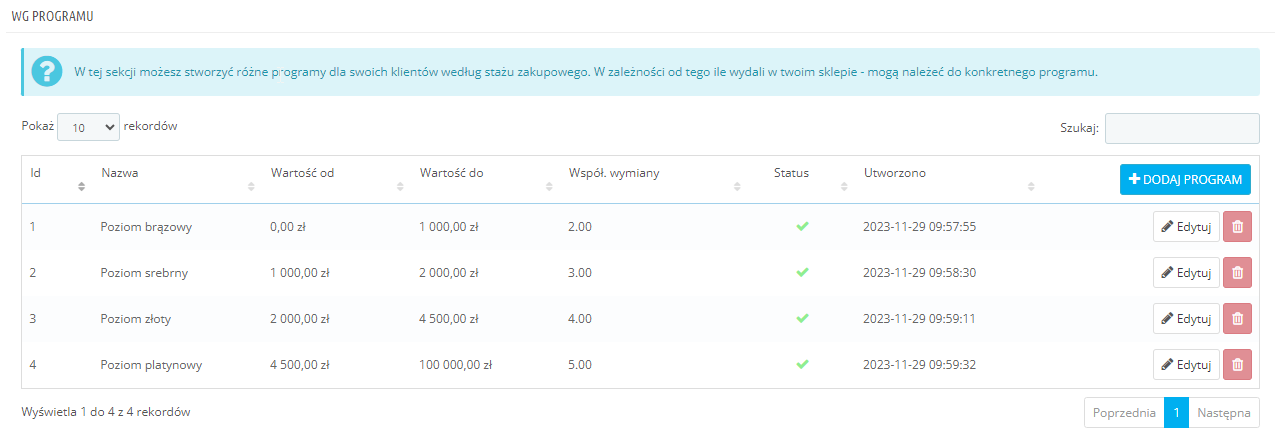

Exchange points for a discount voucher 🎁.
The customer will find the history of collected points in My Account and can exchange the collected points for a discount voucher. The exchanged points are marked as settled and remain on the list for archival purposes.
Shopping for points 🛒
Indicate the products available for purchase with points and set the number of points and the optional additional amount that the product costs, e.g. EUR 10 + 1500 points. Purchase with points can be made on the product page and in the shopping cart.
Redeem points for free delivery 🚚
Enable "Exchange points for free delivery", indicate the delivery methods that can participate in the exchange and enter the value of the delivery in points. In the shopping cart or in My Account, the customer can generate a coupon for free delivery.
Exchange points in the boutique 🎀.
Select the products that will appear in the Boutique and enter their prices in points. Logged-in customers will be able to redeem points for products available only in the Boutique.
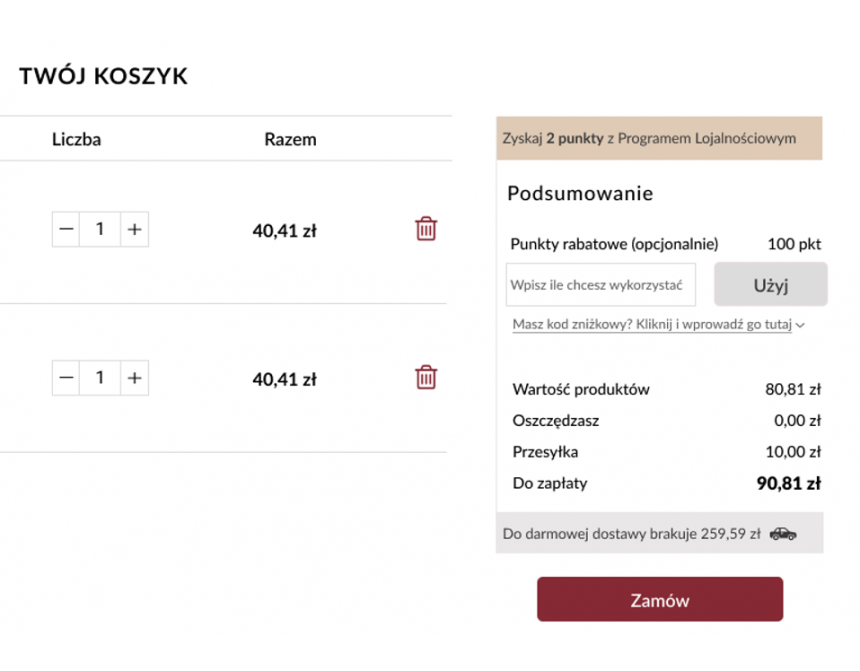

In My Account, the customer will find the Boutique, where he can exchange points for products available only to Loyalty Program participants.
- Products from the Boutique are added to the shopping cart and ordered in the same way as other products in your store - there can be products from the Boutique and from the store in the shopping cart at the same time.
- In the Boutique you can include products and combinations that are not visible in your store.
- Give the prices of products in the boutique in points or in points + currency, e.g. 100 pts. + EUR 10.
- You can disable the boutique.
Points are calculated according to the exchange rate in relation to the main currency of the store. If the exchange rate is 1 EUR = 4 PLN, a customer who shops for 40 PLN will receive the same number of points as a customer who shops for 10 EUR.
All content in the module is translated in PL, EN, ES, DE, IT, FR and you can freely modify it in all languages enabled in your store using the standard translation mechanism in PrestaShop.
Sending emails
The module allows you to create an unlimited number of emails triggered by events in the module. Each email message is stored, so you can check its content and time of sending.
- Mail about accrual of new points.
- Mail about exchange of collected points.
- Mail reminding about expiring points.
Easy editing of emails
Emails can be edited with WYSIWYG editor, which provides more flexibility and convenience. You can use custom CSS styles to fully personalize the design.
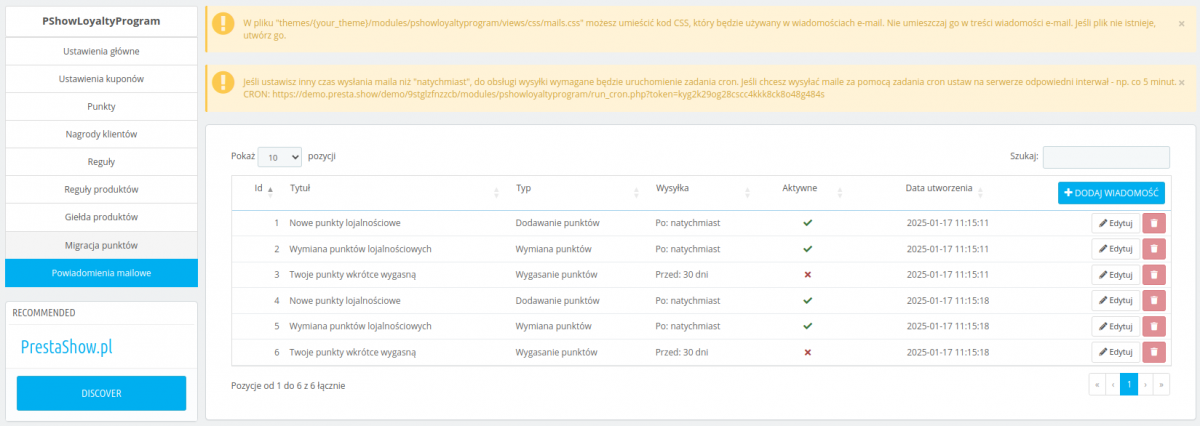
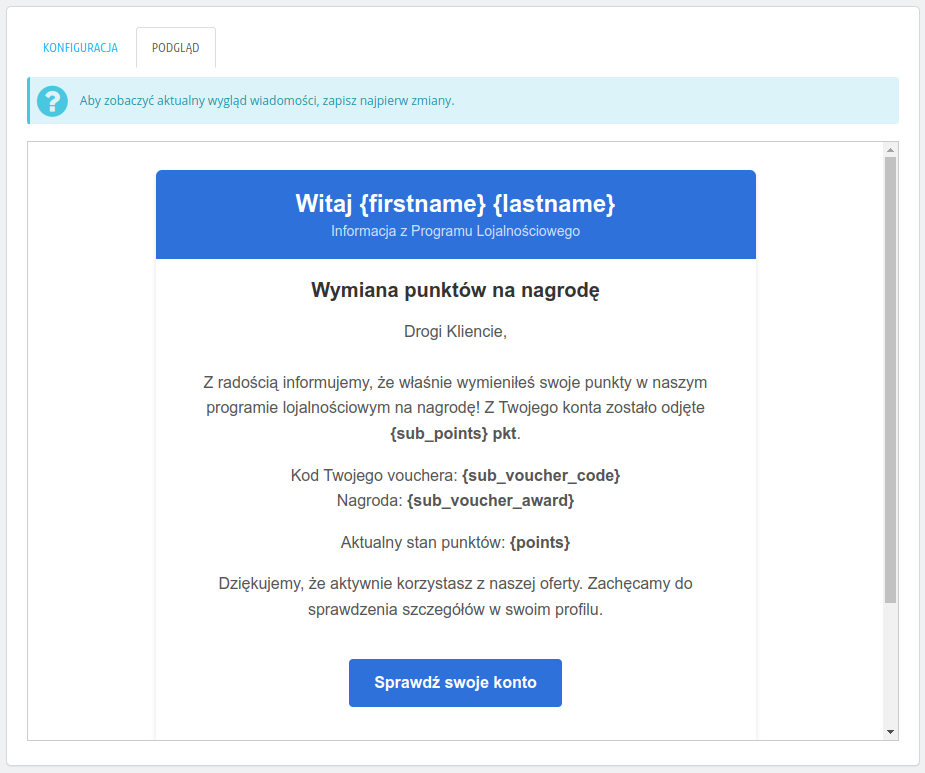
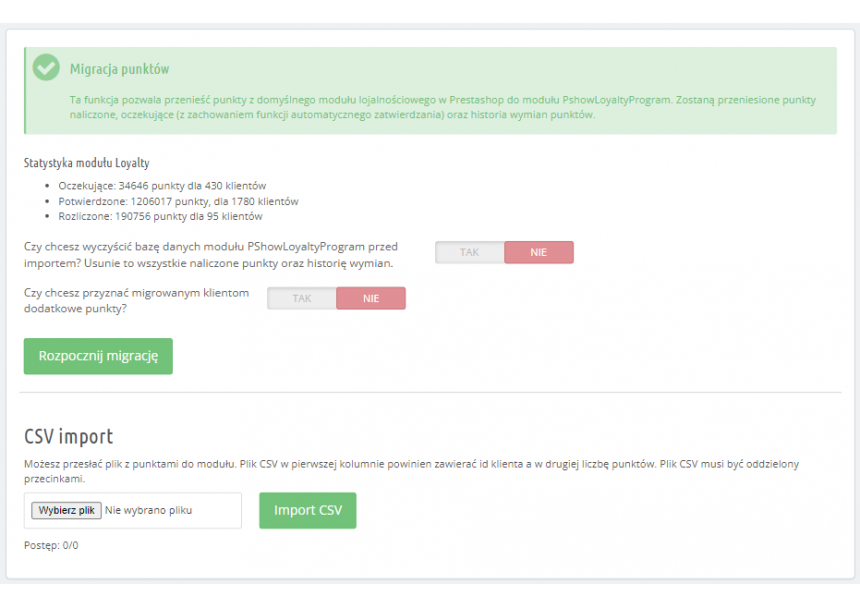
- The module has a mechanism to import points from a CSV file. The CSV file should have columns: Customer ID and number of points.
- The module has a 1-click points migration system from the standard PrestaShop Loyalty module.
- You can add additional points to customers during the migration.
Points on net / gross amount
Accrue points on the net or gross price of an order.
Order statuses
Order statuses for which points will be automatically charged.
Minimum number of points
The minimum number of points that can be redeemed.
Exclusion of promotions
Exclusion of products in promotion in the process of accruing points.
Exclusion of products that can be purchased with a voucher or points
Exclusion: points can only be used to purchase products only from selected categories.
Expiration time of points
You can enable the expiration of points. The customer will first use the points that are closest to the expiration date. The module will send an email to the customer reminding him of the expiration date of the points.
Log history of points acquisition and exchange
The module logs all operations of accrual and exchange of points. You can find the details of each operation in the module, and the customer in My Account.
Acceptance of consent before joining the program
Optional Consent for mandatory acceptance before joining the Loyalty Program.
Welcome page
The welcome page on the Loyalty Program tab in My Account.
Leaving the Loyalty Program
The ability to leave the Loyalty Program at any time.
Handling purchases as a guest
Disable the accrual of points for "Order as a guest".
PrestaShop Multistore
Full support for PrestaShop Multistore. Multistore support for this module is an additional fee.
Live points conversion
Automatic recalculation of points after changing the number of products in the shopping cart.
Maximum of 1 voucher at a time
Enable blocking the use of only 1 voucher for points during 1 order.
Do you need customization?
Ask us for a quote on customization or expansion of loyalty program for your PrestaShop store.
Customization implementation proposals
- Extra points for payment by classic bank transfer.
- API - support of loyalty points generated outside the PrestaShop store, such as in stationary stores.
- Integration of a common points account with the Referral Programmodule (PShowReferrers).
Technical Requirements
- PHP 7.1 - 8.x
- Server extension ionCube Loader
- PrestaShop Importer only: PHP libxml version > 2.9.3
- PrestaShop Facebook Integrator only: PHP 7.2 or higher
- PrestaShop VAT Validator only: PHP SOAP
Support = Updates + HelpDesk
You get 90 days (3 months) access to the complete PrestaShow support package.
Module updates
Modules will inform you about available updates. Read the changelog and perform a 1-click module update directly from your store.
HelpDesk panel
This is the panel where we will provide you with help. On HelpDesk you can report problems, order free module installation and updates, and order modifications and custom programming work.
Extend support
After support expires, you can use the module without any restrictions. You can extend your support access at any time you need it.
Knowledge Base & FAQ
Free forever
The knowledge base is available to everyone. You will find module documentation as well as instructions, videos and answers to frequently asked questions.
Lifetime license for the module
- You can use the module without limitation in 1 store = 1 domain.
- You can use an additional domain, e.g. for developer copy.
- For a small fee you can change the domain for the module yourself.
Additional domains for Multistore
- All our modules support PrestaShop Multistore.
- Supporting unlimited domains for PrestaShop Multistore requires purchasing multistore support for the module.
Modifying the code
- The module code related to the integration with the store and the design (.tpl, .css, .js) has open source code and you can modify it freely.
- The module's source code (.php) is encrypted with ionCube, and modifying it will void the warranty.
Demo - test the module
- You can test the module in our demo store.
- You can find the link to the demo store in the top section of ⬆️.
- If you have any problems with the operation of the demo, please contact us
No entries yet.















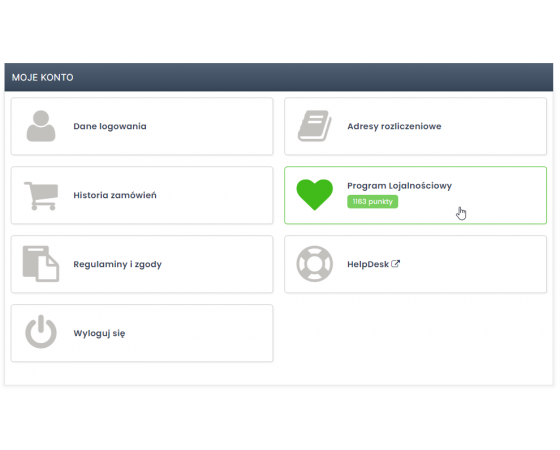
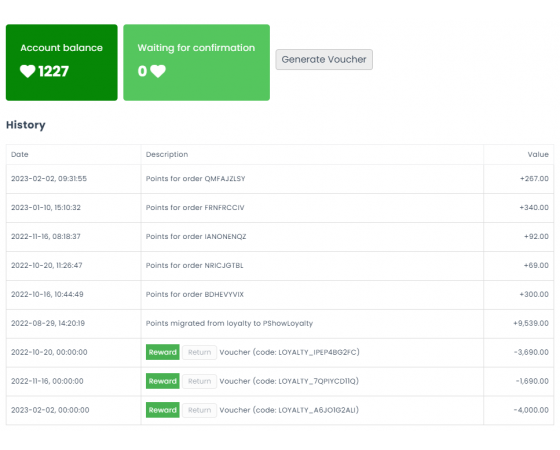
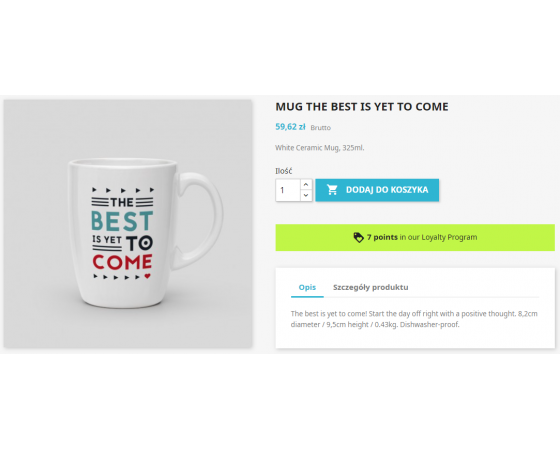
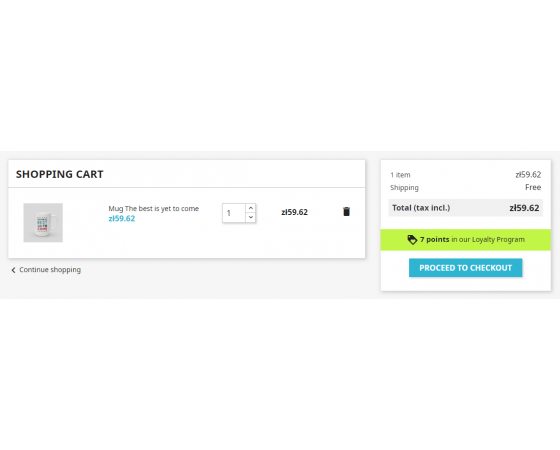
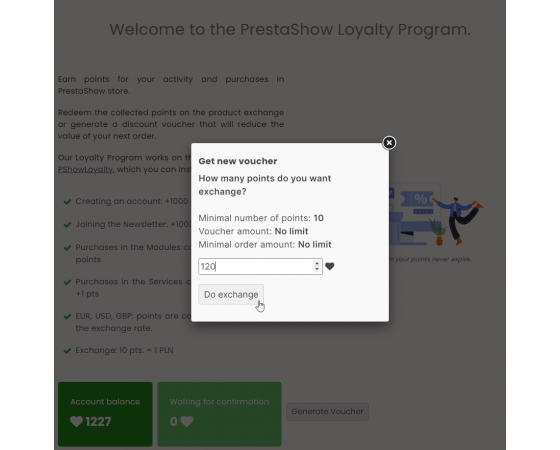
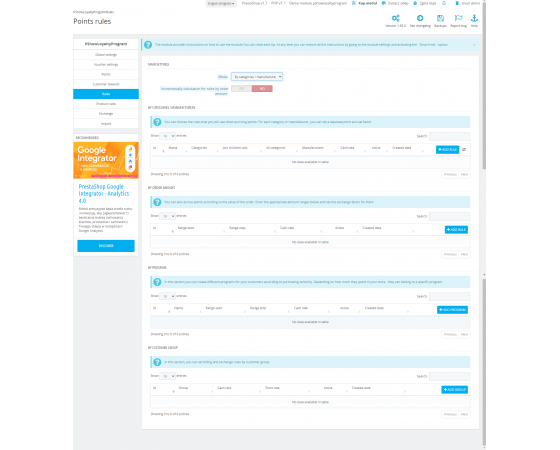
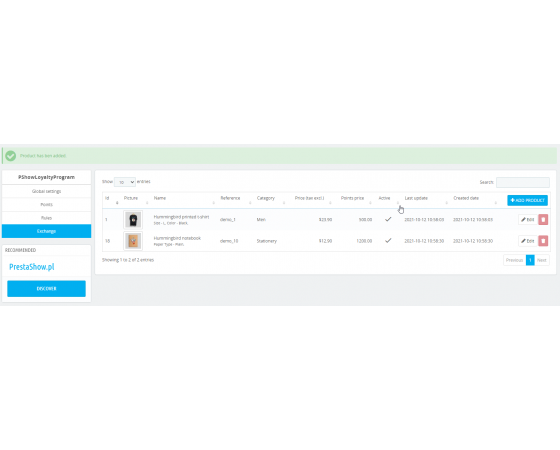

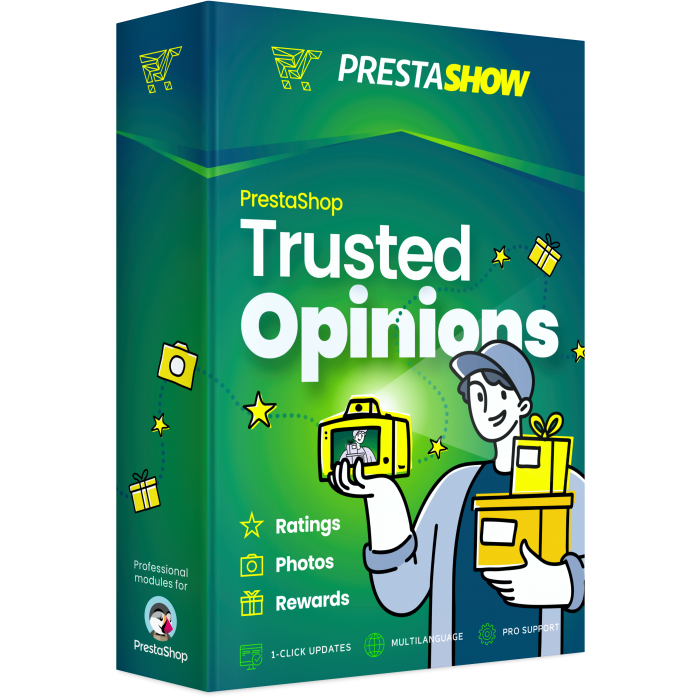
oraz "Program Partnerski - polecenia, prowizje, rozliczenia" można ustawić tak aby działały tylko dla wybranej grupy klientów? A inna ich nie widziała w ogóle?
Do tego dodanie innych poziomów, czyli np. za 500 punktów może sobie wygenerować voucher na 50 zł przy zamówieniach za 500 zł?
Możesz włączyć wygasanie punktów. Klient w pierwszeństwie wykorzysta punkty, które są najbliższe daty wygaśnięcia.
Patryk - moduł opinii na pewno pojawi się w naszym sklepie. Będzie zintegrowany z modułem lojalnościowym :-)