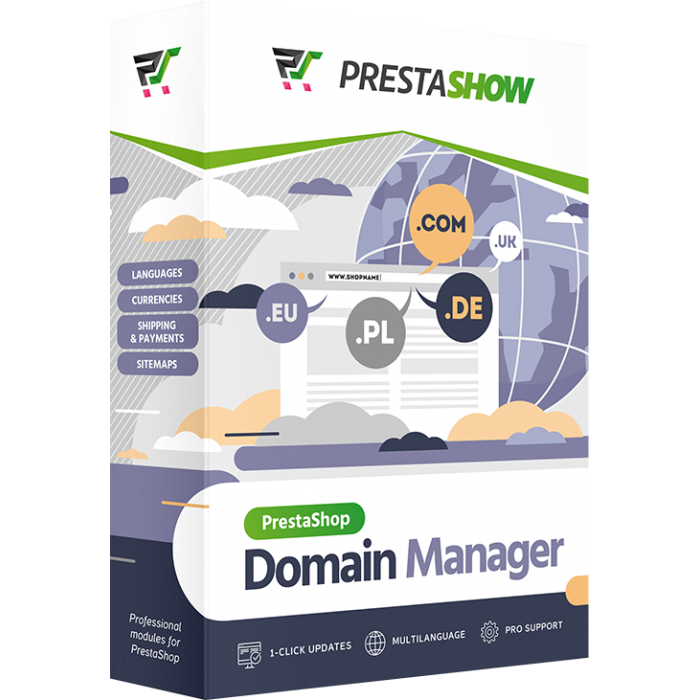
- Connect additional domains and subdomains to your PrestaShop store
- Adding new domains to PrestaShop
- Automatic redirects
- SEO optimization for foreign search results
- SEO optimization - more traffic from search engines
- Hide language tag in domain
- How does domain management work in PrestaShop?
- Comparison of PrestaShop URLs, Multistore and the domain support module
- Use other PrestaShop modules that support selling abroad
- With the help of this module, your store will start positioning itself in foreign markets and start appearing in foreign search results.
- The module takes care of generating correct redirects and optimally directing traffic to your store. Additional domains will be visible to search engines as an independent version of the store identified with a specific market.
- You can associate additional domains and subdomains with currencies and languages in your store.
- Using regional domains will increase your store's credibility among foreign customers.

1
Target additional domains to your PrestaShop store
Configure the DNS of the additional domains you want to target your store the same as the DNS of the primary domain.
2
Add the domains in the module configuration
The module will detect and configure the redirection of the additional domains and subdomains to work correctly in your PrestaShop store....
3
Associate domains with currencies and languages
The module will work fully unattended and in accordance with Google Guidelines good practices.
Install securely
If you use domain-linked modules, such as e-payments, which are linked to your store's primary domain - you don't need to do anything, everything will work as it should.
Redirect the customer to the right domain
Based on the browser language of the customer visiting your store, the module will redirect the user to the appropriate domain that is associated with the language compatible with the customer's browser.
Full language ISO code
If your store operates in countries that use the same languages, such as German or French, the module can highlight the language version in the links - according to SEO and the region: /fr-fr/, /fr-lu/, /fr-ch/. You can disable this option in the module settings.
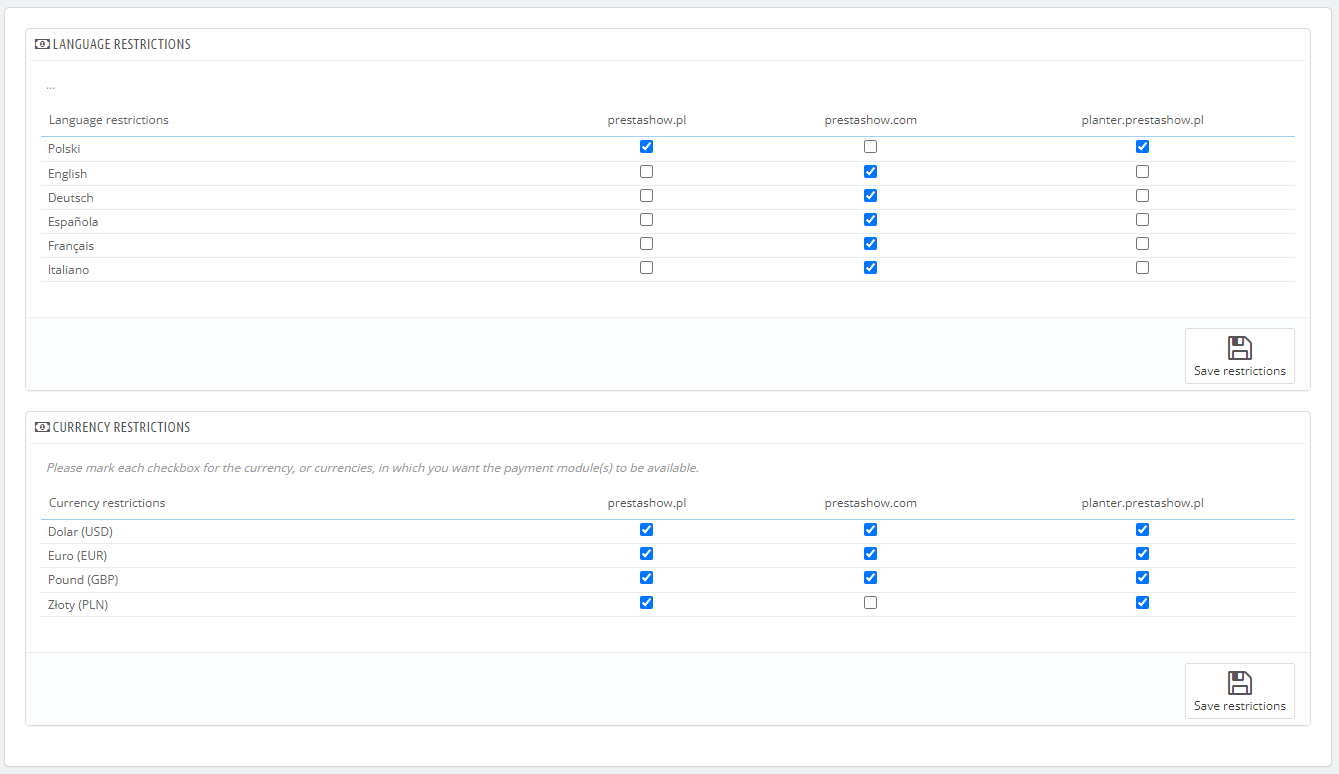
Site maps - sitemaps
If your Sitemap generation module supports multiple PrestaShop languages, then you will be able to generate independent sitemap.xml files for each language and domain.
In some cases, it is necessary to modify the sitemap generation module. In case of problems, open a ticket on HelpDesk.
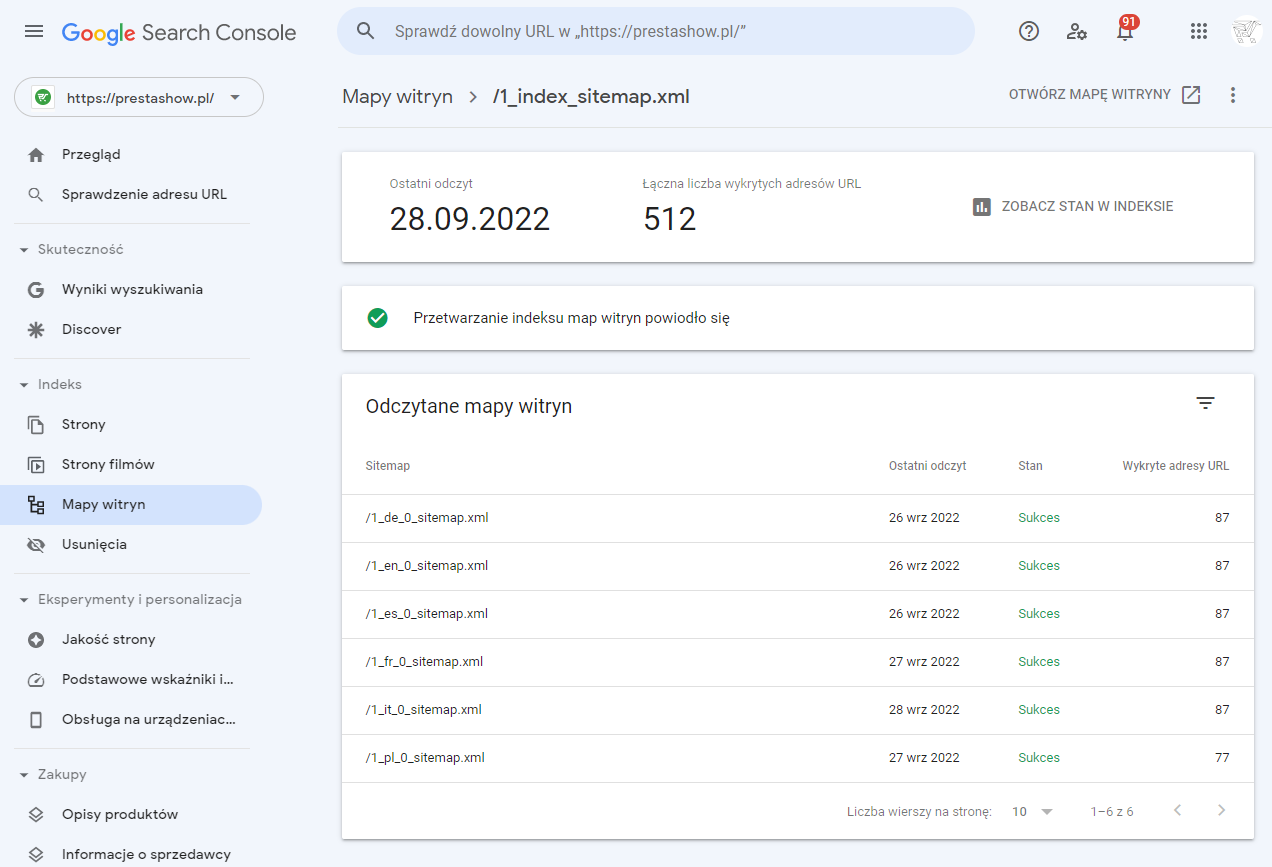
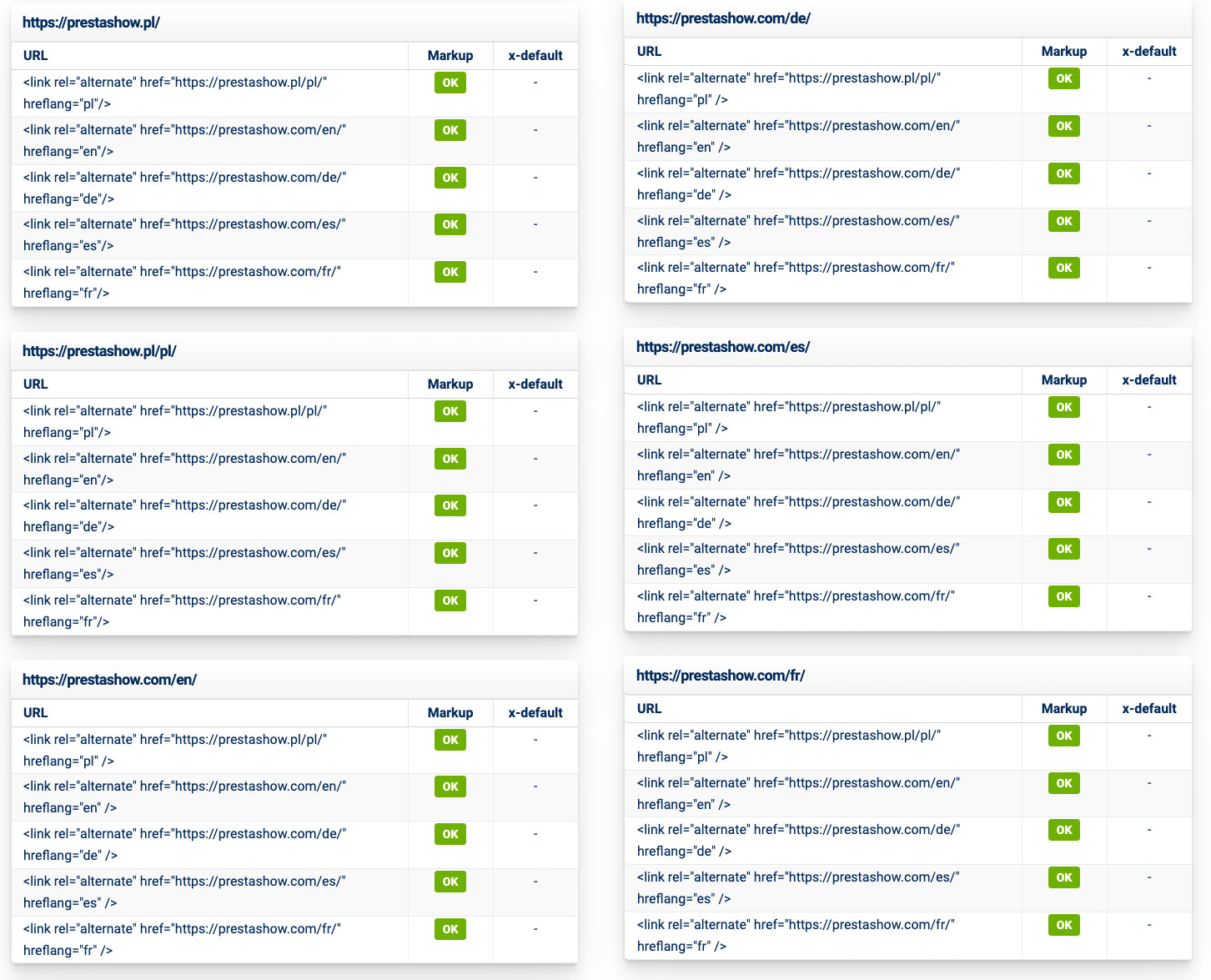
Hreflang
The module will take care of the correct redirection of existing language links in the store for new domains and add the necessary meta tags to your template. hreflangs redirects are generated in accordance with Google Guidelines good practices.
Necessary redirects
The module will create necessary redirects for all links in your store: for products, categories, CMS pages and other pages of your store. The optimization will also take place in the background when there are new links in your store.
The module allows you to hide the language tag (e.g. /en/, /es/, etc.) that appears in the domain when you enable multiple languages in your store.
Leave the language tag
If you associate one domain with multiple languages, then the language tag in that domain will be visible, e.g. domain.eu/es/, domain.eu/de/, domain.eu/it/.
Remove the language tag
If you associate any domain with only one language in your store, then you can hide the language tag in that domain in the module settings, e.g. domain.pl, domain.fr, domain.eu, domain.com/en/, domain.com/de/
Configure DNS of additional domains
- In your domain provider's panel, perform the same DNS configuration for additional domains/subdomains as for the primary domain that already works with your store.
Associate domains with languages
- In the module configuration, add additional domains/subdomains.
- You can bind each domain/subdomain to multiple languages - then the domain will show the language code, e.g. domain.com/fr/, domain.com/cz/.
- If you link only one language to one domain, then you can hide the language code in the URL of that domain, e.g. domain.pl/en/ -> domain.pl
Link domains to currencies
- You can associate domains with currencies enabled in your store.
- You can assign several currencies to one domain - the customer will be able to change the currency while browsing your store.
- If you associate only one currency with a domain, the selection of currencies will be hidden.
Example 1
If you use a global domain, such as domain.com
and bind it to multiple languages, then the module will display the store to the customer in the language that matches the browser language, e.g. domain.com/fr/
Example 2
If the customer enters the store through domain.cz and changes the language to Polish, the module will redirect him to domain.pl.
Example 3
If you associate only one language with the domain and the customer enters the address:
domain.cz/en/1-product.html,
the module will redirect him to the address:
domain.pl/1-product.html
Example 4
Target the store with the subdomain blackfriday.domain.com and tie it to a specific CMS page or blog post.
PrestaShop
URLs
- Standard PrestaShop does not allow you to connect multiple domains to your store.
- PrestaShop Standard allows you to enable multiple languages and currencies in your store.
- When you enable multiple languages, an additional parameter appears in the URL, such as domain.pl/en/ or domain.pl/en/.
- PrestaShop Standard does not allow you to disable the language parameter in the domain.
PrestaShop
Multistore
- PrestaShop Multistore is a standard functionality that can be enabled in PrestaShop settings.
- Multistore allows you to run and manage multiple stores in a single Back-Office panel. Each store in Multistore can have its own configuration, template, products and domain.
- Multistore requires frequent switching between stores to conduct changes.
- Not all modules on the market work with PrestaShop Multistore.
Module
Domain Manager
- With the module you will be able to add any number of additional domains and subdomains to your PrestaShop store, which you can associate with languages and currencies.
- The module optimizes the SEO parameters of the store where you want to position for foreign markets.
- The module allows you to remove the language tag from the store URL.
- The module does not require the use of PrestaShop Multistore.
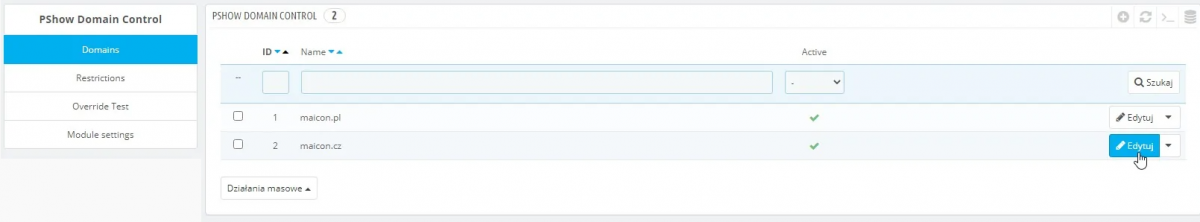
PrestaShop Translator
Agilely translate content throughout your store. The module detects HTML and CSS code and changes you make on the fly.
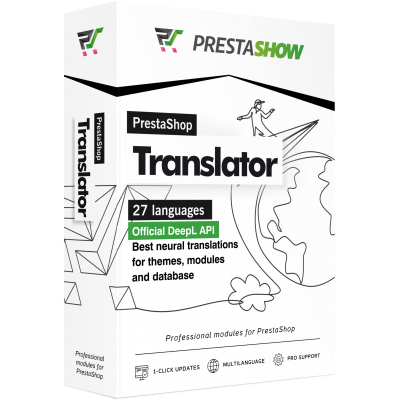
Product availability by language
With this module you will prepare a customized catalog offer for each of the supported markets

Price Master
Provide product prices in the store's currencies - bypassing the exchange rate converter

Technical Requirements
- PHP 7.1 - 8.x
- Server extension ionCube Loader
- PrestaShop Importer only: PHP libxml version > 2.9.3
- PrestaShop Facebook Integrator only: PHP 7.2 or higher
- PrestaShop VAT Validator only: PHP SOAP
Support = Updates + HelpDesk
You get 90 days (3 months) access to the complete PrestaShow support package.
Module updates
Modules will inform you about available updates. Read the changelog and perform a 1-click module update directly from your store.
HelpDesk panel
This is the panel where we will provide you with help. On HelpDesk you can report problems, order free module installation and updates, and order modifications and custom programming work.
Extend support
After support expires, you can use the module without any restrictions. You can extend your support access at any time you need it.
Knowledge Base & FAQ
Free forever
The knowledge base is available to everyone. You will find module documentation as well as instructions, videos and answers to frequently asked questions.
Lifetime license for the module
- You can use the module without limitation in 1 store = 1 domain.
- You can use an additional domain, e.g. for developer copy.
- For a small fee you can change the domain for the module yourself.
Additional domains for Multistore
- All our modules support PrestaShop Multistore.
- Supporting unlimited domains for PrestaShop Multistore requires purchasing multistore support for the module.
Modifying the code
- The module code related to the integration with the store and the design (.tpl, .css, .js) has open source code and you can modify it freely.
- The module's source code (.php) is encrypted with ionCube, and modifying it will void the warranty.
Demo - test the module
- You can test the module in our demo store.
- You can find the link to the demo store in the top section of ⬆️.
- If you have any problems with the operation of the demo, please contact us
No entries yet.






