
With Feeder you will generate XML files that will integrate your PrestaShop store with external sales portals.
- The module will map the state of your product catalog and combinations in XML with 100% accuracy.
- In the module you will find ready integrations with sales portals, price comparison sites and marketplace.
- The module will allow you to manipulate the data in the XML feed: add, modify and delete information about products and combinations.
What is an XML feed, read about it on our blog.
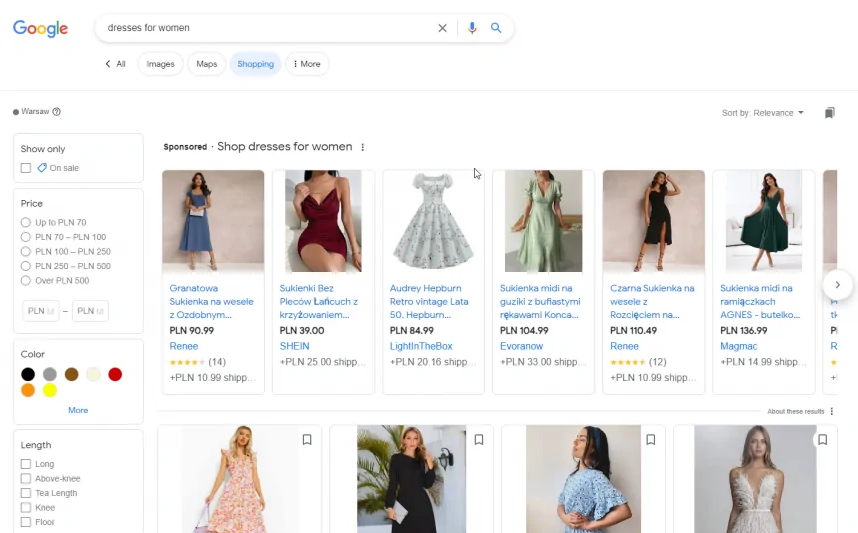
In the module you will find ready-made XML integrations. You can customize each integration.
Google Merchant Center and Google Ads
Google Merchant Center is a platform provided by Google that allows companies to upload their product data to be available on Google Shopping and other Google services. Google Shopping makes it easier for companies to showcase their products online and reach potential customers searching for products on Google.

Facebook Marketplace and Facebook Ads
Facebook Shopping is a feature that allows companies to create virtual stores on Facebook and Instagram, allowing users to browse, shop directly on or through these platforms.

Edrone
XML
The edrone service is a marketing platform for e-commerce, helping companies personalize communications and automate marketing efforts.
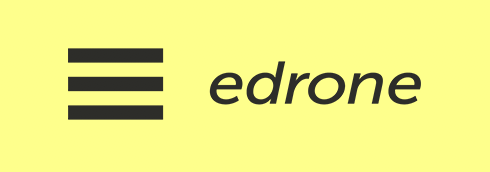
Ceneo
XML

Skąpiec
XML

Nokaut
XML

Mediaport
XML
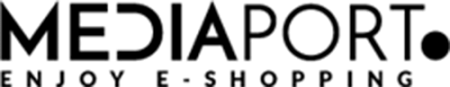
Shoptet
XML

Idealo
XML

Delcampe
XML

Export
clients

Feed XML with all product information

XML Feed with all information about combinations

Wizard of your own XML feeds

Feeder works with PrestaShop Omnibus module - you can export the lowest price of a product in promotion from 30 days before the promotion. This will ensure that your offers meet the current requirements of sales and marketing tools and portals.
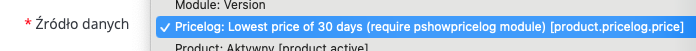
You can modify and expand the XML integrations that are included in the module.
It will take you 30 minutes to learn about the module and configure XML export, and you can find answers to the most frequently asked questions in the HelpDesk Knowledge Base.
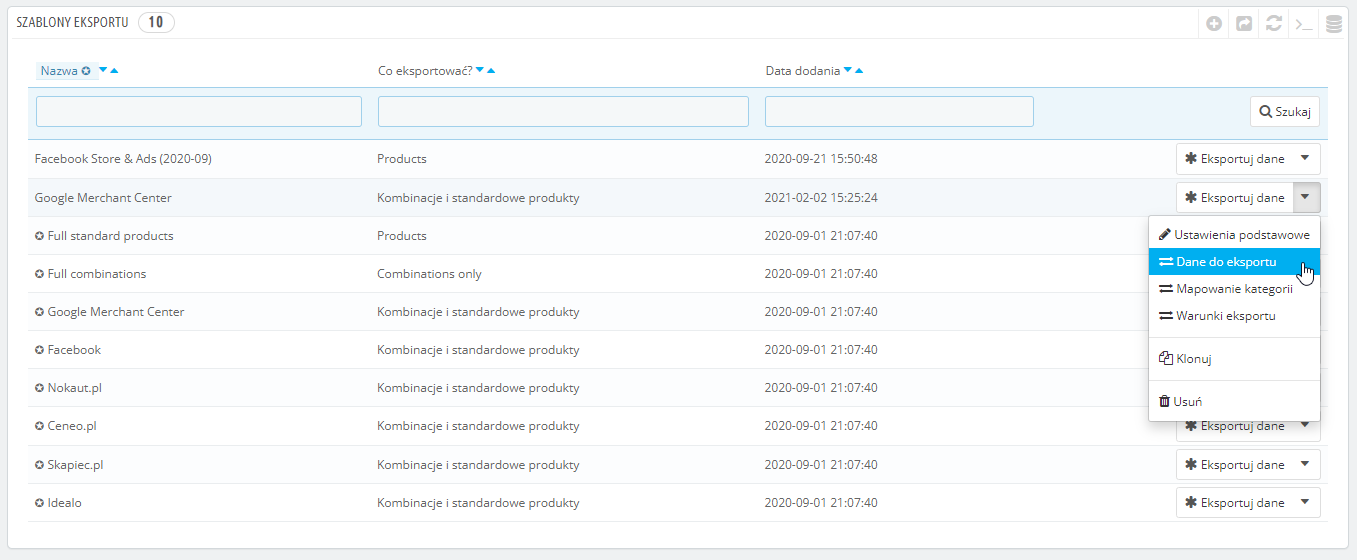
Configuration service
Along with the module, you can purchase the Google Merchant Center account configuration service.
- As part of the service, we will integrate the products in your PrestaShop store with your Merchant Center account.
- The service includes all standard PrestaShop data that is available in your store.
- If your store lacks product data that Merchant Center requires, or the data comes from store modifications or custom modules, or you want us to solve additional problems and needs - the price of the service may change.
If you didn't find a ready-made XML integration in the module or you need an XML feed tailored to your individual needs, then you can create an XML feed yourself - duplicating one of the ready-made integrations or creating a new integration from scratch.
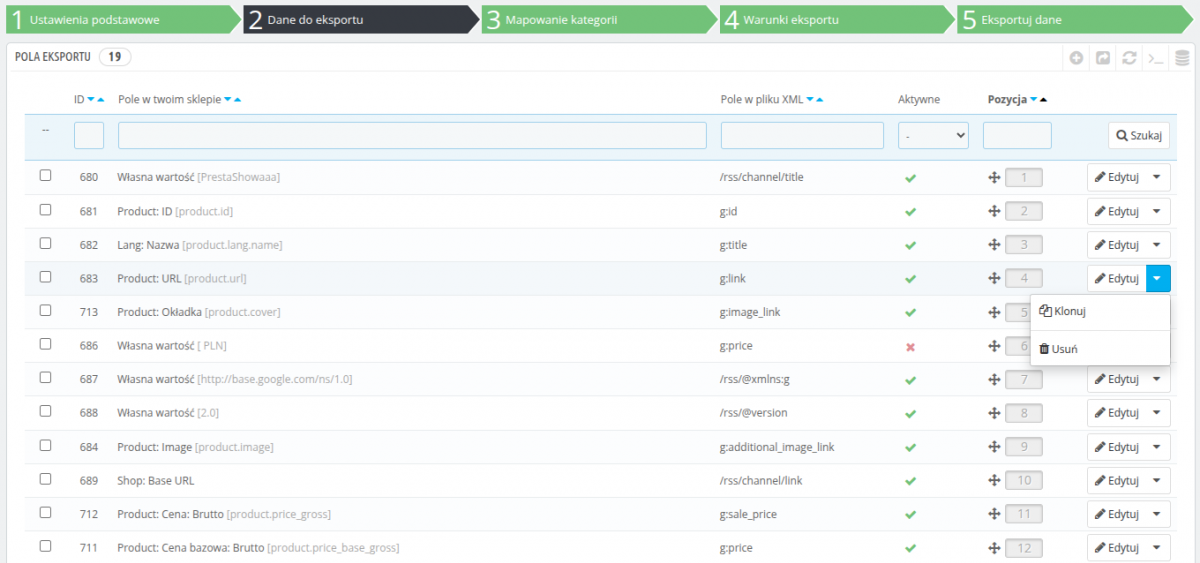
Flexible XML modifications
Thanks to unlimited possibilities in XML creation, you can prepare files according to your own standards, with any structure and content.
No integration limits
There are no limits in the module on the number of feeds you can create.
Feeder can export any data about products, combinations and customers from the store to XML.
5-step
XML wizard
The wizard will guide you through the process of structuring, selecting and modifying the data to be included in the XML feed.
Examples of feeds you will create in the module:
- Feed for quick updates containing only codes, stocks and prices
- Feed with all data describing the products in your store, including features, attributes and combinations.
- Feed with selected products on which you will apply an additional markup or discount
- Feed tailored to a specific advertising account
Edit the data that goes into the XML
You can modify all product data before it goes to the XML file. Use Search and Replace and Regular Expressions (regex) options .
You can create import conditions to filter the product and data you want to export.
You can add your own values to the feeds, such as shipping costs, tags, countries available for delivery and more. The module does not set any restrictions.
Extra export capabilities
Feeder will give you the ability to create XML files with any structure, tags, namespaces....
You can prepare custom feeds for recipients and marketplaces that require a non-standard file structure on your own or with our HelpDesk assistance.
In the Knowledge Base you will find a list of fields that you can export to XML. If you haven't found a field you'd like to export, set up a ticket on HelpDesk.
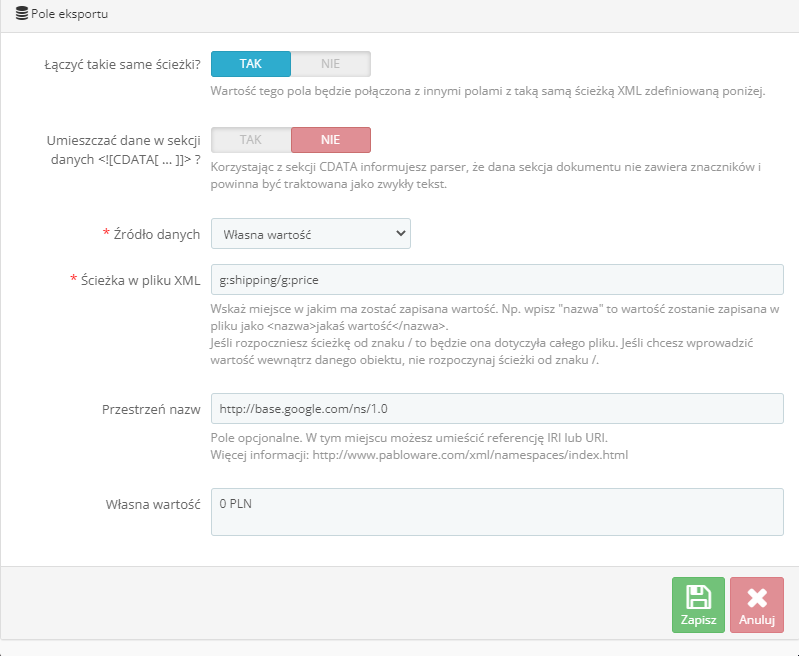
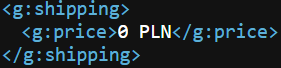
Category mapping
There are predefined categories in ready-made integrations (e.g. Ceneo, Merchant Center) - you can perform category mapping from your store to categories in an external service.
Export features, attributes and combinations
Thanks to smart export fields, you will put selected or all features, attributes and combinations of your products in your feed in a few clicks. In a variety of ways - tailored to the recipient so they can read them comfortably.
Support for multiple languages and currencies
When configuring your feed, you can choose the export language and the currency in which prices will be exported.
Feeder can export huge databases and quickly generate multiple XML files.
The speed depends on the power of the server and ranges from 50 to 300 products / 1 second.
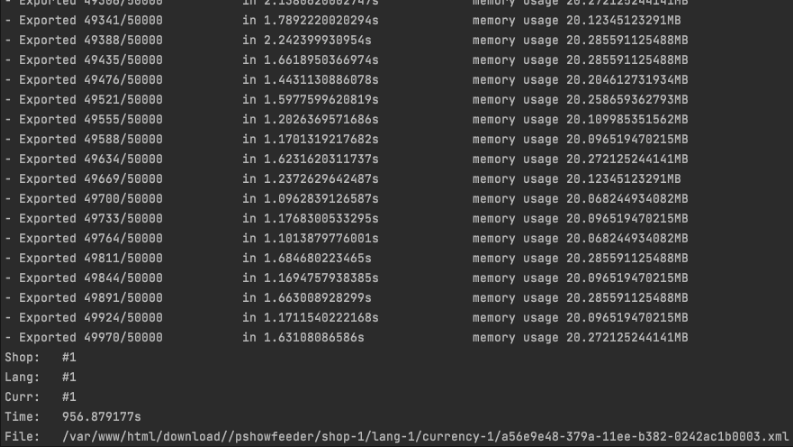
50,000 products in 16 minutes, 85MB file
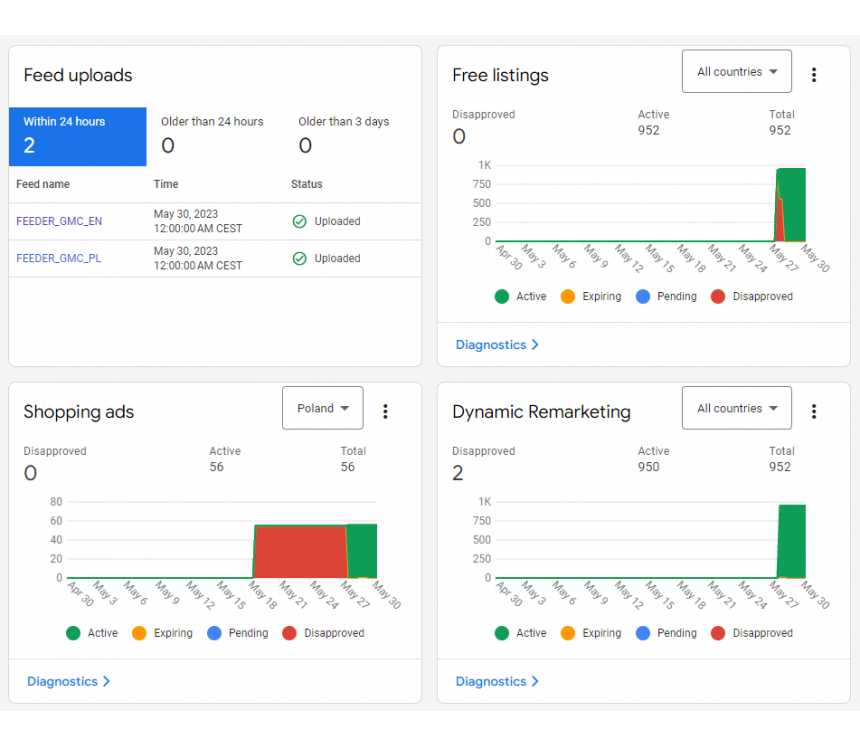
- The XML files you use generate automatically in the background and don't strain server and database resources.
- In the feed settings you can set the time after which a given file will be refreshed and replenished with current data from the store.
- Each file has its own link to CRON, which you connect in the server configuration.
Feeder supports exporting to XML complete information about your store's customers.
The module works with PrestaShop Multistore - you can generate feeds independently for each of your stores. Multistore support for this module is an additional fee,
Technical Requirements
- PHP 7.1 - 8.x
- Server extension ionCube Loader
- PrestaShop Importer only: PHP libxml version > 2.9.3
- PrestaShop Facebook Integrator only: PHP 7.2 or higher
- PrestaShop VAT Validator only: PHP SOAP
Support = Updates + HelpDesk
You get 90 days (3 months) access to the complete PrestaShow support package.
Module updates
Modules will inform you about available updates. Read the changelog and perform a 1-click module update directly from your store.
HelpDesk panel
This is the panel where we will provide you with help. On HelpDesk you can report problems, order free module installation and updates, and order modifications and custom programming work.
Extend support
After support expires, you can use the module without any restrictions. You can extend your support access at any time you need it.
Knowledge Base & FAQ
Free forever
The knowledge base is available to everyone. You will find module documentation as well as instructions, videos and answers to frequently asked questions.
Lifetime license for the module
- You can use the module without limitation in 1 store = 1 domain.
- You can use an additional domain, e.g. for developer copy.
- For a small fee you can change the domain for the module yourself.
Additional domains for Multistore
- All our modules support PrestaShop Multistore.
- Supporting unlimited domains for PrestaShop Multistore requires purchasing multistore support for the module.
Modifying the code
- The module code related to the integration with the store and the design (.tpl, .css, .js) has open source code and you can modify it freely.
- The module's source code (.php) is encrypted with ionCube, and modifying it will void the warranty.
Demo - test the module
- You can test the module in our demo store.
- You can find the link to the demo store in the top section of ⬆️.
- If you have any problems with the operation of the demo, please contact us
No entries yet.







https://helpdesk.prestashow.pl/kb/faq.php?id=204
Tak samo ean kombinacji jest „nieumieszczalny”.
Feeder rozbija kombinacje na osobne produkty ale już wartości kombinacji nie umieszcza.
Wiem, że jest sporo pomysłów jeszcze dla tego modułu, ale w aktualnej formie mogę z czystym sumieniem polecić. PS Dobrze opanować chociaż w podstawie REGEX - wtedy możliwości są naprawdę bardzo fajne.