This module will allow you to build your own affiliate program in PrestaShop. Configure the module, invite partners or customers and watch the effects.
The module will generate a new, free and very effective source of traffic to your store - referrals via discount codes and reflinks.

Reflink - referral links
The module generates an individual reflink for each participant of the program.
- A reflink is any link leading to your store completed with two parameters:
utm_campaign and utm_source. - If a customer enters through the reflink, the module will add a discount to the order, and after a successful payment, it will calculate a commission for the referrer.
- With the parameters, you can make the module convenient to analyze the referral activity and customer origin and traffic in Google Analytics.
DISCOUNT COUPONS
The module generates an individual discount code for each affiliate participant.
- In the module, set the default parameters of the discount codes that are generated for participants.
- You can edit the code parameters of each participant.
- When the customer uses the discount code, the module will add the discount to the order, and after successful payment, it will calculate the commission for the referrer.
Presentation of referral methods in the customer account
Instructions for using referral discount coupons and reflinks can be found in My Customer Account. You can also display coupon and reflink information anywhere in the store using {Smart-Tag}.
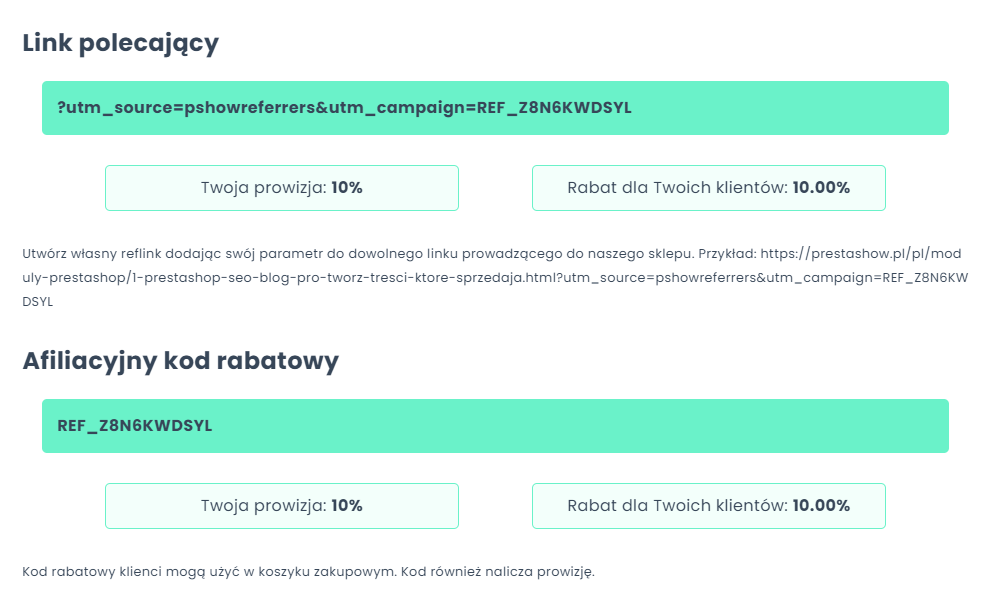

Exchange of commissions for a discount voucher
In My Account, the customer can mark the earned commissions he wants to settle: exchange commissions for a discount voucher. The module will generate a discount code with the value of the listed commissions.
Withdrawal of commissions
You can enable the possibility to pay out commissions. The customer can select the selected commissions and request the withdrawal of funds. Make the settlement of commissions, for example, by bank transfer to the participant's account, and then mark the commissions as settled.
Note 1: Paying out commissions only works with PS 9.x
Note 2: To pay commissions legally contact your accountant or lawyer! In some cases, a well-constructed store or Affiliate Program terms and conditions will suffice.
Check how it works
1
Click reflink or copy code REF_Z8N6KWDSYL
Click the reflink above or use the code in your shopping cart.
2
Add
product to your cart
When you got to the store from the reflink, the Affiliate Program starts to work.
3
Take advantage
10% discount
You will receive a discount on your purchases, and your referrer will receive a commission.
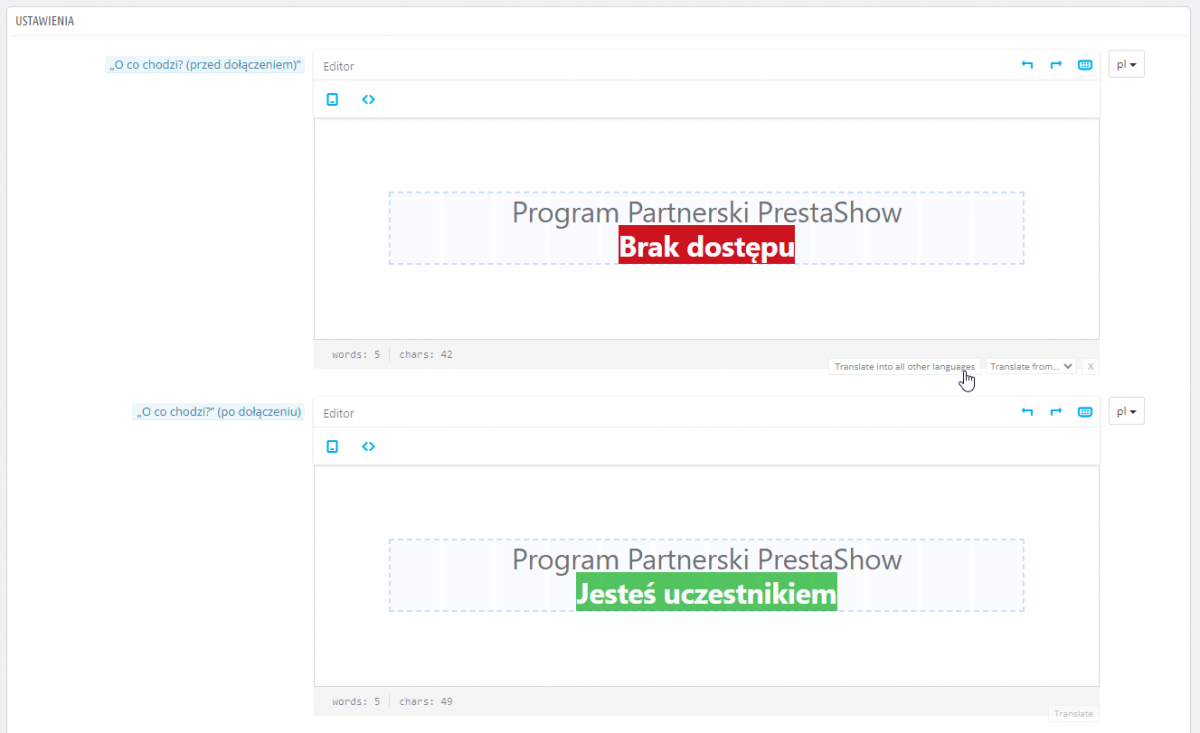
Initial configuration
In the module you will set the content of the welcome page available in the "Affiliate Program" tab in My Customer Account - content before joining + optional consent / terms and conditions, and content after joining, such as a welcome and affiliate guide.
- For all logged-in customers
- Send request - only for accepted customers
- Private - only for your designated customers
Before joining
to the Affiliate Program
- Customer in My Account you will find the "Affiliate Program" tab.
- In the "Affiliate Program" tab you will find the description "before joining the program" and the button "Join Affiliate Program".
- Optionally, you can include consent to accept, such as the Affiliate Program terms and conditions.
After joining
to the Affiliate Program
- Information about the commission account balance on the Affiliate Program button in My Account
- Individual reflink and discount code and information about the amount of commissions and discounts.
- History of earned commissions - the module takes into account the GDPR privacy policy.
- Possibility to exchange collected commissions for a voucher or payout.
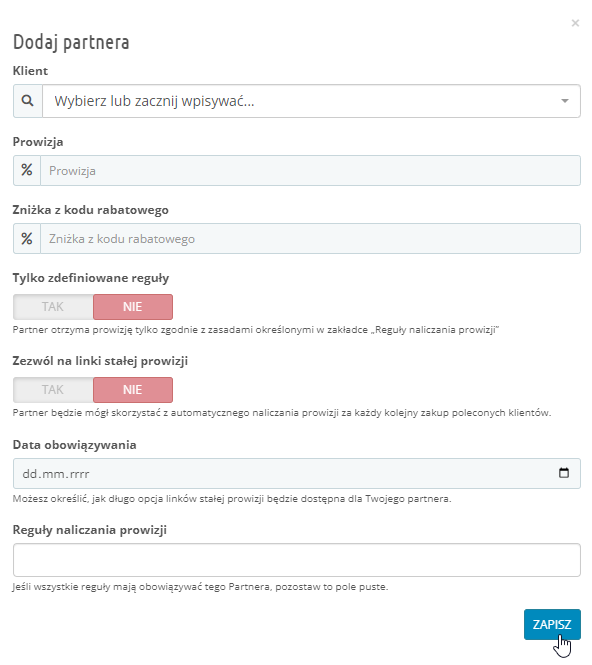
Adding new participants
Requests to join the program can be accepted automatically or manually by the administrator. The module will inform you on the Dashboard about new requests to join the affiliate program
You can add customers manually using the autocomplete option - the customer must have an account in the store.
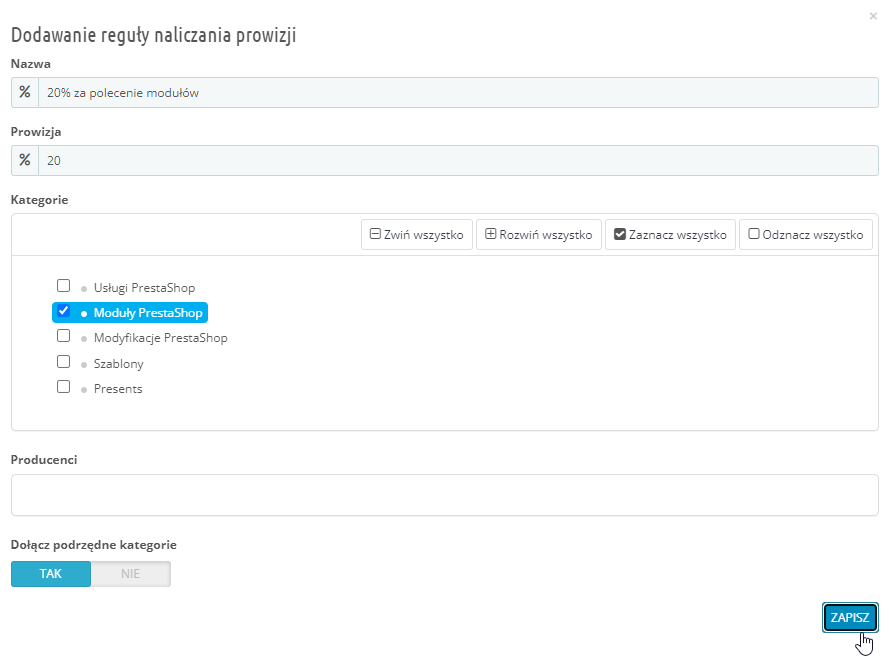
Rules for calculating commissions
You can set commissions globally for the entire product catalog or you can create multiple commission accrual rules.
With commission charging rules, you can charge different commission values for products, categories and manufacturers. When editing the account of a Program participant, you can assign him any of the created rules.
Modification of the created rules will not affect the previously accrued commissions.
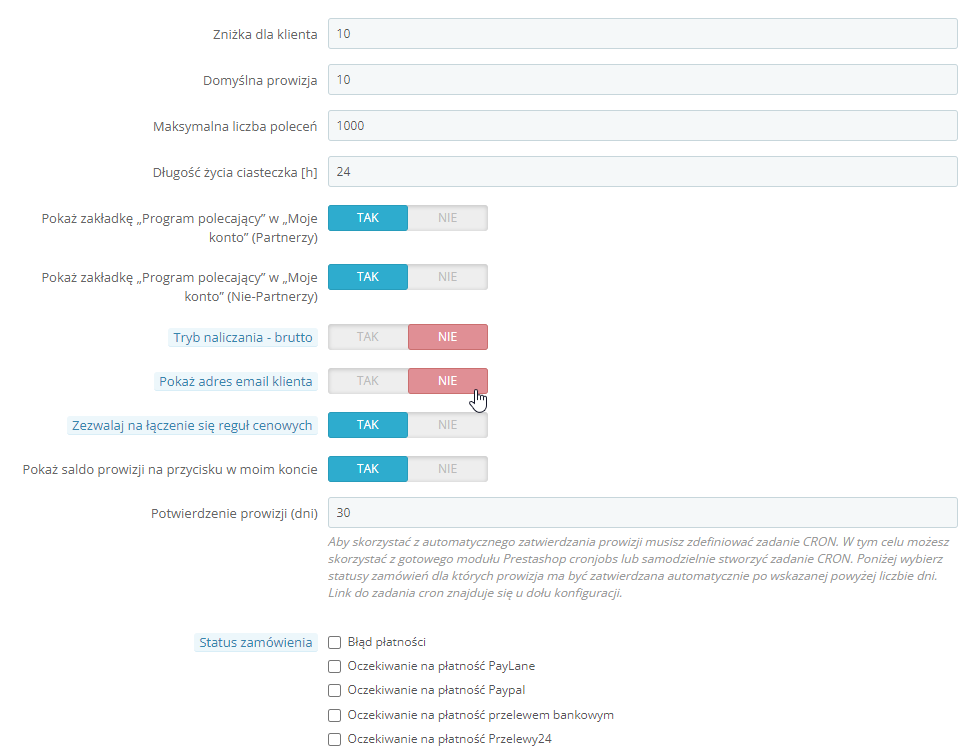
Advanced configuration
In the module configuration, configure additional settings to adapt the referral program to your business model.
- Program rules
- Default values of
commissions and discounts. - Charge commissions on
net or gross values - Lifetime of cookies
For reflinks. - Commission on all orders
For X months, after the first successful referral. - The order status with which commissions
will be automatically charged to the customer. - The number of days
After which the commission will be charged.
List of participants
View and manage your Affiliate Program participants. Enter the participant preview to see details.
- History of commissions and referrals.
- Individual Commission Accrual Rules.
- Value of commissions and discounts.
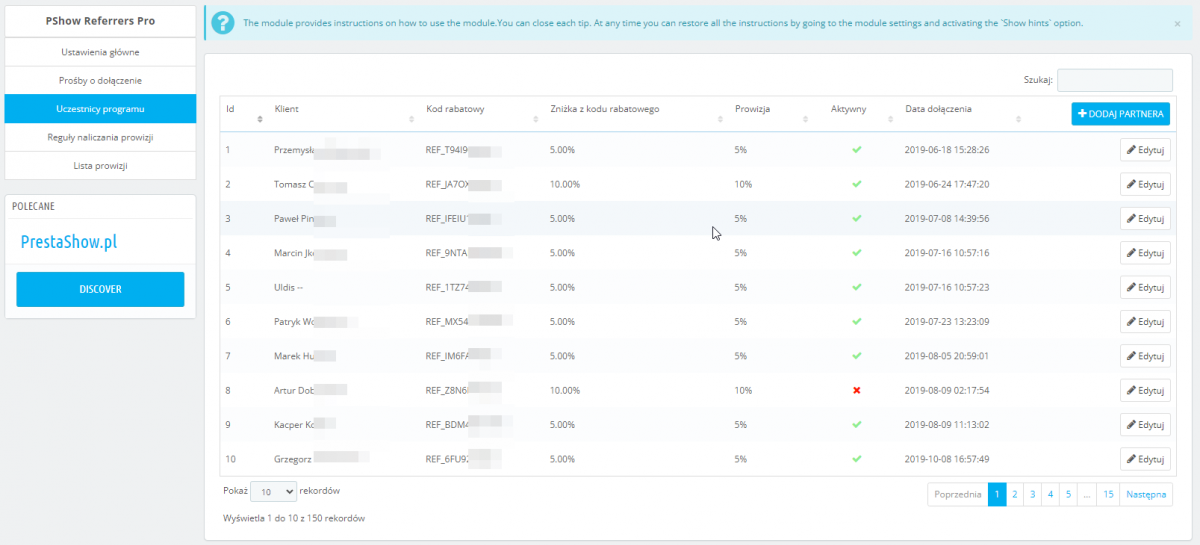
List of commissions and commission statuses.
Here you will find the referrals and commissions generated by the participants. A new commission receives two statuses: Not Accepted and Not Cleared.
- Commission Not Accepted > Accepted.
- Commission Unsettled > Settled.
Accepting commissions
- You can accept commissions manually or automatically on the indicated order status. You can set a delay time for commission accrual, such as 14 days after payment acceptance.
- The customer in My Account can access commissions with the status "Accepted".
- You can undo the acceptance of the commission - the commission will no longer be visible in the customer's Account.
Commission settlement
- You can mark an accepted commission as "Settled".
- The commission will automatically mark as "Cleared" when the customer exchanges the commission for a discount coupon.
- A commission will automatically mark as "Cleared" when a customer requests a commission payment and you accept the request in the module configuration.
List of commissions
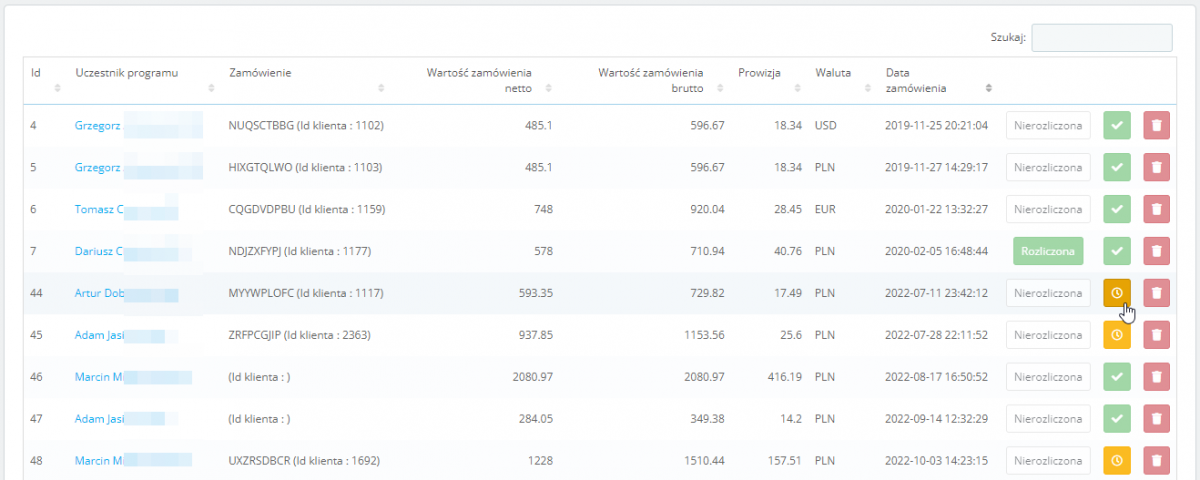
Statistics and csv export component
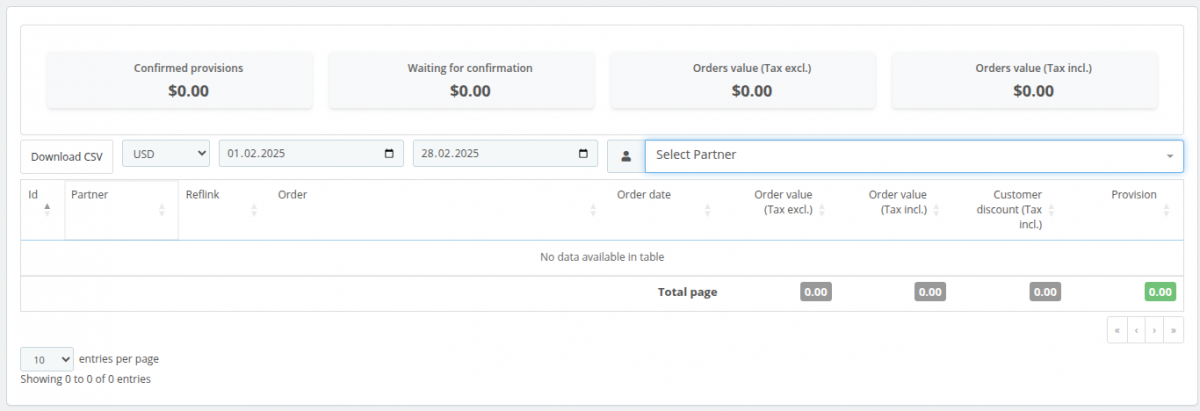
Are you expecting more?
Recommending the entire shopping cart with products
The shopping cart sharing module allows you to share a shopping cart with products via a short link. It's a convenient way to share your shopping list. Use the Affiliate Program and Basket Sharing to allow affiliates to create a reflink for entire product lists.

Check out the Sharing Cart module
- The person using the shared shopping cart will receive an automatic discount on the entire shopping cart.
- The person sharing the shopping cart will receive commissions if orders are created from the shared shopping cart.
Join
PrestaShow Affiliate Program
If you are a developer, creator of interesting modules or represent an agency, we invite you to join the PrestaShow Affiliate Program.
- Recommend our modules and services with a discount coupon and a reflink
- To start 10% commission for you
- and 10% discount for your customers
Technical Requirements
- PHP 7.1 - 8.x
- Server extension ionCube Loader
- PrestaShop Importer only: PHP libxml version > 2.9.3
- PrestaShop Facebook Integrator only: PHP 7.2 or higher
- PrestaShop VAT Validator only: PHP SOAP
Support = Updates + HelpDesk
You get 90 days (3 months) access to the complete PrestaShow support package.
Module updates
Modules will inform you about available updates. Read the changelog and perform a 1-click module update directly from your store.
HelpDesk panel
This is the panel where we will provide you with help. On HelpDesk you can report problems, order free module installation and updates, and order modifications and custom programming work.
Extend support
After support expires, you can use the module without any restrictions. You can extend your support access at any time you need it.
Knowledge Base & FAQ
Free forever
The knowledge base is available to everyone. You will find module documentation as well as instructions, videos and answers to frequently asked questions.
Lifetime license for the module
- You can use the module without limitation in 1 store = 1 domain.
- You can use an additional domain, e.g. for developer copy.
- For a small fee you can change the domain for the module yourself.
Additional domains for Multistore
- All our modules support PrestaShop Multistore.
- Supporting unlimited domains for PrestaShop Multistore requires purchasing multistore support for the module.
Modifying the code
- The module code related to the integration with the store and the design (.tpl, .css, .js) has open source code and you can modify it freely.
- The module's source code (.php) is encrypted with ionCube, and modifying it will void the warranty.
Demo - test the module
- You can test the module in our demo store.
- You can find the link to the demo store in the top section of ⬆️.
- If you have any problems with the operation of the demo, please contact us
No entries yet.








oraz "Program Partnerski - polecenia, prowizje, rozliczenia" można ustawić tak aby działały tylko dla wybranej grupy klientów? A inna ich nie widziała w ogóle?
Można dowolnie edytować kod w standardzie PrestaShop, np. zmienić mu nazwę.
Brak problemów z instalacją, konfigurowalny panel itd
- reflink i kod rabatowy jest widoczny w Moim Koncie. W adminie reflink dorobimy niebawem.
- uczestnik Twojego PP musi mieć konto w sklepie. Konto dla klienta można utworzyć samodzielnie wykorzystując standard PrestaShop - w zakładce Klienci w back office.
1. Widzę wygenerowany kod rabatowy dla partnera, ale nie widzę linku afiliacyjnego - w którym miejscu mogę go znaleźć?
2. Partnerzy odsyłający do sklepu to nie będą nasi klienci - raczej osoby/podmioty zaproszone przez nas do współpracy - w jaki sposób mogę szybko zarejestrować (dodać nowego partnera) nie wybierając go spośród klientów sklepu?
https://prestashow.pl/40-program-partnerski?utm_campaign=REF_Z8N6KWDSYL
Nie działa :) ?
Czy po zakupie modułu będą możliwe bezterminowe aktualizacje gdy wejdą nowe wersje modułu ?
Pozdrawiam
?utm_source=pshowreferrers&utm_campaign=REF_GRD44SEQ96
Dlaczegi nie lepiej zastosowac wzor linku domena.com/?s=12424 . (jakis generowany ID)
Samo uzycie linka jest bardzo toporne, i malo intuicyjne, i wymaga RECZNEGO dopisania do linku do produktu
Wycinek z panelu klienta... :
Jak użyć?
Link do produktu: https://sklep.domena.pl/powerbeam/20-produkt-400.html
Link do produktu z parametrami: https://sklep.domena.pl/produkt/20-produkt-400.html?utm_source=pshowreferrers&utm_campaign=REF_GRD44SEQ96
Afiliacyjny kod rabatowy
Przekaż ten kod Twoim klientom. Klient otrzyma ustalony rabat na zakupy, a Ty otrzymasz prowizje od zamówień złożonych z wykorzystaniem Twojego kodu promocyjnego.
Np na wzor
https://www.prestaplugins.com/en/prestashop-modules/14-all-in-one-rewards-loyalty-sponsorship-facebook.html