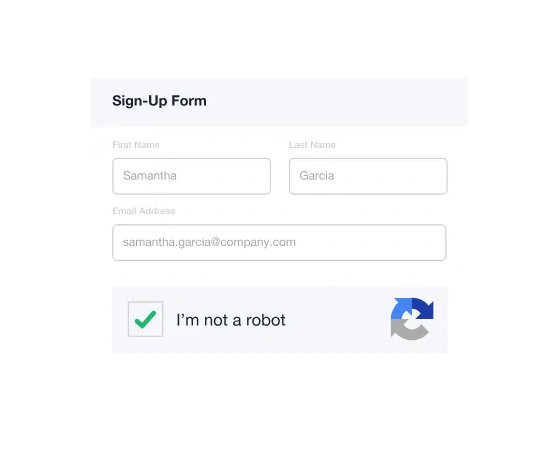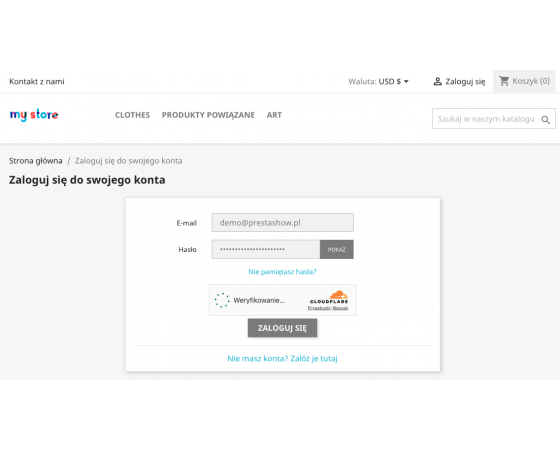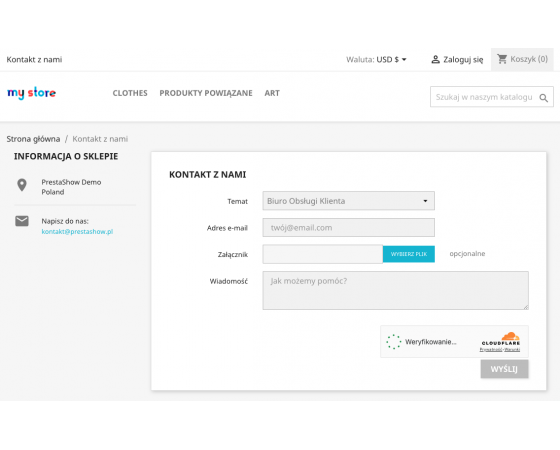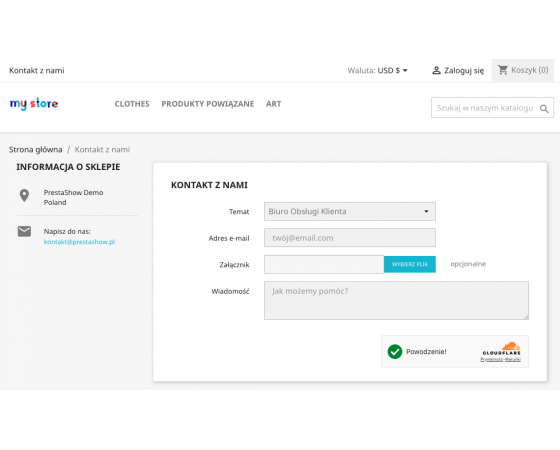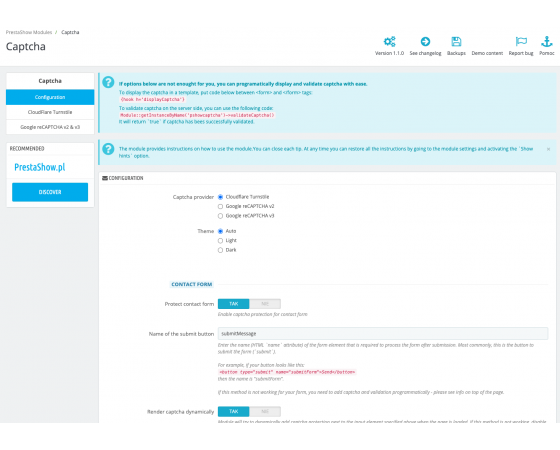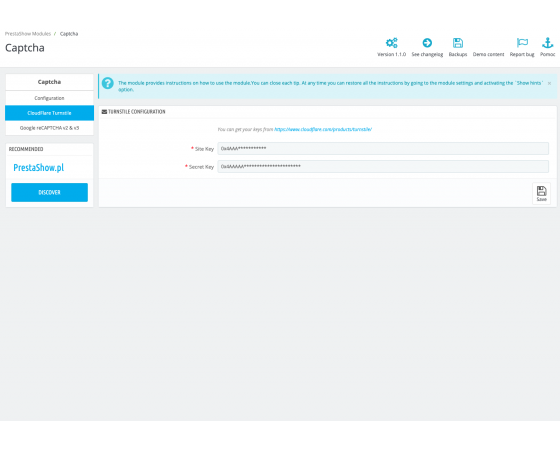- What is a CAPTCHA?
- Effectively blocks SPAM messages and bots
- The module gives you the option to choose which tool to integrate with
- Simple and intuitive step-by-step configuration
- Key differencesGoogle vs CloudFlare
- Captcha - which version to choose?
- reCAPTCHA v2
- reCAPTCHA v3
- Cloudflare Captcha - Turnstile in PrestaShop
The module description is being edited.
At this time you can buy the module at a promotional price of -50%.
CAPTCHA (Completely Automated Public Turing test to tell Computers and Humans Apart) is a test designed to distinguish between humans and computers. It is commonly used on the Internet to protect forms and other interactive elements of online stores from spam and automated bots. Captcha can take various forms, such as recognizing images, texts, sounds, but also more advanced mechanisms that work automatically and do not require user intervention.
Automatic protection
Contact form and store login form are detected automatically. You can also protect other forms and interactive elements in your store using {Smart-Tags} - see the module for instructions.
Modern solutions
The module supports the latest protection mechanisms that do not decrease conversions and increase rejection rates. The selected mechanisms do not require additional interaction from the user, while maintaining the highest level of security.
Protects against spam and bots
The module protects your store from bots, unwanted messages and phishing attempts
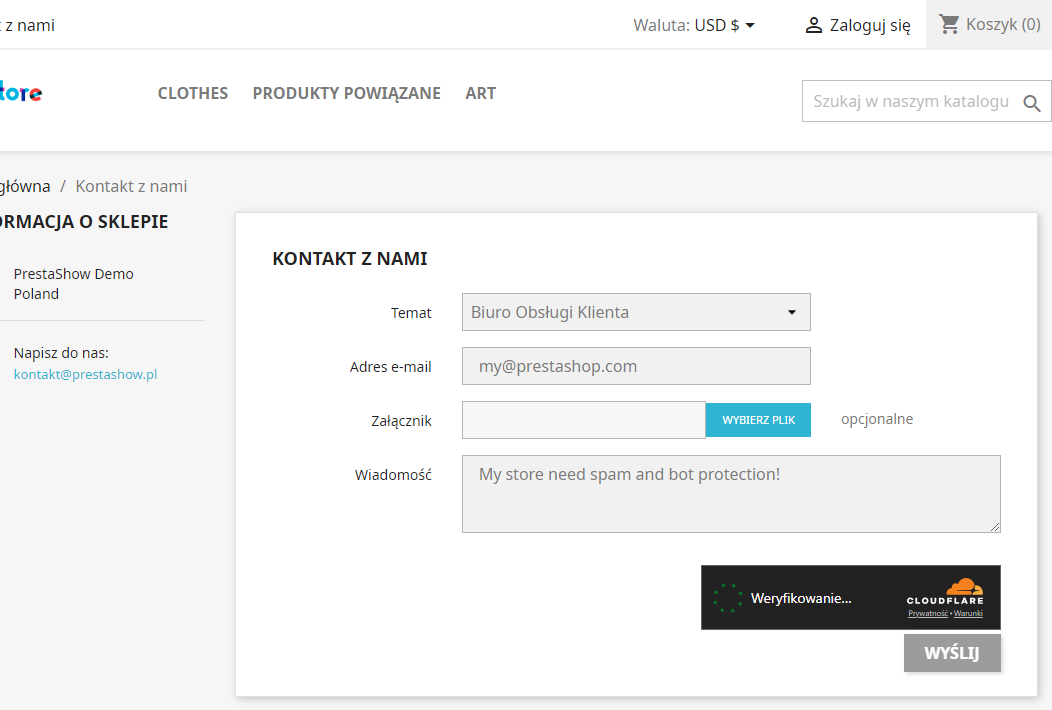
Choose one method to secure your store - all methods are fully free and can be customized to work with your store.
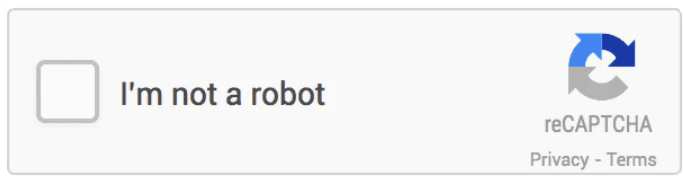
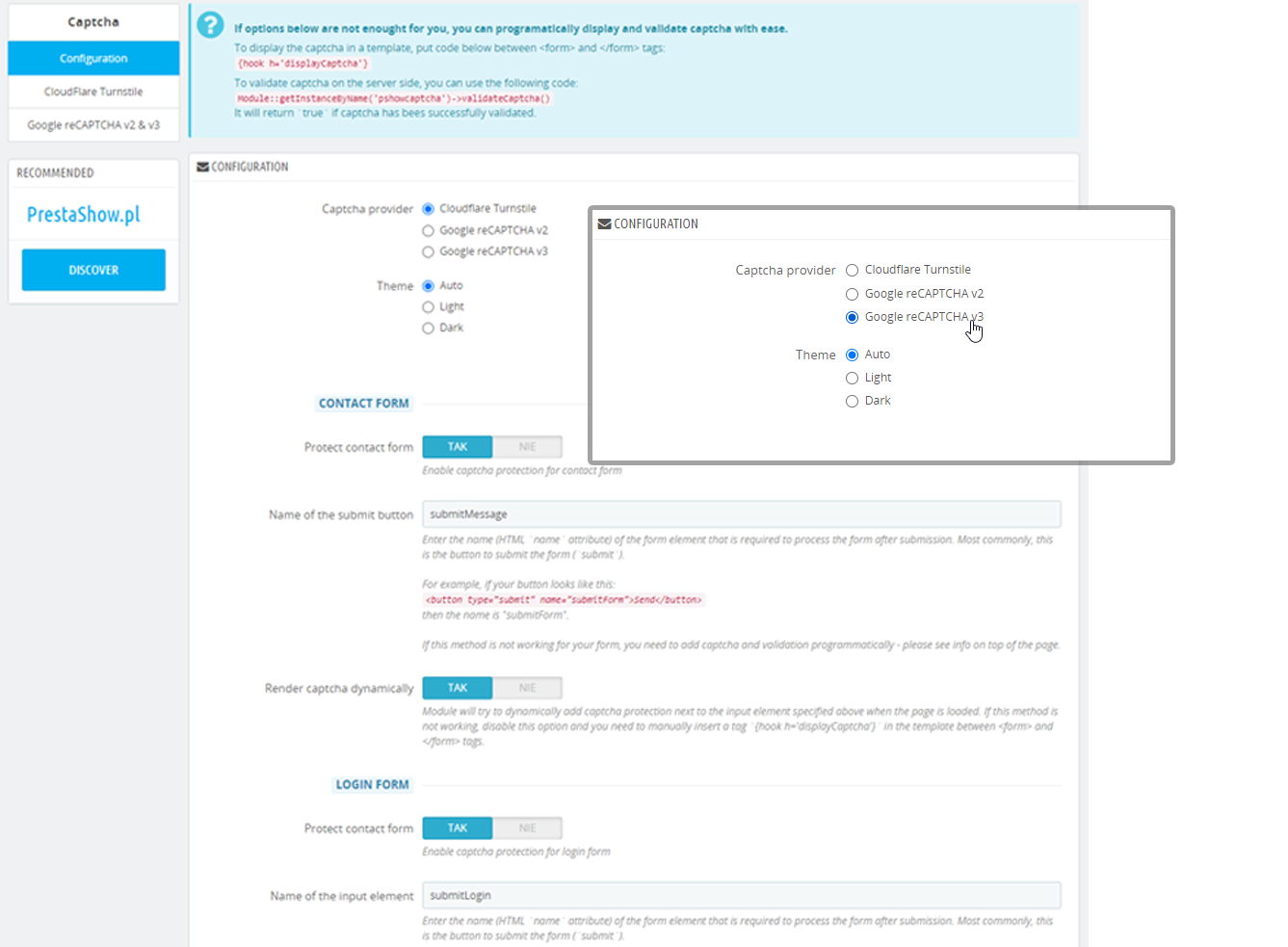
1
Captcha selection
Choose one method to secure your store - all solutions are free.
2
Auto-detection
The module will automatically detect and secure your store's login form and contact form.
3
Other forms
You can also protect other forms and interactive elements in your store using {Smart-Tags}.
The module supports 3 most popular Captcha protections. It is up to you to choose which solution you want to use. In the PrestaShow store, we use CloudFlare Turnstile.
User interaction
- Cloudflare Turnstile: No user interaction.
- Google reCAPTCHA v2: Often requires user interaction unless an invisible version is used.
- Google reCAPTCHA v3: No user interaction.
Verification method
- Cloudflare Turnstile: Analysis of user behavior and other indicators.
- Google reCAPTCHA v2: CAPTCHA checkbox or image recognition tasks.
- Google reCAPTCHA v3: Risk assessments for user actions.
Privacy
- Cloudflare Turnstile: High level of privacy protection, no tracking of users.
- Google reCAPTCHA v2 and v3: Potential privacy issues as Google may use user data to improve its services.
Flexibility and customization
- Google reCAPTCHA v3: Allows customization of responses for different levels of risk, giving more control to site owners.
- Google reCAPTCHA v2 and Cloudflare Turnstile: Less flexible in customizing risk responses.
Need customization?
Ask us for a quote on customized de-virus or security for your PrestaShop store.
Google provides the reCAPTCHA solution in two versions. The v2 version is based on user interaction with the CAPTCHA. The v3 version is a more automated solution and can be invisible to the user, as it is based on analyzing the user's actions in the background.
Required user interaction
Users must check the "I'm not a robot" box.
Additional tasks
Depending on the risk detected by the system, the user is asked to solve additional tasks, such as identifying images.
Available option
Invisible CAPTCHA is available, which runs in the background and does not require user interaction, unless the system thinks the user may be a bot, in which case it may ask for an additional verification task.
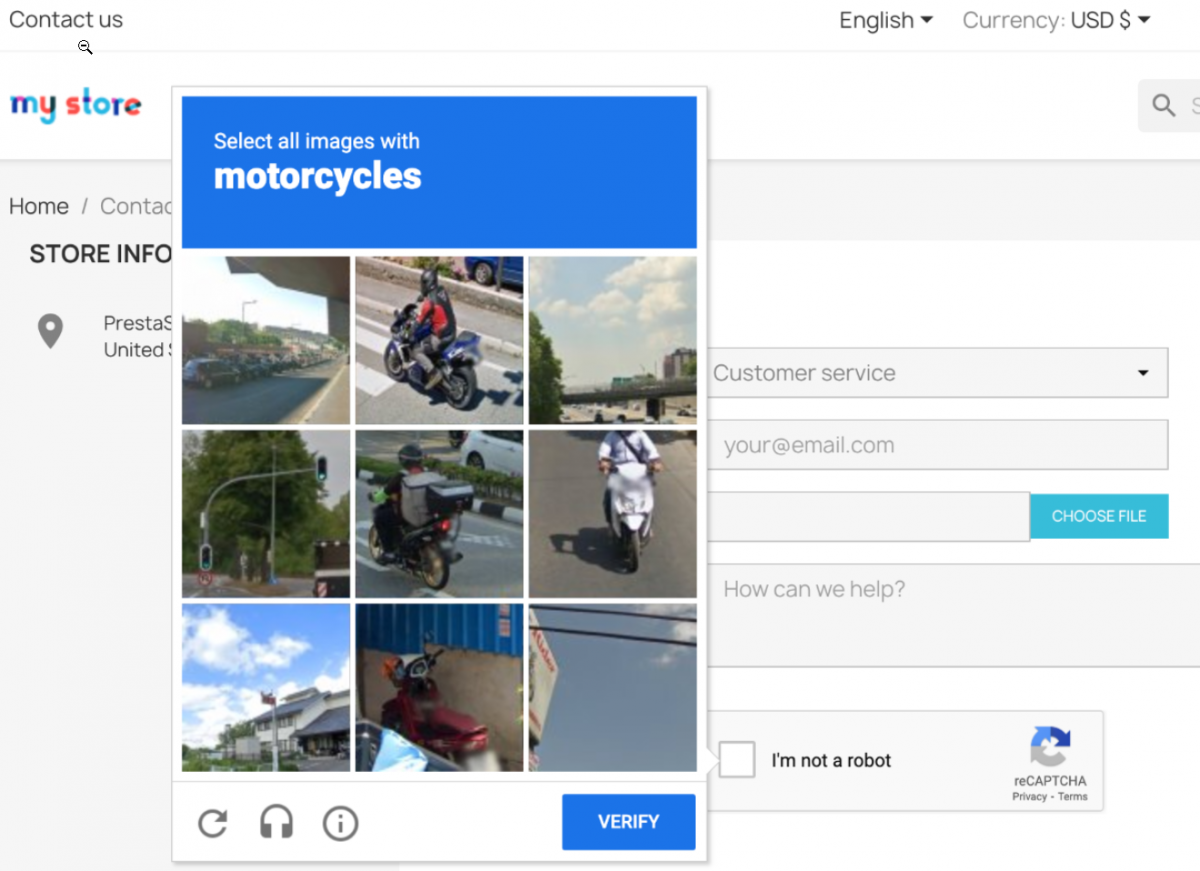
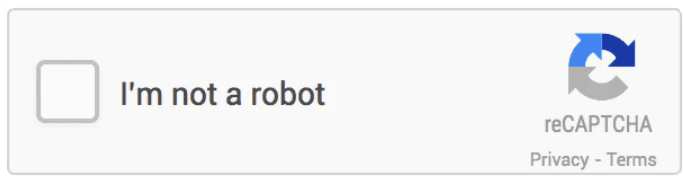
The latest version of
Google reCAPTCHA v3 is the latest version of the reCAPTCHA system.
Works in the background
Works completely in the background and requires no user interaction.
Configure interactions
Allows you to adjust the level of interaction required for different risk levels. For example, for low-risk activities, no additional verifications will be required.
Privacy
Google may use user data to improve its services.
Security
Guarantees security - user behavior testing is done in the background to determine if the user is human.
Does not require interaction from the user
Requires no interaction from the user - the store customer does not need to perform any tasks and click additional fields in the form.
Privacy guarantee
Guarantees privacy - Turnstile does not track users or store their personal information.
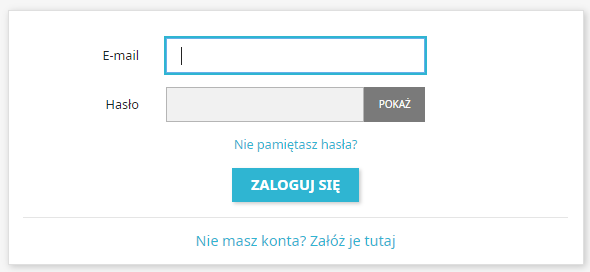
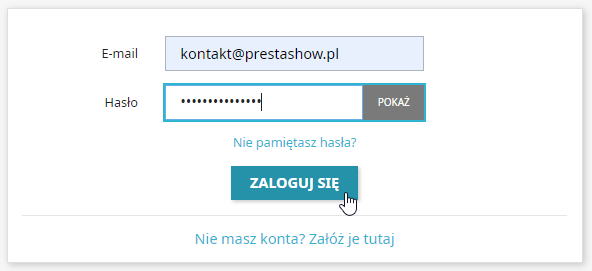
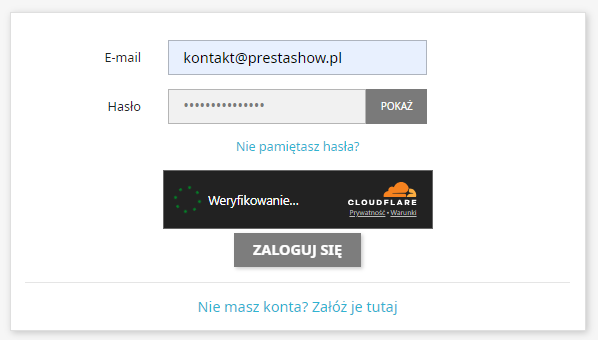
Turnstile's state-of-the-art security does not require user interaction - the verification process takes place in the background, only when the form is submitted.
Technical Requirements
- PHP 7.1 - 8.x
- Server extension ionCube Loader
- PrestaShop Importer only: PHP libxml version > 2.9.3
- PrestaShop Facebook Integrator only: PHP 7.2 or higher
- PrestaShop VAT Validator only: PHP SOAP
Support = Updates + HelpDesk
You get 90 days (3 months) access to the complete PrestaShow support package.
Module updates
Modules will inform you about available updates. Read the changelog and perform a 1-click module update directly from your store.
HelpDesk panel
This is the panel where we will provide you with help. On HelpDesk you can report problems, order free module installation and updates, and order modifications and custom programming work.
Extend support
After support expires, you can use the module without any restrictions. You can extend your support access at any time you need it.
Knowledge Base & FAQ
Free forever
The knowledge base is available to everyone. You will find module documentation as well as instructions, videos and answers to frequently asked questions.
Lifetime license for the module
- You can use the module without limitation in 1 store = 1 domain.
- You can use an additional domain, e.g. for developer copy.
- For a small fee you can change the domain for the module yourself.
Additional domains for Multistore
- All our modules support PrestaShop Multistore.
- Supporting unlimited domains for PrestaShop Multistore requires purchasing multistore support for the module.
Modifying the code
- The module code related to the integration with the store and the design (.tpl, .css, .js) has open source code and you can modify it freely.
- The module's source code (.php) is encrypted with ionCube, and modifying it will void the warranty.
Demo - test the module
- You can test the module in our demo store.
- You can find the link to the demo store in the top section of ⬆️.
- If you have any problems with the operation of the demo, please contact us
No entries yet.