
- SEO Blog in your PrestaShop store
- Increase the SEO value of your store
- Modern content editor
- Place products in any places of the entry
- Interesting posts directing to products
- Search engine for blog entries
- The blog looks great on mobile devices
- Features for social media
- Blog on PrestaShop is better than WordPress
- Facilitations for developers
- PrestaShop Multistore
- Automatic blog translation
Blog system dedicated to eCommerce
The blog module for your PrestaShop store will allow you to create interactive blog and sales posts with high SEO value. With our module you will interact with your customers in a new way and start selling more.
Integrate entries with your product catalog
You can include products from your store in the content of your entries in any way you want.
Blog entries will automatically link to category and product pages in your store
Modern and responsive editor
The block content editor will allow you to create entries with interesting layouts. Entries will automatically adjust for Desktop and Mobile.
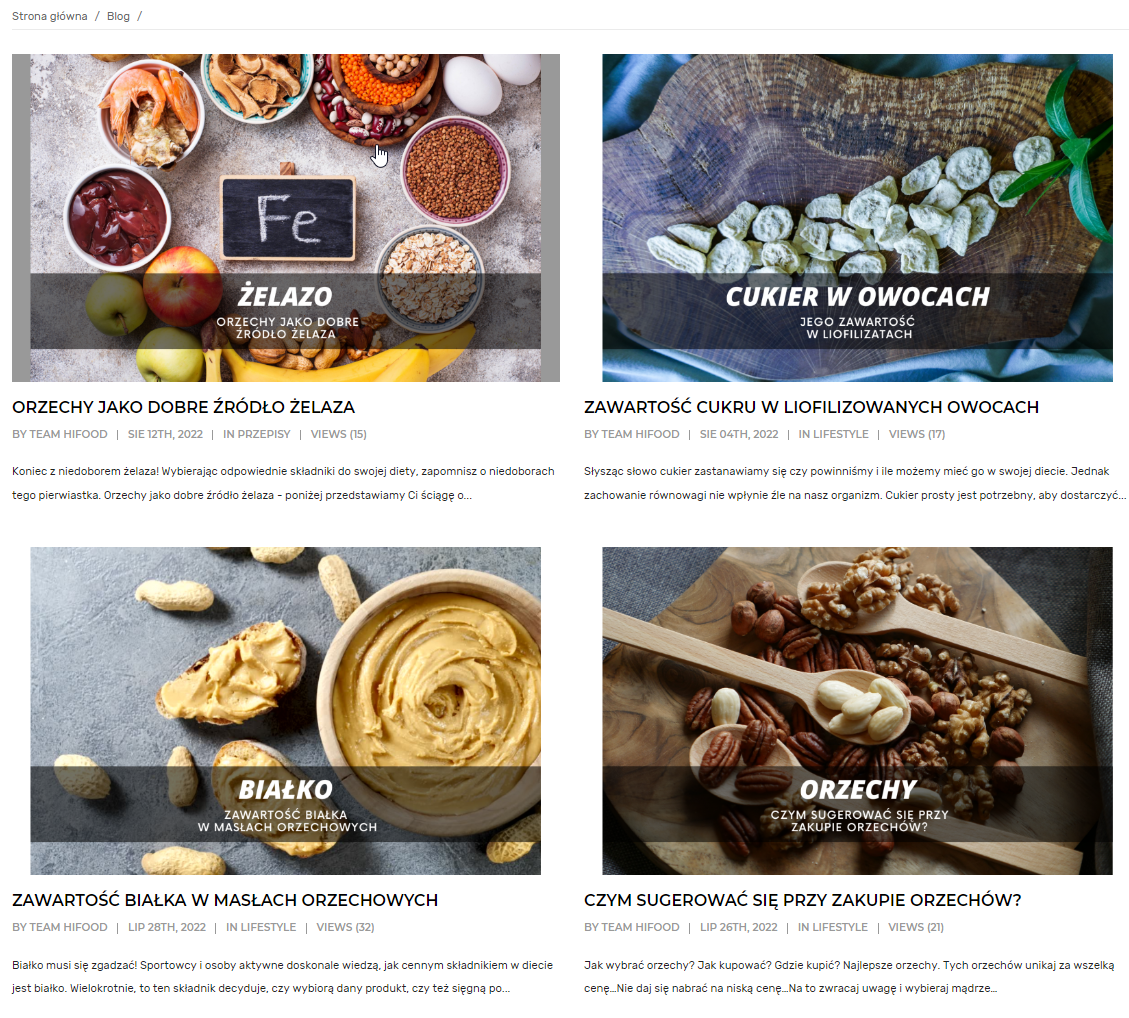
Increase your store's SEO value
A lightweight template and complete SEO tag support for entries and categories will open the door for new search results and potential customers.
Your store's analytics parameters will improve: average time spent on the site, number of sessions and clicks and more.
integrates with social media
It can insert posts to your Facebook page. All it takes is 1 click.
Convenient to run
In the module you will find ready-made blog templates (looks), which you can freely edit.
The module's rich configuration and instructions and documentation are just a selection of the improvements that will help you run a good blog in PrestaShop.
The module is designed in accordance with Google 's Good Practices Guidelines for weblogs.
If you use all SEO options available in the module your store will appear in more search results.
- JSON-LD for all blog elements: entry list, entry page and images (SEO-BLOG template only).
- Friendly URL and metatags for entry list, entry page and images.
- Ability to link product and category pages to blog entries using PrestaShop tags.
- Optimized code and image compression.
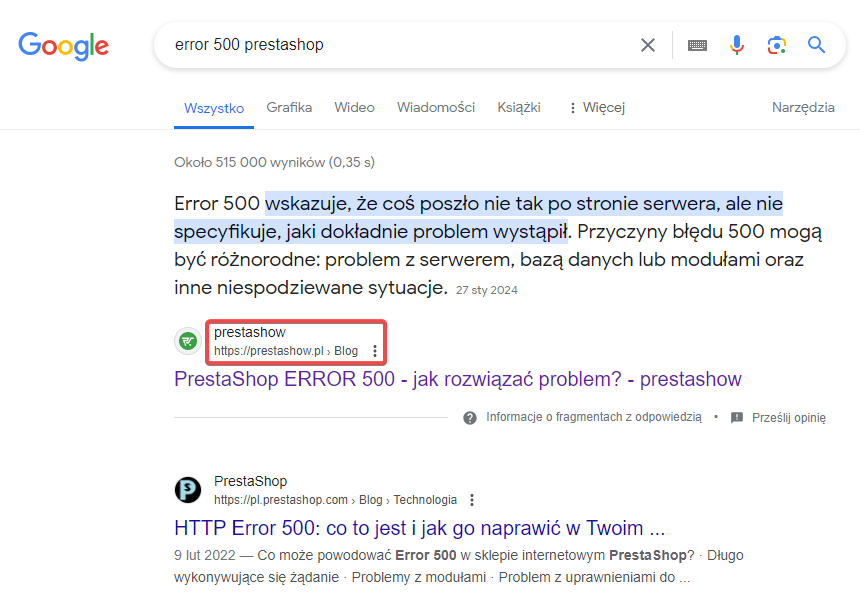
SEO Blog module has a built-in Modern Content Editor - completely free!
The modern editor will allow you to create multimedia content mixed with products. Watch the final effect already in the process of creation. Entries are fully responsive - they will look awesome on computers and mobile devices.

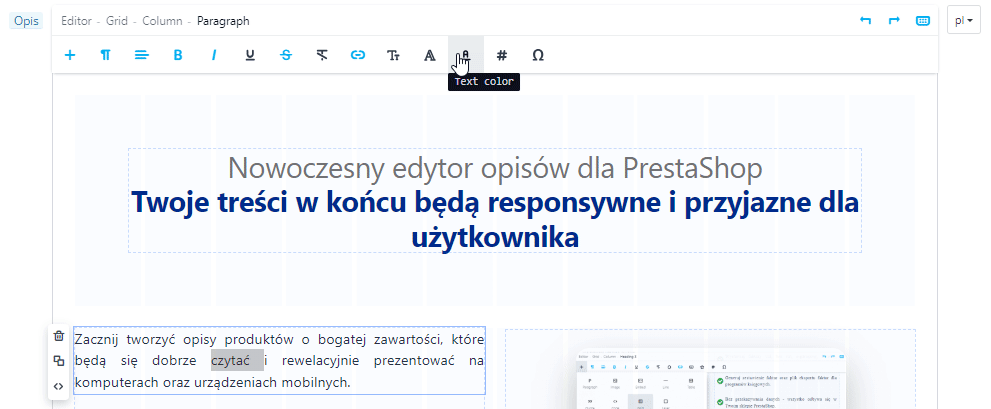
You can place products from your store in your posts - without restrictions and in any places.
- Paste {Smart-Tag} in the post with the product ID to display the products in the post.
- The appearance of the products in the entry will be the same as in your store's product list. By editing the .tpl and .css files, you can change the appearance of the product in the blog post content.
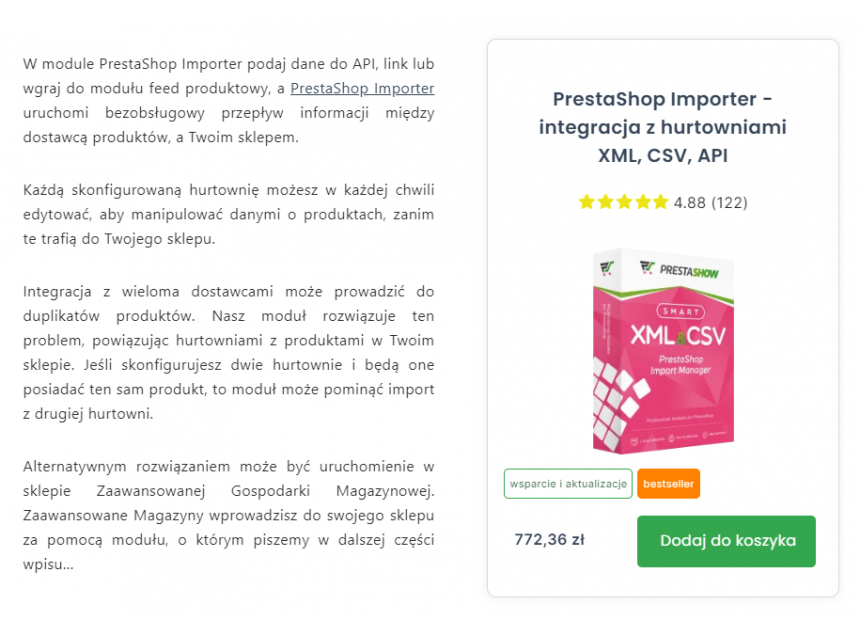
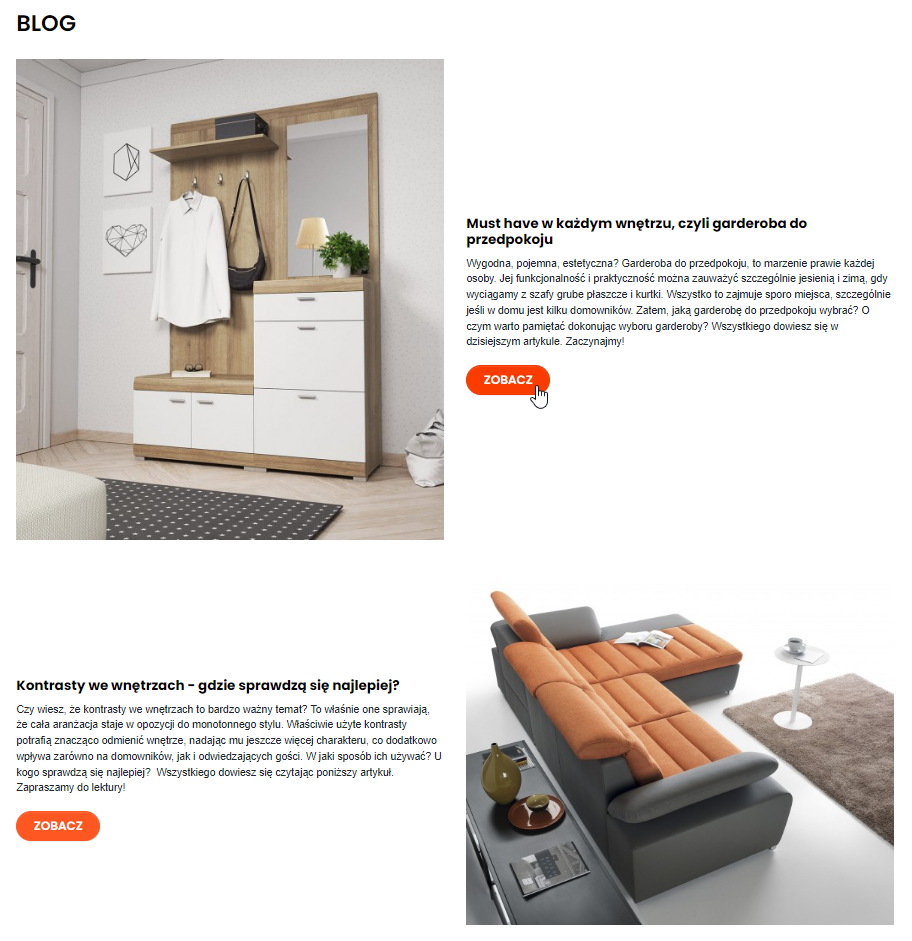
You can enable a search engine for entries, which will appear above the list of entries.
It is possible to integrate the blog with the store search engine - here is an example. Integration with the store's search engine requires the work of a programmer and is additionally paid - ask about integration by opening a ticket on HelpDesk.
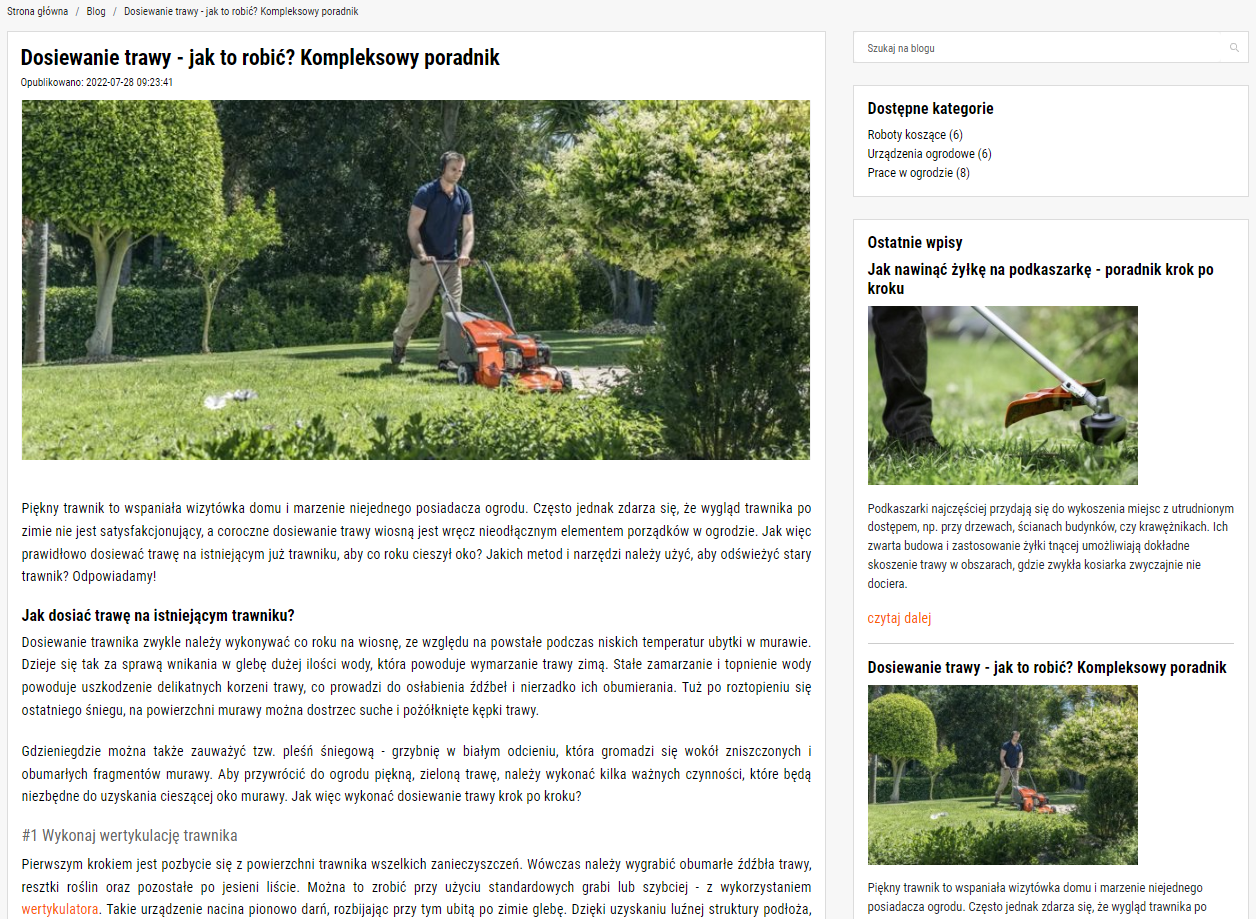
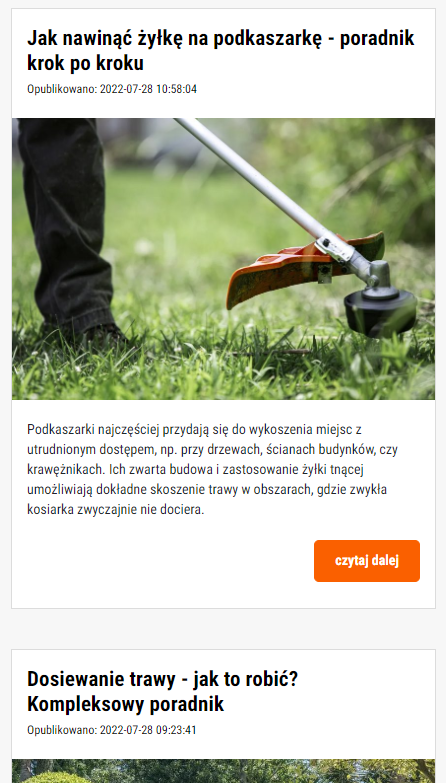
Share posts on Facebook
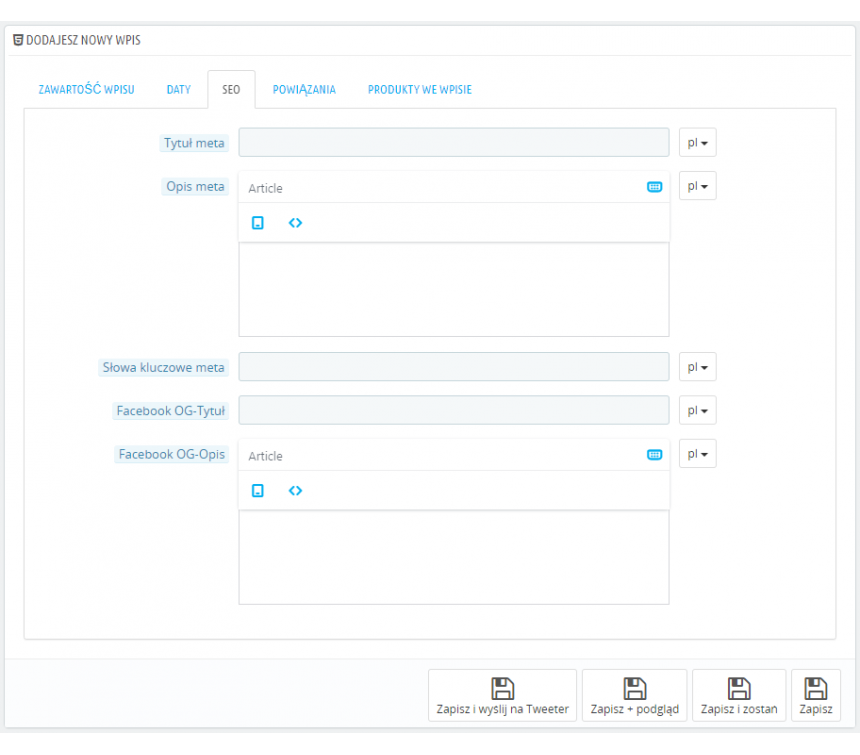
You can describe each entry and category with og:title and og:description tags
- You will prepare descriptions da social media sites.
- Shared entries will have an aesthetic appearance adjusted, for example, to the character limit.
- 1-click share your posts on the Facebook pages you manage.
- Upon individual request, we can integrate the sharing of posts with other social media portals.
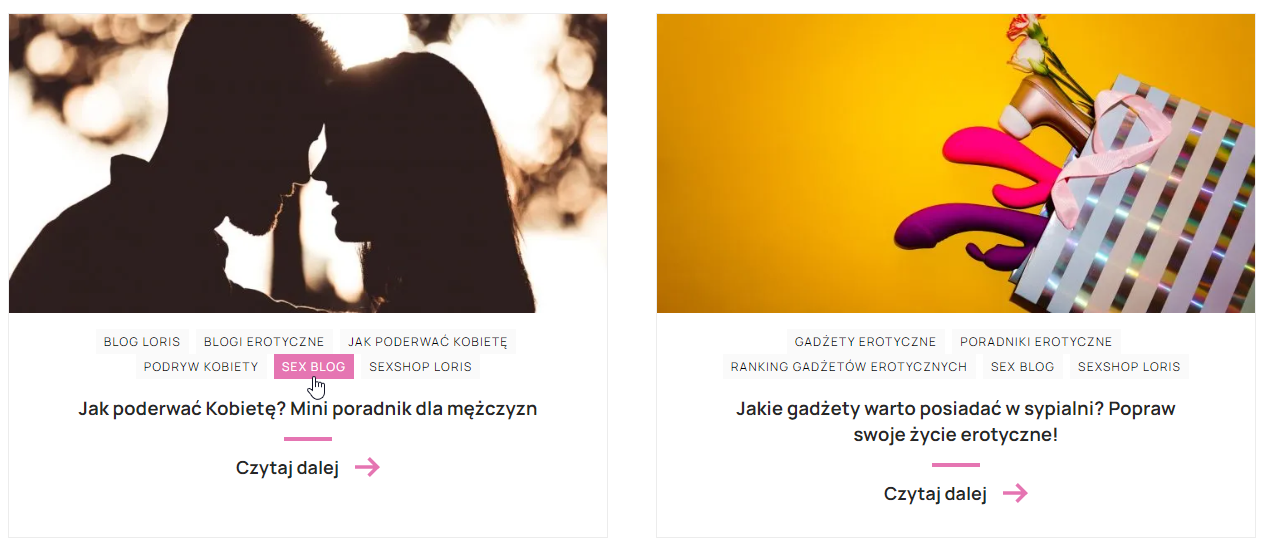
The new template "SEO-BLOG-2023" is responsive, lightweight and fast, making it very SEO-friendly. Want to build your own template? Clone our template and modify it freely.
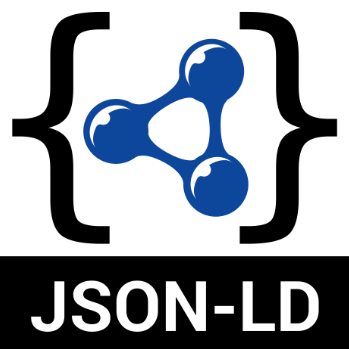
JSON-LD
Google recommends using JSONLD for structured data, as it is optimal in implementation and easy to maintain. The module has one JSON-LD file where you can manage your structured data.

Integration with Sitemap.xml
Blog posts and categories are automatically added to the sitemap.xml file of your PrestaShop store.

Schedule the publication of entries
Create entries and schedule them for publication - set a date to automatically enable and disable posts.
Multiple templates and settings
For you.
In the module you will find 4 templates. You can edit each template in .css and .tpl files to match the look of your store - in the module configuration enable the blog features you want to use: recent posts, comments, search engine, tag support and more....
For the programmer...
Implementing a customized template is possible and requires the same work as creating a store template.
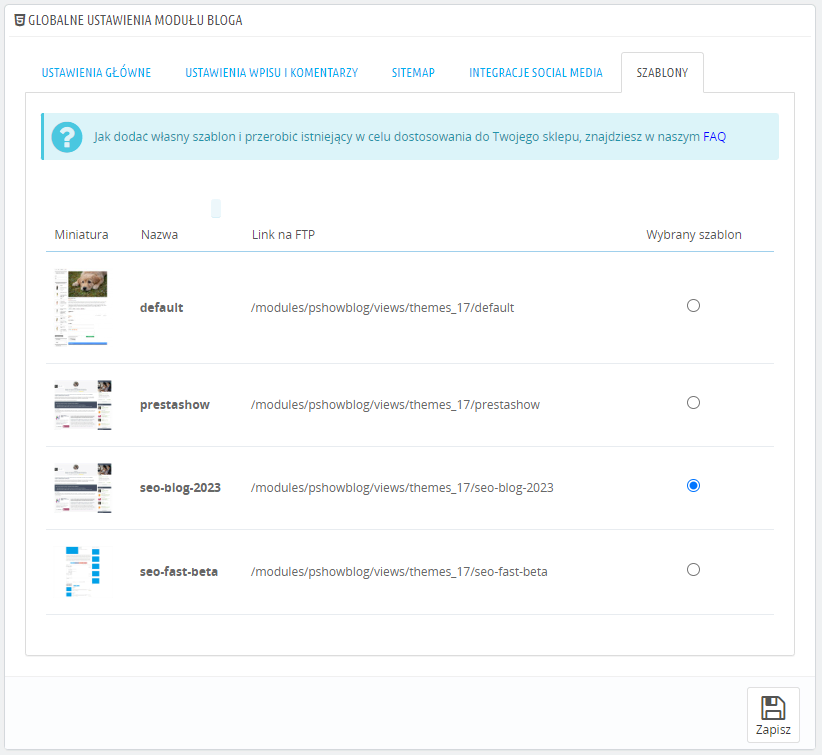
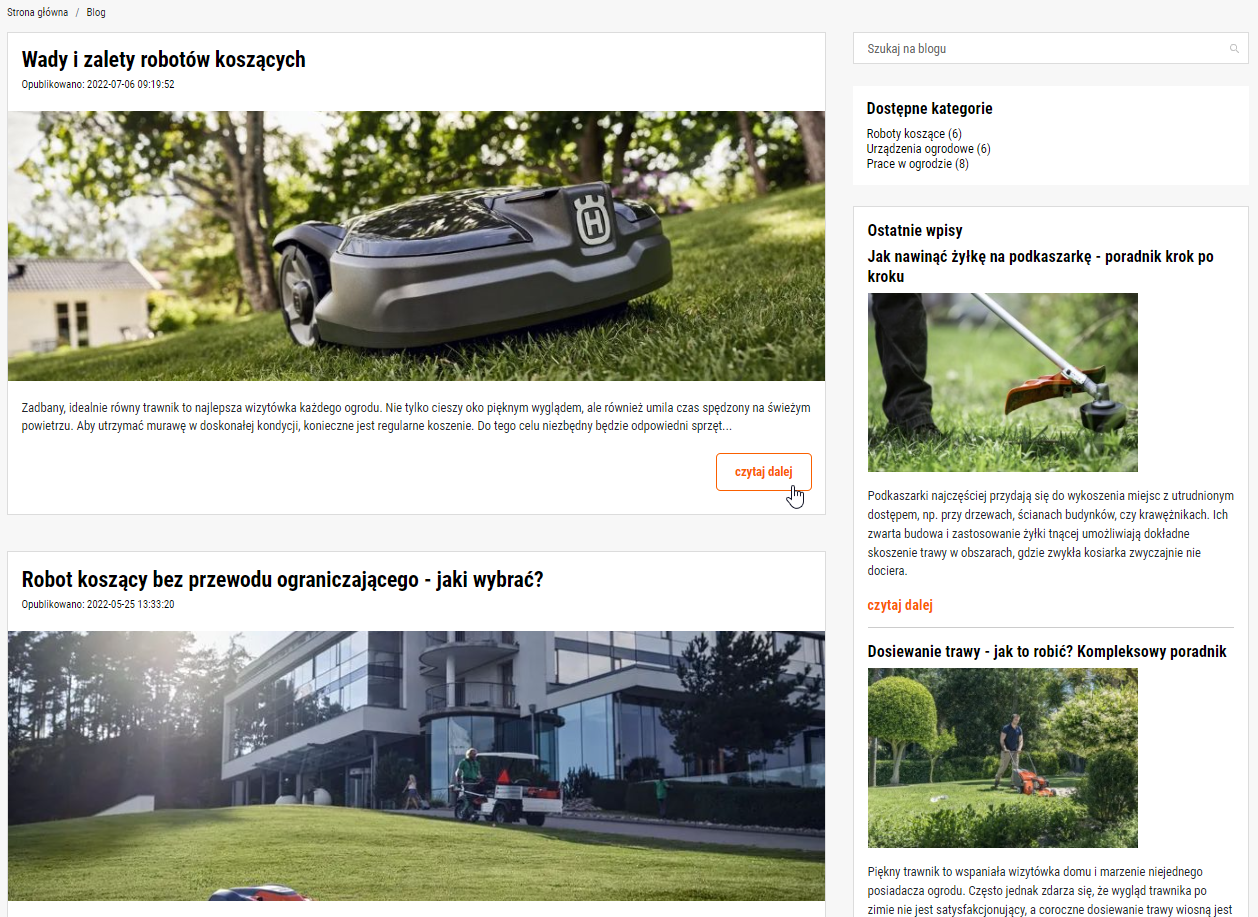
Recent, similar, popular entries
You can display related content on post pages to encourage customers to stay longer on your site.
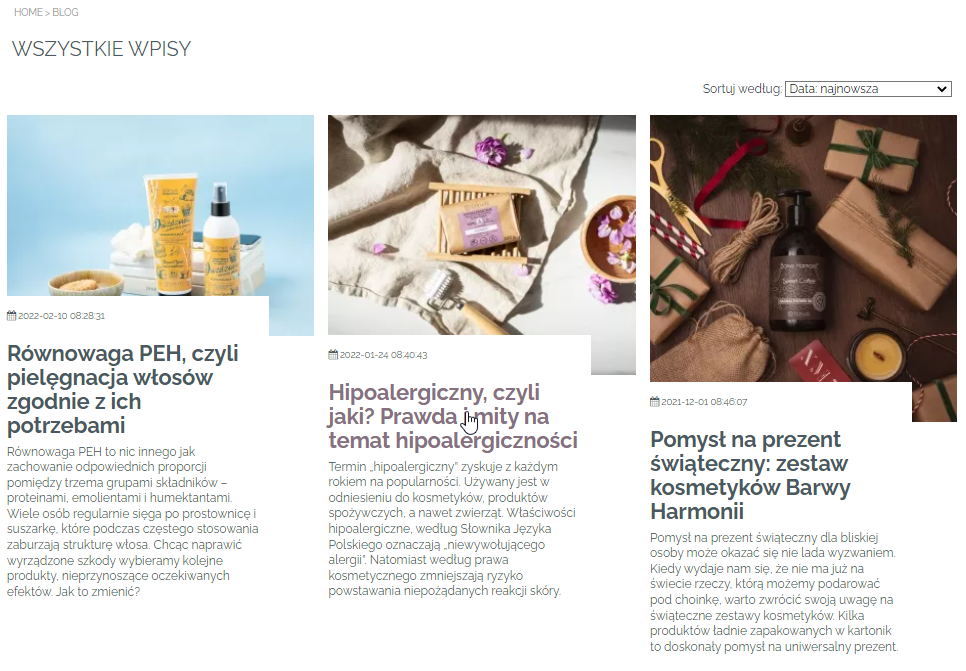
Placement Wizard
In the module, you will find a wizard that will allow you to display entries and categories in different places in your store - using {Smart-Tag}.
You can create, for example, the last entry in the right column, the last 3 entries on the contact page or the 5 most recent entries on the homepage.
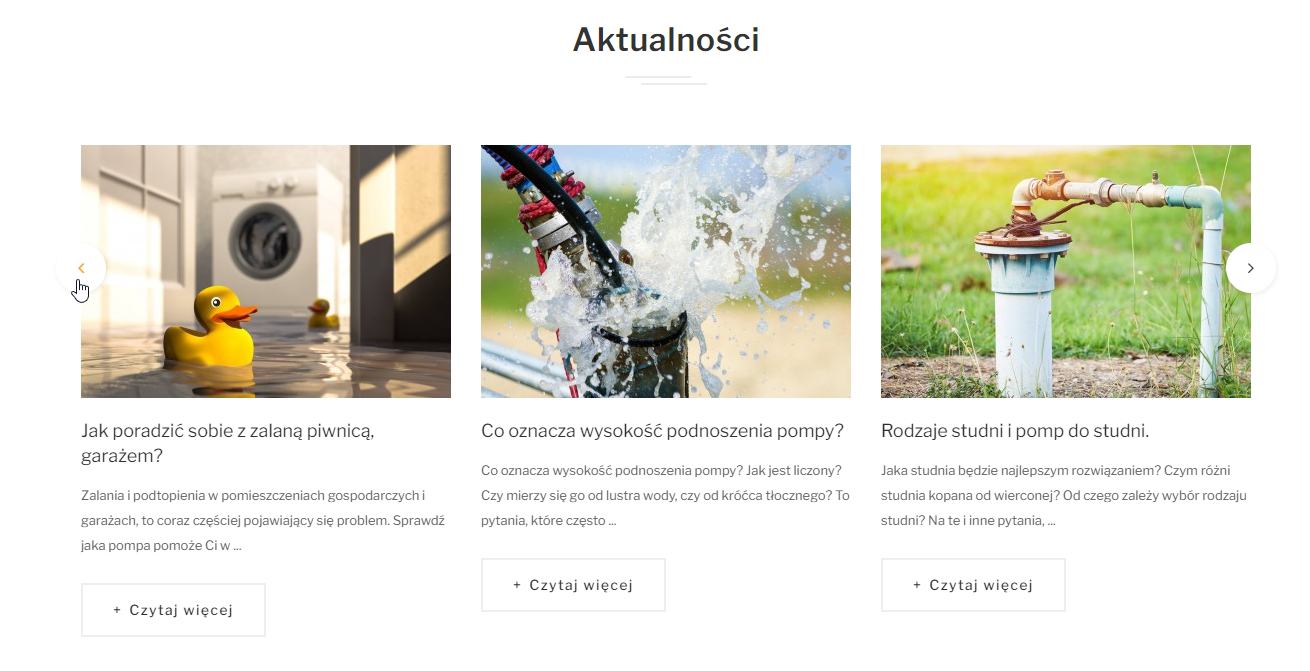
Schema and Rich Snippet support
The module has templates that still support classic Schema and Rich Snippets structured data. It's up to you whether to use a template with JSON-LD or Schema Rich Snippets.
Facilitations for developers
- For each entry and for each entry category, the module generates a unique {Smart-Tag}, which you can paste into the .tpl files of your store template.
- With {Smart-Tags}, it's easy to place entries anywhere in your store and template.
- Instructions on how to use {Smart-Tags} can be found in the module's documentation.
PrestaShop Multistore
- The blog works with PrestaShop Multistore. You can use the module to maintain one common blog for stores in Multistore or multiple blogs for each store.
- Multistore support for this module is an additional fee.
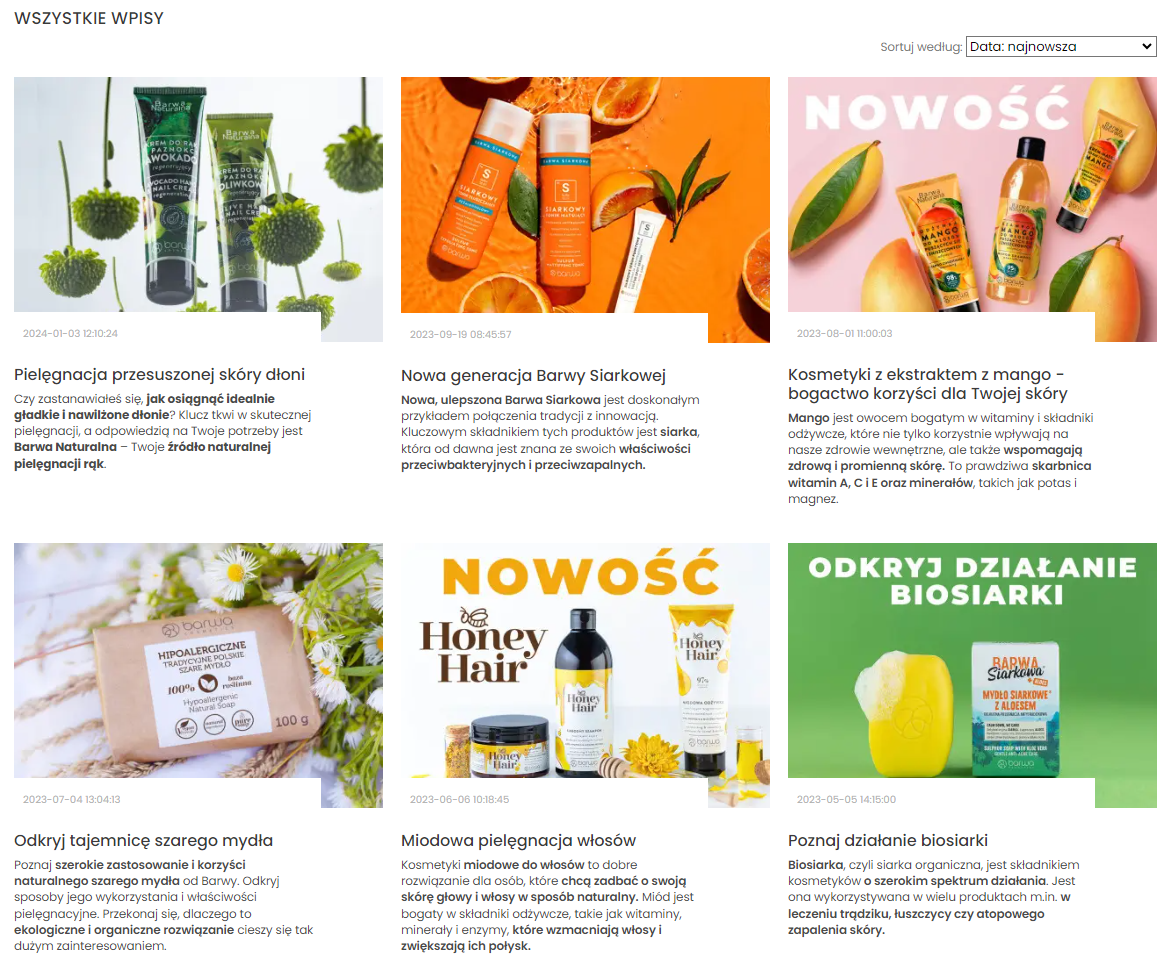
Automatic blog translation
PrestaShop Translator - will also automatically translate blog posts.
You can take advantage of automatic translation of blog posts using PrestaShop Translator module. PrestaShop Translator module must be purchased separately. After installation, both modules work together.
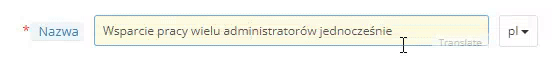
Technical Requirements
- PHP 7.1 - 8.x
- Server extension ionCube Loader
- PrestaShop Importer only: PHP libxml version > 2.9.3
- PrestaShop Facebook Integrator only: PHP 7.2 or higher
- PrestaShop VAT Validator only: PHP SOAP
Support = Updates + HelpDesk
You get 90 days (3 months) access to the complete PrestaShow support package.
Module updates
Modules will inform you about available updates. Read the changelog and perform a 1-click module update directly from your store.
HelpDesk panel
This is the panel where we will provide you with help. On HelpDesk you can report problems, order free module installation and updates, and order modifications and custom programming work.
Extend support
After support expires, you can use the module without any restrictions. You can extend your support access at any time you need it.
Knowledge Base & FAQ
Free forever
The knowledge base is available to everyone. You will find module documentation as well as instructions, videos and answers to frequently asked questions.
Lifetime license for the module
- You can use the module without limitation in 1 store = 1 domain.
- You can use an additional domain, e.g. for developer copy.
- For a small fee you can change the domain for the module yourself.
Additional domains for Multistore
- All our modules support PrestaShop Multistore.
- Supporting unlimited domains for PrestaShop Multistore requires purchasing multistore support for the module.
Modifying the code
- The module code related to the integration with the store and the design (.tpl, .css, .js) has open source code and you can modify it freely.
- The module's source code (.php) is encrypted with ionCube, and modifying it will void the warranty.
Demo - test the module
- You can test the module in our demo store.
- You can find the link to the demo store in the top section of ⬆️.
- If you have any problems with the operation of the demo, please contact us
No entries yet.
















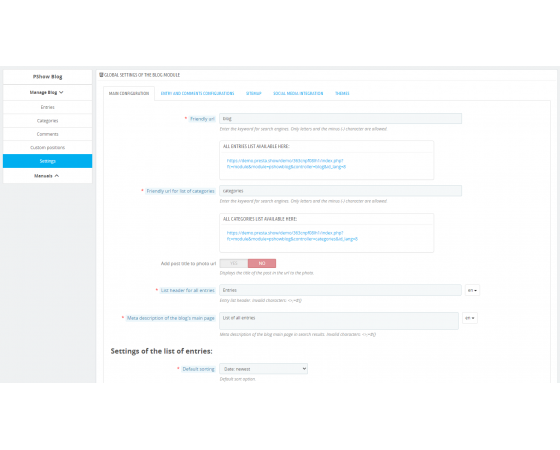
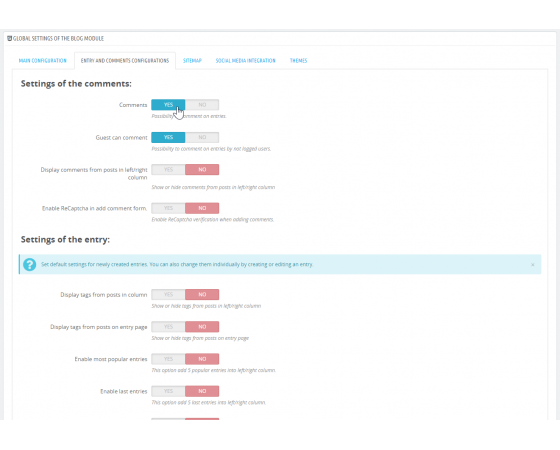
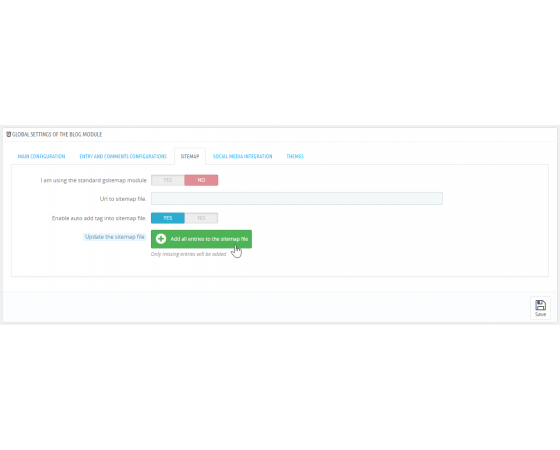
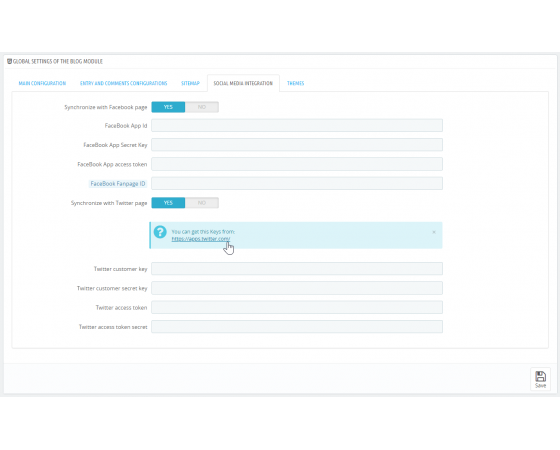
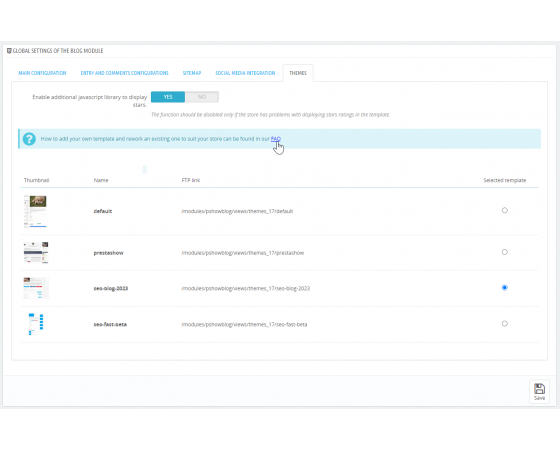
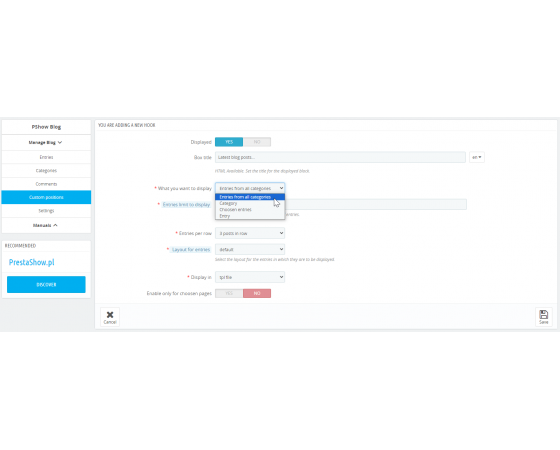
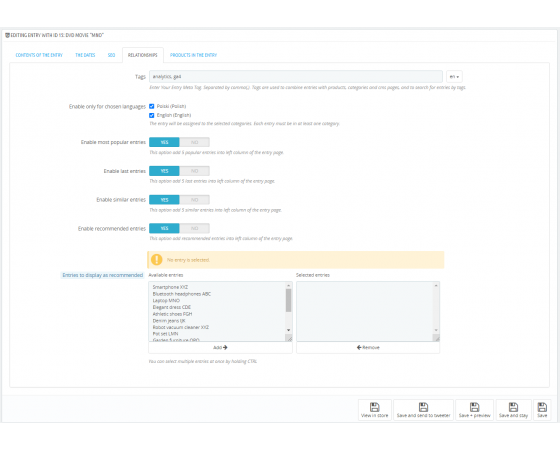
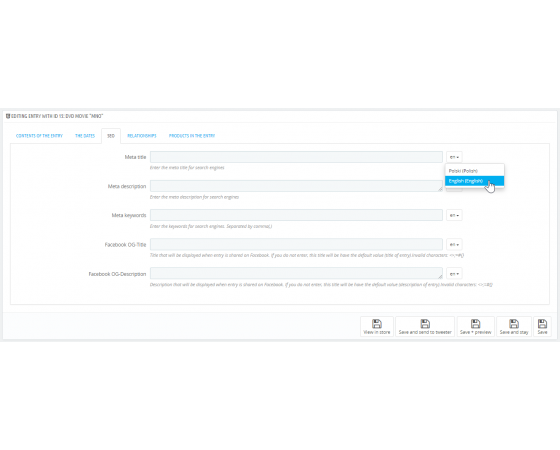
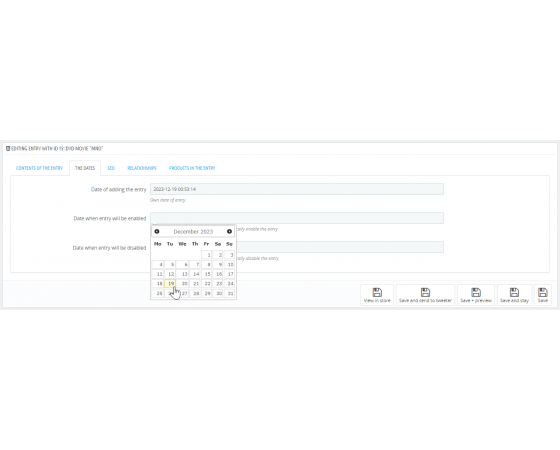
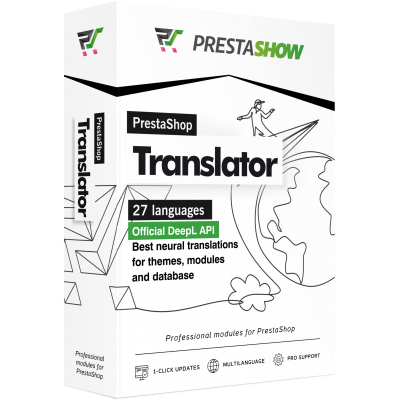
Jeśli CI zależy na typowych galeriach i albumach, to blog współpracuje z naszym modułem galerii: https://prestashow.pl/pl/moduly-prestashop/4-prestashop-galerie-i-zdjecia.html
Pozdrawiam
A macie moduł do usuwania z linków np. ID produktu / kategorii czy też dodatkowych opcji etc?
W między czasie PrestaShow dodali obługę galerii i całkowicie zmienili wygląd administracji blogiem - dodaje się wpisy o wiele szybciej i w ogóle jest przyjemniej. Polecamy!