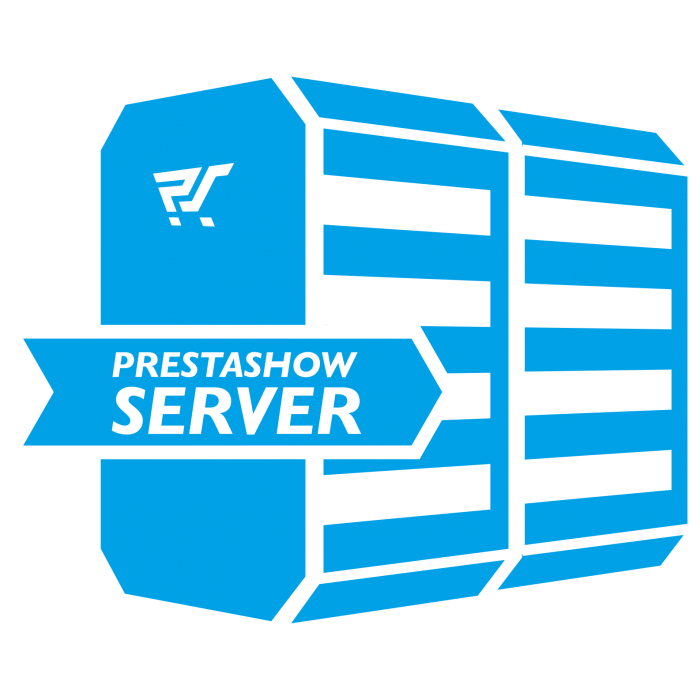
- Fast server ready for your every move
- Your experience will improve
- Preparation and optimization of a new server for your store
- Server components
- Load tests
- Warranty
- Does your store need to be optimized?
- Get useful features
- PrestaShop Backup Pro - backups to an external server
- Work environment: DEV + GIT - developer version and store code control system.
We have been developing the service of preparing, configuring and optimizing the server for PrestaShop store since 2015. During this time we have checked and tested many server platforms from Poland and abroad.
We base the configuration on Linux or CloudLinux, and for convenient management of the basic parameters of the server we install the Plesk panel.
This duo guarantees that the management of most server parameters will be friendly for beginners and intermediate users.

To get started you need a VPS, dedicated or Cloud server with full root access. We will help you choose a good server. A professional server provider and a well-thought-out environment will allow you to work with your PrestaShop store efficiently, uninterruptedly and securely.
You will feel the difference when viewing the back-office panel and the store front. Our server configuration guarantees stable operation up to ~10,000 UU (unique user) / day, and even up to 1,000 UU at the same time, and is scalable - at any time we can prepare it for higher traffic and an expanded product catalog - up to several million SKUs.
- VPS servers with full root access
- Dedicated servers
- Cloud solutions
- OVH, Google Cloud, AWS, Digital Ocean and others
Extra demand
If you need servers for more than 10,000 UU / day contact us before ordering for a customized quote.
Server preparation for your store including store migration takes about 5 working days.
PrestaShop Server service includes assistance in selecting, preparing and optimizing a new server for your store.
We configure servers according to open source standards and solutions and popular server tools and packages.
Any server administrator and developer will be able to continue working with your new PrestaShop server.
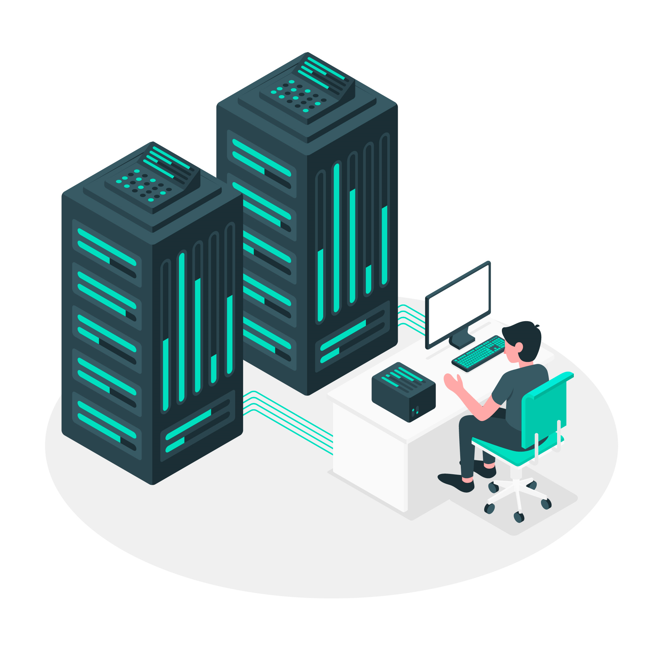
What does the server deployment service include?
- Assistance in choosing a server
- Installation and configuration of a new VPS or dedicated server
- Configuration of the data file system, cache and database
- Optimization of server components that work with PrestaShop engine
- Implementation of free SSL and CloudFlare
What is not included in the server implementation service?
- Subscription for the server (depending on the selected provider)
- Optional fee for server administration panel (e.g. Plesk, DirectAdmin, etc.)
- Additional FTP server for backup
- Implementation of a working environment, including git
- Migration of the store between servers,
- Optimization of the store
We run and optimize the PrestaShop server in a Linux or CloudLinux environment. Optionally, we can implement a virtualization environment to streamline the store for current and future developers.
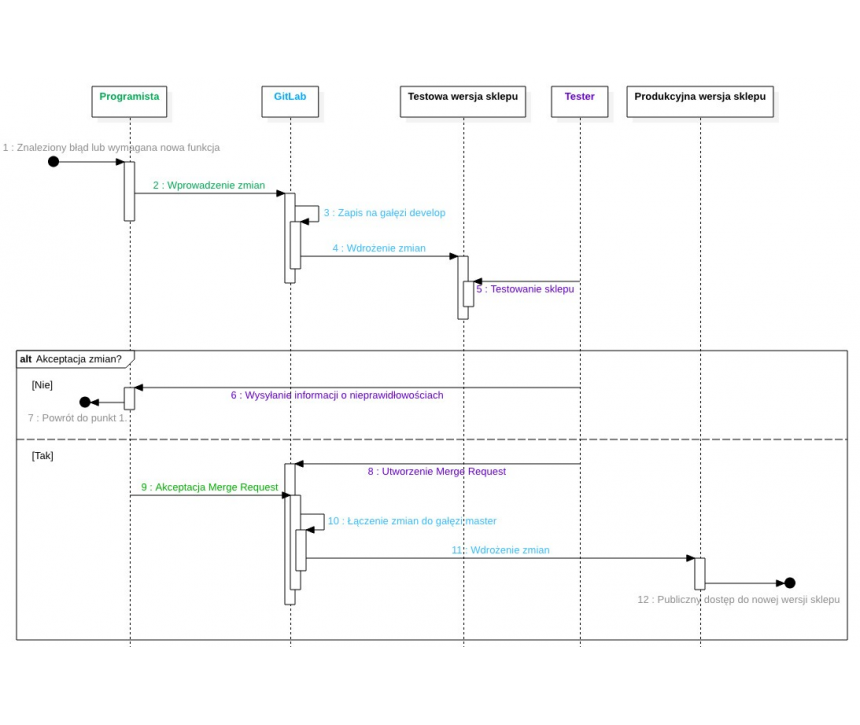
Web and database server
Server with Apache / Nginx + PHP-FPM software, which responds to queries directed to the store's domain address (including displaying sub-pages of the store). Servers additionally contain, among other things, security software against attacks.
GitLab
You can order this service here.
It includes a Git (version control system) repository. Git contains at least two branches containing the store's code - the development version and the production version. Git takes over the automation of implementing source code changes and version synchronization. The GitLab system can also serve as a panel of works and tasks at the store and a tool for communication with developers and store employees.
Backup
You can order this service here.
A place to save backups of your store files and database - this can be Amazon Web Services S3, Google Cloud Storage, Digital Ocean Spaces or your old FTP server. The copy packets are encrypted, transferred and stored, and old copies are automatically deleted.
Load tests
Before passing the server, we perform load tests and make the necessary adjustments. Into your hands goes the store ready to test from the usability side and launch. Satisfaction and speed guaranteed.
Warranty
We cover configurations with a 3-month warranty, during which we optimize the implemented solution free of charge. In case of problems after the warranty period, we provide paid substantive and programming assistance through the helpdesk.prestashow.pl help system.
A powerful server may not speed up a store that has bugs and has never been optimized.
For maximum results, we offer PrestaShop Store Optimization service, which, along with a new server, guarantees a maximum increase in speed and results in performance tests, such as Page Speed, GTMetrix, Lighthouse, Search Console, etc.

PrestaShop Backup Pro - backups to an external server
Backups of the production store files and database are made regularly on a separate server - this can be a regular FTP server.
- Password-protected compressed archives are created.
- The created archives are sent to external servers.
- Old archives are automatically deleted.


Work environment: DEV + GIT - developer version and store code control system.
If you are not familiar with the concepts of GIT and Docker or do not use the services of a developer familiar with these technologies - it is worth getting familiar with them. If you work with one or more developers, we recommend implementing a GIT version control and code collaboration system. This option will work perfectly in tandem with the Docker virtualization environment.
You can read more about version dev and the git system here.
No entries yet.







- ustawieniem serwera dla sklepu ButBox.pl
- optymalizacją sklepu ButBox.pl (kupiliśmy wtyczkę LazyLoad)
- poprawienie integracji 4 hurtowni w sklepie (mamy wtyczkę importu)
Poproszę ofertę zbiorczą, aby zrobić to raz i dobrze :)