This module will add a "B2B Order" page in your store.
The customer on one page can conveniently prepare a list of products using the express search engine and importing a list of products from a CSV file.
- Express filters and product search engine with prompts.
- Support for huge product databases (up to 1 million SKUs).
- Import and export product list from CSV file.
- Adding 1-click product list to shopping cart.
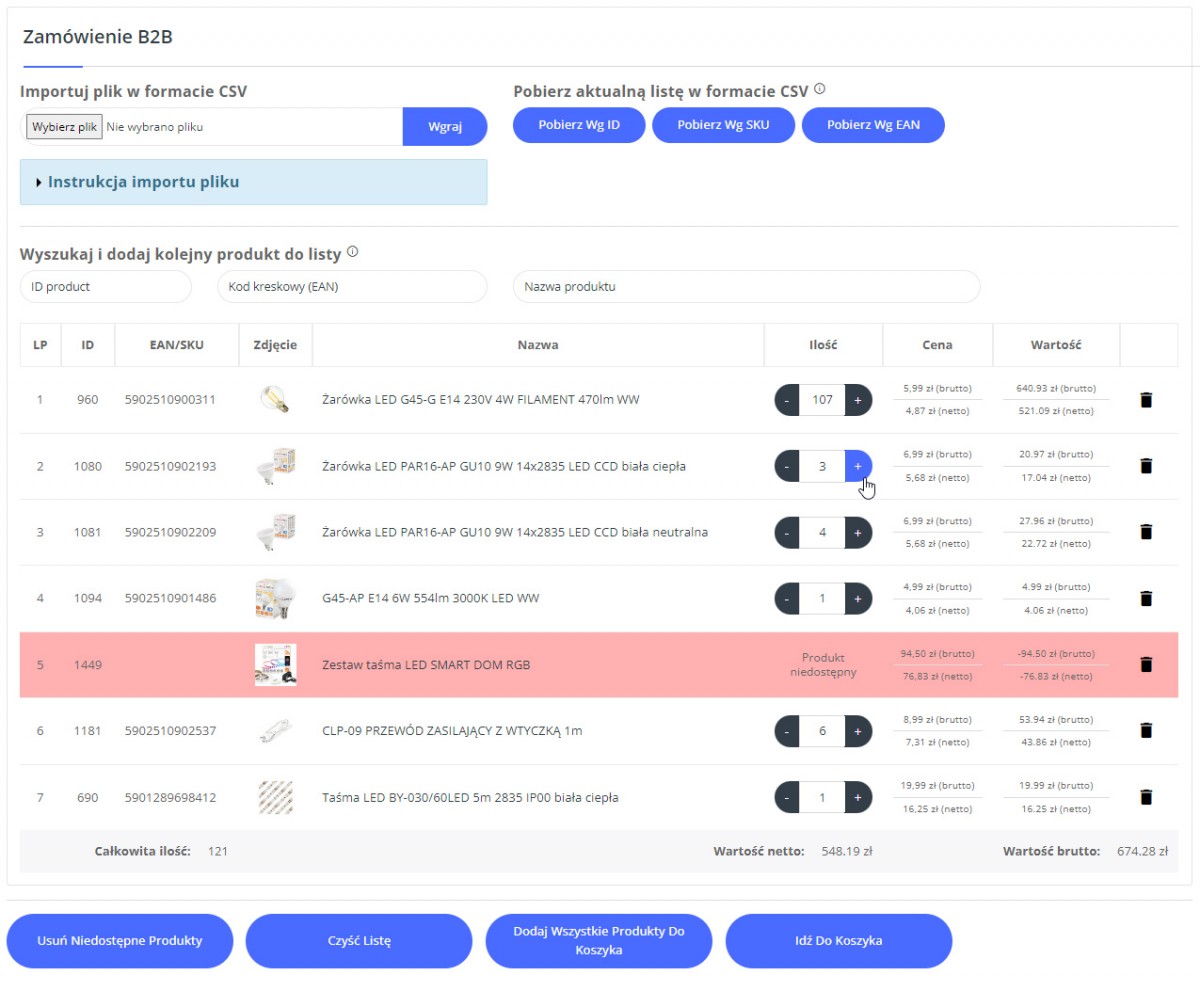
Product search
The module has a search engine with autocomplete prompts. You only need to type 3 characters for product suggestions to appear. Matching product can be added to the list with 1-click.
- Search by fields:
product name, index, ID, EAN and SKU. - Express performance with huge product catalogs.
- Fast and without reloading the page.
Product list filtering
When the list contains more than 15 products, filters appear to filter the created product list. The customer can quickly find an already added product to edit or delete it.
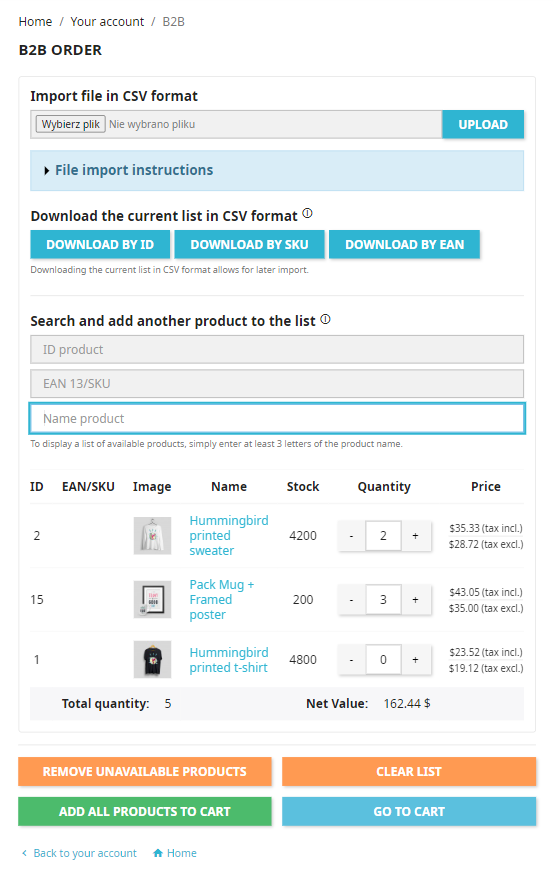
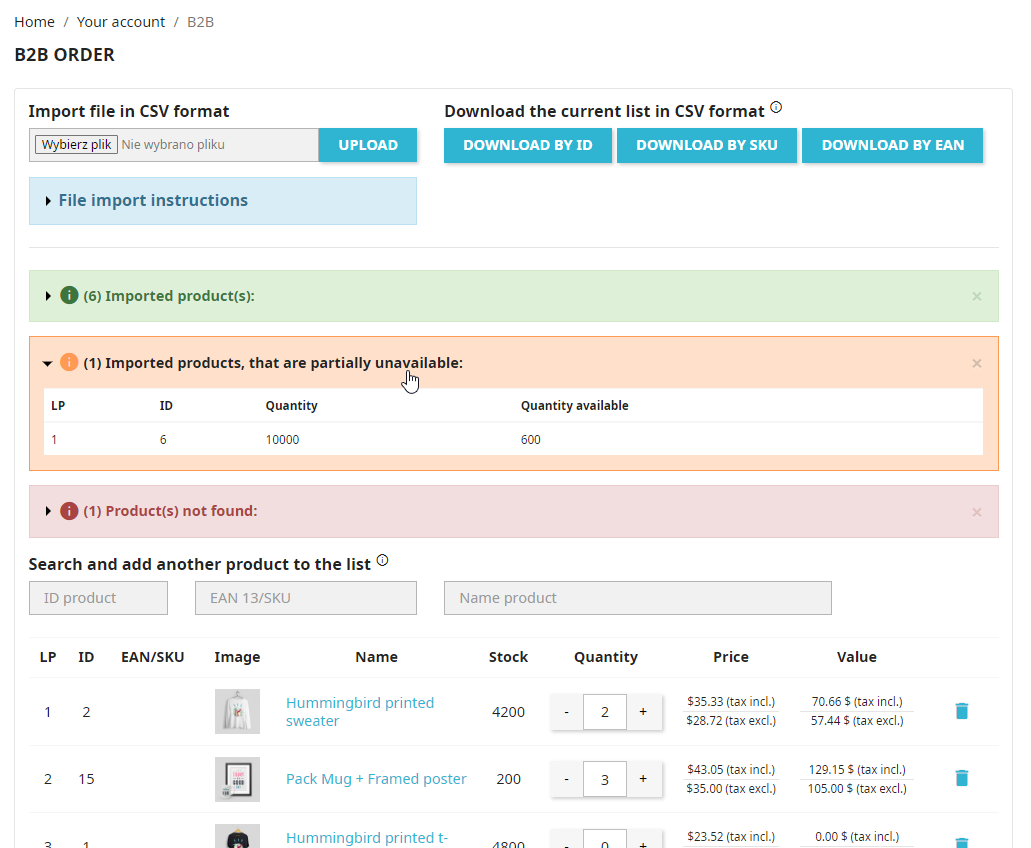
Product list import
Customers can upload a CSV (Excel) file with a list of products. Importing any number of products is done instantly.
- Supported fields in the CSV file:
ID, EAN / SKU, Index, Quantity. - Instructions for importing and building the CSV file for the customer.
- Validation of the file by AI and import statistics: imported correctly, out of stock, not found.
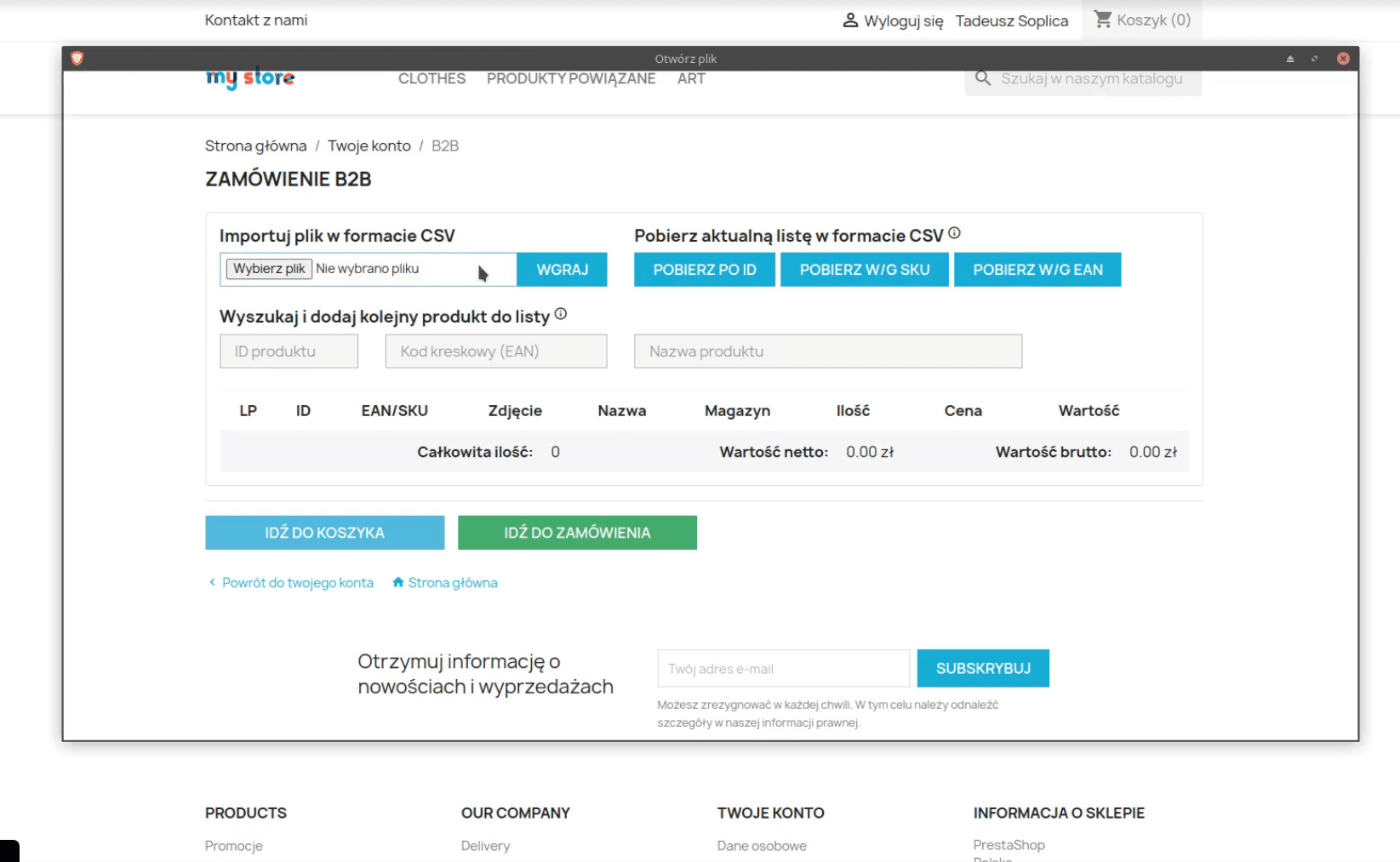
Exporting the product list
The created product list can be exported by the customer to a CSV file for later use or editing in Excel, for example. Exported columns:
- ID, EAN / SKU, Index, Quantity.
Hide inventory
If you don't want to inform your customers about your inventory, you can hide the quantity display. The module will only display information about the availability or lack of goods.
Smart notifications and buttons
The module hides buttons you won't use, e.g. the filter button will only appear when there are more than 15 products in the product list.
Order new features on HelpDesk
Upon individual request, we will expand the module with new B2B functions that will rock your sales.
CSV import instructions
On the B2B order page, the customer will find instructions for creating a B2B order and CSV import and export. This way you won't have to participate in teaching the customer how to use the B2B order panel.
The module will adapt in appearance to your template
Thanks to the minimalist and lightweight template design, the module will independently adapt to the appearance of your store, so you will maintain consistency in your visual identity.
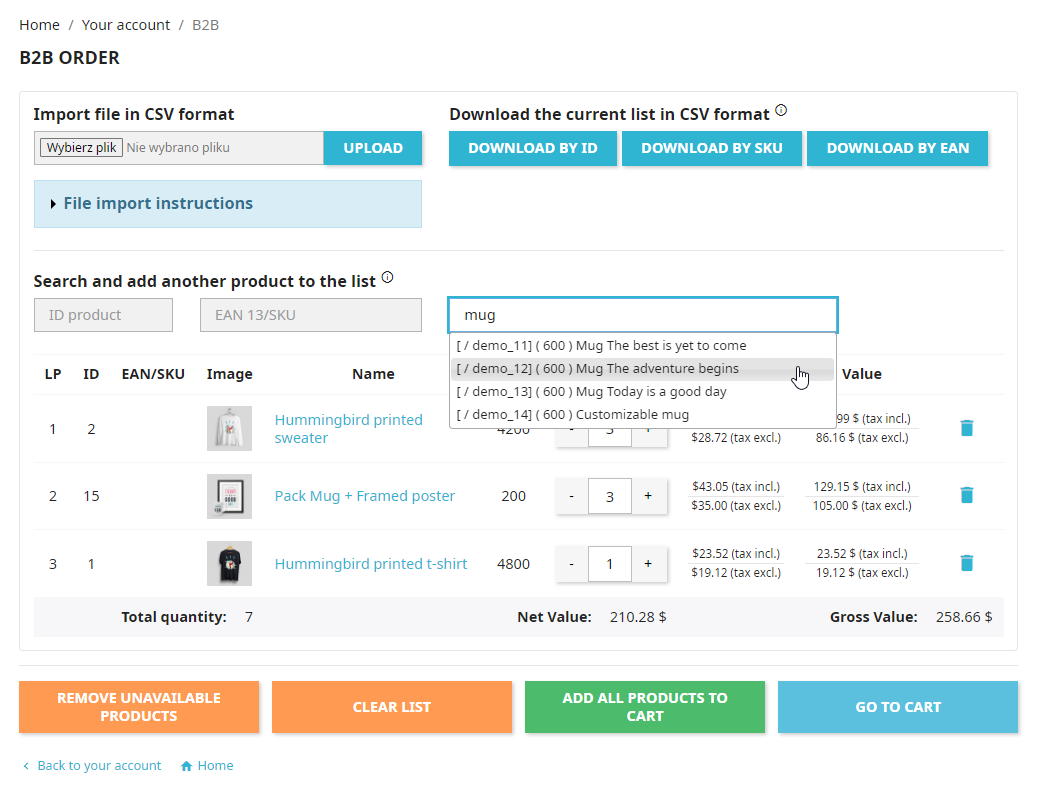
Technical Requirements
- PHP 7.1 - 8.x
- Server extension ionCube Loader
- PrestaShop Importer only: PHP libxml version > 2.9.3
- PrestaShop Facebook Integrator only: PHP 7.2 or higher
- PrestaShop VAT Validator only: PHP SOAP
Support = Updates + HelpDesk
You get 90 days (3 months) access to the complete PrestaShow support package.
Module updates
Modules will inform you about available updates. Read the changelog and perform a 1-click module update directly from your store.
HelpDesk panel
This is the panel where we will provide you with help. On HelpDesk you can report problems, order free module installation and updates, and order modifications and custom programming work.
Extend support
After support expires, you can use the module without any restrictions. You can extend your support access at any time you need it.
Knowledge Base & FAQ
Free forever
The knowledge base is available to everyone. You will find module documentation as well as instructions, videos and answers to frequently asked questions.
Lifetime license for the module
- You can use the module without limitation in 1 store = 1 domain.
- You can use an additional domain, e.g. for developer copy.
- For a small fee you can change the domain for the module yourself.
Additional domains for Multistore
- All our modules support PrestaShop Multistore.
- Supporting unlimited domains for PrestaShop Multistore requires purchasing multistore support for the module.
Modifying the code
- The module code related to the integration with the store and the design (.tpl, .css, .js) has open source code and you can modify it freely.
- The module's source code (.php) is encrypted with ionCube, and modifying it will void the warranty.
Demo - test the module
- You can test the module in our demo store.
- You can find the link to the demo store in the top section of ⬆️.
- If you have any problems with the operation of the demo, please contact us
No entries yet.








Czy można podczas ponownego zamawiania również edytować w szybki sposób zamówienie?