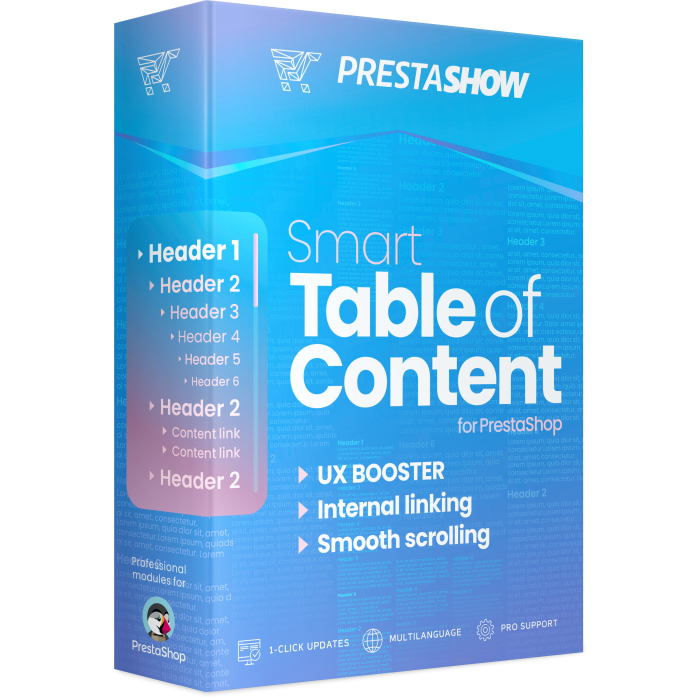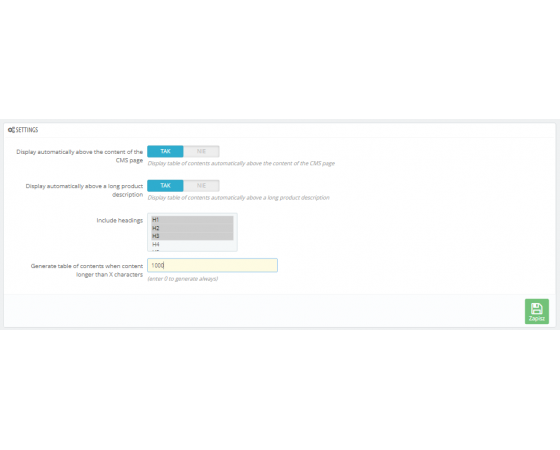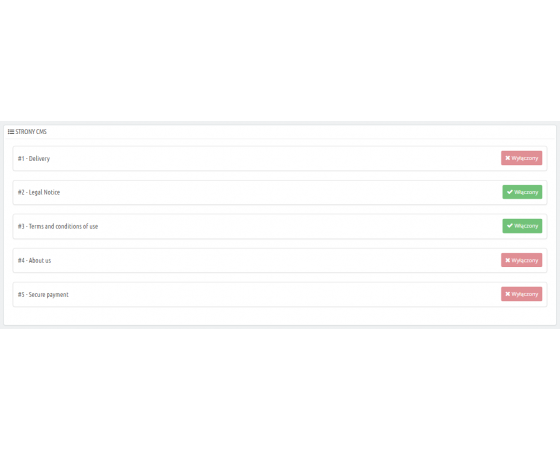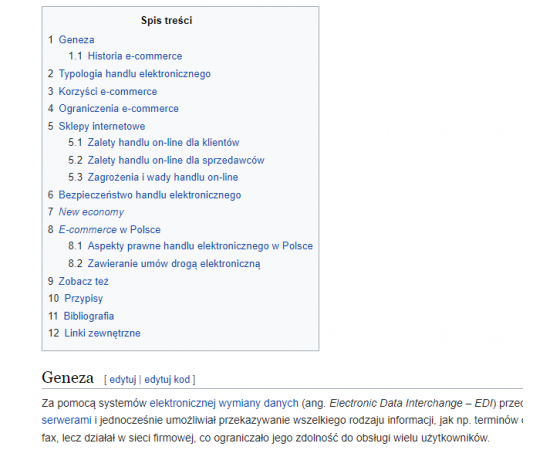The table of contents presents the structure of the description in a condensed form - it is worth placing it above the product description, long CMS description pages and blog posts.
The table of contents consists of hyperlinks linking to each section of the description.
UX BOOSTER
Table of contents is a convenient navigation for customers of your online store. Using a table of contents reduces the rejection rate, increases the time spent in the store and increases conversions
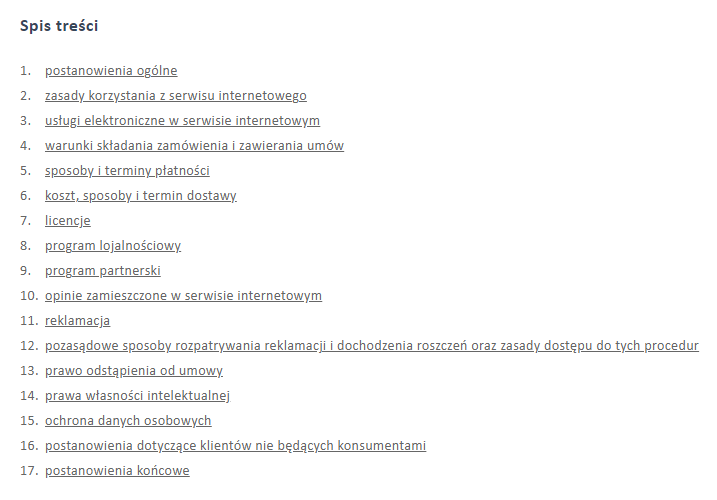
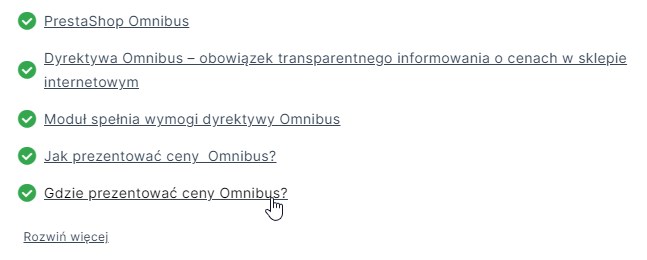
- Table of contents makes it easier for users to navigate the store, especially when there is a lot of text on the page.
- The table of contents speeds up the search for specific information and quick access to a specific section, without having to scroll through the page.
Based on the H1, H2, H3, H4, H5 and H6 headings you put in the descriptions, the module will generate a multi-level table of contents. All items in the table of contents are internal links that will take the user to the relevant sections in the content:
- Product description
- CMS pages
- Blog entries
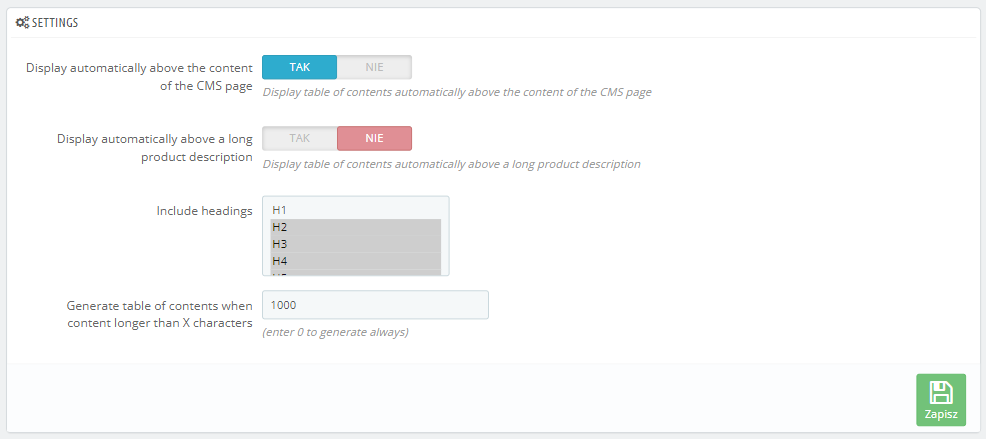
Automatic generation of table of contents
In the module configuration you can enable automatic table of contents generation for all products in your store. The module examines when the description has changed and only then updates the table of contents. The module does not require the use of CRON.
Support for translations and multiple languages
The module works with Multistore and multiple PrestaShop languages and generates the table of contents in all languages enabled in your store.
- In the module's configuration, select which header you want the module to use when generating the table of contents.
- Specify the minimum number of description characters above which the table of contents will be generated. Sometimes it is not worth generating a table of contents for short descriptions.
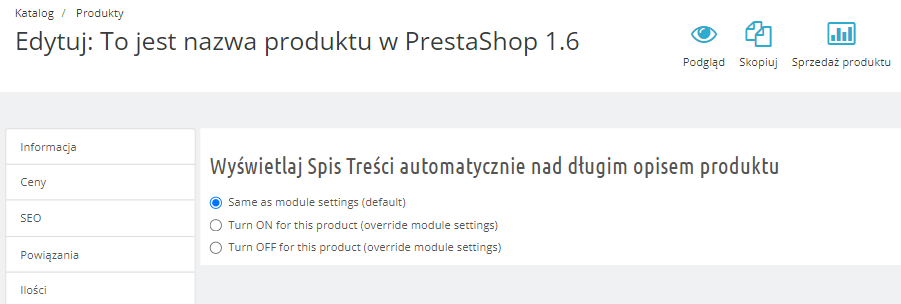
Enable and disable the table of contents per product
In the product edit, you can disable the table of contents if you decide that the product does not need this element.
Enable table of contents for CMS pages
In the module configuration, you will find a list of CMS pages you have created. You can indicate the CMS pages on which you want to display the table of contents.
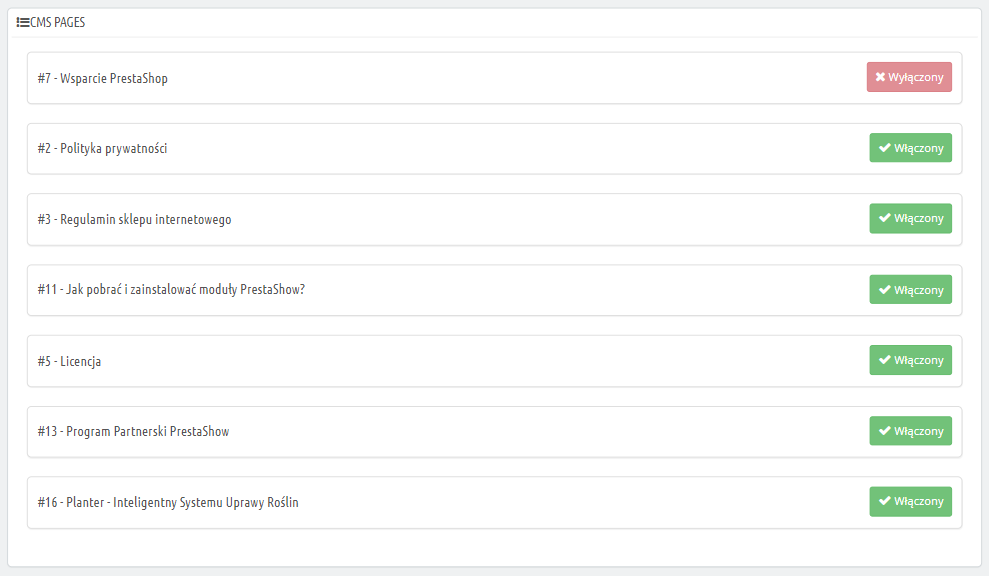
Manual placement of the table of contents
In the module configuration, you can disable automatic table of contents placement and use {Smart-Tags}. Paste the tag anywhere in your template to customize the module.
Instructions on how to use {Smart-Tags} can be found in the module.
Technical Requirements
- PHP 7.1 - 8.x
- Server extension ionCube Loader
- PrestaShop Importer only: PHP libxml version > 2.9.3
- PrestaShop Facebook Integrator only: PHP 7.2 or higher
- PrestaShop VAT Validator only: PHP SOAP
Support = Updates + HelpDesk
You get 90 days (3 months) access to the complete PrestaShow support package.
Module updates
Modules will inform you about available updates. Read the changelog and perform a 1-click module update directly from your store.
HelpDesk panel
This is the panel where we will provide you with help. On HelpDesk you can report problems, order free module installation and updates, and order modifications and custom programming work.
Extend support
After support expires, you can use the module without any restrictions. You can extend your support access at any time you need it.
Knowledge Base & FAQ
Free forever
The knowledge base is available to everyone. You will find module documentation as well as instructions, videos and answers to frequently asked questions.
Lifetime license for the module
- You can use the module without limitation in 1 store = 1 domain.
- You can use an additional domain, e.g. for developer copy.
- For a small fee you can change the domain for the module yourself.
Additional domains for Multistore
- All our modules support PrestaShop Multistore.
- Supporting unlimited domains for PrestaShop Multistore requires purchasing multistore support for the module.
Modifying the code
- The module code related to the integration with the store and the design (.tpl, .css, .js) has open source code and you can modify it freely.
- The module's source code (.php) is encrypted with ionCube, and modifying it will void the warranty.
Demo - test the module
- You can test the module in our demo store.
- You can find the link to the demo store in the top section of ⬆️.
- If you have any problems with the operation of the demo, please contact us
No entries yet.