Prices in PrestaShop according to the law
The module will bring your PrestaShop store into compliance with current legal requirements and the Omnibus directive.
Modern solutions
The module archives price changes and informs customers about the lowest price of products, in the past legal time.
Trusted by 5000 stores
PrestaShow Omnibus module is used by more than 5,000 stores worldwide
Supports all types of prices
- Product prices
- Combination prices
- Promotional and specific prices
- Prices in currencies
Omnibus directive
Obligation to transparently inform about promotions
The Omnibus Directive is European in scope and requires the entrepreneur-owner of an online store to inform customers of the lowest price of the product they are browsing that occurred within 30 days back of the promotional price of the product.

The module is translated in English, Polish, Italian, Spanish, French, German.
The module automatically detects where your store displays product prices and displays the relevant information next to the prices.
Where to present Omnibus prices?
You can rely on full automation of message display and you can place {Smart-Tag} yourself in any places of your store.
- Full automation
- Insert anywhere
How to present Omnibus prices?
The messages are compliant with the requirements. The form is designed in accordance with good UX practices - the messages are clear and understandable and do not distract the buyer's attention
- Icon
- Message
- Icon + message
When to present Omnibus pricing?
Choose when you want to present Omnibus messages. You can display the message always with the product price or only when the product is on promotion.
- Only when the product is on promotion
- Always next to the product price
Interactive icon
When you hover over or touch the icon, the lowest price or no price change message appears.
The icons are in light SVG format and correspond to the increase, decrease, no price change or first price (new product) recently.

Interactive message
Information about the lowest price of the products recently or the lack of price changes.
You can, for example, display the icon always next to the product price, and the full message only when the product is on promotion.
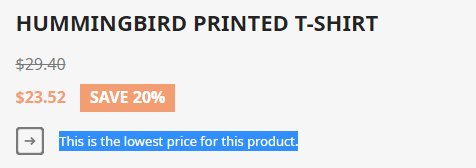
Examples of Omnibus messages


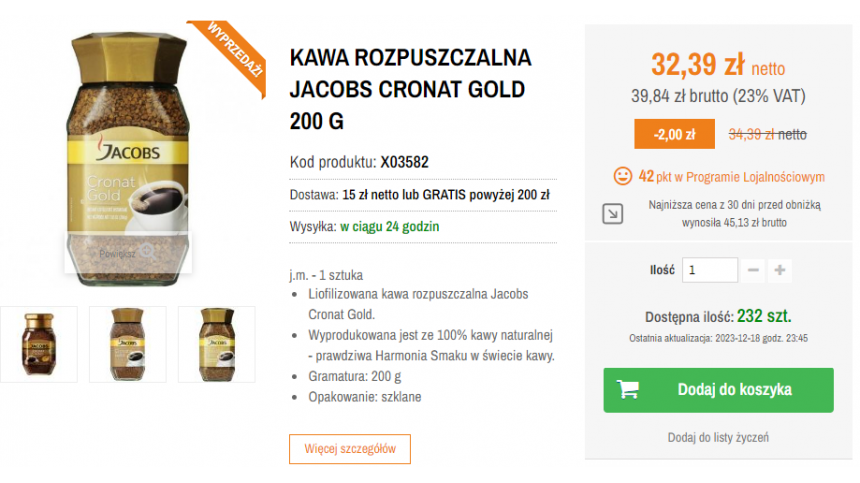
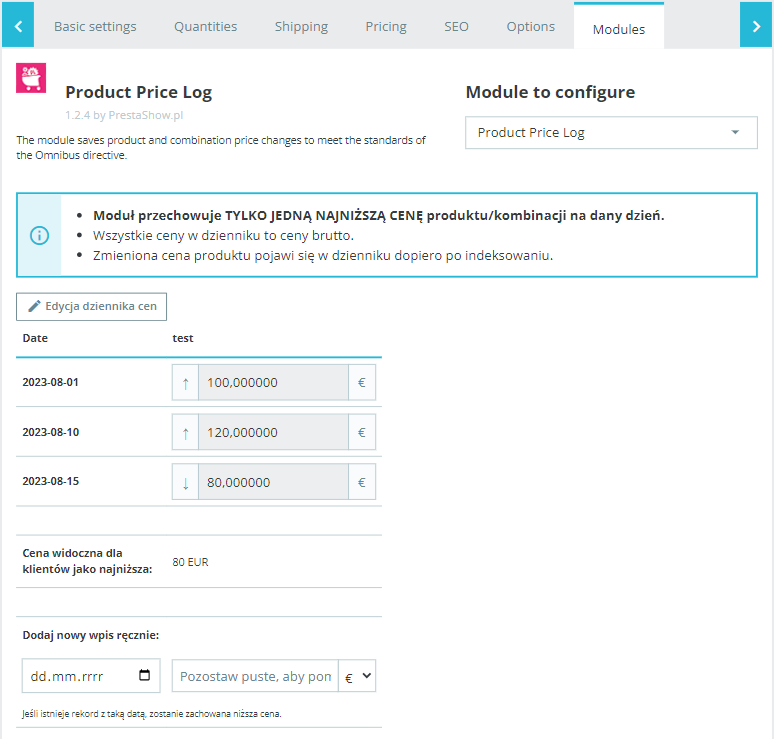
- The module archives prices in all currencies enabled in your store.
- You can edit the saved price history in the product edition, which will come in handy if you make a mistake while creating a promotion or editing prices.
- The module works with Multistore.
Verify the operation of the module in your store
Modifications to your PrestaShop store may cause the module to malfunction.
After installing and configuring the module and entering promotions, verify the module's operation to make sure Omnibus messages are working properly.
Automatically collect reviews
Check out the PrestaShop Opinions module, which automates the collection of reviews in the store in accordance with the Omnibus directive.
The module allows you to attach photos to reviews of your products, and customers can receive points in the loyalty program for reviews.
Technical Requirements
- PHP 7.1 - 8.x
- Server extension ionCube Loader
- PrestaShop Importer only: PHP libxml version > 2.9.3
- PrestaShop Facebook Integrator only: PHP 7.2 or higher
- PrestaShop VAT Validator only: PHP SOAP
Support = Updates + HelpDesk
You get 90 days (3 months) access to the complete PrestaShow support package.
Module updates
Modules will inform you about available updates. Read the changelog and perform a 1-click module update directly from your store.
HelpDesk panel
This is the panel where we will provide you with help. On HelpDesk you can report problems, order free module installation and updates, and order modifications and custom programming work.
Extend support
After support expires, you can use the module without any restrictions. You can extend your support access at any time you need it.
Knowledge Base & FAQ
Free forever
The knowledge base is available to everyone. You will find module documentation as well as instructions, videos and answers to frequently asked questions.
Lifetime license for the module
- You can use the module without limitation in 1 store = 1 domain.
- You can use an additional domain, e.g. for developer copy.
- For a small fee you can change the domain for the module yourself.
Additional domains for Multistore
- All our modules support PrestaShop Multistore.
- Supporting unlimited domains for PrestaShop Multistore requires purchasing multistore support for the module.
Modifying the code
- The module code related to the integration with the store and the design (.tpl, .css, .js) has open source code and you can modify it freely.
- The module's source code (.php) is encrypted with ionCube, and modifying it will void the warranty.
Demo - test the module
- You can test the module in our demo store.
- You can find the link to the demo store in the top section of ⬆️.
- If you have any problems with the operation of the demo, please contact us
No entries yet.







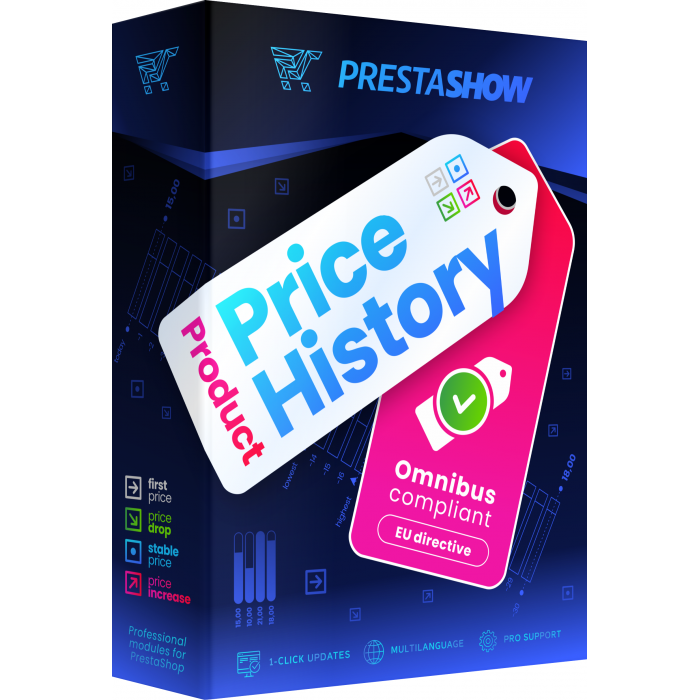




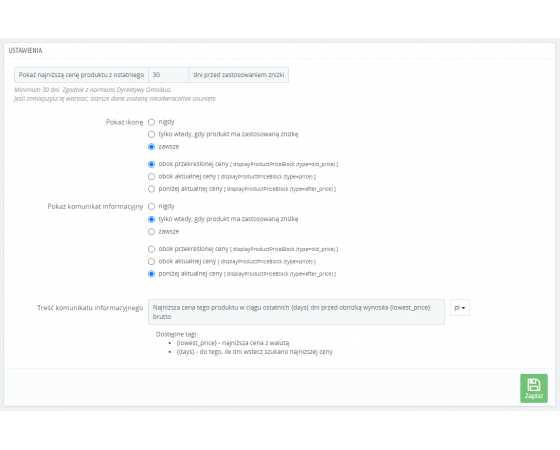
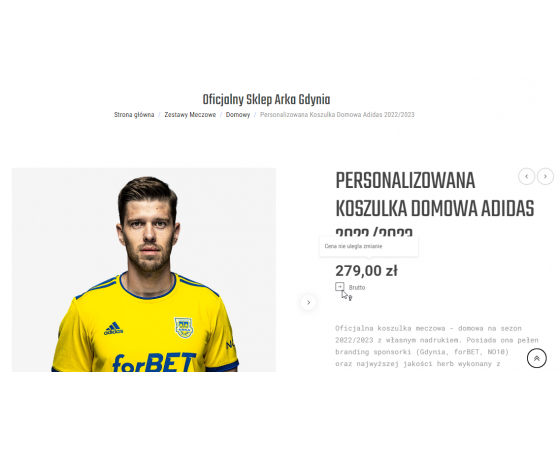
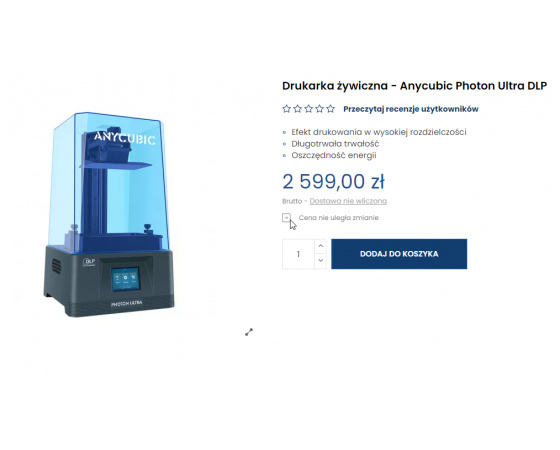
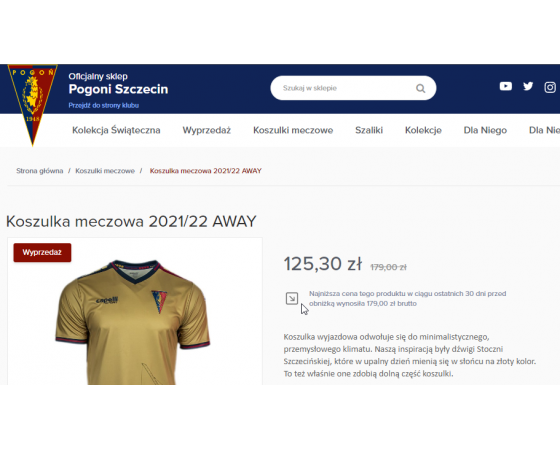
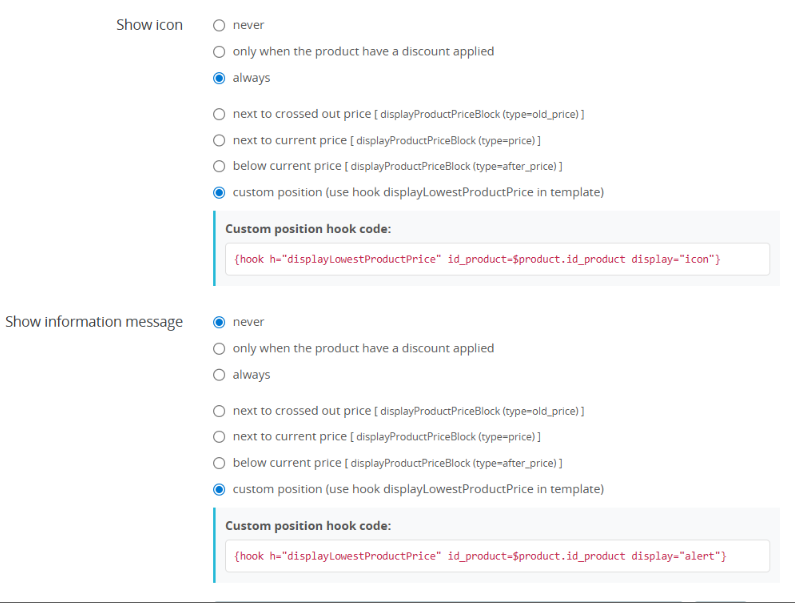
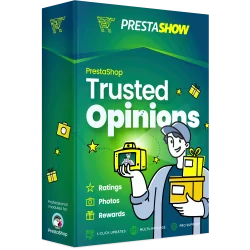
W skrócie: pobierzcie moduł z swojego konta i podmieńcie pliki modułu na FTP.
Więcej informacji i szczegółowa instrukcja znajduje sie w bazie wiedzy:
https://helpdesk.prestashow.pl/kb/faq.php?id=161
W sobotę/niedzielę (kilka dni temu) pojawił się taki problem: Core Error: The encoded file /................../modules/pshowpricelog/vendor/prestashow/presta-core/functions.php has expired.
O co chodzi? Z czego wynika ten błąd?