This module optimizes the database and files of your PrestaShop store. Set the age of statistics and indicate the data you want to delete. The module will automatically clean and optimize the database and server, making your store more convenient to use, lighter and faster.
When the number of customers and orders is low, the amount of statistics stored in the database is not noticeable.
When the store traffic starts to grow, the database and files on the server start to take up more and more space and slow down the store.
A large PrestaShop database uses more server resources such as RAM and CPU.
It takes PrestaShop more time to operate and search a huge database. This results in slower loading of the store and errors, such as Error 500.
Keeping detailed logs in the database for more than 6 months slows down the database and PrestaShop store. The module will show you the statistics of the data that can be deleted.
Useful life of logs and statistics
Set the age of the data, which if it expires, the logs and statistics you indicate will be deleted from the database. You don't have to delete everything. You can delete only old data. We recommend setting 30-180 days.
Manual database optimization
You can optimize any type of data manually. The module will give you the statistics of the data ready for deletion before performing the operation.
Automatic database optimization
The module will generate a unique CRON link that will automatically optimize the database according to your configuration.
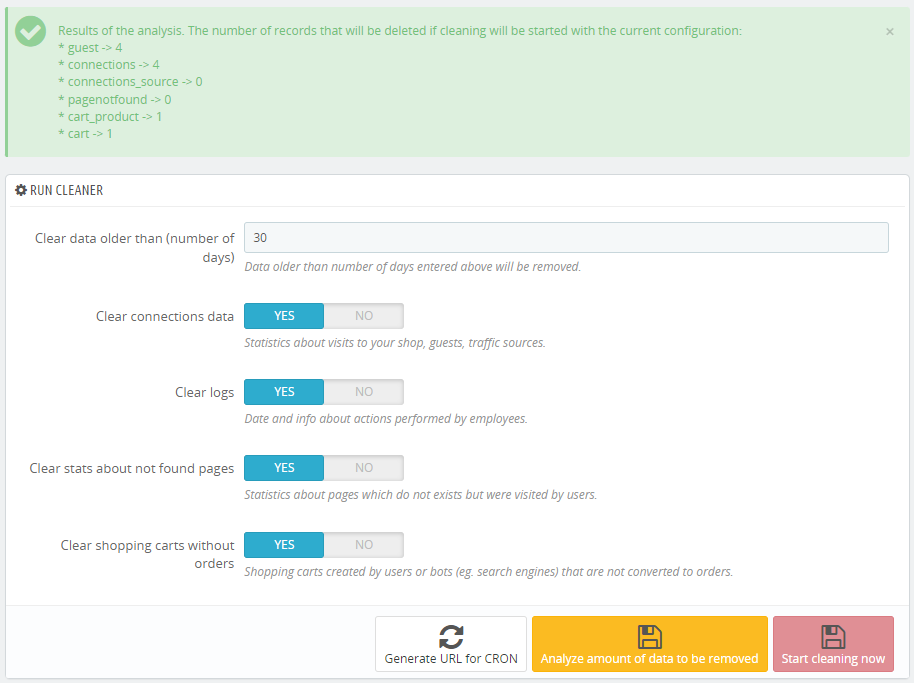
Unused photos and image files
The module will remove unused product and category images that are no longer available or not used by the PrestaShop store
Sources of visitor and customer visits
You should collect sources of visits in analytical tools, such as Google Analytics. Analytics tools integrated with your store will allow you to better analyze and plan UX and marketing activities.
Back-office traffic logs
Information about actions performed in the admin panel by store employees.
Logs of abandoned shopping carts
The module will remove abandoned shopping carts from which no order was created.
Logs 404 - unrecovered pages
The module will remove abandoned shopping carts from which an order has not been created.
Automate more activities!
If you want to automate the cleaning of other data from the server or from the database - buy the module and open a ticket on HelpDesk. We will implement the functions that will benefit all PrestaShop users free of charge. We will price the implementation of individual solutions.

Technical Requirements
- PHP 7.1 - 8.x
- Server extension ionCube Loader
- PrestaShop Importer only: PHP libxml version > 2.9.3
- PrestaShop Facebook Integrator only: PHP 7.2 or higher
- PrestaShop VAT Validator only: PHP SOAP
Support = Updates + HelpDesk
You get 90 days (3 months) access to the complete PrestaShow support package.
Module updates
Modules will inform you about available updates. Read the changelog and perform a 1-click module update directly from your store.
HelpDesk panel
This is the panel where we will provide you with help. On HelpDesk you can report problems, order free module installation and updates, and order modifications and custom programming work.
Extend support
After support expires, you can use the module without any restrictions. You can extend your support access at any time you need it.
Knowledge Base & FAQ
Free forever
The knowledge base is available to everyone. You will find module documentation as well as instructions, videos and answers to frequently asked questions.
Lifetime license for the module
- You can use the module without limitation in 1 store = 1 domain.
- You can use an additional domain, e.g. for developer copy.
- For a small fee you can change the domain for the module yourself.
Additional domains for Multistore
- All our modules support PrestaShop Multistore.
- Supporting unlimited domains for PrestaShop Multistore requires purchasing multistore support for the module.
Modifying the code
- The module code related to the integration with the store and the design (.tpl, .css, .js) has open source code and you can modify it freely.
- The module's source code (.php) is encrypted with ionCube, and modifying it will void the warranty.
Demo - test the module
- You can test the module in our demo store.
- You can find the link to the demo store in the top section of ⬆️.
- If you have any problems with the operation of the demo, please contact us
No entries yet.








No customer reviews for the moment.