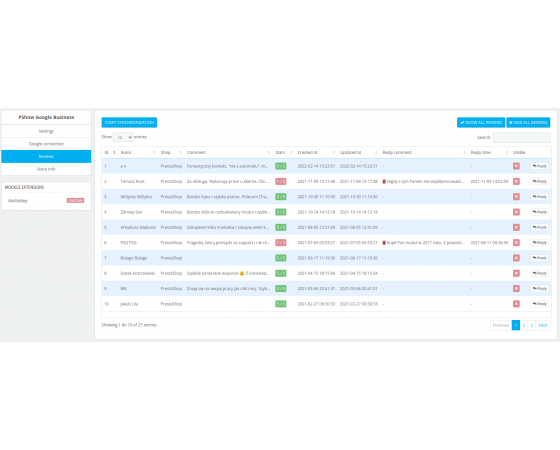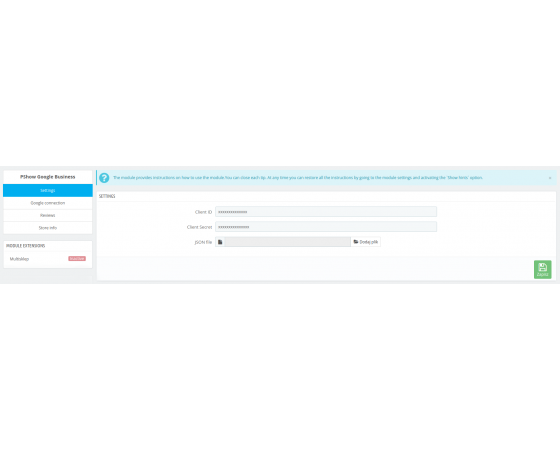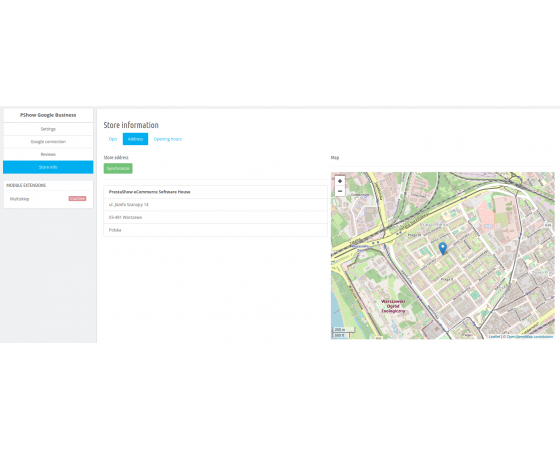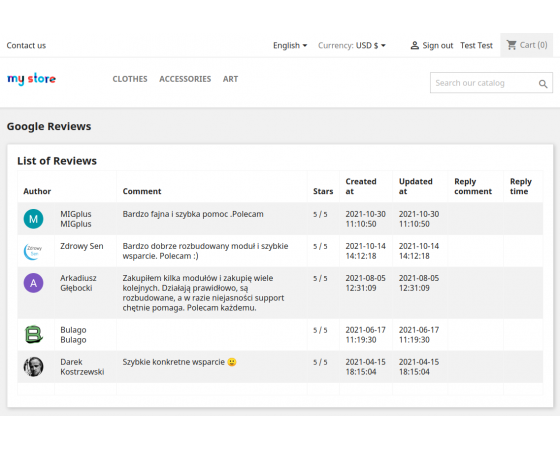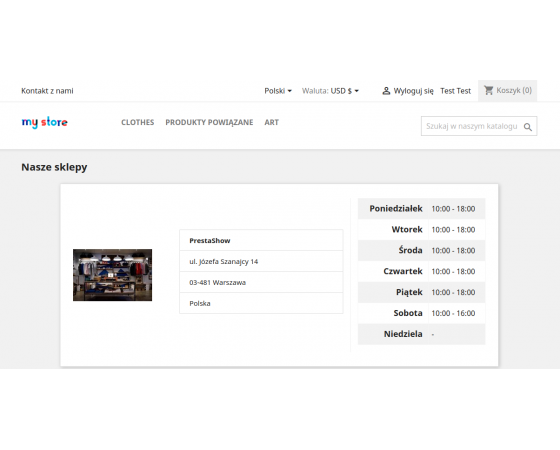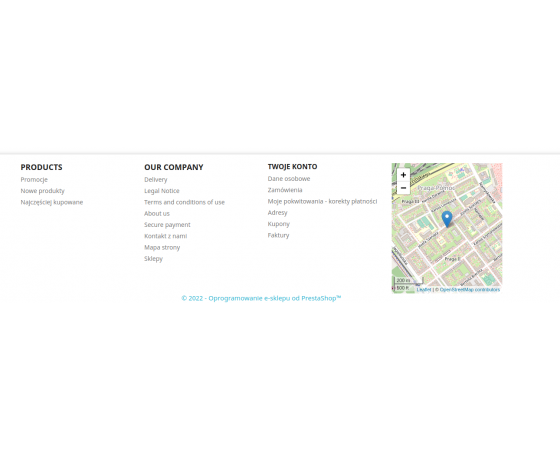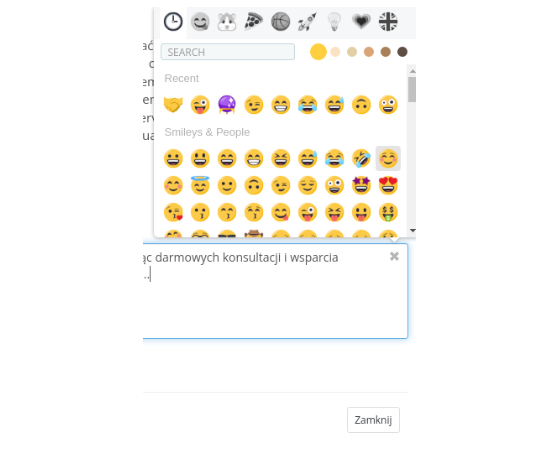- Your company profile on Google My Business
- Connect your PrestaShop store to your Google My Business profile
- Company information
- Google reviews
- Replying to reviews and managing reviews
- Display up-to-date company data in any areas of your store
- Front-end - customer views
- Support for multiple businesses in Google at the same time
- Quick service connection
- PrestaShop Multistore support
Your company profile on Google My Business
Google My Business is a free Google service that allows you to showcase your company, area served and products on Google services, including Google Maps.
Our module integrates Google My Business service with your PrestaShop store using Google API. The module displays your reviews and information from your My Business profile in your PrestaShop store. The module also allows you to manage reviews and respond to reviews - your response will also appear on your public profile on Google.
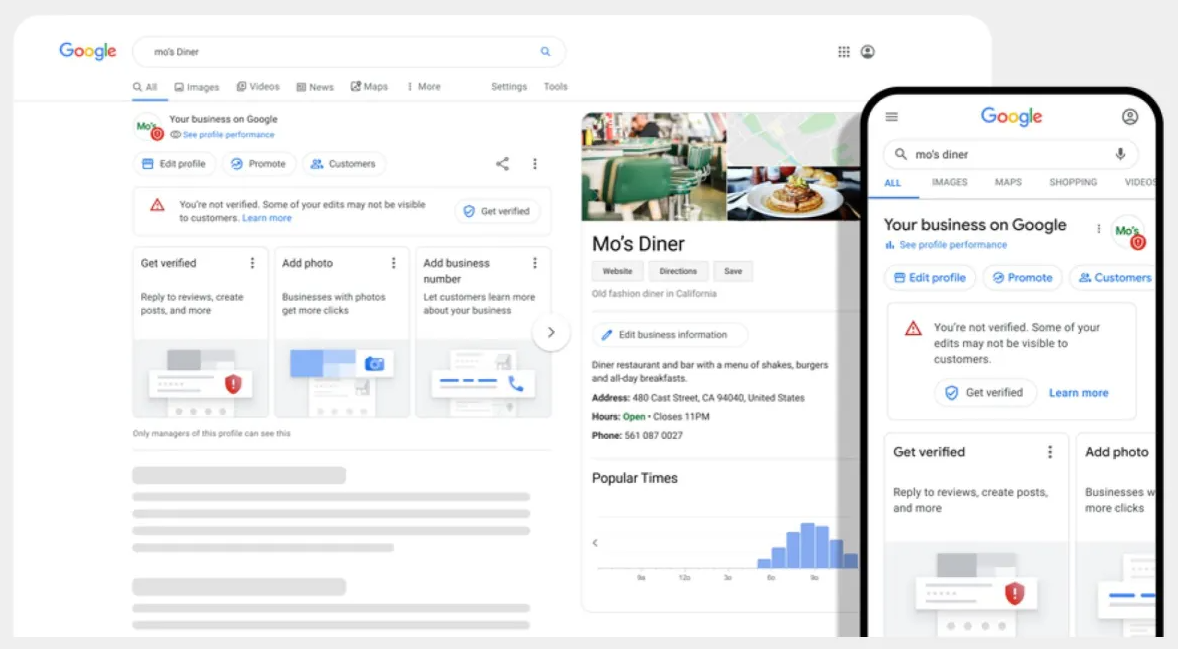
Connect your PrestaShop store to your Google My Business profile
The module uses Google API to synchronize information about your company with your PrestaShop store. Information and reviews about the company are synchronized. The process takes place in the background, does not load the server and once configured is maintenance-free.
Company information
- Company name
- Business category
- Contact phone number
- Google map with locations
- Regular and special opening hours
Google reviews
You can indicate which reviews you want to display in the store or rely on full automation.
- Content
- Rating
- Author
- Date
- Your responses to reviews
Replying to reviews and managing reviews
You can respond to each review from your profile directly in the module. Your response will be visible in the store and on your Google My Business profile. You can edit and delete your replies at any time.
You can use official emoticons from Google in your replies. Your answers will be automatically translated by Google according to the language spoken by the person viewing your profile on Google.
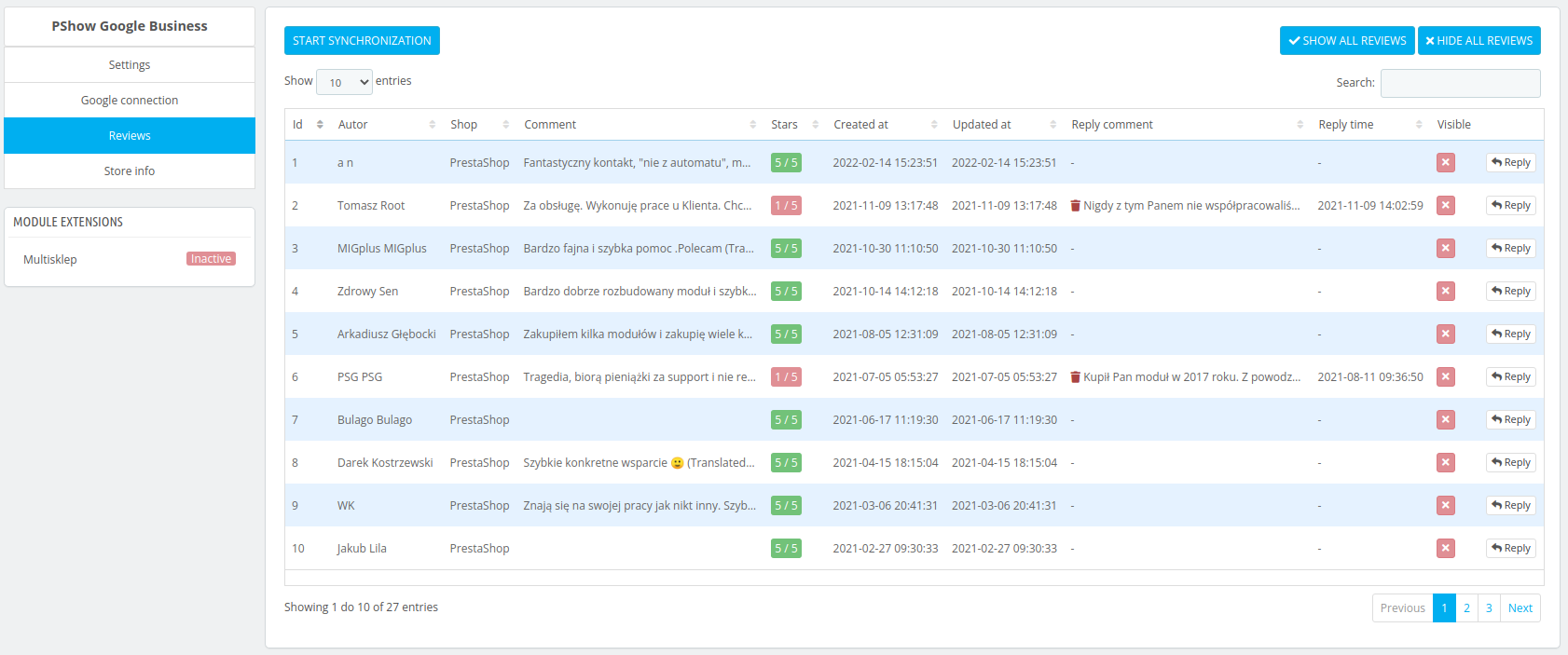
Display up-to-date company data in any areas of your store
Using {Smart-tags} you can place various components of your profile in My Business in any places in the store. You can paste {Smart-tag}, for example, in your template's .tpl files, in the content of CMS pages, in product descriptions or in blog posts.
- Information from your profile
- Map with locations
- List of reviews
You can find a complete list of supported {Smart-tags} in the HelpDesk knowledge base.
Front-end - customer views
Lightweight .tpl files are responsible for what is displayed by {Smart-tags}. By editing the HTML and CSS in the files, you can customize the look to your template.
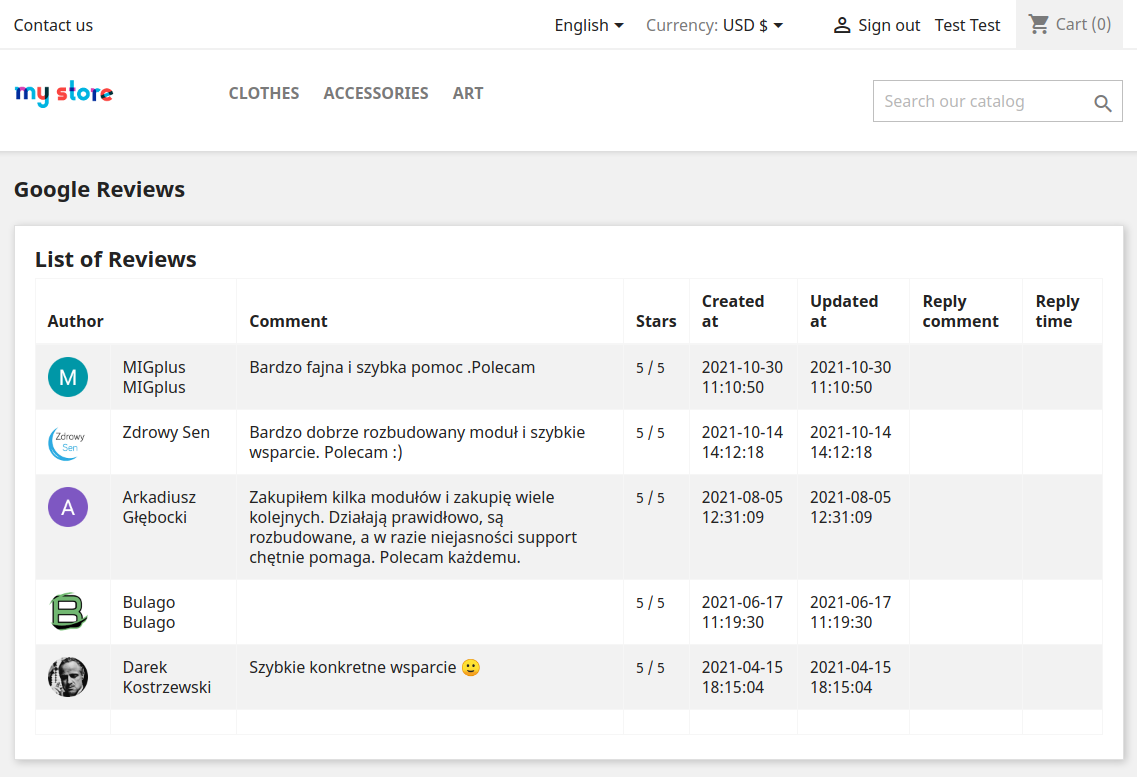
Support for multiple businesses in Google at the same time
If you have several businesses in Google My Business, you can link any of them or only selected ones to your store.
Quick service connection
- In the module's configuration, upload a token in the form of a JSON file that you download from your Google account
- The module will connect to your profile
- Indicate in the module the Company you want to integrate with the store
You can find instructions for finding the JSON token in the HelpDesk knowledge base.
PrestaShop Multistore support
You can configure the module together or independently for each store in Multistore. Multistore support is an additional fee.
Technical Requirements
- PHP 7.1 - 8.x
- Server extension ionCube Loader
- PrestaShop Importer only: PHP libxml version > 2.9.3
- PrestaShop Facebook Integrator only: PHP 7.2 or higher
- PrestaShop VAT Validator only: PHP SOAP
Support = Updates + HelpDesk
You get 90 days (3 months) access to the complete PrestaShow support package.
Module updates
Modules will inform you about available updates. Read the changelog and perform a 1-click module update directly from your store.
HelpDesk panel
This is the panel where we will provide you with help. On HelpDesk you can report problems, order free module installation and updates, and order modifications and custom programming work.
Extend support
After support expires, you can use the module without any restrictions. You can extend your support access at any time you need it.
Knowledge Base & FAQ
Free forever
The knowledge base is available to everyone. You will find module documentation as well as instructions, videos and answers to frequently asked questions.
Lifetime license for the module
- You can use the module without limitation in 1 store = 1 domain.
- You can use an additional domain, e.g. for developer copy.
- For a small fee you can change the domain for the module yourself.
Additional domains for Multistore
- All our modules support PrestaShop Multistore.
- Supporting unlimited domains for PrestaShop Multistore requires purchasing multistore support for the module.
Modifying the code
- The module code related to the integration with the store and the design (.tpl, .css, .js) has open source code and you can modify it freely.
- The module's source code (.php) is encrypted with ionCube, and modifying it will void the warranty.
Demo - test the module
- You can test the module in our demo store.
- You can find the link to the demo store in the top section of ⬆️.
- If you have any problems with the operation of the demo, please contact us
No entries yet.