Access to your store after login
This module will come in handy if you want to restrict access to your store to registered customers only and at the same time not lose your positions in Google and other search engines.
Customer's first entry
Upon entering the store, the user will see a POP-UP with a login form, password reminder and a link to register an account.
- The customer can log in or renew the password
- Customer can create an account and accept your terms and conditions
After registration, the customer is automatically logged in and redirected to the main page of the store.
The customer's next entry (when previously logged in)
If a customer has logged in during his last visit to the store, a "Welcome again!" message will be displayed to him upon entering the store.
Intelligent validation without reloading the page
If an error occurs during registration (e.g., email busy), the module will display the error message and perform a redirect to the account creation page.
Store visible to search engines
Web robots, including Google's robot, have full access to all data, just like a logged-in user:
- You can advertise your store without fear of having your advertising account blocked
- Content on the homepage and all subpages of the store will still be accessible to web robots
Easy module configuration
Lightweight .tpl and .css files are responsible for the appearance of the login POP-UP, which you can quickly customize according to your needs. By default, the module adapts the appearance to the template used.
- Quickly enable/disable the module
- Modify the content of the email sent after creating an account in the store
- Text visible above the registration form
Technical Requirements
- PHP 7.1 - 8.x
- Server extension ionCube Loader
- PrestaShop Importer only: PHP libxml version > 2.9.3
- PrestaShop Facebook Integrator only: PHP 7.2 or higher
- PrestaShop VAT Validator only: PHP SOAP
Support = Updates + HelpDesk
You get 90 days (3 months) access to the complete PrestaShow support package.
Module updates
Modules will inform you about available updates. Read the changelog and perform a 1-click module update directly from your store.
HelpDesk panel
This is the panel where we will provide you with help. On HelpDesk you can report problems, order free module installation and updates, and order modifications and custom programming work.
Extend support
After support expires, you can use the module without any restrictions. You can extend your support access at any time you need it.
Knowledge Base & FAQ
Free forever
The knowledge base is available to everyone. You will find module documentation as well as instructions, videos and answers to frequently asked questions.
Lifetime license for the module
- You can use the module without limitation in 1 store = 1 domain.
- You can use an additional domain, e.g. for developer copy.
- For a small fee you can change the domain for the module yourself.
Additional domains for Multistore
- All our modules support PrestaShop Multistore.
- Supporting unlimited domains for PrestaShop Multistore requires purchasing multistore support for the module.
Modifying the code
- The module code related to the integration with the store and the design (.tpl, .css, .js) has open source code and you can modify it freely.
- The module's source code (.php) is encrypted with ionCube, and modifying it will void the warranty.
Demo - test the module
- You can test the module in our demo store.
- You can find the link to the demo store in the top section of ⬆️.
- If you have any problems with the operation of the demo, please contact us
No entries yet.







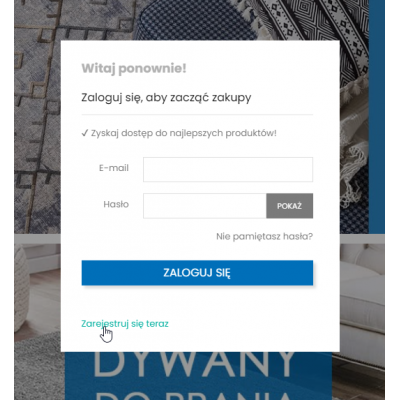



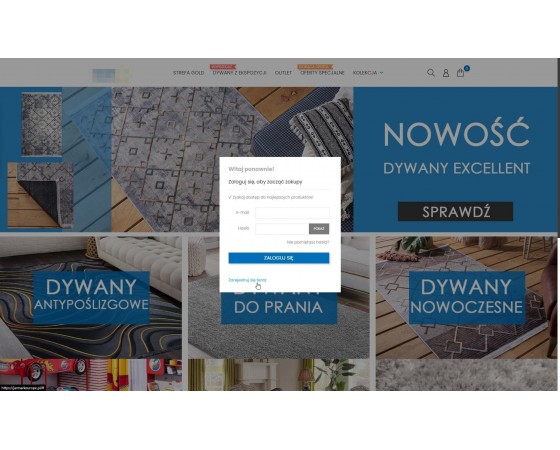
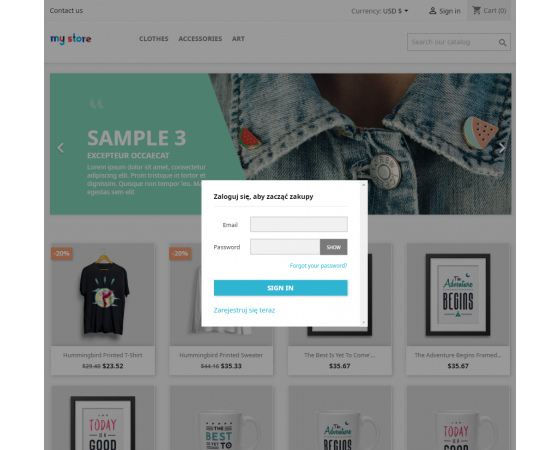
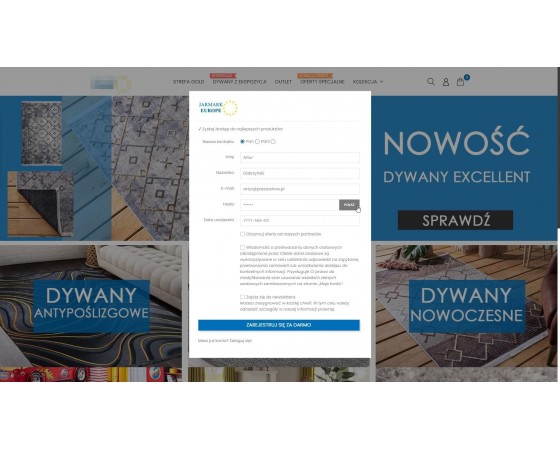
No customer reviews for the moment.