Cross-sell and Upsell are promotional products or services for the customer, often in promotion: in addition to the product being viewed or when certain conditions are met.
By thoughtfully implementing these promotional methods in your store, the size and value of the shopping cart will increase.
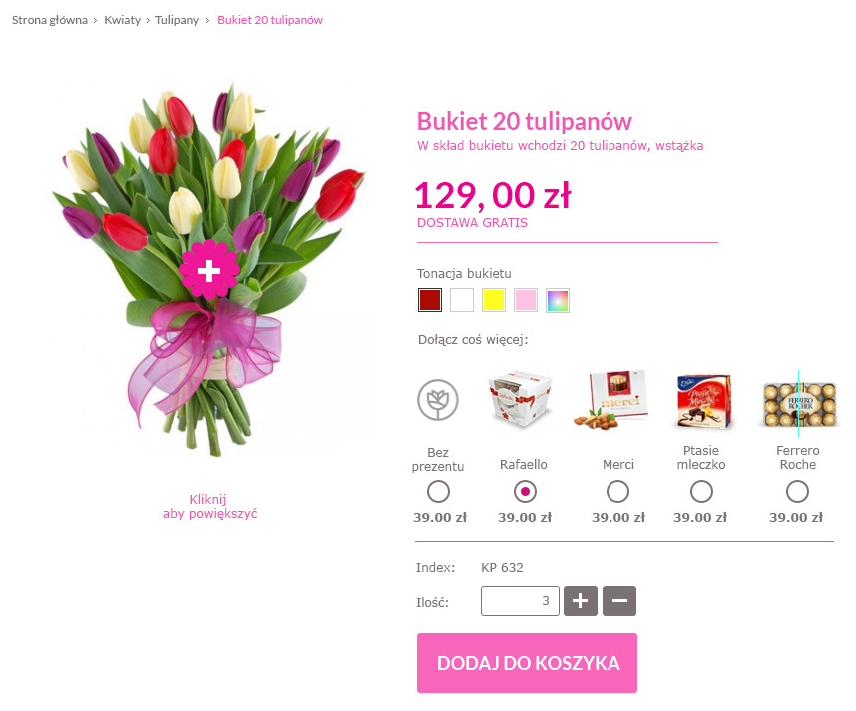
Personalized implementation of the module in the customer's store
Cross-sell in PrestaShop
Cross-sell involves offering products or services that are complementary to the browsed product, such as a frequently chosen add-on.
Cross-sell allows you to increase the value of the shopping cart and, at the same time, does not carry risks, because the customer has already made a choice of the primary product.
Upsell in PrestaShop
This is a technique for suggesting products and services based on verification of customer needs. Upsell can be an upgraded version of a product or additional products and services that increase the usability of the viewed product.
Upsell requires knowing the customer's needs and sensing whether they are willing to spend more for a product that meets their needs in the basic version.
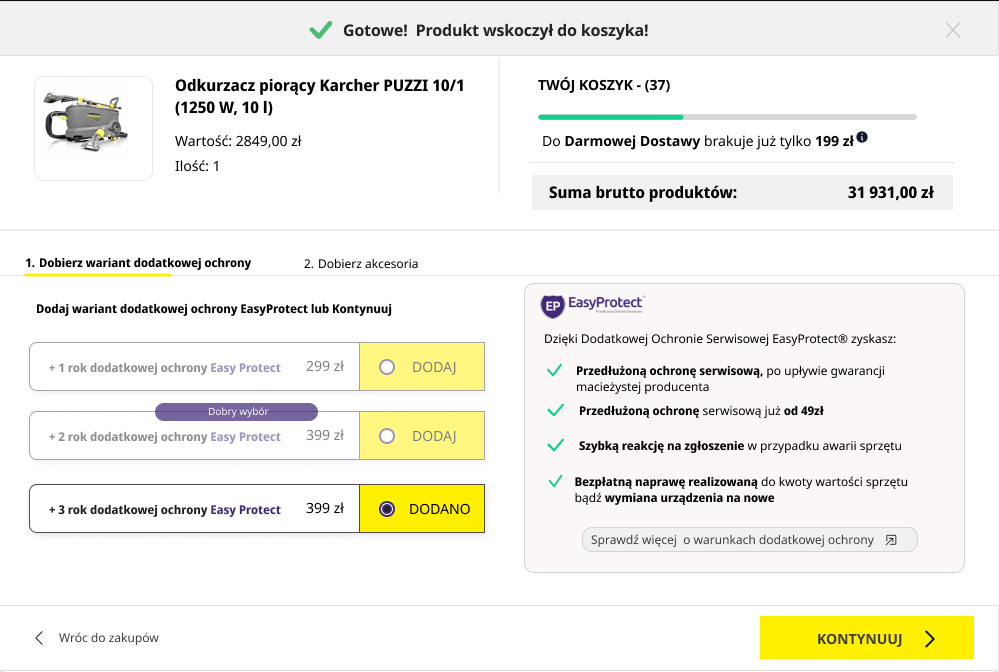
Personalized implementation of the module in the customer's store.
We designed the module in such a way that you can independently manage multiple promotions in 1 module, which you will display in different places of your store.
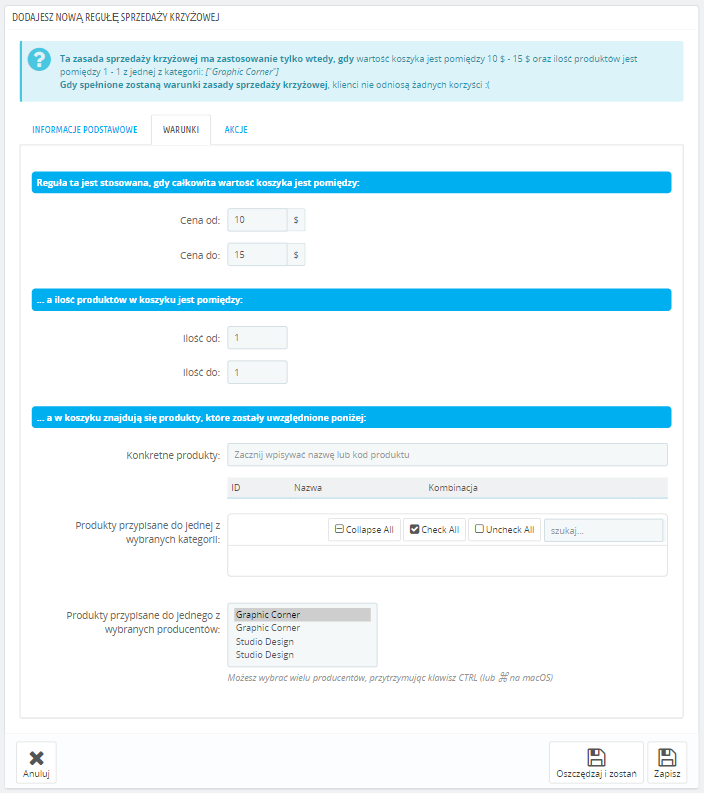
The wizard will guide you in 3 steps
through the process of creating a promotion:
1. main settings
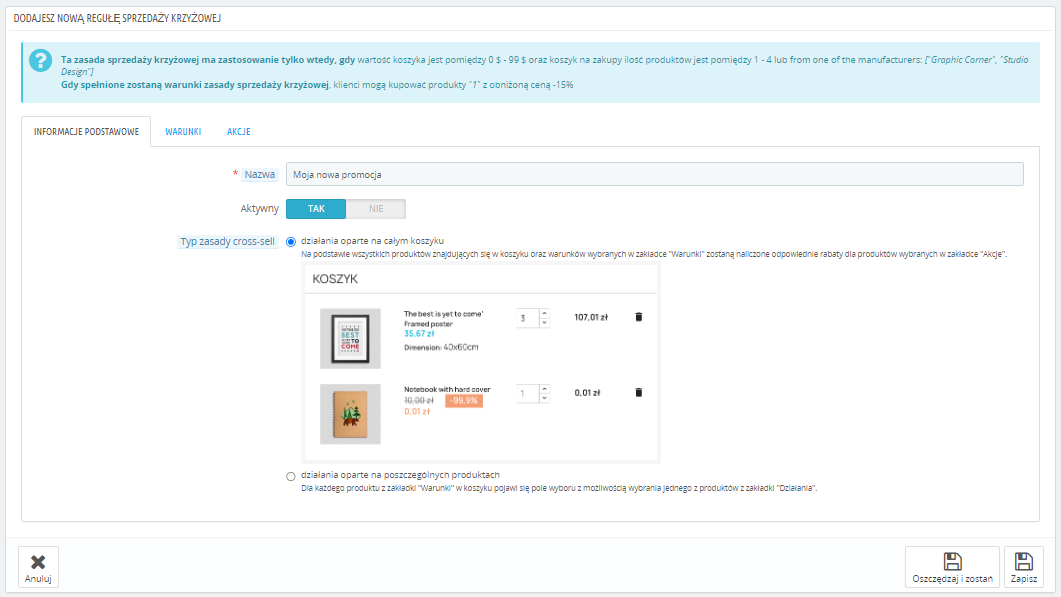
2. display conditions
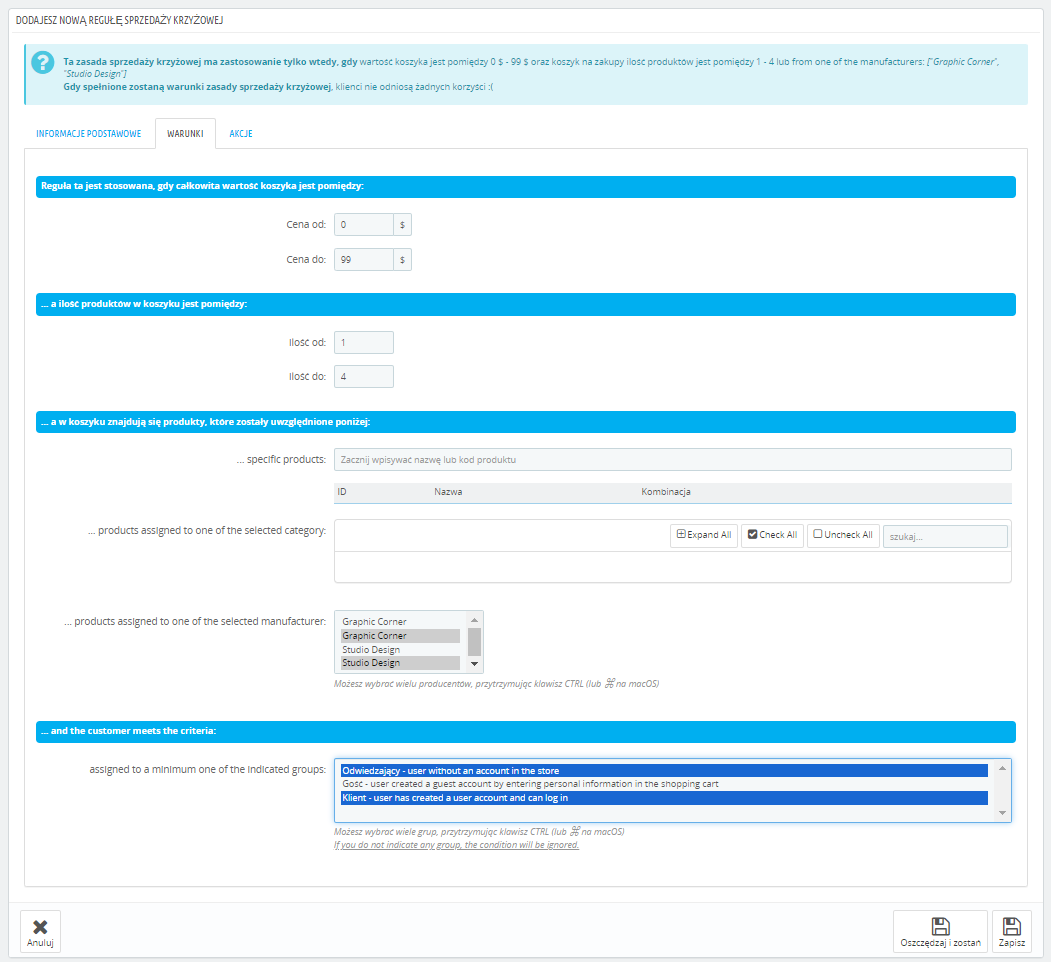
3. actions to perform
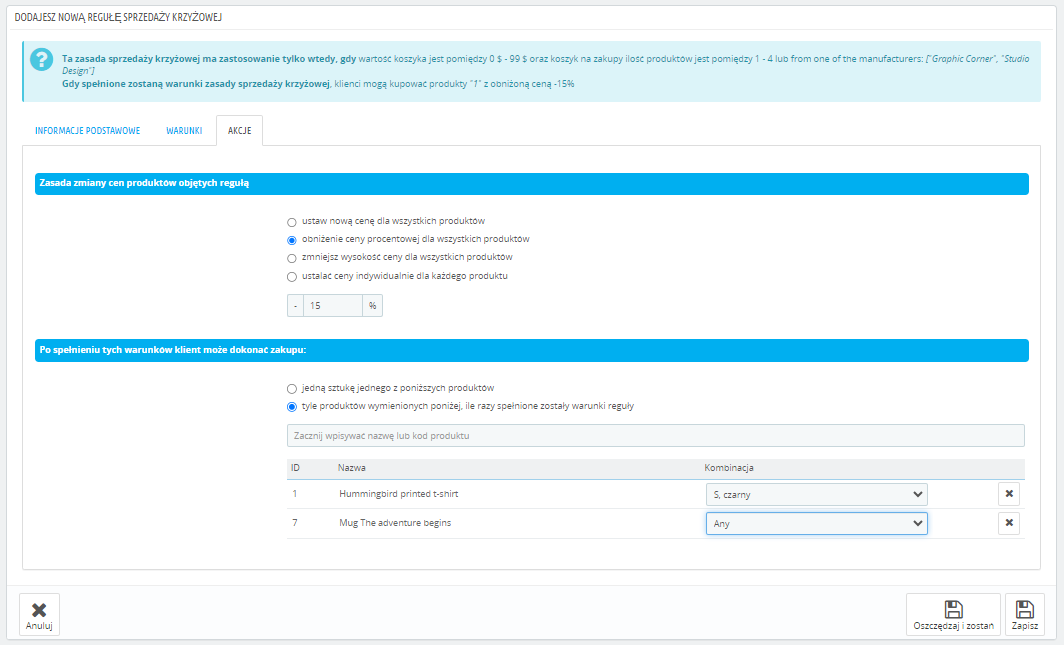
Flexible price reduction
- Set a new price for all products.
- Reduce prices by percentage for all products.
- Reduce the price amount for all products.
- Set prices individually for each product.
Examples of how you can lower prices.
- Leave the original prices:
Bed 500 EUR + Mattress 1000 EUR (you can sell products this way only as a set). - Reduce the price of the set by percentage or amount:
Bed 500 EUR + Mattress 800 EUR (-20%) - Set new prices:
Bed 500 EUR + Mattress 1 EUR. - The price of the promotional product is a % off the price of the basic product:
Bed 500 EUR + Mattress for 10%: EUR 50
You can create an Upsell in the form of a related product. The related product can be hidden in your store - it will appear only, as a promotional product next to related products.
You can offer the promotional product in one specific or any available combination.
The price of promotional products and combinations can be calculated dynamically - for example, 20% of the price of the main product, or you can specify it individually.

Product sets
Combine products in pairs to sell more.
Additional services and products
- Extended warranty - can have combinations, such as 12 / 24 / 36 months.
- Transportation with bringing
- You are limited only by your imagination....
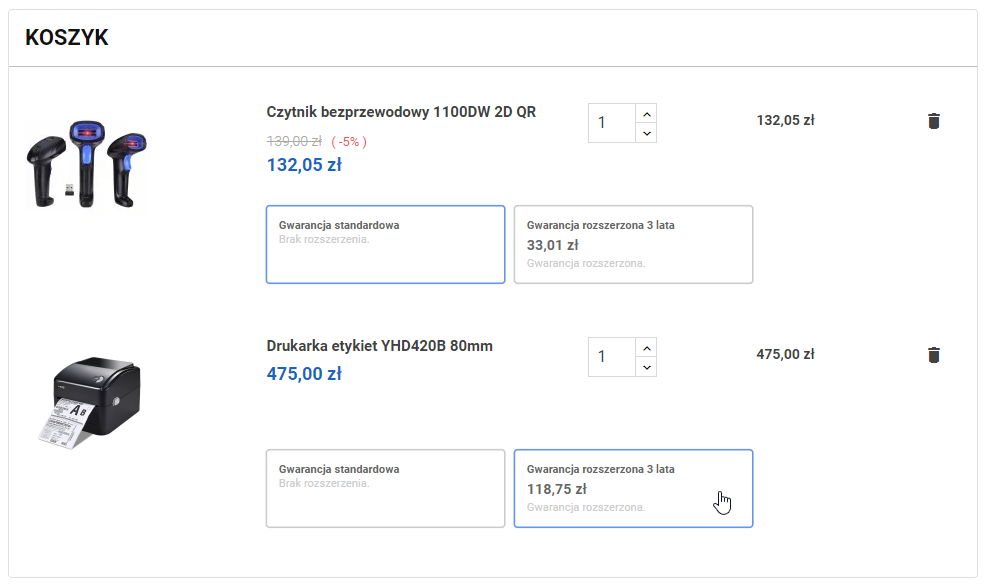
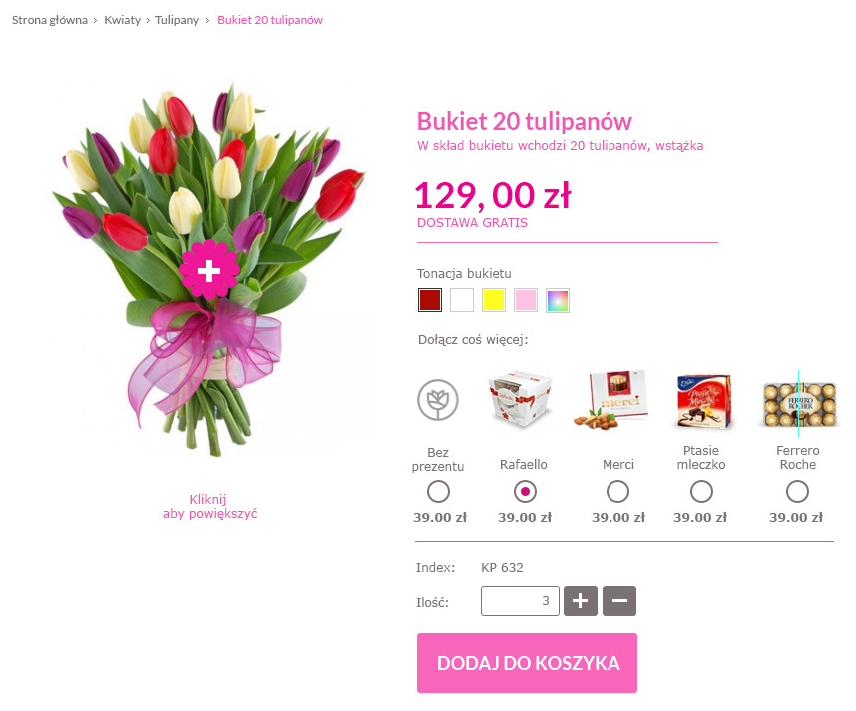
Upsell on the product page
Complementary and complementary products, whose prices in the set you can set rigidly or dynamically.
Promotion for the basket value
Set the total basket value that will initiate the promotion. When the condition related to the basket value is met, the customer will be able to buy additional products at a reduced price.
And much, much more...
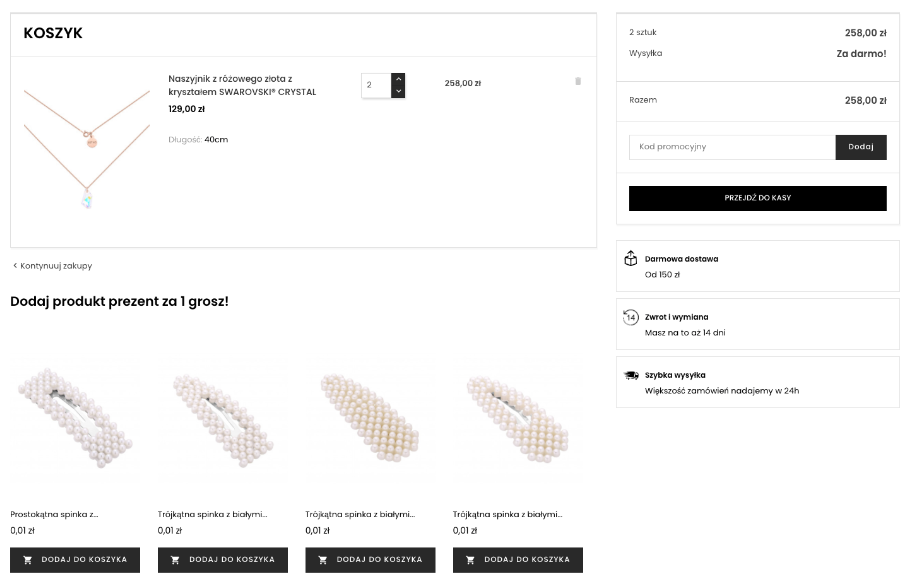
Attribute and combination support
When creating a promotion, you can indicate whole products or specific combinations. You can create a product "Additional warranty" and configure 3 combinations in it:
- Basic warranty - 3 months (no price change)
- Extended warranty - 6 months (+20%)
- Premium warranty - 12 months (+35%)
The customer will be able to select an additional warranty service to the product, as an optional extension of the product. If the customer does not take advantage on the product page - the promotion can be repeated in POP-UP after adding to the cart or in the shopping cart.
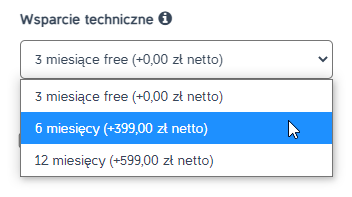
Create any number of promotions
With the module you can support many different promotions that will be displayed in different places of your store. The promotion will be displayed when the conditions you indicate are met, such as:
- Cart contents
- Number of products in the cart
- Cart value
- For a specific product
- For a specific manufacturer
- For a specific category
- For a group of customers
Place In key areas of the store
Promotions will be displayed when a conversion opportunity occurs. If a customer uses a promotion on a product page, for example, the promotion will not be repeated in other parts of the store:
- On the product page
- In the POP-UP - after adding the product to the cart
- By the product in the shopping cart or under the shopping cart
- Anywhere in the store, such as on the homepage or in a blog post
Promotion FOR the number of products in the shopping cart
Indicate the number of products in the cart that will initiate the promotion. When the condition is met, the customer will be able to buy additional products at a reduced price.
Promotion for specific products
Indicate the product for which you want to initiate the promotion. When the customer is on the product page or has the product in the shopping cart, he will be able to buy additional products at a reduced price.
Promotion for categories and manufacturers
Indicate the categories or manufacturers. Cross-sell and Up-sell will be conducted on the product page with the additional products you indicate in the rule. If the customer decides not to buy from the product page, the promotion will be renewed in the shopping cart.
The .tpl and .css files are responsible for the look and function of the promotion, which you can freely modify to customize the promotions to fit your template.
If you need help or individual solutions after implementing the module - open a ticket on HelpDesk.
To achieve high conversion of in-store promotions you can create banner promotions. You will implement each banner, slider or POP-UP promoting Upsell and Cross-sell promotions in your store using the Banners and POP-UP boxes module in PrestaShop.
Place banners displayed in your store also in social media and display ads. and enjoy consistent
Technical Requirements
- PHP 7.1 - 8.x
- Server extension ionCube Loader
- PrestaShop Importer only: PHP libxml version > 2.9.3
- PrestaShop Facebook Integrator only: PHP 7.2 or higher
- PrestaShop VAT Validator only: PHP SOAP
Support = Updates + HelpDesk
You get 90 days (3 months) access to the complete PrestaShow support package.
Module updates
Modules will inform you about available updates. Read the changelog and perform a 1-click module update directly from your store.
HelpDesk panel
This is the panel where we will provide you with help. On HelpDesk you can report problems, order free module installation and updates, and order modifications and custom programming work.
Extend support
After support expires, you can use the module without any restrictions. You can extend your support access at any time you need it.
Knowledge Base & FAQ
Free forever
The knowledge base is available to everyone. You will find module documentation as well as instructions, videos and answers to frequently asked questions.
Lifetime license for the module
- You can use the module without limitation in 1 store = 1 domain.
- You can use an additional domain, e.g. for developer copy.
- For a small fee you can change the domain for the module yourself.
Additional domains for Multistore
- All our modules support PrestaShop Multistore.
- Supporting unlimited domains for PrestaShop Multistore requires purchasing multistore support for the module.
Modifying the code
- The module code related to the integration with the store and the design (.tpl, .css, .js) has open source code and you can modify it freely.
- The module's source code (.php) is encrypted with ionCube, and modifying it will void the warranty.
Demo - test the module
- You can test the module in our demo store.
- You can find the link to the demo store in the top section of ⬆️.
- If you have any problems with the operation of the demo, please contact us
No entries yet.







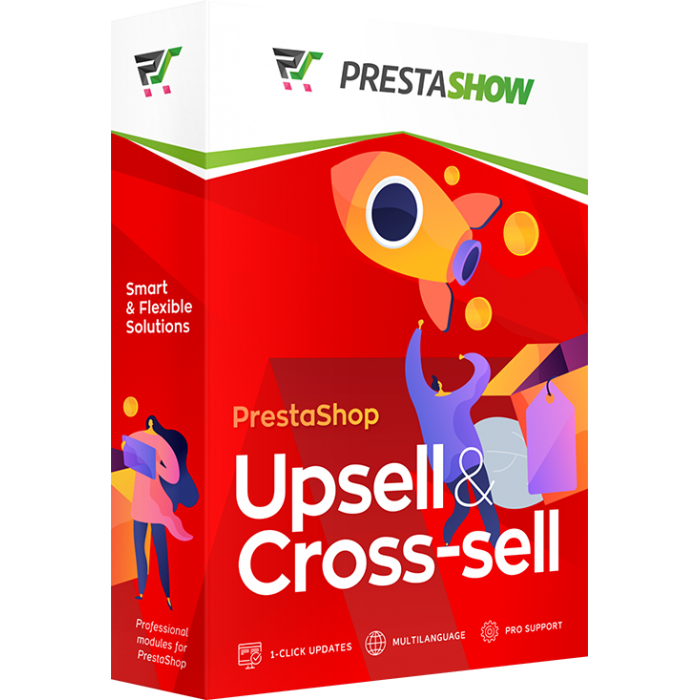







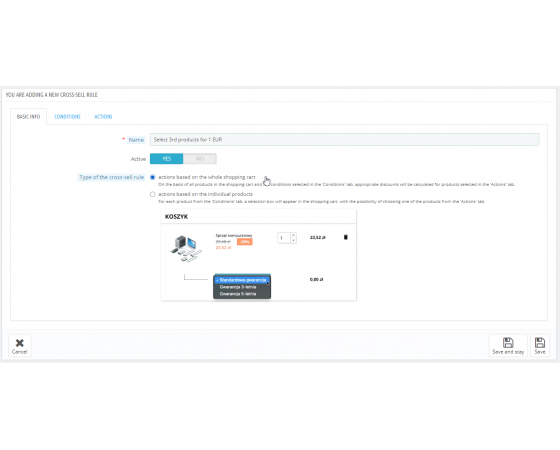
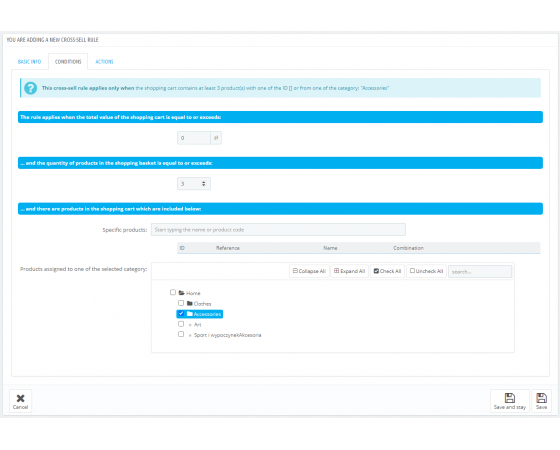
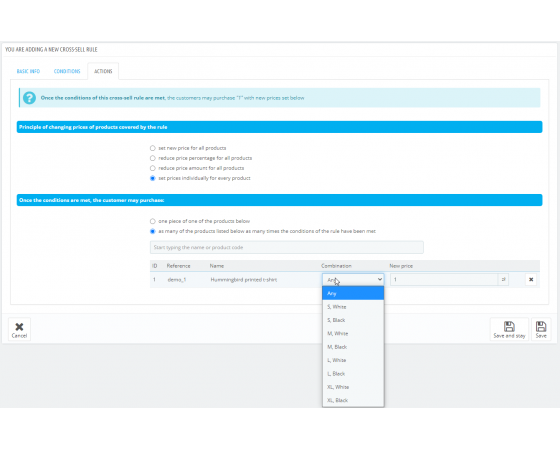
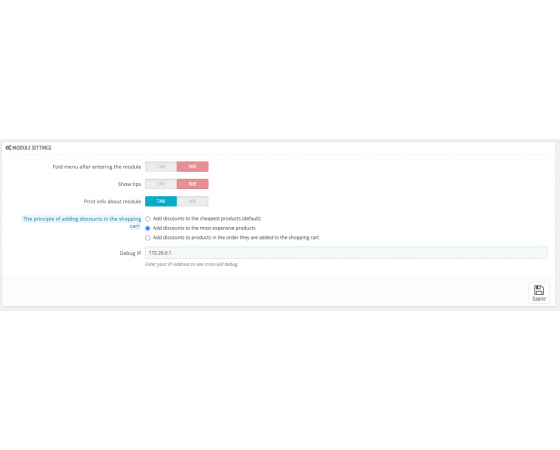
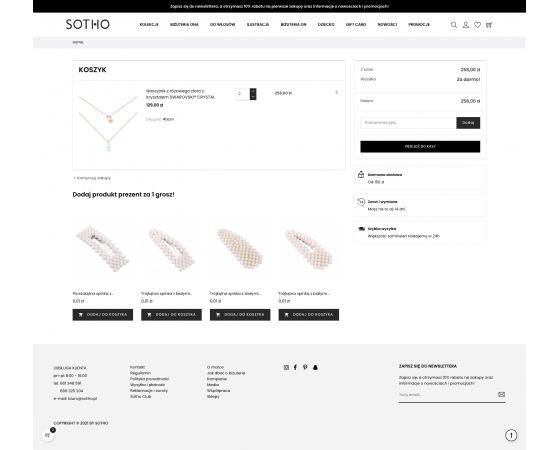
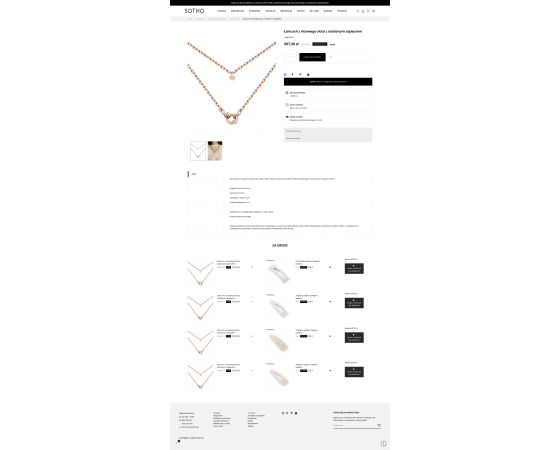

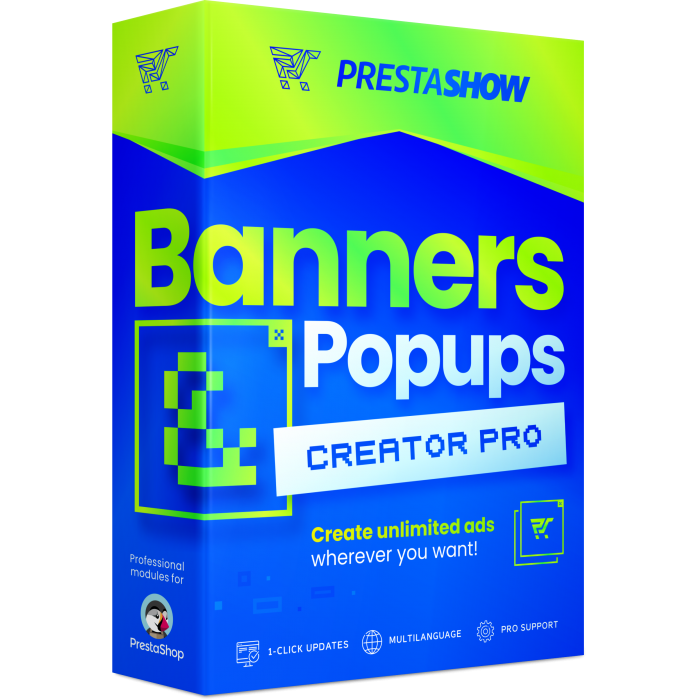
- w warunkach danej promocji (zakładka Conditions) jest na dole pole do podania jakie produkty muszą być w koszyku aby dana promocja była włączona, moja sugestia jest taka by było również analogiczne pole wyboru artykułów które nie mogą być w koszyku, np. jeśli w koszyku jest już "Kubek XYZ" to nie chcę go dodatkowo proponować na 1 zł.