Block access to resources for multiple administrators simultaneously
In the module configuration you can choose subpages of the back-office panel for which the access will be limited only to one admin at a time.
If the module detects that a particular subpage is being used by an admin, it will block access to it for subsequent users until the subpage is abandoned.
Protection against overwriting content and settings
Specify store elements that can be edited by one user only. You can indicate any configuration subpage of any module, order list or order edits, CMS pages - any page of administration panel.
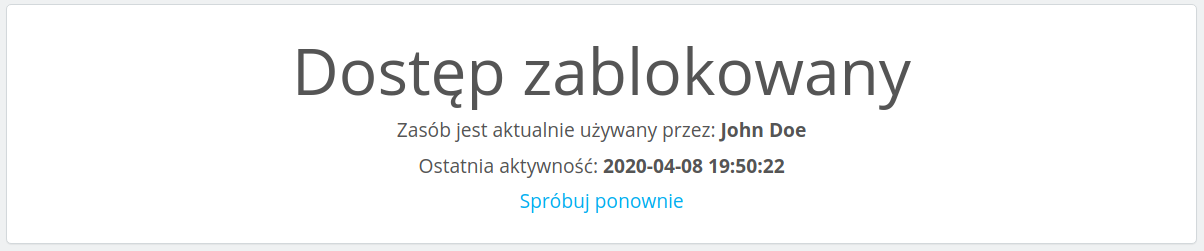
Intelligent and unattended
In the module you will indicate the subpages of admin panel, which you want to protect against simultaneous access by multiple users. Each protected resource will be saved and visible on the list of protected pages. You will be able to edit or delete it.
When a second administrator wants to view or edit the protected resource, the module will inform him,
- by whom the access is blocked
- when the last activity took place.
You can set the interval at which the module will check whether the user has left the subpage. This way, resources will be blocked only when they are actually used.
- While the administrator is using the protected resource, the module will record details about his or her activity.
- If another administrator wants to use the same resource, the module checks the details and decides whether to grant access.
- Access is granted if the time of the last activity of the other administrator is at least twice the module's configurable interval .
Coming soon
Do you have needs? Ask us! We will help.
Technical Requirements
- PHP 7.1 - 8.x
- Server extension ionCube Loader
- PrestaShop Importer only: PHP libxml version > 2.9.3
- PrestaShop Facebook Integrator only: PHP 7.2 or higher
- PrestaShop VAT Validator only: PHP SOAP
Support = Updates + HelpDesk
You get 90 days (3 months) access to the complete PrestaShow support package.
Module updates
Modules will inform you about available updates. Read the changelog and perform a 1-click module update directly from your store.
HelpDesk panel
This is the panel where we will provide you with help. On HelpDesk you can report problems, order free module installation and updates, and order modifications and custom programming work.
Extend support
After support expires, you can use the module without any restrictions. You can extend your support access at any time you need it.
Knowledge Base & FAQ
Free forever
The knowledge base is available to everyone. You will find module documentation as well as instructions, videos and answers to frequently asked questions.
Lifetime license for the module
- You can use the module without limitation in 1 store = 1 domain.
- You can use an additional domain, e.g. for developer copy.
- For a small fee you can change the domain for the module yourself.
Additional domains for Multistore
- All our modules support PrestaShop Multistore.
- Supporting unlimited domains for PrestaShop Multistore requires purchasing multistore support for the module.
Modifying the code
- The module code related to the integration with the store and the design (.tpl, .css, .js) has open source code and you can modify it freely.
- The module's source code (.php) is encrypted with ionCube, and modifying it will void the warranty.
Demo - test the module
- You can test the module in our demo store.
- You can find the link to the demo store in the top section of ⬆️.
- If you have any problems with the operation of the demo, please contact us
No entries yet.













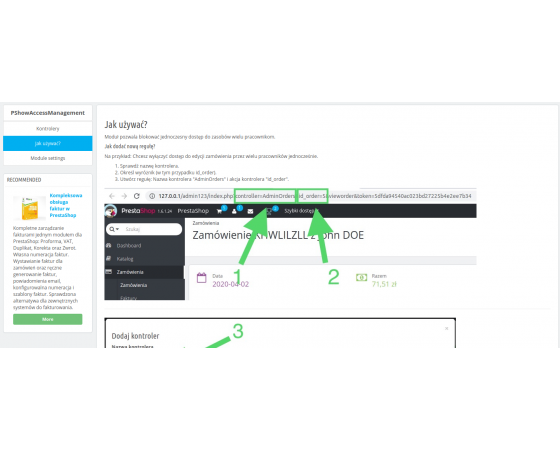
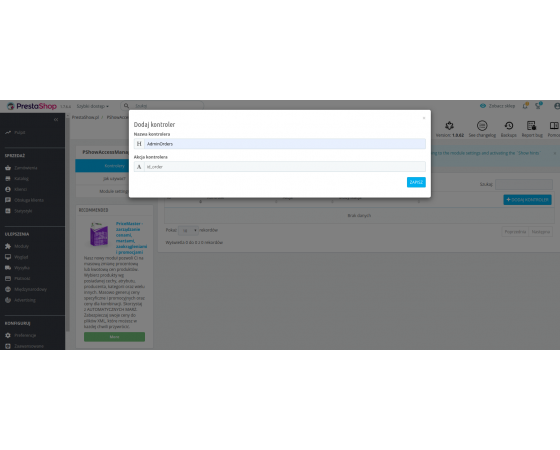
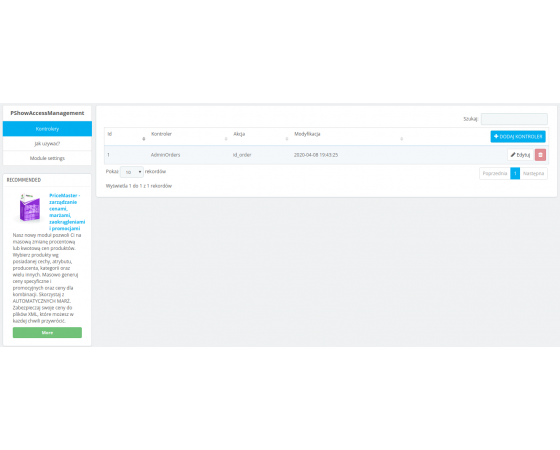
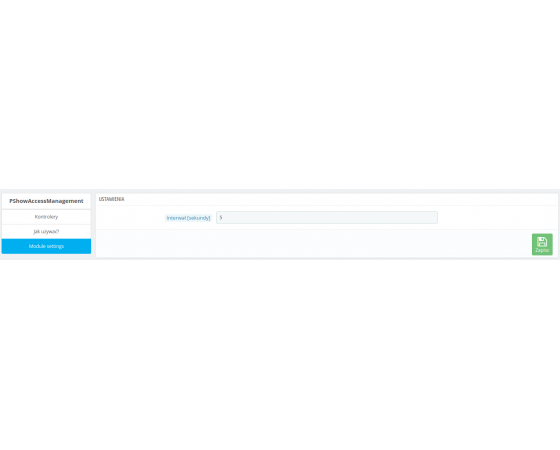
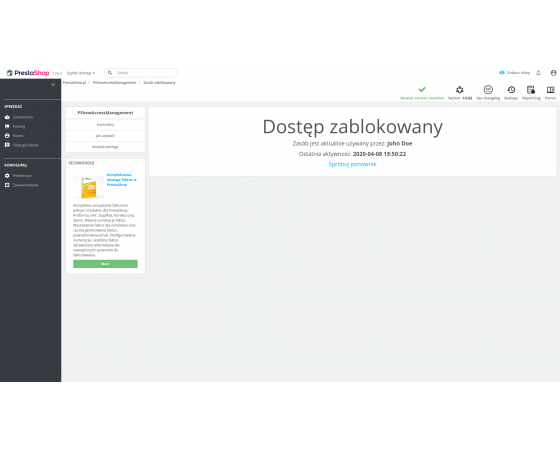
No customer reviews for the moment.