In this post, you will learn how to put up a developer, test or security copy of your online store on PrestaShop 1.6, 1.7 and 8.x on your own in 10 steps. A store copy gives you control over changes before they reach your customers, you can modify it without worrying about the functioning of the production store....
Authorized access to the store
Secure your store with a login and password.
Exclusion from indexing
The store will not appear in search engines and there will be no duplication of content.
Consistent linking in the dev environment
Correct linking and redirects inside the development store.
Showing hookup information
Detailed information about hookups in the site code - faster debugging and search.
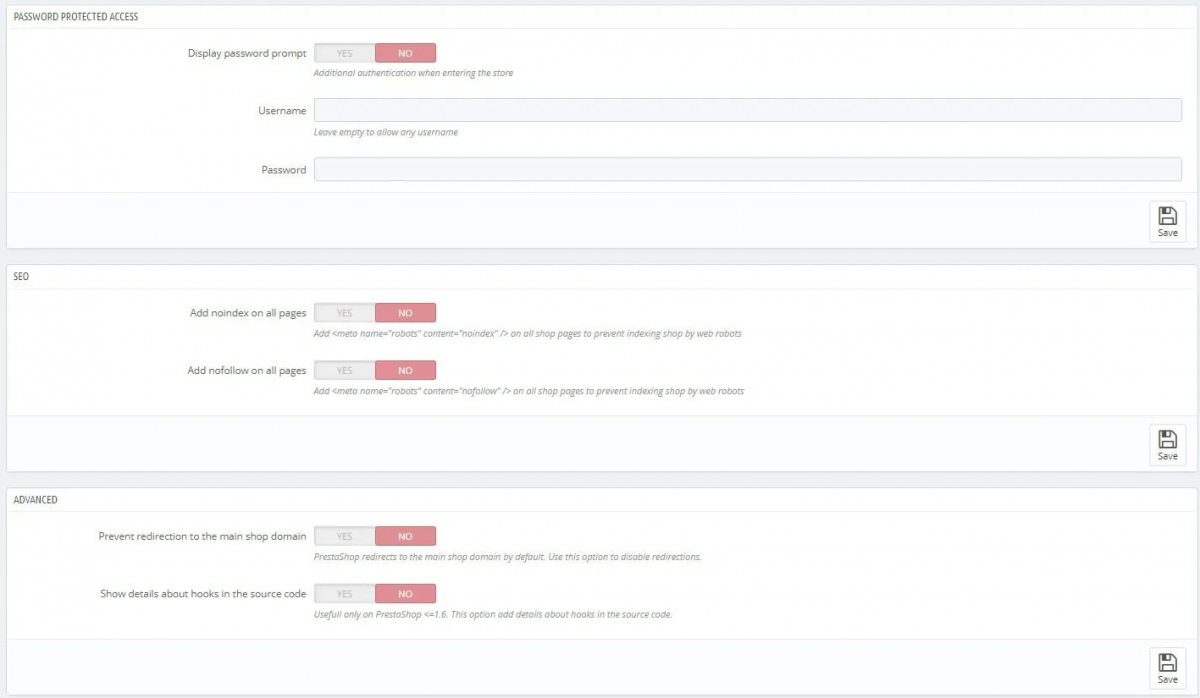
A set of tools for every developer who works with PrestaShop.
🔒
Store access protection
Store access protection: The module allows you to protect the developer version of the store with a password, which allows you to make it available only to selected people without configuring IP addresses.
🛑
Blocking indexing by search engines
By adding noindex and nofollow tags to all your store pages, the module prevents search engine robots from indexing your content, protecting you from duplicate content and unwanted traffic. This will help you avoid duplicate content and drops in search engine rankings.
🛠️
Preview hooks in the page code
This feature allows you to view information about hookups directly in the source code of your site, making it easier to identify and modify individual elements and speeding up development processes.
With this option, you will find out which hook and module a particular piece of code in the page source comes from.
🔄
Disable redirects to the homepage
By default, PrestaShop redirects traffic to the main domain of the store. The DevTools module allows you to disable this redirect, so you can avoid being thrown to the production version by, for example, hardcoded links in the template. This makes it easier to test and develop your store on one or multiple subdomains.
Technical Requirements
- PHP 7.1 - 8.x
- Server extension ionCube Loader
- PrestaShop Importer only: PHP libxml version > 2.9.3
- PrestaShop Facebook Integrator only: PHP 7.2 or higher
- PrestaShop VAT Validator only: PHP SOAP
Support = Updates + HelpDesk
You get 90 days (3 months) access to the complete PrestaShow support package.
Module updates
Modules will inform you about available updates. Read the changelog and perform a 1-click module update directly from your store.
HelpDesk panel
This is the panel where we will provide you with help. On HelpDesk you can report problems, order free module installation and updates, and order modifications and custom programming work.
Extend support
After support expires, you can use the module without any restrictions. You can extend your support access at any time you need it.
Knowledge Base & FAQ
Free forever
The knowledge base is available to everyone. You will find module documentation as well as instructions, videos and answers to frequently asked questions.
Lifetime license for the module
- You can use the module without limitation in 1 store = 1 domain.
- You can use an additional domain, e.g. for developer copy.
- For a small fee you can change the domain for the module yourself.
Additional domains for Multistore
- All our modules support PrestaShop Multistore.
- Supporting unlimited domains for PrestaShop Multistore requires purchasing multistore support for the module.
Modifying the code
- The module code related to the integration with the store and the design (.tpl, .css, .js) has open source code and you can modify it freely.
- The module's source code (.php) is encrypted with ionCube, and modifying it will void the warranty.
Demo - test the module
- You can test the module in our demo store.
- You can find the link to the demo store in the top section of ⬆️.
- If you have any problems with the operation of the demo, please contact us








