
- Mass changing and generating prices in PrestaShop
- Comparison of standard and professional license
- Quickly change all prices on 1 screen
- Wizard - convenient modification of prices
- Create a modifier for prices
- Select a range of products and combinations
- Select operations on prices
- Run or schedule an action
- Work with multiple price modifiers
- Rich selection of operations on product prices and combinations
- Mass price change
- Generate and modify combination prices
- Generate purchase prices
- Margin and mark-up
- Generate specific and promotional prices
- Mass deletion of specific prices
- Rounding prices
- Product prices in currencies
- Use the field for the purchase price
- Integrate with ERP, import prices from XML or from API....
- PriceMaster in product editing and product list
- Promotional codes to reduce margin / markup
- Price duality mode
- Security and transparency of the module operation
PriceMaster will speed up your work with prices of products and combinations. Indicate the range of products by any criteria, and then choose the operations you want to perform on prices.
- Indicate the range of products according to any criteria
- Select the operations you want to perform on prices.
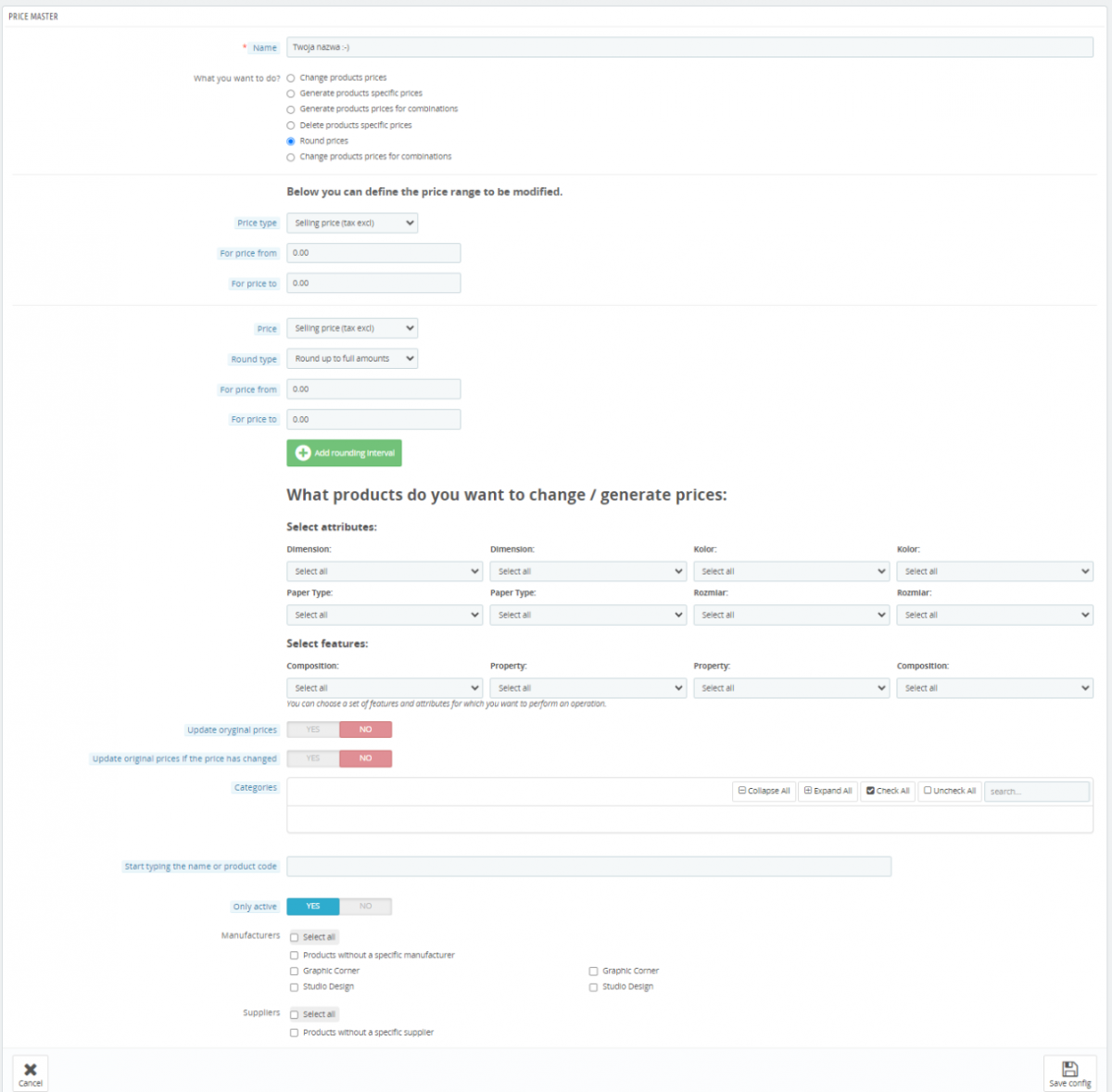
| Standard license | Professional license | |
|---|---|---|
| Quickly change all prices on 1 screen | No | Yes |
Other module features and support are the same for standard and professional license.
After purchasing the standard license, you can upgrade to the professional license.
In the module you will find a list of products - with search and filtering. From the list you can edit all types of product prices and combinations.
- Click the main prices to edit them immediately - the change will save immediately without reloading the page.
- Click on the product name to show additional prices: combinations and prices in currencies (if you use combinations and multiple currencies in the store).
- Enter a promotional price or enter a price reduction in %. The module will immediately generate a new product-specific price. If the product already has specific prices - the module will ask you what you want to do.
- Net and gross values are recalculated automatically.
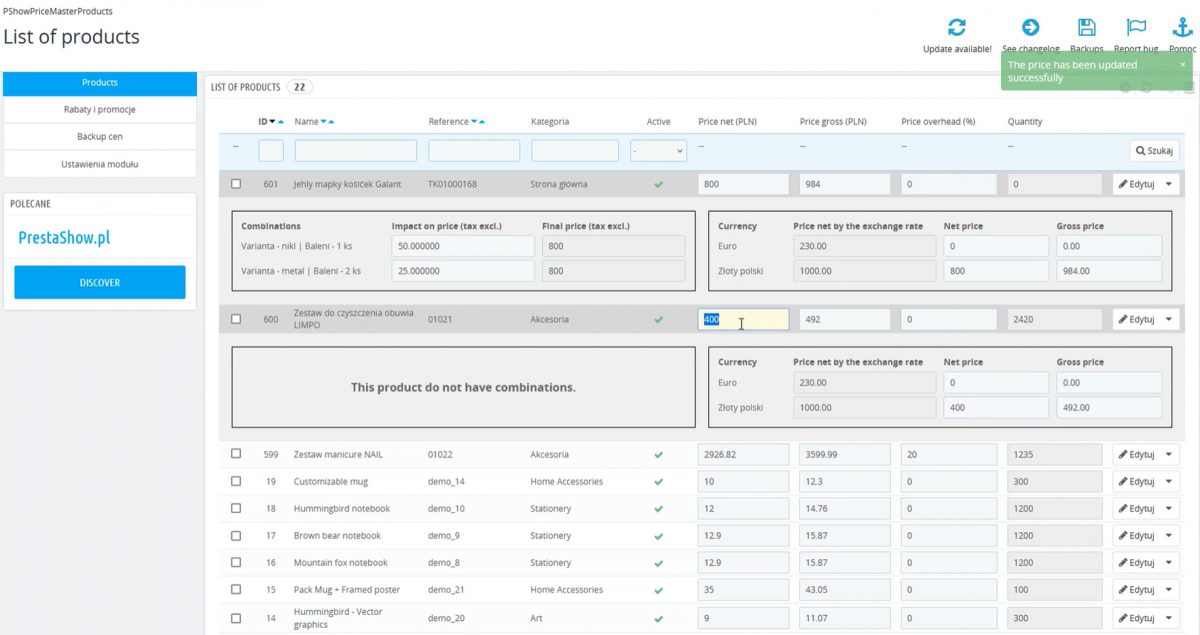
- There is a wizard in the module, with which you will realize any needs related to prices.
- You will find the created modifiers in the list of modifiers in the main window of the module. They will be able to run regularly or manually.
- You will also find the price operations wizard in the product edition.
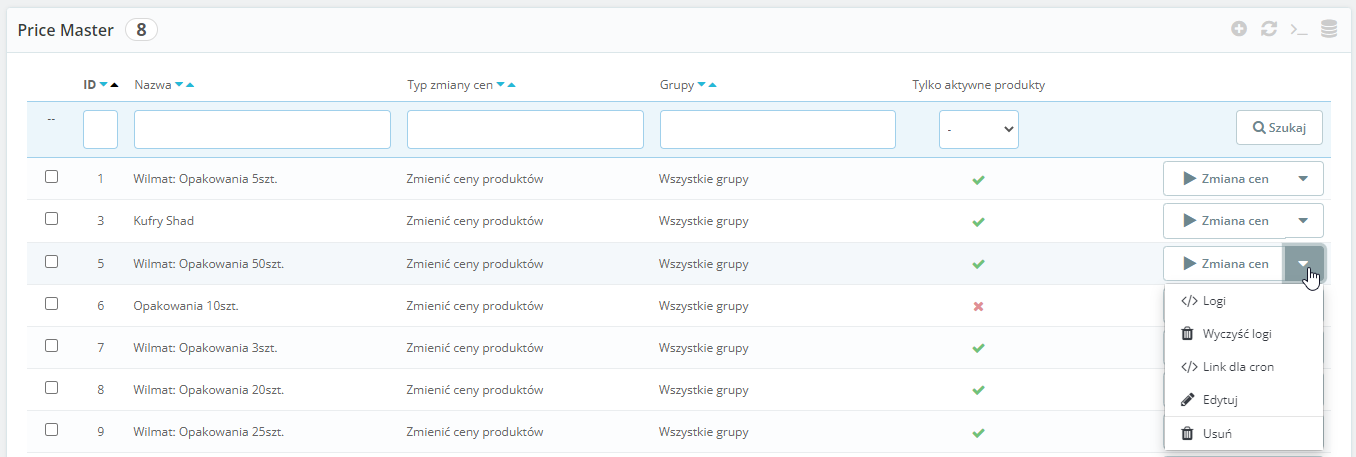
- You can combine product selection criteria with the assumption that all criteria must be met, or you only need to meet one of the selected criteria.
- Category
- Manufacturer
- Supplier
- Attribute possessed
- Attribute possessed
- Price range from - to
- Indicate products manually (autocomplete)
- Run the modifier one time - change the prices of products and combinations in your store instantly.
- Run modifier automatically and cyclically - each modifier can run in the background.... E.g. when new products appear in your store or the XML, API or ERP integrator updates the pricing information, then the modifier will perform automatic operations on the prices, such as adding margins or rounding them.
Example modifier
- For the wholesale price of products from the "Accessories" category of the "Sony" brand.
- From the price range of 3-25 EUR
- Add a margin of 120%
- Save the new price, as a net price
- Round the net price up to .99
You can create a modifier for a range of products or for a specific product.
- Modifiers given to products individually have a higher priority than modifiers for multiple products.
- If multiple mass modifiers apply to the same product, the modifier that has the highest priority (is highest in the modifier list in the module configuration) will work.
- Set the priority by Drag & Drop in the modifier list.
Margin and mark-up
Add margins or markup to product prices in bulk. Select the source and target price and enter the value of the margin or mark-up.
- Automatic modification
The module will cover the indicated range of products with a margin or mark-up and detect price changes, e.g. due to price updates from wholesale or ERP integration, and automatically add margins or mark-up to product prices, e.g.:
- 0 - 10 EUR = margin 50%
- 10 - 30 EUR = margin of 25%
- above EUR 30 = margin 10%
- Margin per product
Set the margin or markup to individual products - in the product edit or in the product list.
Generate specific and promotional prices
The module will allow you to generate product-specific prices in bulk, taking into account all the criteria available in the PrestaShop standard.
With specific prices, you can create many different prices for products and combinations.
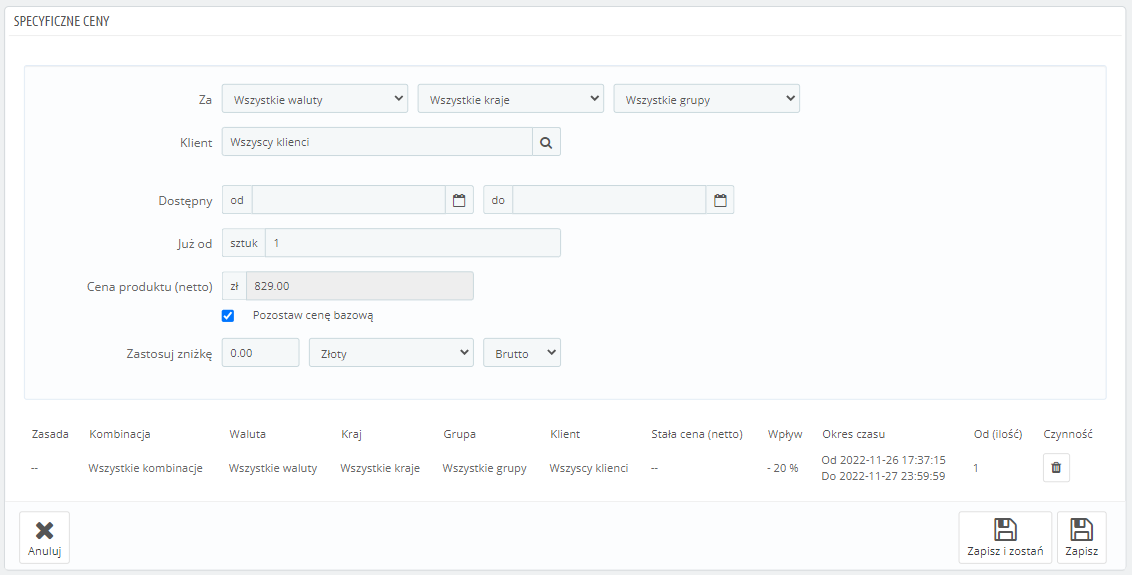
Specify prices in multiple currencies
If you are using multiple currencies in PrestaShop, you can provide a price in any currency enabled in your store for each product and combination.
Manage in the product edit
To give individual prices in currencies, go to edit the product, then to Modules > PriceMaster.
When to use.
You will avoid moving prices by currency exchange rate changes and match prices to a specific market abroad.
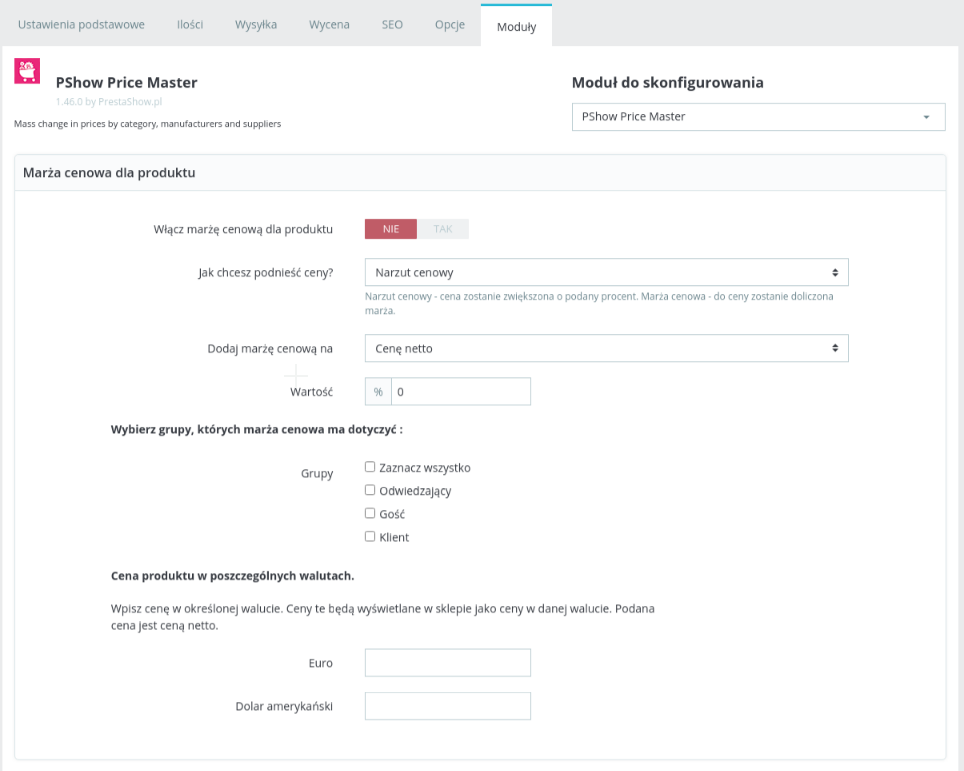
Generate bulk purchase prices
Use the module's function that copies the net or gross prices of your products to the wholesale price field.
- Based on the wholesale price, you can create modifiers and generate net, gross, unit and product-specific and combination prices.
- By using the wholesale price, you can conveniently use markup and mark-up for pricing in your PrestaShop store.
PriceMaster in product editing
Purchase price (wholesale price, own cost) is a standard field in PrestaShop where you can store the price at which you buy a product.
Store customers do not have access to this price, but you can use this field to guide you to agile product pricing.
PriceMaster will detect price changes in the database made by external integrations and perform scheduled operations, such as calculating margins, markup or rounding prices.
- Use the PrestaShop Importer module to import and update store prices from XML and CSV files.
- PriceMaster will detect price changes in the store and instantly recalculate prices according to your price modifiers.
- Integrations with ERP, API, Amazon, etc. can retrieve and update prices in your store's database.
PriceMaster in product editing
In Back-Office in the product editing tab, go to Modules > PriceMaster.
Here you will set markup, mark-up and provide product prices directly in currencies that are enabled in your store.
PriceMaster on the product list
You can quickly add and modify margins or markup from the product list in the PrestaShop catalog.
The change saves automatically, as soon as you enter it - without reloading the page.
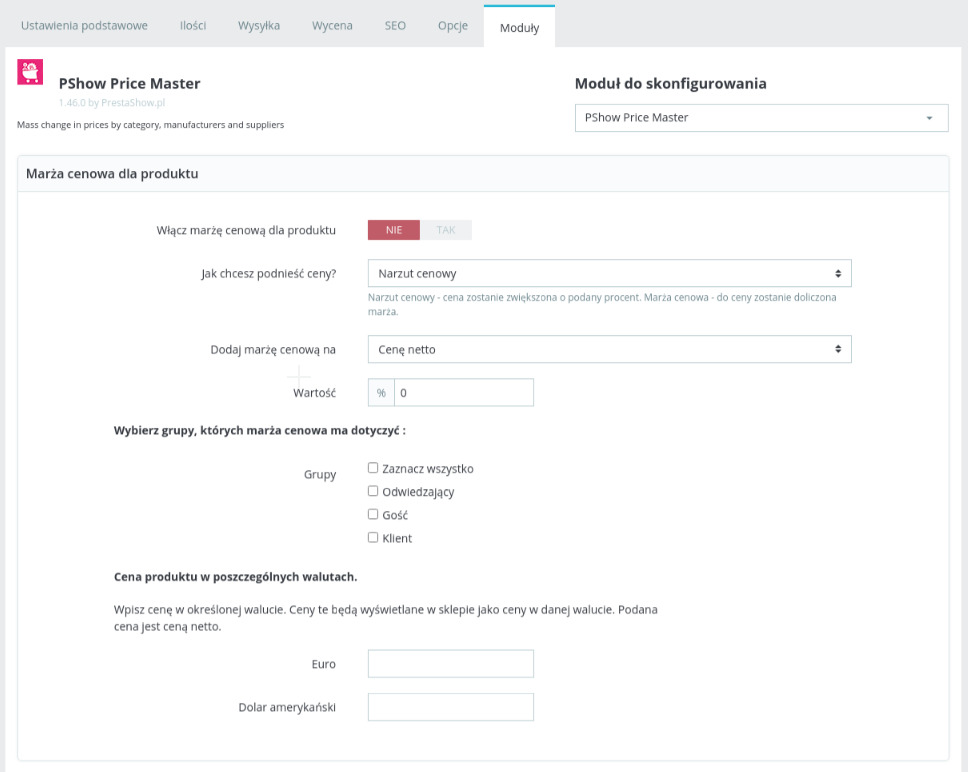
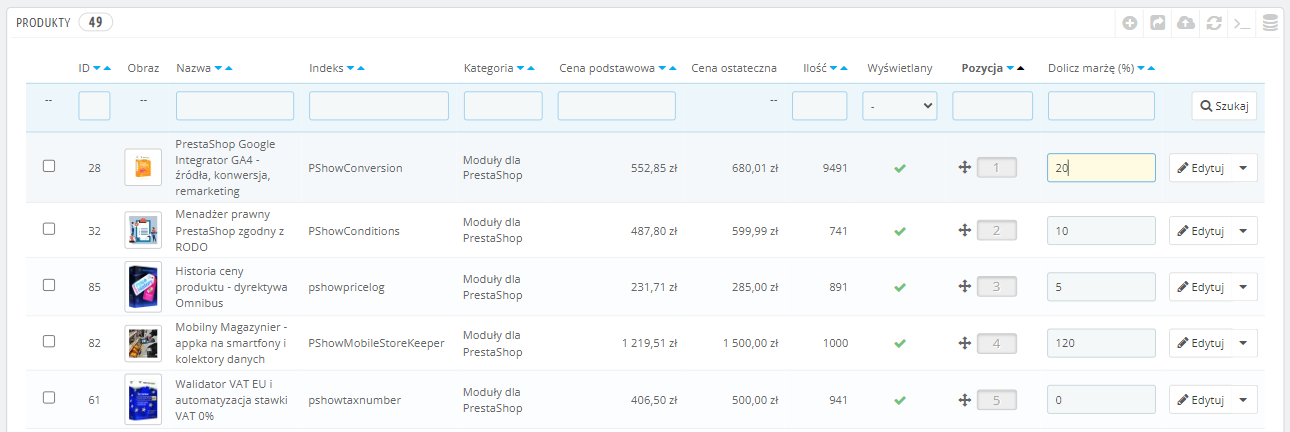
If you will be using markup, you can generate discount codes in the module that will reduce the margin on the product, not the price of the product.
- With margin discount codes, you will always sell products at a profit. Use this solution in your offer to B2B and B2C customers.
Create a margin discount promo code
- Enter the name, available quantity and expiration date of the discount code.
- Combine the discount code with the created modifier for margin or mark-up.
- A 7% discount code will lower the value of the margin or mark-up to, for example, from 12% -> 7%.
When creating a price modifier, you can choose which mode you want it to work in.
Main mode
Price modifications in the database
In this mode you are guaranteed uniform prices in the store and in integrations that use the database, such as ERP, Amazon, XML feeds for integrations with Google Merchant Center, Facebook Marketplace and others.
- Price changes occur in the database.
- The price change is visible in the store and for integrations using your database.
Additional mode
Price change only in the customer's browser
This mode is useful when you want to perform price operations only in the store, without changing prices in the database. You can store different prices in the database and display different prices on the store.
- Product prices in the database are not changed.
- Price recalculation takes place in the customer's browser and affects the entire store, including the shopping cart and order.
- This is a process that is unnoticed by the customer.
Statistics
Before each price change, the module will present you with statistics about the products for which prices will be changed or generated and ask if you are sure you want to start the process.
Work log
Every operation performed by the module is saved to a log file, which contains the product code and the price before and after the change::
Operation #3221: PRODUCT_CODE: 100 EUR -> 95 EUR (-5%).
Backup and restoration of prices
Before each operation, the module performs an encrypted backup in all database tables that store pricing information. Copies are available in the module and you can restore prices from any period at any time.
Technical Requirements
- PHP 7.1 - 8.x
- Server extension ionCube Loader
- PrestaShop Importer only: PHP libxml version > 2.9.3
- PrestaShop Facebook Integrator only: PHP 7.2 or higher
- PrestaShop VAT Validator only: PHP SOAP
Support = Updates + HelpDesk
You get 90 days (3 months) access to the complete PrestaShow support package.
Module updates
Modules will inform you about available updates. Read the changelog and perform a 1-click module update directly from your store.
HelpDesk panel
This is the panel where we will provide you with help. On HelpDesk you can report problems, order free module installation and updates, and order modifications and custom programming work.
Extend support
After support expires, you can use the module without any restrictions. You can extend your support access at any time you need it.
Knowledge Base & FAQ
Free forever
The knowledge base is available to everyone. You will find module documentation as well as instructions, videos and answers to frequently asked questions.
Lifetime license for the module
- You can use the module without limitation in 1 store = 1 domain.
- You can use an additional domain, e.g. for developer copy.
- For a small fee you can change the domain for the module yourself.
Additional domains for Multistore
- All our modules support PrestaShop Multistore.
- Supporting unlimited domains for PrestaShop Multistore requires purchasing multistore support for the module.
Modifying the code
- The module code related to the integration with the store and the design (.tpl, .css, .js) has open source code and you can modify it freely.
- The module's source code (.php) is encrypted with ionCube, and modifying it will void the warranty.
Demo - test the module
- You can test the module in our demo store.
- You can find the link to the demo store in the top section of ⬆️.
- If you have any problems with the operation of the demo, please contact us
No entries yet.













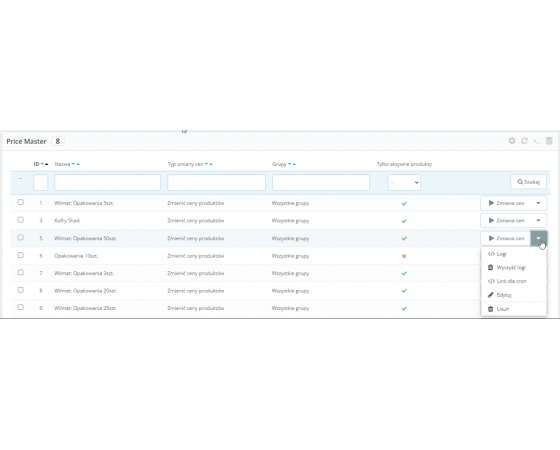
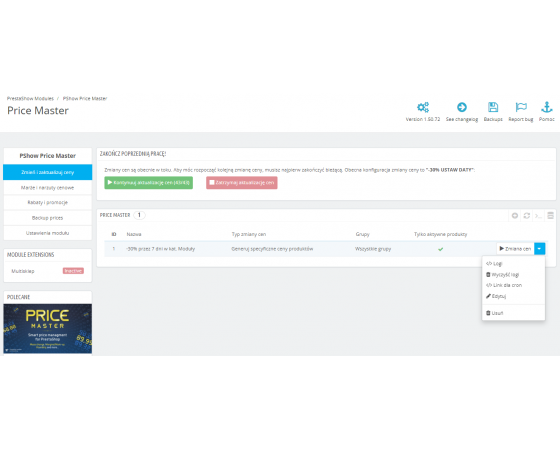
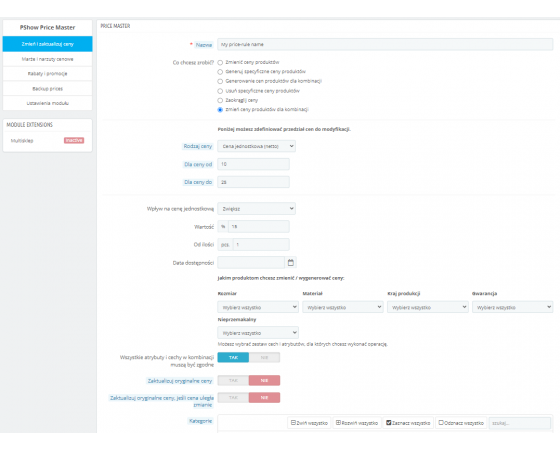
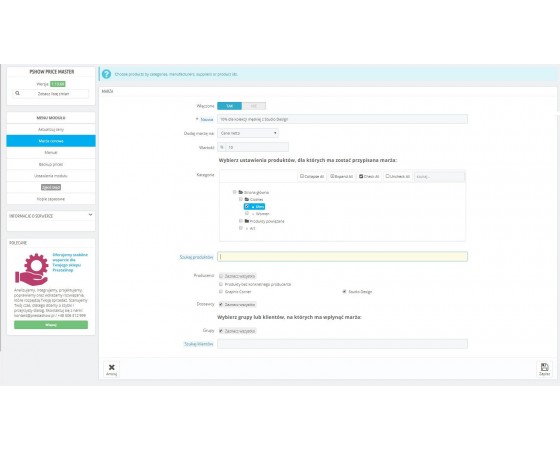
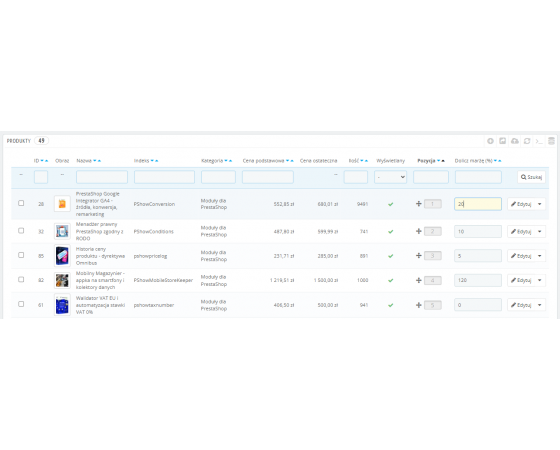
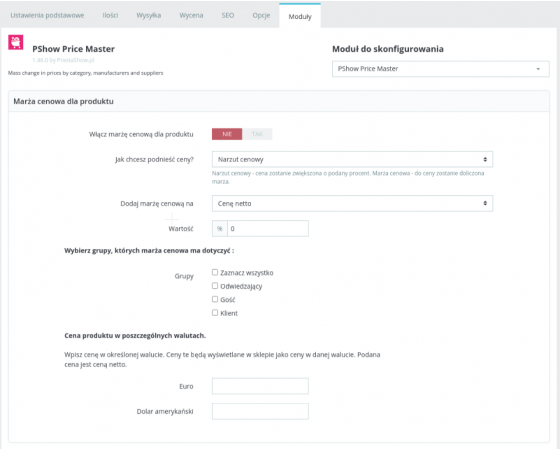
"An error occurred while creating an object. pshow_pricemaster_config (Unknown column 'auto_renew' in 'field list')"
Po roku używania modułu, widzę tylko jeden spory minus tzn. "Przed każdą operacją moduł wykonuje backup tabel w bazie danych" i mi się uzbierało już ponad 6 tys. backupów, które zajmują ponad 160 GB !!! Przydałaby się opcja wyłączenia tych backupów i/lub masowego ich usuwania. Mogę oczywiście usunąć fizycznie pliki z z serwera, ale na liście backupów w module nadal są one widoczne i obawiam się czy nie będzie to powodowało jakichś problemów.
Poza tym moduł działa rewelacyjnie!
Mateusz Ł dodanie doboru produktów po cenach i stanie magazynowym zakolejkowalismy dla kolejnych wersji.
An error occurred while creating an object. pshow_pricemaster_config (Unknown column 'rounds_list' in 'field list')
Nasuwa się pytanie, czy to wina konfiguracji sklepu demonstracyjnego, czy to jakiś błąd w skryptach?