
- Customize PrestaShop to meet GPSR requirements
- What is GPSR?
- GPSR safety sections on the product page
- Quick implementation of GPSR in your store
- Customize your store to meet GPSR requirements
- 🏭 Manufacturer information
- 🚦 Product safety information.
- 🙋 Responsible person information
- Configuration in product edition
- Work legally
Quick implementation
GPSR module automates the process of entering data about manufacturers, importers and suppliers and product safety details.
Simple and intuitive solution
The module supports GPSR management, ensuring legal quality and facilitating compliance with legal requirements.
In compliance with legal requirements
The module correctly presents product safety information, ensuring compliance with applicable regulations.
What is GPSR?
GPSR stands for General Product Safety Regulation, an EU regulation for ensuring the safety of products that are placed on the market in the European Union.
The purpose of this regulation is to protect consumers from products that may pose a health or safety risk.
The regulation applies to products that are not covered by specific safety regulations (such as toys, food, cosmetics, for example) and includes products sold in online stores - including PrestaShop.
The module is translated in languages:
PL, EN, ES, DE, FR, IT
Information about the manufacturer of the product
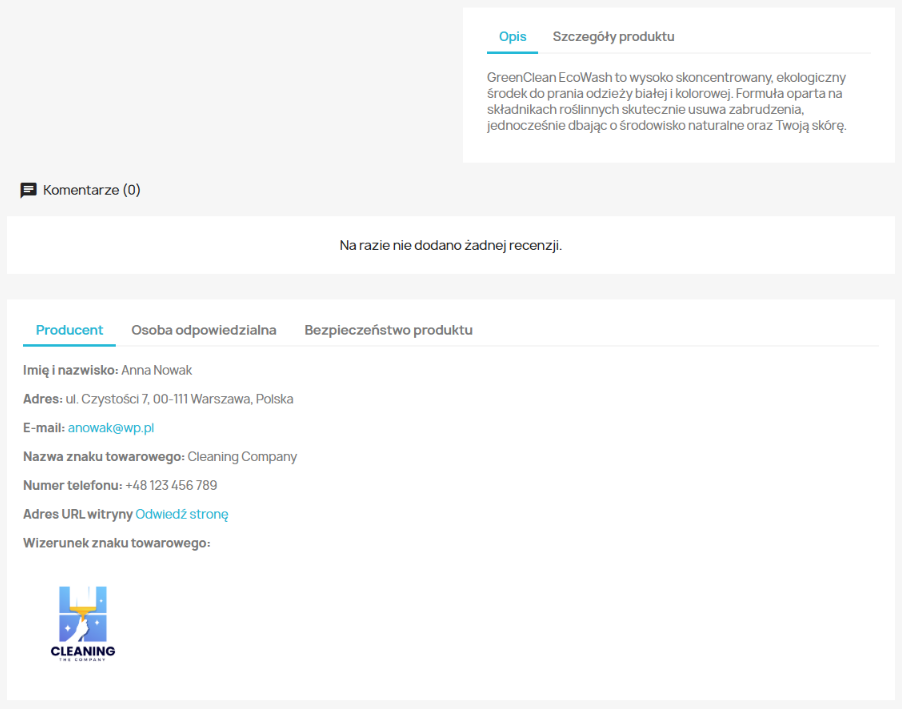
Contact details of the responsible person
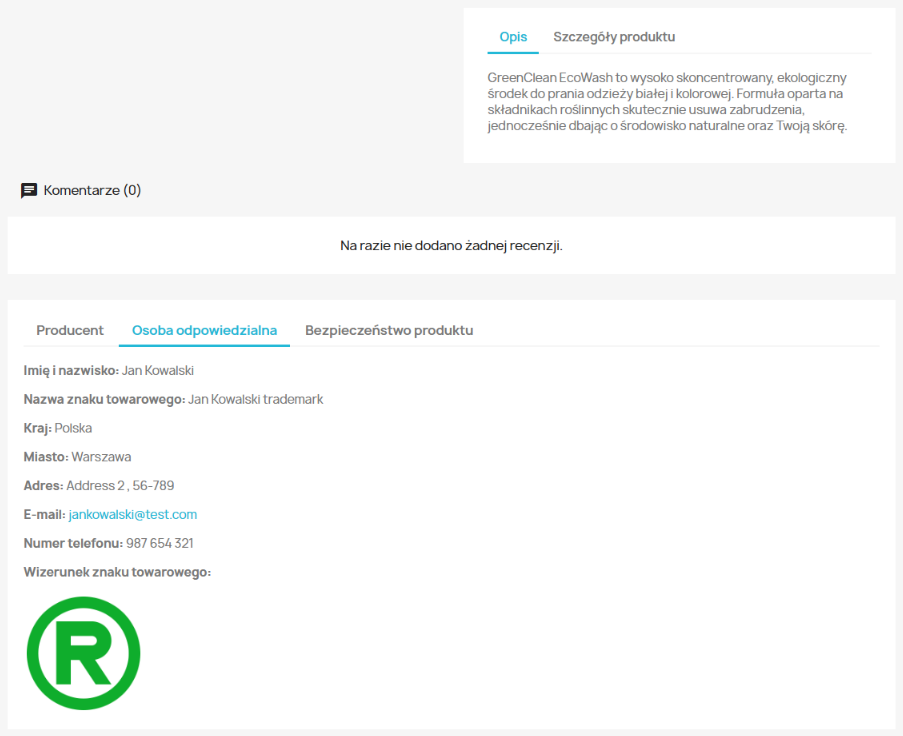
Product safety information
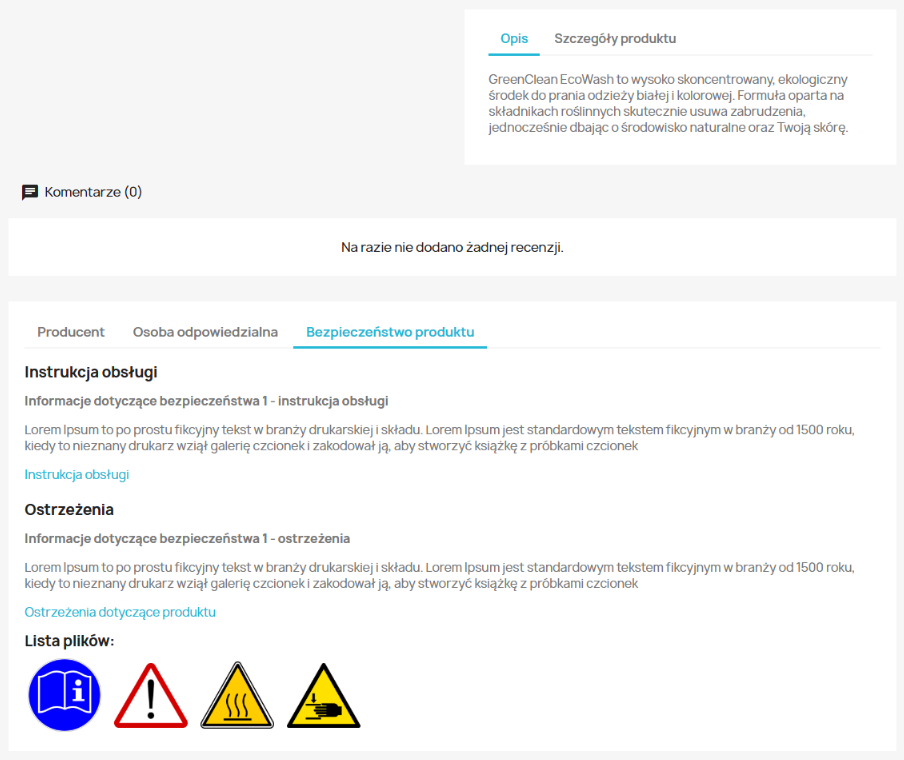
You can choose whether to display product safety information in sections or tabs.
See how quickly you can complete information about product manufacturers. You can do the same for product safety information and responsible persons.
1
Complete the GPSR data
- manually or import CSV
Complete the data manually in the product edition or import the necessary information about products, manufacturers and responsible persons in bulk and from a CSV file.
2
Conveniently manage
GPSR data
Directly in the product edition, you can edit and update the data you have imported or added in bulk.
3
Relationship wizard
-speeds up manual configuration
For example - assign brand and manufacturer only to products that are in Accessories category and their name contains the word "chemistry".
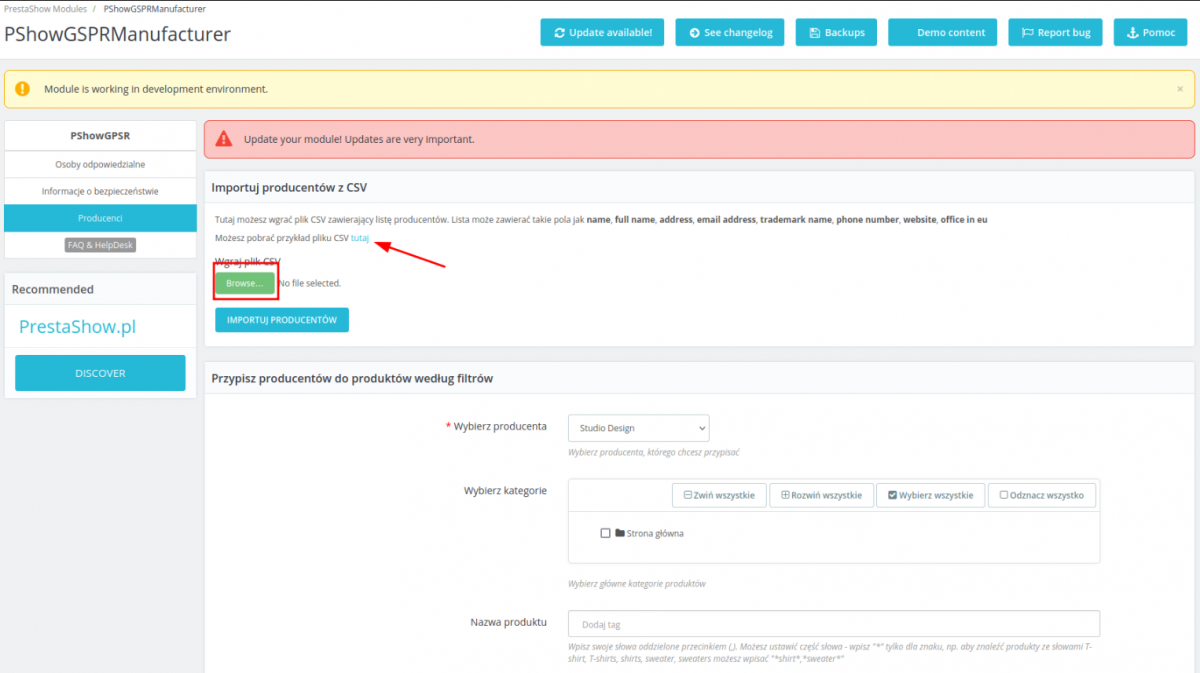
🏭 Manufacturer information
The module extends the standard PrestaShop "Brands and suppliers" feature. Conveniently complete GPSR information about suppliers - per product or in bulk using the data you prepare, for example, in Excel.
- Complete the data in the product edition
- Import a lot from CSV
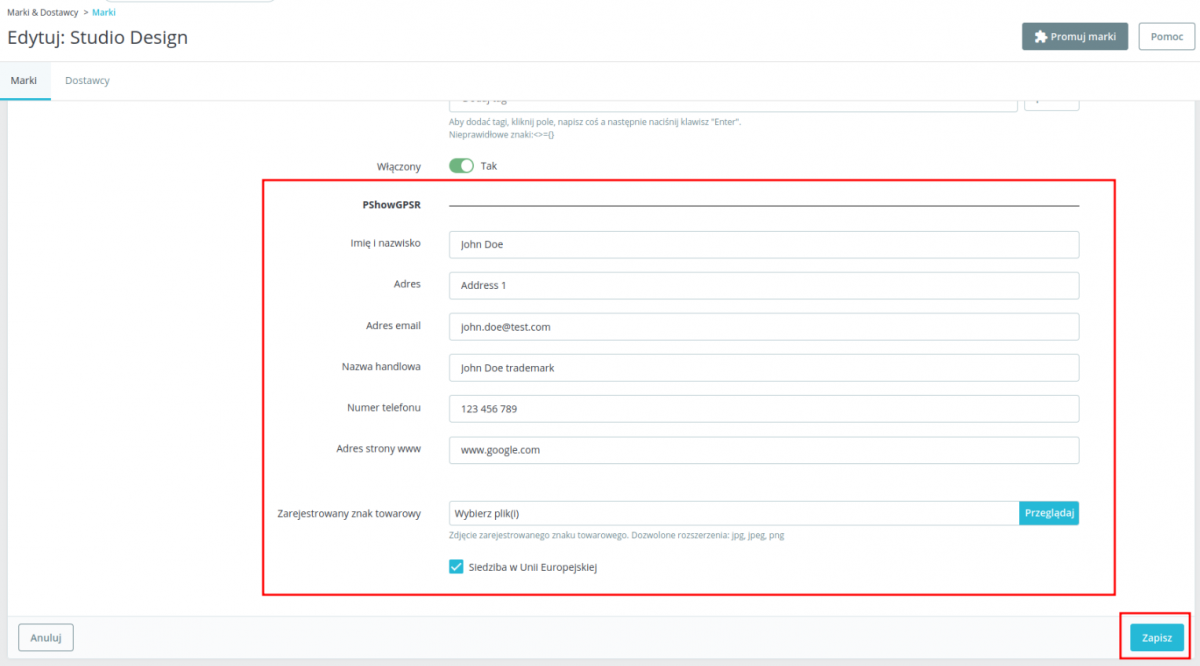
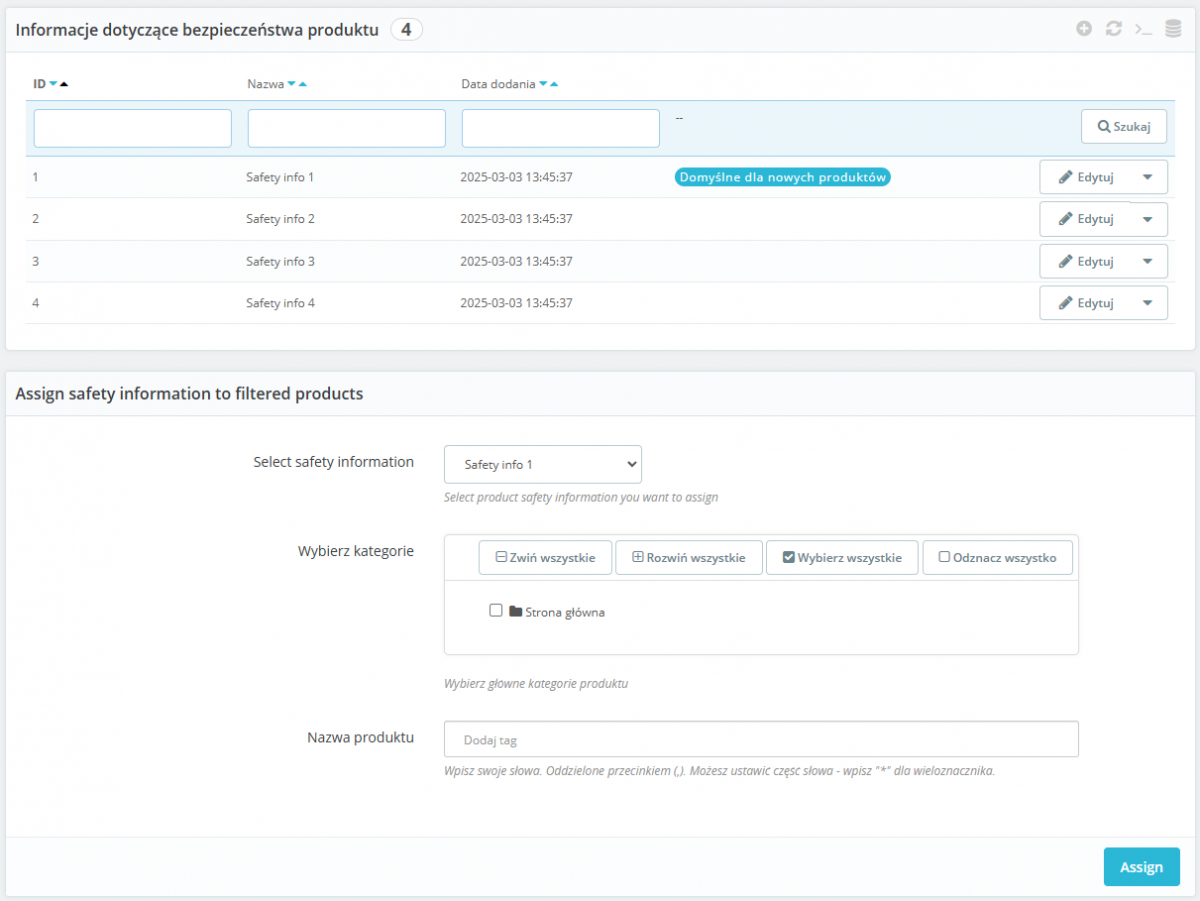
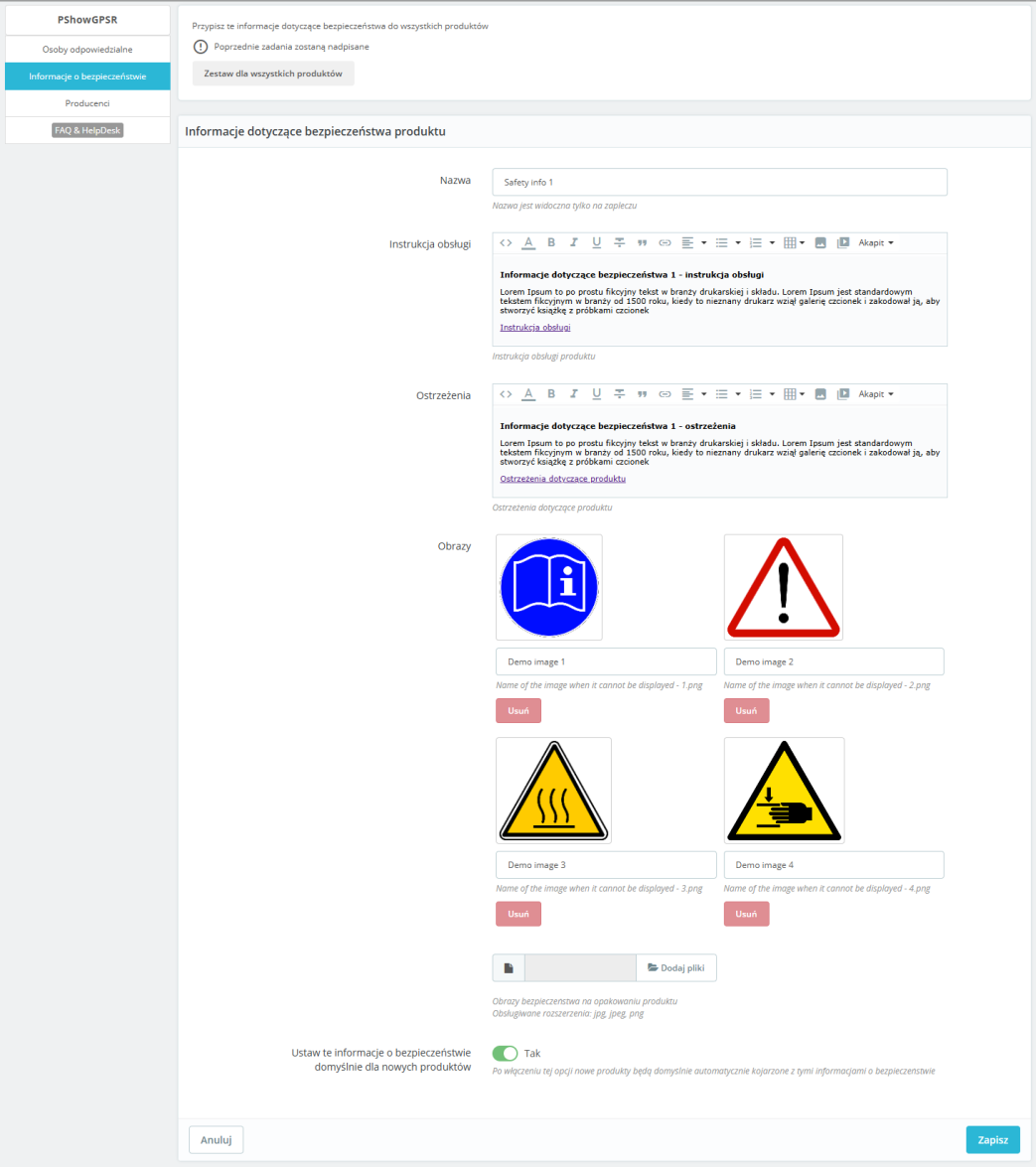
🚦 Product safety information.
- Name of the product safety section
- User manual and attachments
- Product warnings
- Icons and images on the product packaging
- Default safety information - enabling this function will assign this safety information to newly created products.
- You can hide the created information and restore it at any time.
🙋 Responsible person information
- Specify the person responsible for the product if the manufacturer is not located in the European Union.
- Manage the responsible persons in the module configuration.
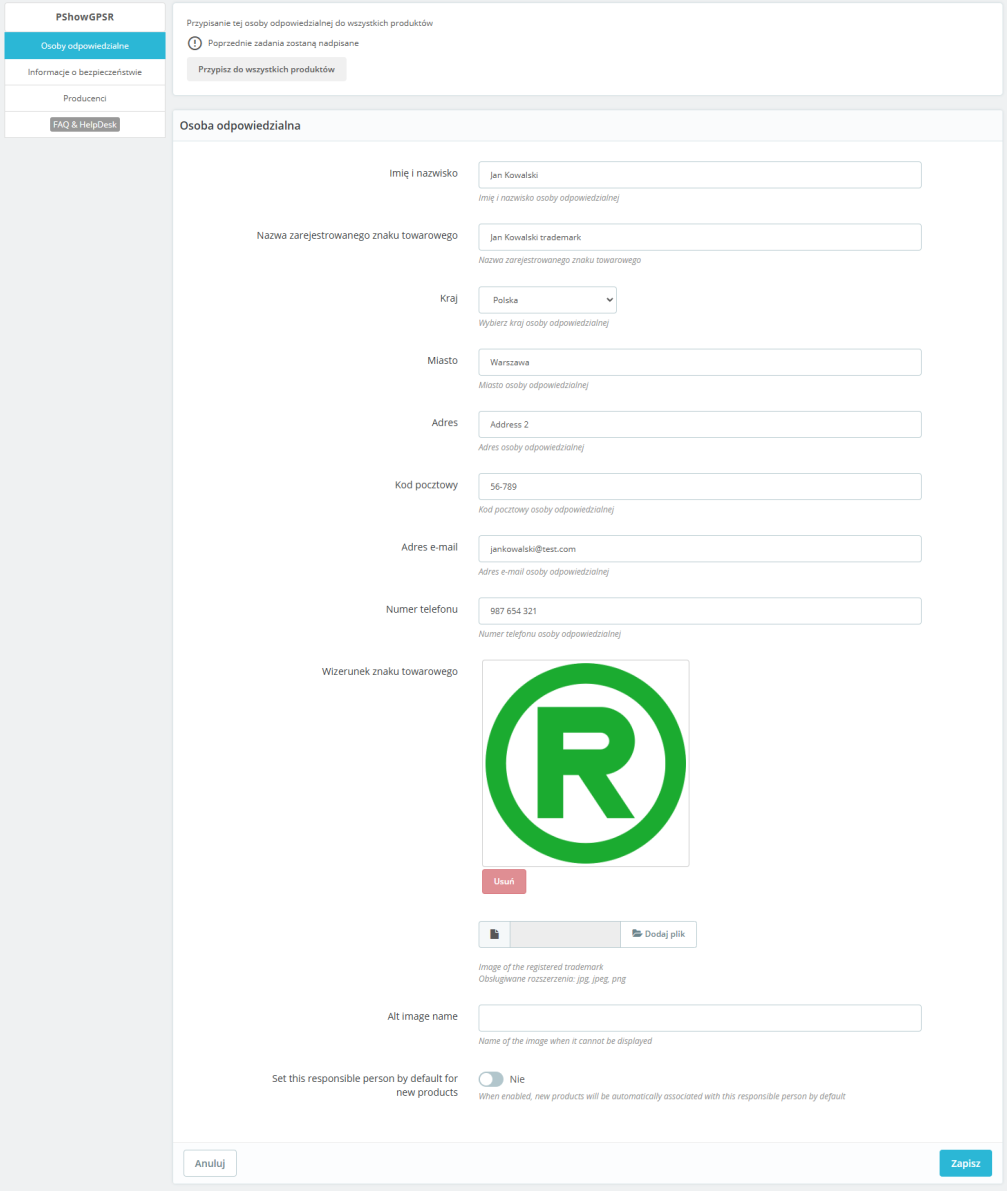
In the product configuration in Back Office, you will find assigned or imported product safety information. You can modify this information independently for each product.
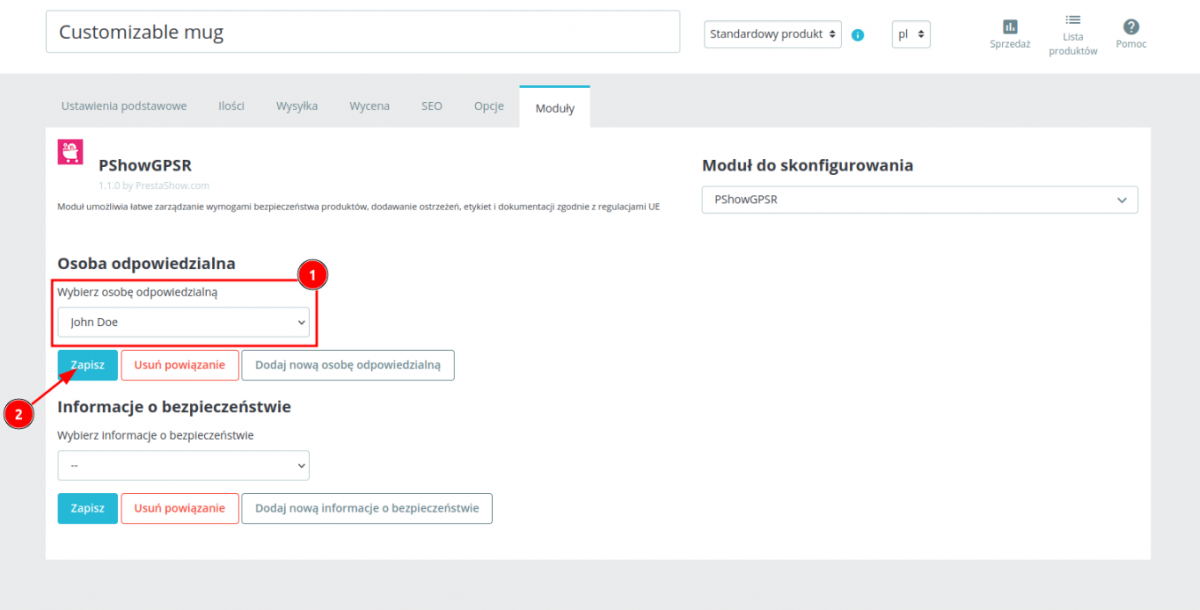
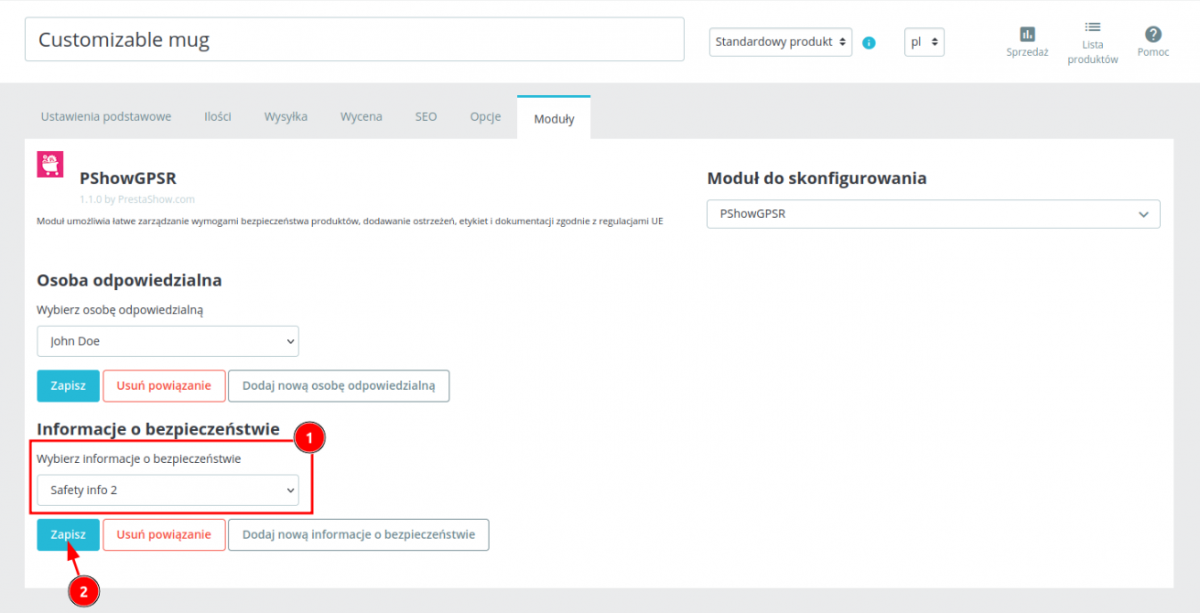
PrestaShop Omnibus - product price history
The module will bring your PrestaShop store in line with the Omnibus directive.
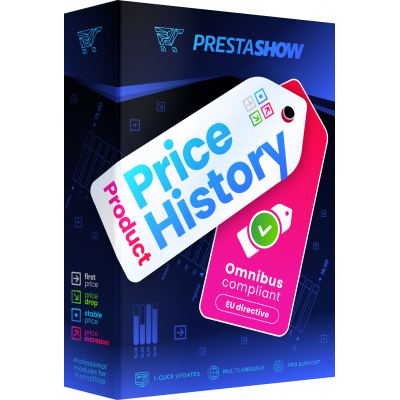
Consent and Terms and Conditions Manager (RODO compliant).
This module will make it easier for you to plan and manage formal communication with your store's customers.

Cookies Manager & Google Consent Mode
Automatic and complete cookie handling is done automatically and comprehensively without using external services.
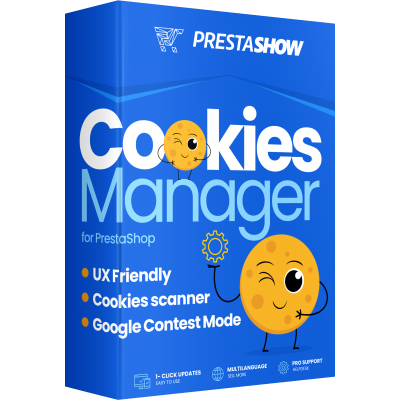
Automatically collect feedback with photos - according to Omnibus
This module will automate the feedback collection process. The module will send email notifications to your customers and encourage them to leave feedback in the store.
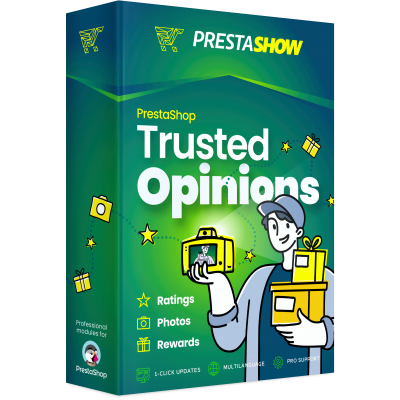
Technical Requirements
- PHP 7.1 - 8.x
- Server extension ionCube Loader
- PrestaShop Importer only: PHP libxml version > 2.9.3
- PrestaShop Facebook Integrator only: PHP 7.2 or higher
- PrestaShop VAT Validator only: PHP SOAP
Support = Updates + HelpDesk
You get 90 days (3 months) access to the complete PrestaShow support package.
Module updates
Modules will inform you about available updates. Read the changelog and perform a 1-click module update directly from your store.
HelpDesk panel
This is the panel where we will provide you with help. On HelpDesk you can report problems, order free module installation and updates, and order modifications and custom programming work.
Extend support
After support expires, you can use the module without any restrictions. You can extend your support access at any time you need it.
Knowledge Base & FAQ
Free forever
The knowledge base is available to everyone. You will find module documentation as well as instructions, videos and answers to frequently asked questions.
Lifetime license for the module
- You can use the module without limitation in 1 store = 1 domain.
- You can use an additional domain, e.g. for developer copy.
- For a small fee you can change the domain for the module yourself.
Additional domains for Multistore
- All our modules support PrestaShop Multistore.
- Supporting unlimited domains for PrestaShop Multistore requires purchasing multistore support for the module.
Modifying the code
- The module code related to the integration with the store and the design (.tpl, .css, .js) has open source code and you can modify it freely.
- The module's source code (.php) is encrypted with ionCube, and modifying it will void the warranty.
Demo - test the module
- You can test the module in our demo store.
- You can find the link to the demo store in the top section of ⬆️.
- If you have any problems with the operation of the demo, please contact us
No entries yet.














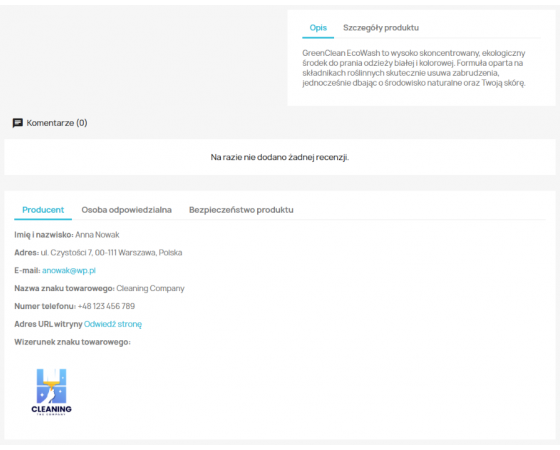
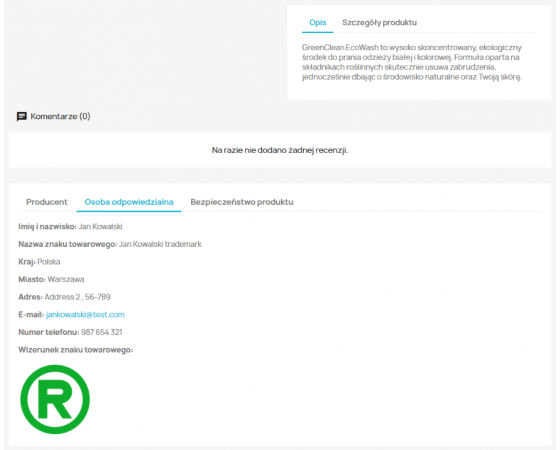
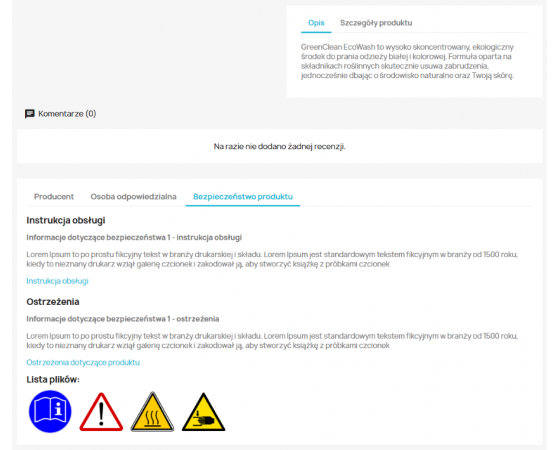
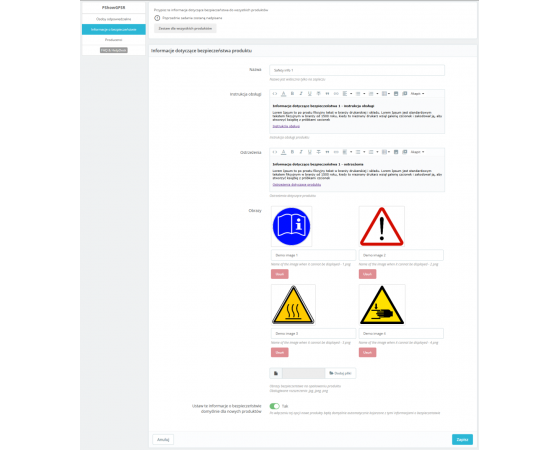
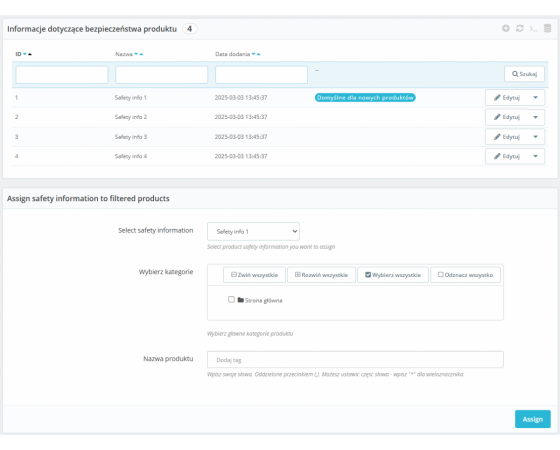
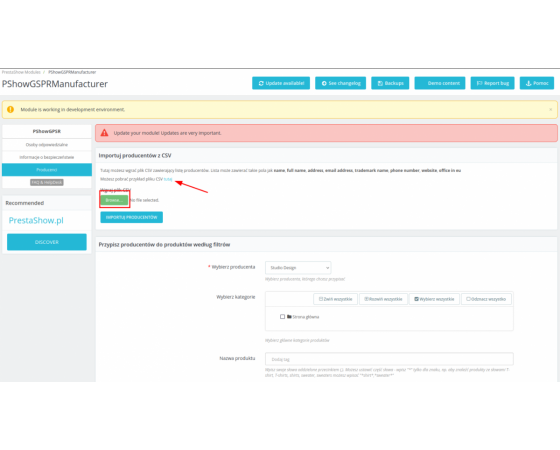
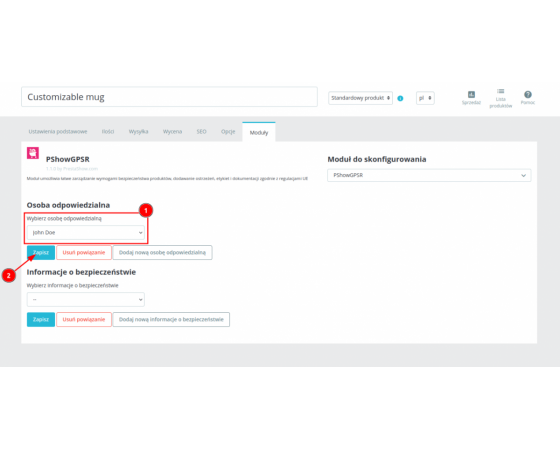
No customer reviews for the moment.