In this post, you will learn how to put up a developer, test or security copy of your online store on PrestaShop 1.6, 1.7 and 8.x on your own in 10 steps. A store copy gives you control over changes before they reach your customers, you can modify it without worrying about the functioning of the production store....
Production version
The production version is the store available to your customers, making active sales.
Development (dev) version
This is a copy of the store available only to you and the development team. The development version is a 1:1 copy of your production store. With a properly implemented developer version:
Modern store development process
- Installation and testing of new modules - before launching them in the production store.
- Extensive in time development and testing - without stopping the work of the store.
- Updating the PrestaShop store and modules.
- Updating PHP versions and other server components.
- Optimization of the store.
No SEO problems 🔍
Related to links, analytics and duplicate content.
Convenient work 🚀
You will get access to an up-to-date test environment that is password protected and invisible on the Internet.
Fast implementation ❤️🔥
Implementation time: up to 5 working days. After purchase, open a ticket on HelpDesk.
Restricted access 🔑
The site is inaccessible to web robots and secured by login and password.
Customization 🤝
We will implement customized needs, CI/CD processes, Docker, etc. Contact us before you buy.
GIT - file control system
GIT is responsible for tracking and archiving changes to your store's code and files, and is responsible for safely merging changes from multiple developers. You can host GIT on your own server or external services, such as GitLab or GitHub.
By opting for the GIT system, file editing via FTP will be limited. You can quit GIT at any time and return to working with FTP. Returning to work with GIT again is possible, but requires synchronization of repositories.
The GIT deployment service is optional - if you do not want to use GIT please let us know.
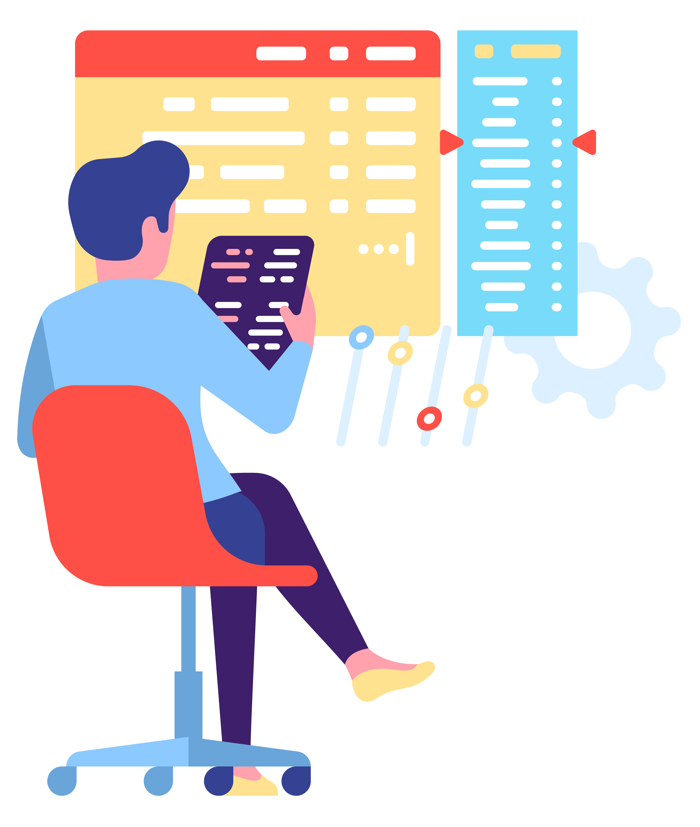

- The developer introduces new functionality or fixes bugs and sends the changes to GitLab, to the dev branch.
- The changes are visible in the test version of the store, e.g. dev.yourdomain.com
- The test person checks the changes. If the new features are not done correctly the test person sends a ticket to the developer, and the development process returns to step 1.
- Once the changes are approved, the 1-click test person creates a Merge Request - a request to move the changes from the dev version to the production version.
GIT system requirements
- To achieve maximum quality and security, we recommend deploying the versioning system on your own server with full root access - such as a VPS or dedicated server.
- Check the server preparation service.
- To host GIT on an external service, we recommend GitLab or GitHub.
- FTP servers often have limitations that slow down the GIT system.









No customer reviews for the moment.