Price rounding, markup and mark-up in PrestaShop
PriceMaster module has received an update to v1.38. This version introduces a lot of improvements that will make price management in the store more complete and convenient.
What can you use PriceMaster module for?
PriceMaster module will help you mass manage prices in your store. Massively indicate products according to any criteria (category, manufacturer, feature, supplier...) and choose the operations you want to perform on prices.
With the module you will change prices in bulk, but also round prices and generate prices for combinations and specific prices, add markups and much more.
Margins and markup for prices in PrestaShop
The module allows you to assign markups and mark-ups per product or in bulk. If the markup for a product has been imposed individually and in bulk, the module will take into account only the markup set individually. This will keep your store in order, even if you cover the same product with multiple margin or mark-up operations.
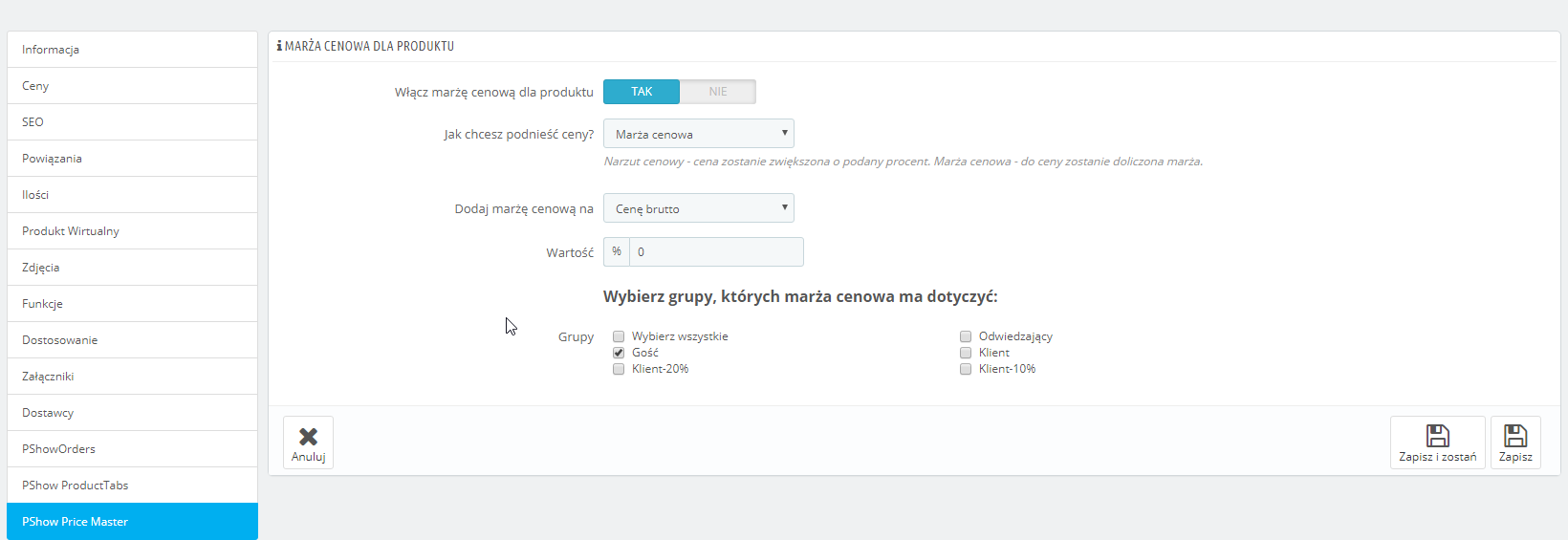
Margin/mark-up given directly in the product
Manage margins and mark-ups from the product list
To streamline your work with margins and mark-ups, you can enable an additional column to be displayed in the product list. Directly from the product list, you will be able to quickly and without saving, enter the value of the margin or markup for each product individually.
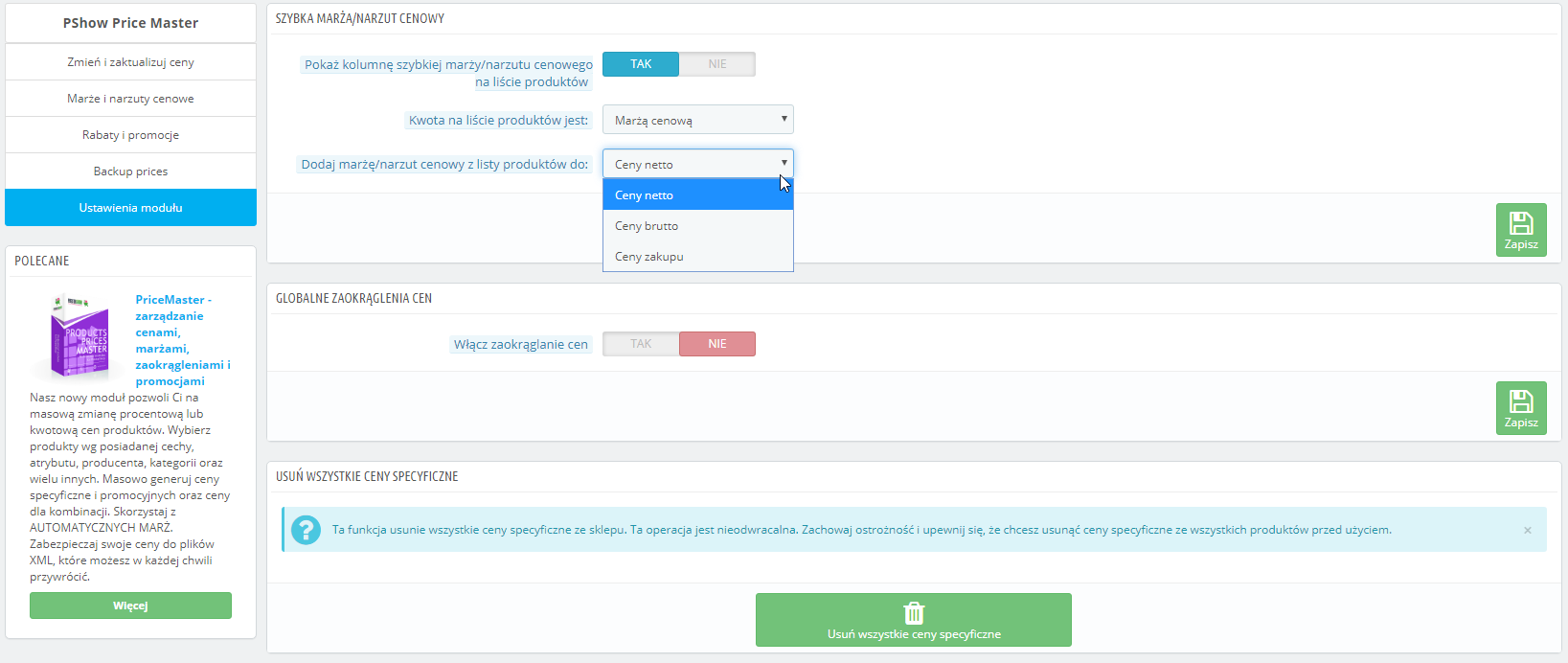
Enable markup or mark-up directly from the PrestaShop product list
Rounding prices in PrestaShop
PriceMaster will allow you to round the prices of products in your online store. There are two methods available to you:
- Rounding prices in the database
- Live price rounding
Both methods round the prices of products in your store according to any product selection criteria and rounding method.
Select update prices in the database, if you upload products from your store to external portals and care about showing rounding on them you should. Integrations that take data from your database will take prices rounded by the module.
Choose live rounding if you only sell through your online store, and for that you frequently update product prices. In this method, the module uses the PrestaShop PriceCalculation function . This function is used in PrestaShop, for example, to calculate the gross price - based on the net price * VAT value. The gross price itself is not stored in the database, but only calculated on the store front and passed to the shopping cart and order.
The difference between the two methods mainly concerns the server load. The live method does not load the server at all. The method that updates prices in the database uses server resources and requires the use of CRON. Both methods will run unnoticeably on a medium-quality server and a product catalog of less than 50,000 SKUs.
Flexibility
PriceMaster will allow you to freely specify the methods of rounding and adding markups and mark-ups: by manufacturer, category and other values that characterize the product. You can also assign margins and markups individually in product editing.
The module works with importers and integrations with wholesalers. It detects price changes and automatically adjusts prices according to your settings.









